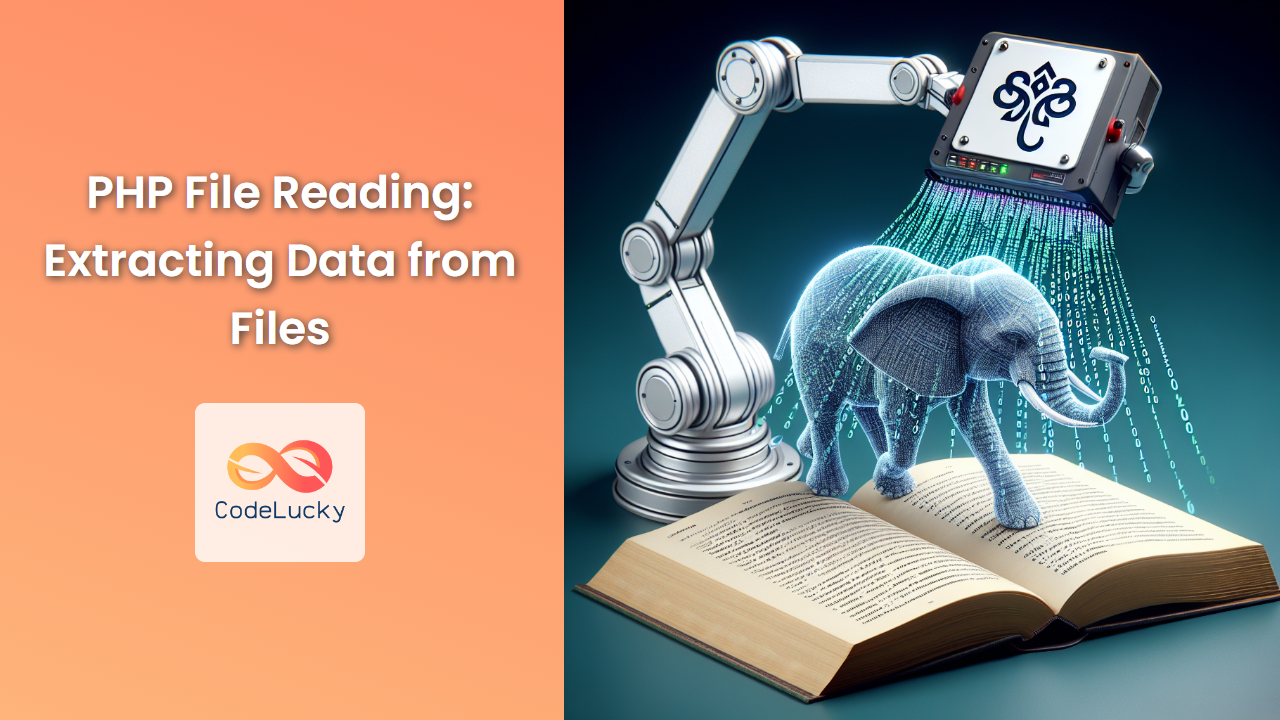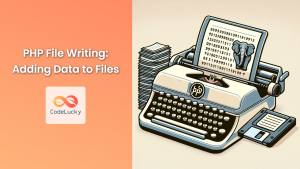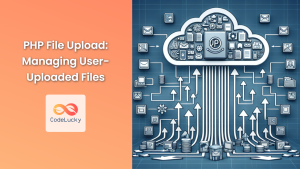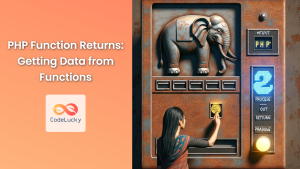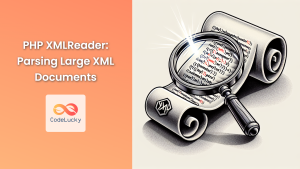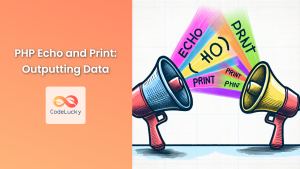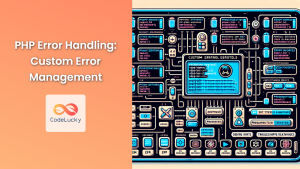In the world of web development, working with files is a crucial skill. PHP, being a versatile server-side scripting language, offers powerful tools for reading and extracting data from files. This article will dive deep into various methods of reading files in PHP, providing you with practical examples and insights to master this essential skill.
Understanding File Reading in PHP
Before we delve into the specifics, let's understand why file reading is important in PHP:
🔍 Data Storage: Files often serve as a simple database, storing information that your PHP scripts can access.
📊 Configuration: Many applications use configuration files that need to be read at runtime.
📝 Logging: Reading log files can be crucial for debugging and monitoring your application's performance.
Now, let's explore different methods to read files in PHP, starting with the most basic and moving to more advanced techniques.
1. Reading Entire Files with file_get_contents()
The file_get_contents() function is a simple yet powerful way to read the entire contents of a file into a string. Here's how you can use it:
<?php
$filename = 'example.txt';
$content = file_get_contents($filename);
echo $content;
?>
Let's say our example.txt file contains:
Hello, CodeLucky!
This is a sample file.
The output would be:
Hello, CodeLucky!
This is a sample file.
💡 Pro Tip: file_get_contents() is memory-efficient for small to medium-sized files, but be cautious with very large files as it loads the entire content into memory.
2. Reading Files Line by Line with fgets()
When dealing with larger files or when you need to process data line by line, fgets() is your go-to function. Here's an example:
<?php
$filename = 'users.txt';
$file = fopen($filename, 'r');
if ($file) {
while (($line = fgets($file)) !== false) {
echo $line;
}
fclose($file);
} else {
echo "Unable to open file!";
}
?>
Suppose our users.txt file contains:
John Doe,[email protected]
Jane Smith,[email protected]
Bob Johnson,[email protected]
The output would be:
John Doe,[email protected]
Jane Smith,[email protected]
Bob Johnson,[email protected]
🔒 Security Note: Always remember to close the file using fclose() after you're done reading to free up system resources.
3. Reading CSV Files with fgetcsv()
CSV (Comma-Separated Values) files are commonly used for storing tabular data. PHP provides the fgetcsv() function to easily read and parse CSV files:
<?php
$filename = 'data.csv';
$file = fopen($filename, 'r');
if ($file) {
echo "<table border='1'>";
while (($data = fgetcsv($file)) !== false) {
echo "<tr>";
foreach ($data as $cell) {
echo "<td>" . htmlspecialchars($cell) . "</td>";
}
echo "</tr>";
}
echo "</table>";
fclose($file);
} else {
echo "Unable to open file!";
}
?>
Let's say our data.csv file contains:
Name,Age,City
Alice,28,New York
Bob,35,Los Angeles
Charlie,42,Chicago
The output would be an HTML table:
| Name | Age | City |
|---|---|---|
| Alice | 28 | New York |
| Bob | 35 | Los Angeles |
| Charlie | 42 | Chicago |
🎨 Styling Tip: In a real-world scenario, you'd want to style this table with CSS to make it more visually appealing.
4. Reading Files Character by Character with fgetc()
Sometimes, you might need to process a file character by character. The fgetc() function allows you to do just that:
<?php
$filename = 'char_count.txt';
$file = fopen($filename, 'r');
if ($file) {
$charCount = 0;
while (($char = fgetc($file)) !== false) {
if ($char != ' ' && $char != "\n" && $char != "\r") {
$charCount++;
}
}
fclose($file);
echo "The file contains $charCount non-whitespace characters.";
} else {
echo "Unable to open file!";
}
?>
If our char_count.txt file contains:
Hello CodeLucky!
This file has characters.
The output would be:
The file contains 29 non-whitespace characters.
📏 Measurement Note: This script counts all non-whitespace characters, including punctuation marks.
5. Reading Files with SplFileObject
For more object-oriented approach to file reading, PHP provides the SplFileObject class. It offers a robust set of methods for file operations:
<?php
$filename = 'log.txt';
$file = new SplFileObject($filename, 'r');
$lineCount = 0;
$errorCount = 0;
foreach ($file as $line) {
$lineCount++;
if (strpos($line, 'ERROR') !== false) {
$errorCount++;
echo "Error found on line $lineCount: " . trim($line) . "<br>";
}
}
echo "Total lines: $lineCount, Total errors: $errorCount";
?>
Let's say our log.txt file contains:
[2023-06-01 10:00:15] INFO: Application started
[2023-06-01 10:05:22] ERROR: Database connection failed
[2023-06-01 10:10:30] INFO: User logged in
[2023-06-01 10:15:45] ERROR: Invalid input received
The output would be:
Error found on line 2: [2023-06-01 10:05:22] ERROR: Database connection failed
Error found on line 4: [2023-06-01 10:15:45] ERROR: Invalid input received
Total lines: 4, Total errors: 2
🔍 Debugging Tip: This kind of log parsing can be incredibly useful for quickly identifying issues in your application.
6. Reading XML Files with SimpleXML
XML is a popular format for storing structured data. PHP's SimpleXML extension makes it easy to read and parse XML files:
<?php
$filename = 'books.xml';
$xml = simplexml_load_file($filename);
if ($xml === false) {
echo "Failed loading XML: ";
foreach(libxml_get_errors() as $error) {
echo "<br>", $error->message;
}
} else {
echo "<h2>Book Catalog</h2>";
foreach ($xml->book as $book) {
echo "<h3>" . $book->title . "</h3>";
echo "Author: " . $book->author . "<br>";
echo "Year: " . $book->year . "<br>";
echo "Price: $" . $book->price . "<br><br>";
}
}
?>
If our books.xml file contains:
<?xml version="1.0" encoding="UTF-8"?>
<catalog>
<book>
<title>PHP Mastery</title>
<author>John Coder</author>
<year>2023</year>
<price>29.99</price>
</book>
<book>
<title>Web Development Essentials</title>
<author>Jane Developer</author>
<year>2022</year>
<price>34.99</price>
</book>
</catalog>
The output would be:
Book Catalog
PHP Mastery
Author: John Coder
Year: 2023
Price: $29.99
Web Development Essentials
Author: Jane Developer
Year: 2022
Price: $34.99
📚 Learning Note: SimpleXML is great for small to medium-sized XML files. For larger or more complex XML structures, consider using the XMLReader class.
7. Reading JSON Files
JSON (JavaScript Object Notation) is a lightweight data interchange format that's easy for humans to read and write. PHP provides built-in functions to work with JSON data:
<?php
$filename = 'config.json';
$jsonString = file_get_contents($filename);
$data = json_decode($jsonString, true);
if ($data === null && json_last_error() !== JSON_ERROR_NONE) {
echo "Error parsing JSON: " . json_last_error_msg();
} else {
echo "<h2>Application Configuration</h2>";
echo "Database Host: " . $data['database']['host'] . "<br>";
echo "Database Name: " . $data['database']['name'] . "<br>";
echo "Debug Mode: " . ($data['debug'] ? 'Enabled' : 'Disabled') . "<br>";
echo "Max Upload Size: " . $data['maxUploadSize'] . " MB<br>";
echo "<h3>Allowed File Types:</h3>";
echo "<ul>";
foreach ($data['allowedFileTypes'] as $type) {
echo "<li>$type</li>";
}
echo "</ul>";
}
?>
If our config.json file contains:
{
"database": {
"host": "localhost",
"name": "myapp_db"
},
"debug": true,
"maxUploadSize": 10,
"allowedFileTypes": ["jpg", "png", "pdf", "doc"]
}
The output would be:
Application Configuration
Database Host: localhost
Database Name: myapp_db
Debug Mode: Enabled
Max Upload Size: 10 MB
Allowed File Types:
• jpg
• png
• pdf
• doc
🔧 Configuration Tip: Using JSON for configuration files is a popular choice due to its readability and ease of parsing in multiple programming languages.
Conclusion
Mastering file reading in PHP opens up a world of possibilities for data processing and application development. From simple text files to structured formats like CSV, XML, and JSON, PHP provides robust tools to handle various file types efficiently.
Remember these key points:
- 📁 Choose the right method based on your file size and structure.
- 🔒 Always handle file operations securely, checking for errors and closing files when done.
- 🚀 Use built-in PHP functions and classes to simplify complex file operations.
- 🧠 Consider memory usage, especially when dealing with large files.
By applying these techniques in your PHP projects, you'll be able to create more powerful and data-driven web applications. Keep practicing, and soon you'll be a file reading expert!
Happy coding, CodeLucky developers! 🎉👨💻👩💻
- Understanding File Reading in PHP
- 1. Reading Entire Files with file_get_contents()
- 2. Reading Files Line by Line with fgets()
- 3. Reading CSV Files with fgetcsv()
- 4. Reading Files Character by Character with fgetc()
- 5. Reading Files with SplFileObject
- 6. Reading XML Files with SimpleXML
- 7. Reading JSON Files
- Conclusion