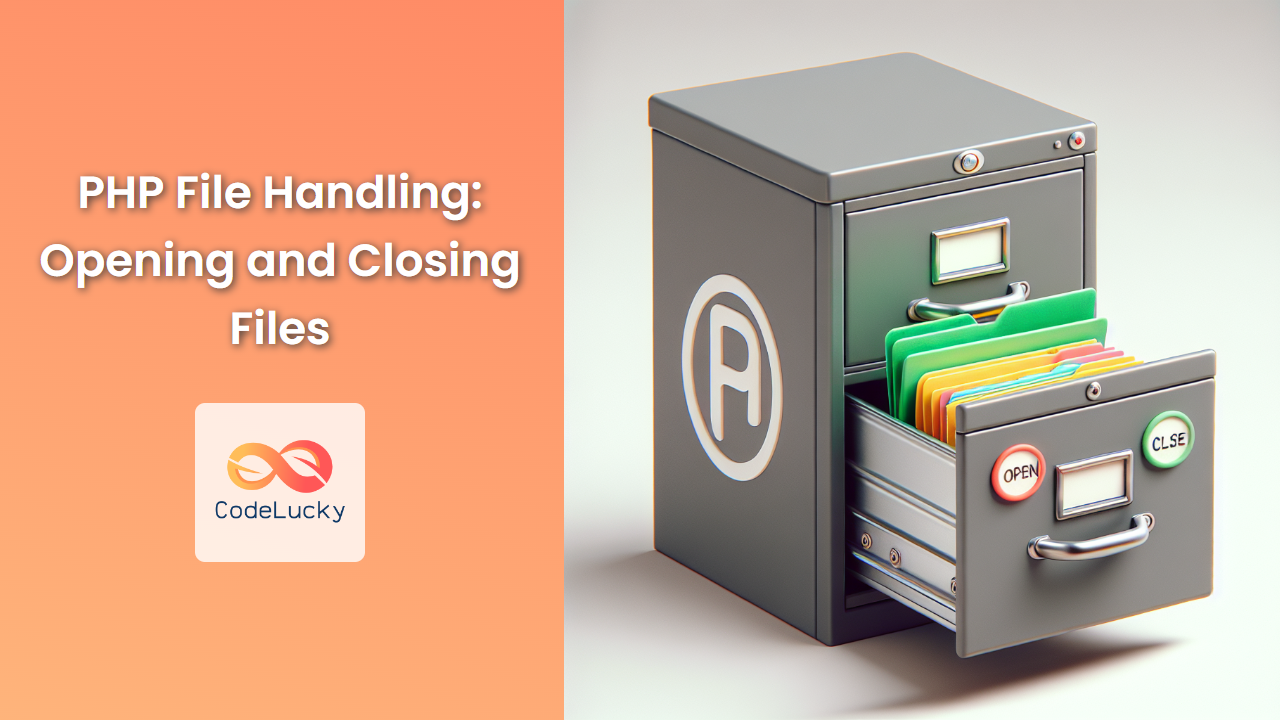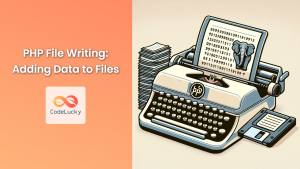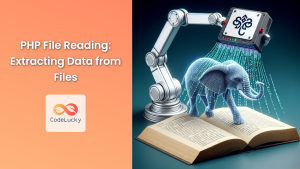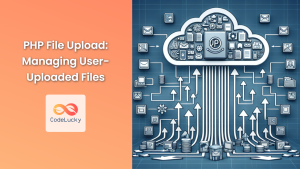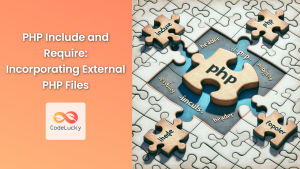In the world of web development, file handling is a crucial skill that every PHP developer must master. Whether you're reading from a configuration file, writing logs, or managing user uploads, understanding how to open, manipulate, and close files is essential. In this comprehensive guide, we'll dive deep into PHP file handling, focusing on the fundamental operations of opening and closing files.
The Importance of File Handling in PHP
🚀 File handling allows PHP scripts to interact with the file system, enabling developers to:
- Read data from files
- Write data to files
- Append information to existing files
- Create new files
- Delete files
These capabilities are vital for various tasks, from simple data storage to complex application logging and configuration management.
Opening Files in PHP
PHP provides several functions for opening files, but the most versatile and commonly used is the fopen() function. Let's explore how to use it effectively.
The fopen() Function
The fopen() function opens a file or URL and returns a file pointer resource that can be used for further operations.
Syntax:
$file_handle = fopen($filename, $mode);
$filename: The name of the file to open (can include the path)$mode: A string specifying the type of access you require to the file
Let's look at a practical example:
<?php
$file_path = "example.txt";
$file_handle = fopen($file_path, "r");
if ($file_handle === false) {
die("Error: Unable to open file.");
}
echo "File opened successfully!";
// File operations would go here
fclose($file_handle);
?>
In this example, we're opening a file named "example.txt" in read mode ("r"). Always check if fopen() was successful, as it returns false on failure.
File Opening Modes
PHP offers various modes for opening files, each serving a different purpose:
| Mode | Description |
|---|---|
| "r" | Read only. Starts at the beginning of the file. |
| "r+" | Read/Write. Starts at the beginning of the file. |
| "w" | Write only. Opens and clears the contents of file; or creates a new file if it doesn't exist. |
| "w+" | Read/Write. Opens and clears the contents of file; or creates a new file if it doesn't exist. |
| "a" | Write only. Opens and writes to the end of the file or creates a new file if it doesn't exist. |
| "a+" | Read/Write. Preserves file content by writing to the end of the file. |
| "x" | Write only. Creates a new file. Returns FALSE if file already exists. |
| "x+" | Read/Write. Creates a new file. Returns FALSE if file already exists. |
Let's see how these modes work in practice:
<?php
// Opening a file in write mode
$file_handle = fopen("new_file.txt", "w");
fwrite($file_handle, "This is a new file created with 'w' mode.\n");
fclose($file_handle);
// Opening the same file in append mode
$file_handle = fopen("new_file.txt", "a");
fwrite($file_handle, "This line is appended to the existing content.\n");
fclose($file_handle);
// Reading the file contents
$file_handle = fopen("new_file.txt", "r");
while (!feof($file_handle)) {
echo fgets($file_handle);
}
fclose($file_handle);
?>
Output:
This is a new file created with 'w' mode.
This line is appended to the existing content.
This example demonstrates how different modes affect file operations. The "w" mode creates a new file (or overwrites an existing one), "a" appends to the file, and "r" allows us to read the file's contents.
Closing Files in PHP
🔒 After you're done working with a file, it's crucial to close it. This frees up system resources and ensures that all the changes are saved.
The fclose() Function
PHP provides the fclose() function to close an open file pointer.
Syntax:
fclose($file_handle);
Here's an example that demonstrates proper file opening and closing:
<?php
$file_path = "log.txt";
$file_handle = fopen($file_path, "a");
if ($file_handle === false) {
die("Error: Unable to open file.");
}
fwrite($file_handle, "Log entry: " . date("Y-m-d H:i:s") . "\n");
if (fclose($file_handle)) {
echo "File closed successfully!";
} else {
echo "Error: Unable to close the file.";
}
?>
This script opens a log file, writes a timestamped entry, and then closes the file. It's a good practice to check if fclose() was successful, although it usually is.
Best Practices for File Handling
To ensure robust and secure file handling in your PHP applications, consider these best practices:
-
Always check if file operations are successful
$file_handle = fopen("important_data.txt", "r"); if ($file_handle === false) { error_log("Failed to open important_data.txt"); // Handle the error appropriately } -
Use absolute paths when possible
$file_path = "/var/www/html/myapp/data/config.ini"; $file_handle = fopen($file_path, "r"); -
Implement proper error handling
try { $file_handle = fopen("sensitive_info.txt", "r"); if ($file_handle === false) { throw new Exception("Unable to open sensitive_info.txt"); } // File operations here } catch (Exception $e) { error_log($e->getMessage()); // Handle the exception } finally { if ($file_handle !== false) { fclose($file_handle); } } -
Use file locking for concurrent access
$file_handle = fopen("shared_resource.txt", "w"); if (flock($file_handle, LOCK_EX)) { fwrite($file_handle, "Important data"); flock($file_handle, LOCK_UN); } else { echo "Couldn't lock the file!"; } fclose($file_handle); -
Sanitize file names and paths
$user_input = $_GET['filename']; $safe_filename = preg_replace("/[^a-zA-Z0-9_-]/", "", $user_input); $file_path = "/safe/directory/" . $safe_filename . ".txt";
Advanced File Handling Techniques
As you become more comfortable with basic file operations, you can explore more advanced techniques:
Reading CSV Files
CSV (Comma-Separated Values) files are commonly used for data exchange. PHP provides the fgetcsv() function to easily read CSV files:
<?php
$file_handle = fopen("data.csv", "r");
if ($file_handle !== false) {
while (($data = fgetcsv($file_handle, 1000, ",")) !== false) {
echo "Name: " . $data[0] . ", Age: " . $data[1] . ", City: " . $data[2] . "\n";
}
fclose($file_handle);
}
?>
Assuming data.csv contains:
John,30,New York
Alice,25,London
Bob,35,Paris
Output:
Name: John, Age: 30, City: New York
Name: Alice, Age: 25, City: London
Name: Bob, Age: 35, City: Paris
Working with JSON Files
JSON is a popular data format. PHP makes it easy to work with JSON files:
<?php
// Writing JSON to a file
$data = [
"name" => "John Doe",
"age" => 30,
"city" => "New York"
];
$json_data = json_encode($data, JSON_PRETTY_PRINT);
file_put_contents("person.json", $json_data);
// Reading JSON from a file
$json_content = file_get_contents("person.json");
$decoded_data = json_decode($json_content, true);
echo "Name: " . $decoded_data['name'] . "\n";
echo "Age: " . $decoded_data['age'] . "\n";
echo "City: " . $decoded_data['city'] . "\n";
?>
Output:
Name: John Doe
Age: 30
City: New York
Conclusion
Mastering file handling in PHP opens up a world of possibilities for your web applications. From simple text files to complex data structures, the ability to read from and write to files is an essential skill for any PHP developer.
Remember, with great power comes great responsibility. Always handle files with care, implement proper error checking, and follow security best practices to ensure your applications are robust and secure.
As you continue your PHP journey, experiment with different file types and operations. Try combining file handling with other PHP features like arrays, loops, and functions to create more complex and powerful scripts. Happy coding! 🚀💻