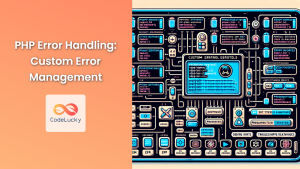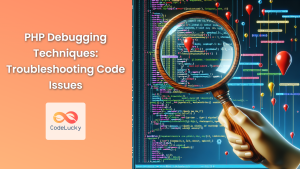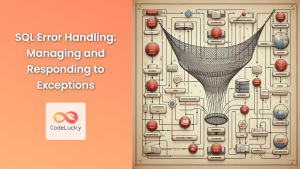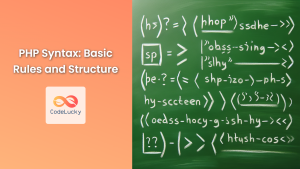In the world of PHP programming, errors are inevitable. But fear not! PHP provides a powerful mechanism to handle these errors gracefully: Exceptions. In this comprehensive guide, we’ll dive deep into PHP Exceptions and explore how they can revolutionize your error handling practices. 🚀
Understanding PHP Exceptions
Exceptions in PHP are a way to handle errors and unexpected situations in your code. They allow you to gracefully manage errors, provide meaningful error messages, and maintain the flow of your program even when something goes wrong.
🔍 Think of exceptions as special signals that say, “Hey, something unexpected happened here!”
Let’s start with a basic example to illustrate how exceptions work:
<?php
function divide($numerator, $denominator) {
if ($denominator == 0) {
throw new Exception("Cannot divide by zero!");
}
return $numerator / $denominator;
}
try {
echo divide(10, 2) . "\n"; // This will work fine
echo divide(5, 0); // This will throw an exception
} catch (Exception $e) {
echo "Caught exception: " . $e->getMessage() . "\n";
}
?>
Output:
5
Caught exception: Cannot divide by zero!
In this example, we’ve defined a divide() function that throws an exception when someone tries to divide by zero. We then use a try-catch block to handle this exception.
The Anatomy of Exception Handling
Let’s break down the key components of exception handling in PHP:
1. The try Block
The try block contains the code that might throw an exception. It’s like saying, “Try to run this code, but be prepared for potential errors.”
2. The throw Statement
The throw statement is used to trigger an exception. It’s typically used when an error condition is detected.
3. The catch Block
The catch block catches and handles the exception. It specifies what type of exception it can handle and provides code to deal with the error.
4. The Exception Object
When an exception is thrown, PHP creates an Exception object containing information about the error. This object has several useful methods:
getMessage(): Returns the exception messagegetCode(): Returns the exception codegetFile(): Returns the filename where the exception occurredgetLine(): Returns the line number where the exception occurred
Let’s see these in action:
<?php
function checkAge($age) {
if ($age < 18) {
throw new Exception("Must be 18 or older", 1001);
}
return true;
}
try {
checkAge(15);
} catch (Exception $e) {
echo "Caught exception: " . $e->getMessage() . "\n";
echo "Exception Code: " . $e->getCode() . "\n";
echo "File: " . $e->getFile() . "\n";
echo "Line: " . $e->getLine() . "\n";
}
?>
Output:
Caught exception: Must be 18 or older
Exception Code: 1001
File: /path/to/your/file.php
Line: 4
Multiple Catch Blocks
In real-world scenarios, different types of exceptions might be thrown. PHP allows you to use multiple catch blocks to handle different exception types:
<?php
class DatabaseException extends Exception {}
class FileSystemException extends Exception {}
function connectToDatabase() {
throw new DatabaseException("Database connection failed");
}
function readFile($filename) {
if (!file_exists($filename)) {
throw new FileSystemException("File not found");
}
// Read file code here
}
try {
connectToDatabase();
readFile("nonexistent.txt");
} catch (DatabaseException $e) {
echo "Database Error: " . $e->getMessage() . "\n";
} catch (FileSystemException $e) {
echo "File System Error: " . $e->getMessage() . "\n";
} catch (Exception $e) {
echo "General Error: " . $e->getMessage() . "\n";
}
?>
Output:
Database Error: Database connection failed
In this example, we’ve created custom exception classes and used multiple catch blocks to handle different types of exceptions. The more specific exceptions should be caught first, with the general Exception catch block at the end to catch any other unexpected errors.
The finally Block
PHP also provides a finally block, which is executed regardless of whether an exception was thrown or caught. This is useful for cleanup operations:
<?php
function openFile($filename) {
if (!file_exists($filename)) {
throw new Exception("File not found");
}
return fopen($filename, 'r');
}
$file = null;
try {
$file = openFile("example.txt");
// File operations here
} catch (Exception $e) {
echo "Error: " . $e->getMessage() . "\n";
} finally {
if ($file !== null) {
fclose($file);
echo "File closed successfully\n";
}
}
?>
In this example, the finally block ensures that the file is closed, whether or not an exception occurred.
Best Practices for Using Exceptions
To make the most of PHP exceptions, consider these best practices:
-
Use custom exception classes: Create specific exception classes for different types of errors in your application.
-
Catch exceptions at the appropriate level: Don’t catch exceptions too early if they can be better handled higher up in the call stack.
-
Provide meaningful error messages: Your exception messages should be clear and informative.
-
Log exceptions: Always log exceptions for debugging purposes, especially in production environments.
-
Don’t use exceptions for flow control: Exceptions should be for exceptional circumstances, not regular program flow.
Here’s an example incorporating these practices:
<?php
class ConfigurationException extends Exception {}
class DatabaseException extends Exception {}
function getConfig($key) {
$config = [
'db_host' => 'localhost',
'db_user' => 'root'
];
if (!isset($config[$key])) {
throw new ConfigurationException("Configuration key '$key' not found");
}
return $config[$key];
}
function connectToDatabase($host, $user) {
// Simulating database connection
if ($host !== 'localhost' || $user !== 'root') {
throw new DatabaseException("Failed to connect to database");
}
return true;
}
function initializeApp() {
try {
$dbHost = getConfig('db_host');
$dbUser = getConfig('db_user');
$dbConnection = connectToDatabase($dbHost, $dbUser);
echo "Application initialized successfully\n";
} catch (ConfigurationException $e) {
error_log("Configuration Error: " . $e->getMessage());
echo "Failed to initialize application due to configuration error\n";
} catch (DatabaseException $e) {
error_log("Database Error: " . $e->getMessage());
echo "Failed to initialize application due to database error\n";
} catch (Exception $e) {
error_log("Unexpected Error: " . $e->getMessage());
echo "An unexpected error occurred\n";
}
}
initializeApp();
?>
Output:
Application initialized successfully
In this example, we’ve used custom exception classes, caught exceptions at an appropriate level (in the initializeApp function), provided meaningful error messages, and simulated error logging.
Conclusion
PHP Exceptions provide a robust way to handle errors in your applications. By using exceptions effectively, you can create more reliable, maintainable, and user-friendly PHP applications. Remember, good error handling is not just about catching errors—it’s about gracefully managing unexpected situations and providing a smooth experience for your users.
As you continue your PHP journey, make exception handling a core part of your coding practices. Your future self (and your users) will thank you! 🎉
Happy coding, and may your exceptions always be caught! 💻🐘