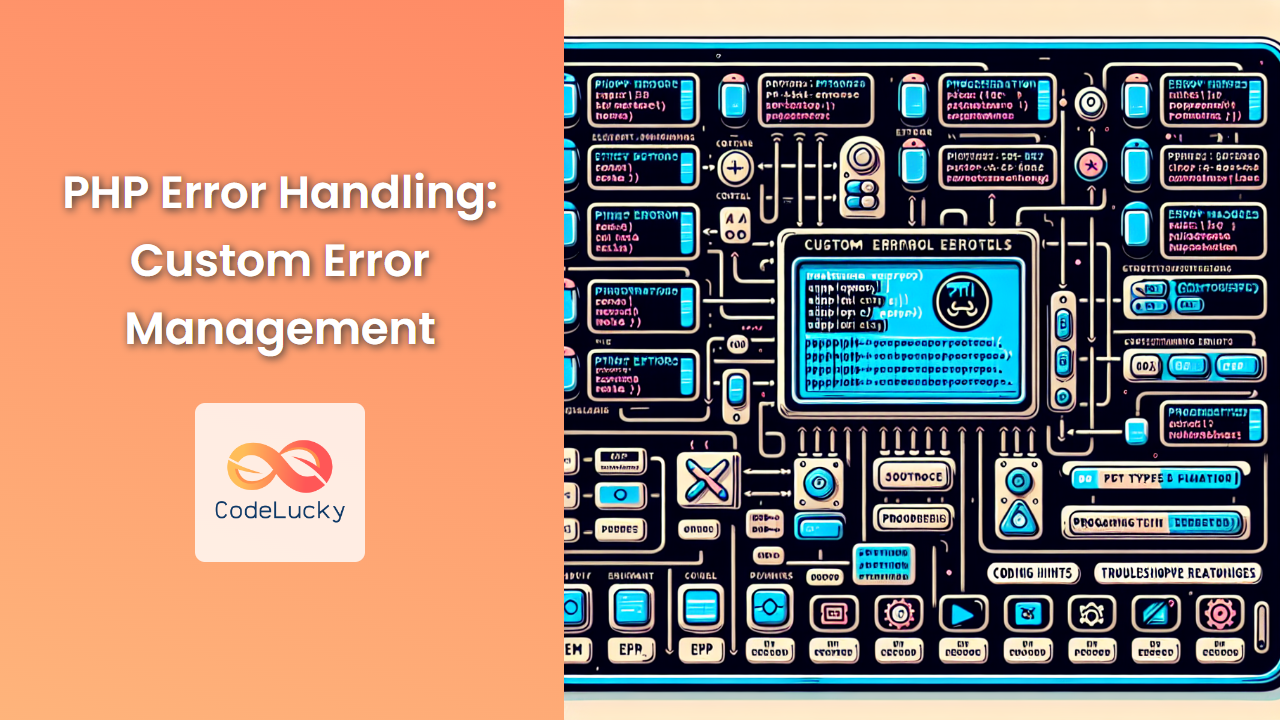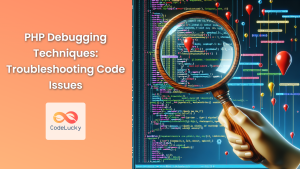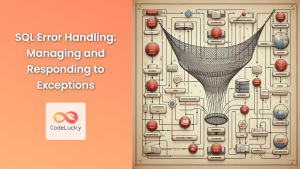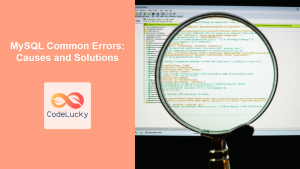In the world of PHP development, error handling is a crucial aspect that can make or break your application. While PHP provides built-in error handling mechanisms, creating custom error management systems can significantly enhance your code's robustness and user experience. In this comprehensive guide, we'll dive deep into PHP error handling techniques, focusing on custom error management strategies that will elevate your coding skills to the next level.
Understanding PHP Error Types
Before we delve into custom error handling, let's quickly review the main types of errors in PHP:
- Notice: Non-critical errors that occur during script execution.
- Warning: More serious issues, but the script continues to run.
- Fatal Error: Critical errors that terminate script execution.
- Parse Error: Syntax errors that prevent the script from running.
Now that we've refreshed our memory, let's explore how we can take control of these errors and manage them effectively.
The Power of set_error_handler()
PHP's set_error_handler() function is the cornerstone of custom error management. This function allows you to define a custom error handler that intercepts most errors before PHP's default error handler kicks in.
Let's create a basic custom error handler:
function customErrorHandler($errno, $errstr, $errfile, $errline) {
echo "<b>Error:</b> [$errno] $errstr<br>";
echo "Error on line $errline in $errfile<br>";
}
set_error_handler("customErrorHandler");
// Trigger a warning (divide by zero)
echo 10 / 0;
Output:
Error: [2] Division by zero
Error on line 9 in /path/to/your/script.php
In this example, our customErrorHandler function receives four parameters:
$errno: The error number$errstr: The error message$errfile: The file where the error occurred$errline: The line number where the error occurred
By using set_error_handler(), we've taken control of how errors are displayed, providing a more informative message to the user or developer.
Creating an Error Logging System
While displaying errors is useful during development, in a production environment, you'll want to log errors without exposing sensitive information to users. Let's enhance our error handler to log errors to a file:
function advancedErrorHandler($errno, $errstr, $errfile, $errline) {
$errorType = [
E_ERROR => 'Error',
E_WARNING => 'Warning',
E_PARSE => 'Parse Error',
E_NOTICE => 'Notice',
E_CORE_ERROR => 'Core Error',
E_CORE_WARNING => 'Core Warning',
E_COMPILE_ERROR => 'Compile Error',
E_COMPILE_WARNING => 'Compile Warning',
E_USER_ERROR => 'User Error',
E_USER_WARNING => 'User Warning',
E_USER_NOTICE => 'User Notice',
E_STRICT => 'Strict',
E_RECOVERABLE_ERROR => 'Recoverable Error',
E_DEPRECATED => 'Deprecated',
E_USER_DEPRECATED => 'User Deprecated',
];
$errorMessage = date('[Y-m-d H:i:s]') . " {$errorType[$errno]}: $errstr in $errfile on line $errline\n";
error_log($errorMessage, 3, "error_log.txt");
if (ini_get("display_errors")) {
echo "<pre style='color: red;'>$errorMessage</pre>";
} else {
echo "<p>An error occurred. Please try again later.</p>";
}
}
set_error_handler("advancedErrorHandler");
// Trigger some errors
echo $undefinedVariable;
echo 10 / 0;
In this enhanced version, we've added several improvements:
- We've created an array that maps error numbers to human-readable error types.
- We're formatting the error message with a timestamp and more details.
- We're using PHP's
error_log()function to write errors to a file. - We're checking the
display_errorsPHP setting to determine whether to show detailed errors or a generic message.
This approach allows for comprehensive error logging while maintaining a clean user interface in production environments.
Handling Exceptions with try-catch
While set_error_handler() is great for most errors, it doesn't catch exceptions. For that, we need to use try-catch blocks. Let's see how we can integrate exception handling into our error management system:
function exceptionHandler($exception) {
$errorMessage = date('[Y-m-d H:i:s]') . " Uncaught Exception: " . $exception->getMessage() .
" in " . $exception->getFile() . " on line " . $exception->getLine() . "\n";
error_log($errorMessage, 3, "exception_log.txt");
if (ini_get("display_errors")) {
echo "<pre style='color: red;'>$errorMessage</pre>";
} else {
echo "<p>An unexpected error occurred. Please try again later.</p>";
}
}
set_exception_handler("exceptionHandler");
function divideNumbers($a, $b) {
if ($b == 0) {
throw new Exception("Division by zero");
}
return $a / $b;
}
try {
echo divideNumbers(10, 2) . "<br>"; // This will work
echo divideNumbers(10, 0); // This will throw an exception
} catch (Exception $e) {
echo "Caught exception: " . $e->getMessage() . "<br>";
}
// This will be caught by the global exception handler
throw new Exception("This is an uncaught exception");
In this example, we've introduced several new concepts:
- We've defined a global exception handler using
set_exception_handler(). - We've created a function
divideNumbers()that throws an exception for division by zero. - We've used a try-catch block to handle exceptions locally.
- We've demonstrated how uncaught exceptions are handled by the global exception handler.
This approach provides a robust way to handle both errors and exceptions in your PHP applications.
Creating Custom Exception Classes
To further refine our error handling, we can create custom exception classes. This allows us to categorize different types of exceptions and handle them accordingly:
class DatabaseException extends Exception {}
class FileSystemException extends Exception {}
function connectToDatabase() {
throw new DatabaseException("Failed to connect to the database");
}
function readFile($filename) {
if (!file_exists($filename)) {
throw new FileSystemException("File not found: $filename");
}
// Read file contents...
}
try {
connectToDatabase();
} catch (DatabaseException $e) {
echo "Database Error: " . $e->getMessage() . "<br>";
}
try {
readFile("non_existent_file.txt");
} catch (FileSystemException $e) {
echo "File System Error: " . $e->getMessage() . "<br>";
}
Output:
Database Error: Failed to connect to the database
File System Error: File not found: non_existent_file.txt
By creating custom exception classes, we can:
- Categorize different types of errors more effectively.
- Provide more specific error handling for different scenarios.
- Improve code readability and maintainability.
Best Practices for PHP Error Handling
To wrap up our journey into PHP error handling, let's review some best practices:
- Always use try-catch blocks for code that might throw exceptions.
- Create custom exception classes for different types of errors in your application.
- Log errors and exceptions in production environments instead of displaying them to users.
- Use meaningful error messages that provide context about what went wrong.
- Set up a global error and exception handler to catch any unhandled issues.
- Regularly review your error logs to identify and fix recurring issues.
- Consider using PHP's error control operator (@) sparingly for suppressing specific warnings.
Conclusion
Mastering PHP error handling is a crucial skill for any developer. By implementing custom error management systems, you can create more robust, secure, and user-friendly applications. Remember, effective error handling is not just about catching errors—it's about providing meaningful feedback, logging important information, and gracefully recovering from unexpected situations.
At CodeLucky.com, we believe that understanding and implementing these advanced error handling techniques will significantly elevate your PHP development skills. By taking control of how your application handles errors and exceptions, you're not just writing code—you're crafting resilient, professional-grade software that can stand up to the challenges of real-world usage.
So, go forth and conquer those errors! Your future self (and your users) will thank you for it. Happy coding! 🚀💻