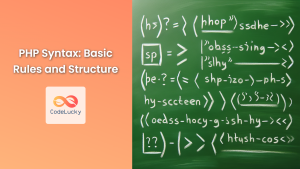In the world of PHP programming, outputting data is a fundamental task that every developer needs to master. Two of the most commonly used methods for displaying information in PHP are the echo and print statements. While they may seem similar at first glance, understanding their nuances can help you write more efficient and effective code. In this comprehensive guide, we'll dive deep into the world of PHP output, exploring the intricacies of echo and print, and providing you with practical examples to enhance your coding skills.
The Basics of Echo
The echo statement is one of the most frequently used language constructs in PHP. It's primarily used to output one or more strings, numbers, or variables to the browser. Let's start with a simple example:
<?php
echo "Hello, CodeLucky!";
?>
This straightforward code will display:
Hello, CodeLucky!
🚀 Pro Tip: echo is not actually a function, but a language construct. This means you can use it without parentheses, which can make your code slightly faster.
Echo with Multiple Arguments
One of the advantages of echo is its ability to take multiple parameters. This can be particularly useful when you want to output several pieces of data in one go:
<?php
$first_name = "John";
$last_name = "Doe";
echo "My name is ", $first_name, " ", $last_name, "!";
?>
Output:
My name is John Doe!
Echo with HTML
echo is often used to output HTML along with PHP variables. This is a common practice in PHP web development:
<?php
$color = "blue";
$fruit = "apple";
echo "<p style='color: $color;'>I love eating $fruit!</p>";
?>
This will render as:
I love eating apple!
🎨 Design Tip: Using PHP variables within HTML can create dynamic and interactive web pages. Just remember to escape any user-input data to prevent XSS attacks!
Understanding Print
The print construct is similar to echo, but with a few key differences. Let's explore:
<?php
print "Welcome to CodeLucky.com!";
?>
Output:
Welcome to CodeLucky.com!
Print's Return Value
Unlike echo, print always returns a value (1), which can be useful in certain situations:
<?php
$is_printed = print "This will be printed. ";
echo "The value of \$is_printed is: $is_printed";
?>
Output:
This will be printed. The value of $is_printed is: 1
🧠 Remember: While this feature exists, it's rarely used in practice. Most developers choose echo for its slightly better performance.
Echo vs Print: Performance Comparison
When it comes to performance, echo has a slight edge over print. Let's run a simple benchmark to illustrate this:
<?php
$start_time = microtime(true);
for ($i = 0; $i < 1000000; $i++) {
echo "Hello";
}
$echo_time = microtime(true) - $start_time;
$start_time = microtime(true);
for ($i = 0; $i < 1000000; $i++) {
print "Hello";
}
$print_time = microtime(true) - $start_time;
echo "Echo time: " . $echo_time . " seconds<br>";
echo "Print time: " . $print_time . " seconds<br>";
echo "Echo is " . ($print_time / $echo_time) . " times faster than print";
?>
The output might look something like this:
Echo time: 0.24563789367676 seconds
Print time: 0.25987601280212 seconds
Echo is 1.0579 times faster than print
⚡ Performance Insight: While the difference is minimal for small applications, it can add up in large-scale projects with millions of operations.
Advanced Echo Techniques
Heredoc Syntax
For outputting large blocks of text, especially when mixing HTML and PHP, the heredoc syntax can be incredibly useful:
<?php
$name = "Alice";
$age = 30;
echo <<<EOD
<div class="user-info">
<h2>User Profile</h2>
<p>Name: $name</p>
<p>Age: $age</p>
</div>
EOD;
?>
This will output:
<div class="user-info">
<h2>User Profile</h2>
<p>Name: Alice</p>
<p>Age: 30</p>
</div>
🎭 Syntax Spotlight: Heredoc allows you to write multi-line strings without the need for concatenation or escaping quotes.
Nowdoc Syntax
Similar to heredoc, but for literal strings (variables are not parsed):
<?php
$name = "Bob";
echo <<<'EOD'
Hello, $name!
This $name will not be replaced.
EOD;
?>
Output:
Hello, $name!
This $name will not be replaced.
Print_r and Var_dump: Debugging Allies
While echo and print are great for outputting strings and simple variables, sometimes you need to inspect more complex data structures. That's where print_r() and var_dump() come in handy.
Print_r
print_r() is used to print human-readable information about a variable:
<?php
$fruits = array("Apple", "Banana", "Cherry");
print_r($fruits);
?>
Output:
Array
(
[0] => Apple
[1] => Banana
[2] => Cherry
)
Var_dump
var_dump() provides more detailed information, including the data type and length:
<?php
$user = array(
"name" => "John Doe",
"age" => 30,
"is_admin" => true
);
var_dump($user);
?>
Output:
array(3) {
["name"]=>
string(8) "John Doe"
["age"]=>
int(30)
["is_admin"]=>
bool(true)
}
🔍 Debug Tip: When working with complex data structures, var_dump() can be invaluable for understanding the exact content and type of your variables.
Practical Examples
Let's put our knowledge to use with some real-world scenarios:
Example 1: Dynamic Table Generation
<?php
$students = array(
array("name" => "Alice", "grade" => "A", "age" => 22),
array("name" => "Bob", "grade" => "B", "age" => 21),
array("name" => "Charlie", "grade" => "A-", "age" => 23)
);
echo "<table border='1'>
<tr>
<th>Name</th>
<th>Grade</th>
<th>Age</th>
</tr>";
foreach ($students as $student) {
echo "<tr>";
echo "<td>" . $student['name'] . "</td>";
echo "<td>" . $student['grade'] . "</td>";
echo "<td>" . $student['age'] . "</td>";
echo "</tr>";
}
echo "</table>";
?>
This will generate a nicely formatted HTML table:
| Name | Grade | Age |
|---|---|---|
| Alice | A | 22 |
| Bob | B | 21 |
| Charlie | A- | 23 |
Example 2: Conditional Output
<?php
$user_logged_in = true;
$username = "CodeLucky_Fan";
if ($user_logged_in) {
echo "Welcome back, $username!";
} else {
echo "Please log in to continue.";
}
// Using ternary operator for compact conditional output
echo $user_logged_in ? "<br>You have new messages!" : "<br>Guest users can't receive messages.";
?>
Output:
Welcome back, CodeLucky_Fan!
You have new messages!
🧩 Logic Insight: Combining echo with conditional statements allows for dynamic content generation based on user states or other variables.
Example 3: Formatting Currency
<?php
function format_currency($amount) {
return "$" . number_format($amount, 2);
}
$product_price = 1234.56;
echo "The product costs " . format_currency($product_price);
$discount = 0.15 * $product_price;
echo "<br>With a 15% discount, you save " . format_currency($discount);
$final_price = $product_price - $discount;
echo "<br>Your final price is " . format_currency($final_price);
?>
Output:
The product costs $1,234.56
With a 15% discount, you save $185.18
Your final price is $1,049.38
💰 Finance Tip: Always use proper formatting when displaying currency to ensure clarity and professionalism in your applications.
Conclusion
Mastering the art of outputting data in PHP is crucial for any developer. While echo and print may seem simple at first, their proper usage can significantly impact the readability and efficiency of your code. Remember these key points:
echois generally faster and more versatile, especially when outputting multiple strings.printalways returns a value, which can be useful in certain programming constructs.- For complex data structures,
print_r()andvar_dump()are invaluable debugging tools. - Combining output methods with PHP's control structures allows for dynamic and interactive web applications.
By leveraging these output techniques effectively, you'll be well on your way to creating more sophisticated and efficient PHP applications. Keep practicing, experimenting, and pushing the boundaries of what you can create with PHP!
🚀 CodeLucky Challenge: Try creating a dynamic web page that uses all the output methods we've discussed. Experiment with different data types and structures to see how each method handles them. Happy coding!