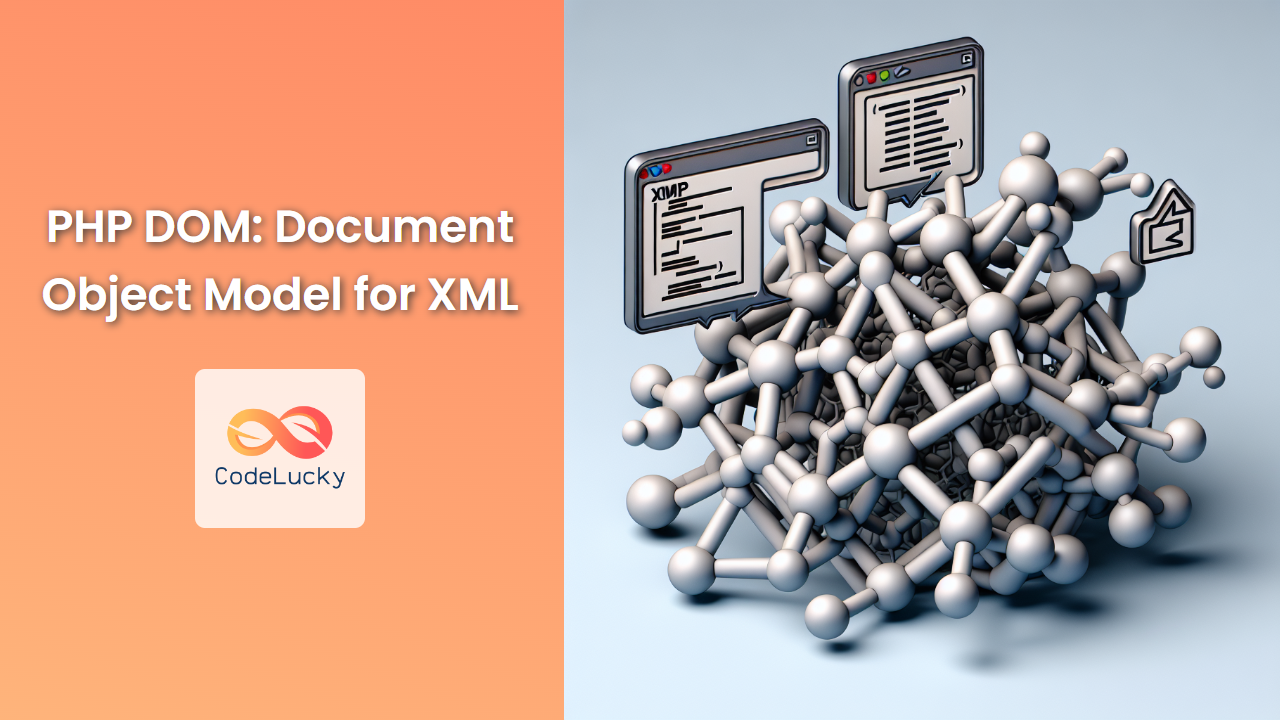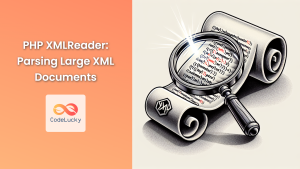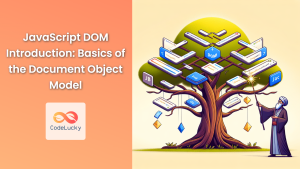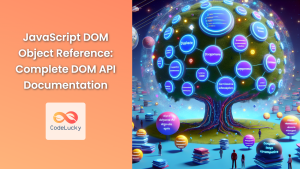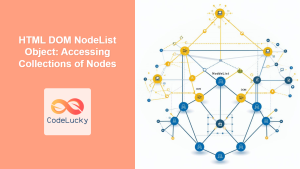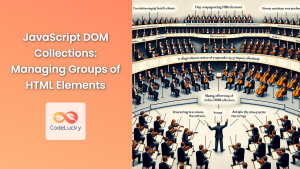In the world of web development, XML (eXtensible Markup Language) plays a crucial role in data storage and transfer. PHP, being a versatile server-side scripting language, provides powerful tools to work with XML documents. One such tool is the DOM (Document Object Model) extension, which allows developers to interact with XML data in a structured and efficient manner.
Understanding the DOM
The Document Object Model is a programming interface for HTML and XML documents. It represents the structure of a document as a tree-like hierarchy, where each node in the tree represents a part of the document. This hierarchical structure makes it easy to navigate, access, and modify the content of XML documents.
🌳 Think of the DOM as a family tree for your XML document, with parent nodes, child nodes, and sibling nodes all interconnected.
PHP’s DOM Extension
PHP’s DOM extension provides a robust set of classes and methods to work with XML documents using the DOM approach. Let’s dive into some practical examples to understand how we can leverage this powerful tool.
Creating a DOM Document
To start working with XML using PHP’s DOM, we first need to create a DOM document. Here’s how we can do that:
<?php
// Create a new DOM Document
$dom = new DOMDocument();
// Load XML from a string
$xml = '<?xml version="1.0" encoding="UTF-8"?>
<bookstore>
<book>
<title>PHP Mastery</title>
<author>John Doe</author>
<price>29.99</price>
</book>
<book>
<title>XML Essentials</title>
<author>Jane Smith</author>
<price>24.95</price>
</book>
</bookstore>';
$dom->loadXML($xml);
echo "DOM Document created successfully!";
?>
In this example, we create a new DOMDocument object and load XML content into it using the loadXML() method. The XML represents a simple bookstore with two books.
💡 The loadXML() method is used for loading XML from a string. If you want to load XML from a file, you can use load() method instead.
Accessing XML Elements
Once we have our DOM document, we can start accessing its elements. Let’s retrieve all the book titles from our XML:
<?php
$dom = new DOMDocument();
$dom->loadXML($xml); // Assume $xml contains the bookstore XML from the previous example
$titles = $dom->getElementsByTagName('title');
echo "Books in the store:\n";
foreach ($titles as $title) {
echo "- " . $title->nodeValue . "\n";
}
?>
Output:
Books in the store:
- PHP Mastery
- XML Essentials
Here, we use the getElementsByTagName() method to get all ‘title’ elements, then iterate through them to print their values.
Adding New Elements
The DOM extension allows us to dynamically add new elements to our XML structure. Let’s add a new book to our bookstore:
<?php
$dom = new DOMDocument();
$dom->loadXML($xml);
// Create new elements
$newBook = $dom->createElement('book');
$newTitle = $dom->createElement('title', 'DOM Manipulation');
$newAuthor = $dom->createElement('author', 'Alice Johnson');
$newPrice = $dom->createElement('price', '34.99');
// Append new elements to the new book
$newBook->appendChild($newTitle);
$newBook->appendChild($newAuthor);
$newBook->appendChild($newPrice);
// Append the new book to the bookstore
$bookstore = $dom->getElementsByTagName('bookstore')->item(0);
$bookstore->appendChild($newBook);
// Output the updated XML
echo $dom->saveXML();
?>
This script adds a new book to our bookstore XML. Here’s what the output looks like:
<?xml version="1.0" encoding="UTF-8"?>
<bookstore>
<book>
<title>PHP Mastery</title>
<author>John Doe</author>
<price>29.99</price>
</book>
<book>
<title>XML Essentials</title>
<author>Jane Smith</author>
<price>24.95</price>
</book>
<book>
<title>DOM Manipulation</title>
<author>Alice Johnson</author>
<price>34.99</price>
</book>
</bookstore>
🚀 The createElement() method is used to create new elements, while appendChild() is used to add them to the document structure.
Modifying Existing Elements
Sometimes, we need to update existing elements in our XML. Let’s modify the price of “PHP Mastery”:
<?php
$dom = new DOMDocument();
$dom->loadXML($xml);
$books = $dom->getElementsByTagName('book');
foreach ($books as $book) {
$title = $book->getElementsByTagName('title')->item(0)->nodeValue;
if ($title == 'PHP Mastery') {
$price = $book->getElementsByTagName('price')->item(0);
$price->nodeValue = '39.99';
break;
}
}
echo $dom->saveXML();
?>
This script updates the price of “PHP Mastery” to 39.99. The updated XML would look like this:
<?xml version="1.0" encoding="UTF-8"?>
<bookstore>
<book>
<title>PHP Mastery</title>
<author>John Doe</author>
<price>39.99</price>
</book>
<book>
<title>XML Essentials</title>
<author>Jane Smith</author>
<price>24.95</price>
</book>
</bookstore>
Removing Elements
The DOM extension also allows us to remove elements from our XML structure. Let’s remove the “XML Essentials” book:
<?php
$dom = new DOMDocument();
$dom->loadXML($xml);
$books = $dom->getElementsByTagName('book');
foreach ($books as $book) {
$title = $book->getElementsByTagName('title')->item(0)->nodeValue;
if ($title == 'XML Essentials') {
$book->parentNode->removeChild($book);
break;
}
}
echo $dom->saveXML();
?>
After running this script, our XML would look like this:
<?xml version="1.0" encoding="UTF-8"?>
<bookstore>
<book>
<title>PHP Mastery</title>
<author>John Doe</author>
<price>29.99</price>
</book>
</bookstore>
🗑️ The removeChild() method is used to remove a node from the DOM tree.
Working with Attributes
XML elements can have attributes, and the DOM extension provides methods to work with them. Let’s add an ISBN attribute to our books:
<?php
$dom = new DOMDocument();
$dom->loadXML($xml);
$books = $dom->getElementsByTagName('book');
foreach ($books as $index => $book) {
$isbn = $dom->createAttribute('isbn');
$isbn->value = '978-' . str_pad($index + 1, 10, '0', STR_PAD_LEFT);
$book->appendChild($isbn);
}
echo $dom->saveXML();
?>
This script adds a unique ISBN attribute to each book. The resulting XML would look like this:
<?xml version="1.0" encoding="UTF-8"?>
<bookstore>
<book isbn="9780000000001">
<title>PHP Mastery</title>
<author>John Doe</author>
<price>29.99</price>
</book>
<book isbn="9780000000002">
<title>XML Essentials</title>
<author>Jane Smith</author>
<price>24.95</price>
</book>
</bookstore>
📝 The createAttribute() method is used to create new attributes, which can then be appended to elements.
Validating XML Against a Schema
When working with XML, it’s often crucial to ensure that the document adheres to a specific structure. XML Schema Definition (XSD) files are used for this purpose. Let’s see how we can validate our XML against an XSD:
<?php
$dom = new DOMDocument();
$dom->loadXML($xml);
$xsd = <<<XSD
<?xml version="1.0" encoding="UTF-8"?>
<xs:schema xmlns:xs="http://www.w3.org/2001/XMLSchema">
<xs:element name="bookstore">
<xs:complexType>
<xs:sequence>
<xs:element name="book" maxOccurs="unbounded">
<xs:complexType>
<xs:sequence>
<xs:element name="title" type="xs:string"/>
<xs:element name="author" type="xs:string"/>
<xs:element name="price" type="xs:decimal"/>
</xs:sequence>
<xs:attribute name="isbn" type="xs:string" use="required"/>
</xs:complexType>
</xs:element>
</xs:sequence>
</xs:complexType>
</xs:element>
</xs:schema>
XSD;
$dom->schemaValidateSource($xsd);
if ($dom->validate()) {
echo "This is a valid XML document.";
} else {
echo "This XML document is not valid.";
}
?>
This script defines an XSD schema for our bookstore XML and validates the document against it. If the XML matches the structure defined in the XSD, it will be considered valid.
✅ Validation ensures that your XML data maintains a consistent structure, which is crucial for reliable data processing and exchange.
Advanced DOM Techniques
XPath Queries
XPath is a powerful query language for selecting nodes from an XML document. PHP’s DOM extension includes XPath support, allowing for more flexible and precise node selection:
<?php
$dom = new DOMDocument();
$dom->loadXML($xml);
$xpath = new DOMXPath($dom);
// Find all books with a price greater than 25
$expensiveBooks = $xpath->query('//book[price > 25]');
echo "Expensive books:\n";
foreach ($expensiveBooks as $book) {
$title = $book->getElementsByTagName('title')->item(0)->nodeValue;
$price = $book->getElementsByTagName('price')->item(0)->nodeValue;
echo "- $title ($price)\n";
}
?>
Output:
Expensive books:
- PHP Mastery (29.99)
🔍 XPath queries allow for complex selections based on element values, attributes, or structural relationships.
Namespaces in XML
XML namespaces are used to avoid element name conflicts. Here’s how to work with namespaced XML using PHP’s DOM:
<?php
$xml = <<<XML
<?xml version="1.0" encoding="UTF-8"?>
<bookstore xmlns:lib="http://example.com/library">
<lib:book>
<lib:title>PHP Mastery</lib:title>
<lib:author>John Doe</lib:author>
<lib:price>29.99</lib:price>
</lib:book>
</bookstore>
XML;
$dom = new DOMDocument();
$dom->loadXML($xml);
$xpath = new DOMXPath($dom);
$xpath->registerNamespace('lib', 'http://example.com/library');
$titles = $xpath->query('//lib:title');
foreach ($titles as $title) {
echo $title->nodeValue . "\n";
}
?>
Output:
PHP Mastery
🏷️ When working with namespaced XML, you need to register the namespace with XPath before querying elements.
Best Practices and Performance Considerations
When working with PHP’s DOM extension, keep these tips in mind:
-
Memory Usage: DOM loads the entire XML document into memory. For very large XML files, consider using XMLReader or SAX parser instead.
-
Error Handling: Always check for errors when loading XML:
$dom = new DOMDocument(); if (!$dom->loadXML($xml)) { die('Error loading XML: ' . libxml_get_last_error()->message); } -
Encoding: Ensure proper encoding when working with non-ASCII characters:
$dom = new DOMDocument('1.0', 'UTF-8'); -
Caching: If you’re repeatedly processing the same XML, consider caching the DOM object or the processed results.
-
Security: When working with user-submitted XML, be aware of XML entity expansion attacks. Use
libxml_disable_entity_loader(true)before loading XML.
Conclusion
PHP’s DOM extension provides a powerful and flexible way to work with XML documents. From creating and modifying XML structures to validating against schemas and performing complex queries with XPath, the DOM extension offers a comprehensive toolkit for XML manipulation.
By mastering these techniques, you’ll be well-equipped to handle various XML-related tasks in your PHP projects, from parsing configuration files to processing complex data structures.
Remember, while DOM is excellent for most XML processing tasks, always consider the specific requirements of your project. For extremely large files or streaming scenarios, you might need to explore other options like XMLReader or event-based parsers.
Happy coding, and may your XML adventures with PHP’s DOM be bug-free and efficient! 🚀📘