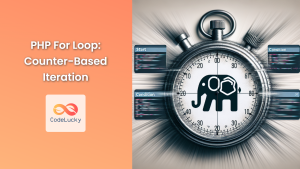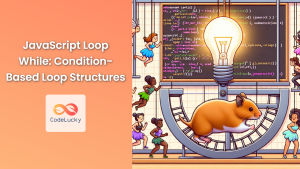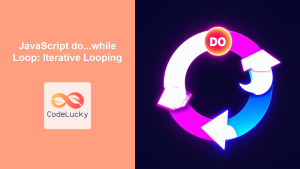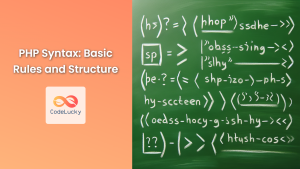In the world of PHP programming, loops are essential structures that allow us to execute a block of code repeatedly. Among these loops, the do...while loop stands out for its unique behavior. Unlike its counterparts, the do...while loop guarantees at least one execution of the code block before checking the condition. This characteristic makes it a powerful tool in specific scenarios.
Understanding the Do…While Loop
The do...while loop in PHP follows this basic structure:
do {
// Code to be executed
} while (condition);
Here's how it works:
- The code block inside the
dosection is executed first. - After execution, the condition in the
whilestatement is evaluated. - If the condition is true, the loop continues and the code block is executed again.
- If the condition is false, the loop terminates.
🔑 Key Point: The condition is checked at the end of the loop, ensuring that the code block runs at least once, even if the condition is initially false.
Practical Examples of Do…While Loop
Let's dive into some practical examples to understand how the do...while loop can be used effectively in PHP.
Example 1: Basic Counter
Let's start with a simple counter that prints numbers from 1 to 5:
<?php
$i = 1;
do {
echo $i . " ";
$i++;
} while ($i <= 5);
?>
Output:
1 2 3 4 5
In this example, the loop continues as long as $i is less than or equal to 5. The do...while loop is particularly useful here because we want to print the number 1 regardless of the condition.
Example 2: User Input Validation
The do...while loop shines when we need to ensure that a piece of code runs at least once, such as in user input validation scenarios:
<?php
do {
$input = readline("Enter a positive number: ");
if (!is_numeric($input) || $input <= 0) {
echo "Invalid input. Please try again.\n";
}
} while (!is_numeric($input) || $input <= 0);
echo "You entered: $input";
?>
In this example, the program will keep asking for input until a valid positive number is entered. The do...while loop ensures that the user is prompted at least once, even if they provide a valid input on the first try.
Example 3: Random Number Game
Let's create a simple game where the computer generates a random number, and the user has to guess it:
<?php
$target = rand(1, 10);
$attempts = 0;
do {
$guess = (int)readline("Guess a number between 1 and 10: ");
$attempts++;
if ($guess < $target) {
echo "Too low! Try again.\n";
} elseif ($guess > $target) {
echo "Too high! Try again.\n";
}
} while ($guess != $target);
echo "Congratulations! You guessed the number in $attempts attempts.";
?>
This game demonstrates how the do...while loop can be used to create an interactive program. The loop continues until the user guesses the correct number, ensuring that the game runs at least once.
Example 4: Menu-Driven Program
The do...while loop is perfect for creating menu-driven programs:
<?php
do {
echo "\nMenu:\n";
echo "1. Add\n";
echo "2. Subtract\n";
echo "3. Multiply\n";
echo "4. Divide\n";
echo "5. Exit\n";
$choice = (int)readline("Enter your choice (1-5): ");
switch ($choice) {
case 1:
echo "You chose Addition\n";
break;
case 2:
echo "You chose Subtraction\n";
break;
case 3:
echo "You chose Multiplication\n";
break;
case 4:
echo "You chose Division\n";
break;
case 5:
echo "Exiting...\n";
break;
default:
echo "Invalid choice. Please try again.\n";
}
} while ($choice != 5);
?>
This example showcases how the do...while loop can be used to create an interactive menu. The menu is displayed at least once, and the loop continues until the user chooses to exit.
Comparing Do…While with While Loop
To understand the unique behavior of the do...while loop, let's compare it with a regular while loop:
<?php
$i = 6;
// do...while loop
echo "do...while loop:\n";
do {
echo $i . " ";
$i++;
} while ($i <= 5);
echo "\n\n";
// Reset $i
$i = 6;
// while loop
echo "while loop:\n";
while ($i <= 5) {
echo $i . " ";
$i++;
}
?>
Output:
do...while loop:
6
while loop:
🔍 Observation: The do...while loop executes once even though the condition is false from the start. The while loop, on the other hand, doesn't execute at all because the condition is false initially.
Best Practices and Considerations
When using the do...while loop in PHP, keep these best practices in mind:
-
Use for Guaranteed Execution: Use
do...whilewhen you need to ensure that a block of code runs at least once, regardless of the condition. -
Avoid Infinite Loops: Be careful not to create infinite loops. Ensure that the condition will eventually become false:
<?php $i = 1; do { echo $i . " "; $i++; // Without this, it would be an infinite loop } while ($i <= 5); ?> -
Consider Readability: Sometimes, a
whileloop with a condition check at the beginning might be more readable. Usedo...whilewhen it clearly expresses your intent. -
Input Validation: The
do...whileloop is excellent for input validation scenarios where you want to ensure the user is prompted at least once. -
Menu Systems: For menu-driven programs,
do...whileprovides a natural flow, displaying the menu at least once before checking if the user wants to continue.
Advanced Example: File Processing
Let's look at a more advanced example where we use a do...while loop to process a file line by line:
<?php
$filename = "sample.txt";
$file = fopen($filename, "r");
if ($file) {
$lineCount = 0;
$wordCount = 0;
do {
$line = fgets($file);
if ($line !== false) {
$lineCount++;
$wordCount += str_word_count($line);
echo "Line $lineCount: " . trim($line) . "\n";
}
} while ($line !== false);
fclose($file);
echo "\nTotal lines: $lineCount\n";
echo "Total words: $wordCount\n";
} else {
echo "Failed to open the file.";
}
?>
This script reads a file line by line, counting the lines and words. The do...while loop is used because we want to attempt to read at least one line from the file, even if it turns out to be empty.
Conclusion
The do...while loop in PHP is a powerful construct that guarantees at least one execution of a code block. Its unique behavior makes it ideal for scenarios where you need to ensure that certain operations are performed before checking a condition. From simple counters to complex file processing, the do...while loop offers flexibility and control in your PHP programs.
Remember, while the do...while loop has its specific use cases, it's essential to choose the right loop structure for your particular situation. By understanding the nuances of different loop types, you can write more efficient and readable PHP code.
Happy coding with PHP's do...while loop! 🚀💻