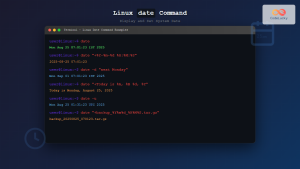In the world of web development, handling dates and times is a crucial skill. PHP offers a robust set of functions and classes to manipulate temporal data, making it easier for developers to work with dates, times, and timezones. In this comprehensive guide, we’ll dive deep into PHP’s date and time functionalities, exploring various methods to format, manipulate, and calculate with temporal data.
The Importance of Date and Time in PHP
🕰️ Working with dates and times is essential in many applications, from scheduling systems to data analytics. PHP provides powerful tools to handle these tasks efficiently. Let’s explore the key aspects of working with temporal data in PHP.
Getting the Current Date and Time
One of the most basic operations is retrieving the current date and time. PHP offers multiple ways to accomplish this:
Using date() Function
The date() function is a versatile tool for formatting the current date and time:
echo date("Y-m-d H:i:s");
This will output something like:
2023-05-15 14:30:45
The string “Y-m-d H:i:s” is a format string where:
- Y: Four-digit year
- m: Two-digit month (with leading zeros)
- d: Two-digit day of the month (with leading zeros)
- H: 24-hour format of the hour (with leading zeros)
- i: Minutes with leading zeros
- s: Seconds with leading zeros
Using time() Function
The time() function returns the current Unix timestamp (seconds since January 1, 1970):
$timestamp = time();
echo "Current timestamp: " . $timestamp;
Output:
Current timestamp: 1684159845
You can then use this timestamp with the date() function:
echo date("Y-m-d H:i:s", $timestamp);
Formatting Dates
PHP’s date() function is incredibly flexible when it comes to formatting dates. Let’s explore some common formats:
$timestamp = time();
echo "Date: " . date("F j, Y", $timestamp) . "\n";
echo "Time: " . date("g:i a", $timestamp) . "\n";
echo "Date and Time: " . date("m.d.y G:i:s", $timestamp) . "\n";
echo "ISO 8601: " . date("c", $timestamp) . "\n";
echo "RFC 2822: " . date("r", $timestamp) . "\n";
Output:
Date: May 15, 2023
Time: 2:30 pm
Date and Time: 05.15.23 14:30:45
ISO 8601: 2023-05-15T14:30:45+00:00
RFC 2822: Mon, 15 May 2023 14:30:45 +0000
📅 These examples demonstrate the flexibility of the date() function in creating various date and time formats.
Working with Timezones
PHP allows you to work with different timezones, which is crucial for applications serving users across the globe.
Setting the Default Timezone
Before working with dates, it’s a good practice to set the default timezone:
date_default_timezone_set('America/New_York');
echo "Current time in New York: " . date("Y-m-d H:i:s");
Output:
Current time in New York: 2023-05-15 10:30:45
Converting Between Timezones
To convert times between different timezones, you can use the DateTime class:
$date = new DateTime('2023-05-15 14:30:45', new DateTimeZone('UTC'));
echo "Time in UTC: " . $date->format('Y-m-d H:i:s') . "\n";
$date->setTimezone(new DateTimeZone('Asia/Tokyo'));
echo "Time in Tokyo: " . $date->format('Y-m-d H:i:s') . "\n";
$date->setTimezone(new DateTimeZone('Europe/Paris'));
echo "Time in Paris: " . $date->format('Y-m-d H:i:s') . "\n";
Output:
Time in UTC: 2023-05-15 14:30:45
Time in Tokyo: 2023-05-15 23:30:45
Time in Paris: 2023-05-15 16:30:45
🌍 This example demonstrates how to convert a single point in time across different timezones.
Date Calculations
PHP makes it easy to perform calculations with dates, such as adding or subtracting time periods.
Using strtotime()
The strtotime() function can interpret various string formats and perform date calculations:
$now = time();
echo "Now: " . date("Y-m-d", $now) . "\n";
echo "Next week: " . date("Y-m-d", strtotime("+1 week")) . "\n";
echo "Last month: " . date("Y-m-d", strtotime("-1 month")) . "\n";
echo "Next year: " . date("Y-m-d", strtotime("+1 year")) . "\n";
Output:
Now: 2023-05-15
Next week: 2023-05-22
Last month: 2023-04-15
Next year: 2024-05-15
Using DateTime Class
For more complex calculations, the DateTime class provides powerful methods:
$date = new DateTime('2023-05-15');
$date->add(new DateInterval('P2D')); // Add 2 days
echo "2 days from now: " . $date->format('Y-m-d') . "\n";
$date->sub(new DateInterval('P1M')); // Subtract 1 month
echo "1 month before that: " . $date->format('Y-m-d') . "\n";
$date->modify('+1 year'); // Add 1 year
echo "1 year after that: " . $date->format('Y-m-d') . "\n";
Output:
2 days from now: 2023-05-17
1 month before that: 2023-04-17
1 year after that: 2024-04-17
⏳ These examples showcase different ways to perform date calculations in PHP.
Comparing Dates
Comparing dates is a common task in many applications. PHP provides several ways to do this:
Using Comparison Operators
You can use comparison operators with timestamps:
$date1 = strtotime('2023-05-15');
$date2 = strtotime('2023-06-01');
if ($date1 < $date2) {
echo "Date 1 is earlier than Date 2";
} elseif ($date1 > $date2) {
echo "Date 1 is later than Date 2";
} else {
echo "The dates are the same";
}
Output:
Date 1 is earlier than Date 2
Using DateTime Class
The DateTime class provides methods for comparing dates:
$date1 = new DateTime('2023-05-15');
$date2 = new DateTime('2023-06-01');
if ($date1 < $date2) {
echo "Date 1 is earlier than Date 2\n";
}
$interval = $date1->diff($date2);
echo "Difference: " . $interval->format('%R%a days');
Output:
Date 1 is earlier than Date 2
Difference: +17 days
🔍 These examples demonstrate how to compare dates and calculate the difference between them.
Working with Date Ranges
Sometimes you need to work with a range of dates. Here’s how you can generate a range of dates:
function dateRange($start, $end, $format = 'Y-m-d') {
$array = array();
$interval = new DateInterval('P1D');
$realEnd = new DateTime($end);
$realEnd->add($interval);
$period = new DatePeriod(new DateTime($start), $interval, $realEnd);
foreach($period as $date) {
$array[] = $date->format($format);
}
return $array;
}
$dateRange = dateRange('2023-05-01', '2023-05-05');
print_r($dateRange);
Output:
Array
(
[0] => 2023-05-01
[1] => 2023-05-02
[2] => 2023-05-03
[3] => 2023-05-04
[4] => 2023-05-05
)
📆 This function generates an array of dates within a specified range, which can be useful for creating calendars or scheduling systems.
Parsing Dates from Strings
PHP can parse dates from various string formats using the strtotime() function or the DateTime class:
$date1 = strtotime("next Thursday");
echo "Next Thursday: " . date("Y-m-d", $date1) . "\n";
$date2 = new DateTime("first day of next month");
echo "First day of next month: " . $date2->format("Y-m-d") . "\n";
$date3 = DateTime::createFromFormat("Y-m-d H:i:s", "2023-12-31 23:59:59");
echo "New Year's Eve: " . $date3->format("F j, Y, g:i a") . "\n";
Output:
Next Thursday: 2023-05-18
First day of next month: 2023-06-01
New Year's Eve: December 31, 2023, 11:59 pm
🔮 These examples show how PHP can interpret various date formats and create DateTime objects from them.
Handling Date Input from Users
When accepting date input from users, it’s important to validate and sanitize the data:
function validateDate($date, $format = 'Y-m-d') {
$d = DateTime::createFromFormat($format, $date);
return $d && $d->format($format) === $date;
}
$userInput = "2023-05-15";
if (validateDate($userInput)) {
echo "Valid date: " . $userInput;
} else {
echo "Invalid date format. Please use YYYY-MM-DD.";
}
Output:
Valid date: 2023-05-15
🛡️ This function helps ensure that user-provided dates are in the correct format before processing them.
Conclusion
Working with dates and times in PHP is a fundamental skill for any developer. From basic formatting to complex calculations and timezone conversions, PHP provides a rich set of tools to handle temporal data efficiently.
Remember these key points:
- Use
date()andtime()for basic date and time operations - Leverage the
DateTimeclass for more complex manipulations - Always be mindful of timezones when working with dates
- Validate user input to ensure data integrity
By mastering these concepts, you’ll be well-equipped to handle any date and time-related challenges in your PHP projects. Happy coding! 🚀