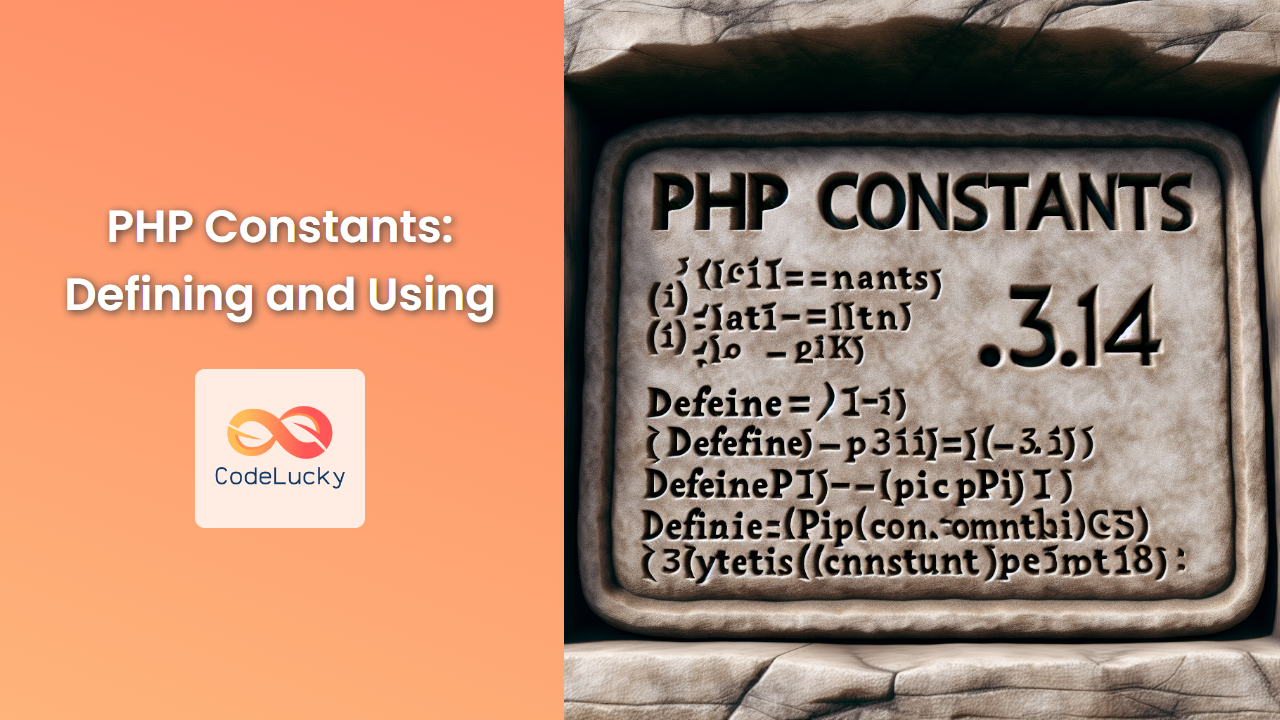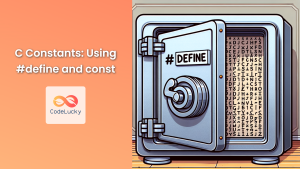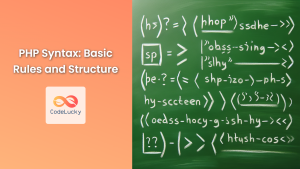In the world of PHP programming, constants play a crucial role in maintaining consistent and immutable values throughout your code. Unlike variables, which can change during runtime, constants remain fixed, providing a reliable reference point for your scripts. In this comprehensive guide, we’ll dive deep into PHP constants, exploring how to define them, use them effectively, and leverage their power in your applications.
What Are PHP Constants?
Constants in PHP are identifiers (names) for simple values. Once a constant is defined, it cannot be changed or undefined during the execution of the script. Constants are case-sensitive by default and are typically written in all uppercase letters by convention.
🔑 Key characteristics of PHP constants:
- They have a fixed value
- They are globally accessible
- They can only contain scalar data (boolean, integer, float, and string) or arrays
- They cannot be redefined or undefined once set
Defining Constants in PHP
There are two primary ways to define constants in PHP: using the define() function and using the const keyword. Let’s explore both methods in detail.
1. Using the define() function
The define() function is the traditional way to create constants in PHP. It can be used anywhere in your script, even inside functions or conditional statements.
Syntax:
define(string $name, mixed $value, bool $case_insensitive = false)
Let’s look at some examples:
<?php
// Defining a simple string constant
define("GREETING", "Hello, CodeLucky!");
echo GREETING; // Output: Hello, CodeLucky!
// Defining a numeric constant
define("PI", 3.14159);
echo "The value of PI is: " . PI; // Output: The value of PI is: 3.14159
// Defining a boolean constant
define("DEBUG_MODE", true);
if (DEBUG_MODE) {
echo "Debugging is enabled";
}
// Defining a case-insensitive constant (not recommended)
define("SITE_URL", "https://codelucky.com", true);
echo site_url; // Output: https://codelucky.com
// Defining an array constant (PHP 7.0+)
define("ALLOWED_COLORS", ["red", "green", "blue"]);
print_r(ALLOWED_COLORS);
Output:
Hello, CodeLucky!
The value of PI is: 3.14159
Debugging is enabled
https://codelucky.com
Array
(
[0] => red
[1] => green
[2] => blue
)
💡 Pro Tip: While it’s possible to define case-insensitive constants, it’s generally not recommended as it can lead to confusion and potential naming conflicts.
2. Using the const keyword
The const keyword provides a more concise way to define constants. However, it can only be used at the top level of a script or inside a class definition.
<?php
// Defining constants using const
const MAX_USERS = 100;
const APP_NAME = "CodeLucky PHP Tutorial";
const ENABLED = true;
echo "Max users: " . MAX_USERS . "\n";
echo "App name: " . APP_NAME . "\n";
echo "Enabled: " . (ENABLED ? "Yes" : "No") . "\n";
// Defining an array constant
const DAYS_OF_WEEK = ["Monday", "Tuesday", "Wednesday", "Thursday", "Friday", "Saturday", "Sunday"];
print_r(DAYS_OF_WEEK);
Output:
Max users: 100
App name: CodeLucky PHP Tutorial
Enabled: Yes
Array
(
[0] => Monday
[1] => Tuesday
[2] => Wednesday
[3] => Thursday
[4] => Friday
[5] => Saturday
[6] => Sunday
)
🔍 Note: The const keyword is slightly faster than define() because it’s resolved at compile-time, while define() is resolved at runtime.
Using Constants in PHP
Now that we know how to define constants, let’s explore various ways to use them effectively in our PHP scripts.
1. Basic Usage
Constants can be used anywhere in your script after they’ve been defined. Simply use the constant name without any dollar sign ($) prefix.
<?php
define("MAX_ATTEMPTS", 3);
const TIMEOUT_SECONDS = 30;
function login($username, $password) {
for ($i = 0; $i < MAX_ATTEMPTS; $i++) {
// Simulating login attempt
if (simulateLogin($username, $password, TIMEOUT_SECONDS)) {
return true;
}
}
return false;
}
function simulateLogin($username, $password, $timeout) {
// Simulating login logic
sleep(1); // Simulate network delay
return rand(0, 1) === 1; // 50% chance of success
}
$result = login("codelucky_user", "password123");
echo $result ? "Login successful" : "Login failed after " . MAX_ATTEMPTS . " attempts";
In this example, we use the MAX_ATTEMPTS and TIMEOUT_SECONDS constants in our login function to control the number of login attempts and the timeout period.
2. Constants in String Interpolation
Unlike variables, constants are not automatically interpolated in double-quoted strings. To use constants within strings, you need to use the concatenation operator (.) or complex syntax.
<?php
const PRODUCT_NAME = "CodeLucky Pro";
const PRODUCT_VERSION = 2.5;
// Using concatenation
echo "Welcome to " . PRODUCT_NAME . " version " . PRODUCT_VERSION . "\n";
// Using complex syntax
echo "Welcome to {PRODUCT_NAME} version {PRODUCT_VERSION}\n";
// This won't work as expected
echo "Welcome to PRODUCT_NAME version PRODUCT_VERSION\n";
Output:
Welcome to CodeLucky Pro version 2.5
Welcome to CodeLucky Pro version 2.5
Welcome to PRODUCT_NAME version PRODUCT_VERSION
3. Constants in Arrays
Constants can be used as array keys or values, providing a clean way to create predefined sets of data.
<?php
const STATUS_ACTIVE = 1;
const STATUS_INACTIVE = 0;
const STATUS_PENDING = 2;
$userStatuses = [
STATUS_ACTIVE => "Active",
STATUS_INACTIVE => "Inactive",
STATUS_PENDING => "Pending"
];
$user1Status = STATUS_ACTIVE;
$user2Status = STATUS_PENDING;
echo "User 1 status: " . $userStatuses[$user1Status] . "\n";
echo "User 2 status: " . $userStatuses[$user2Status] . "\n";
Output:
User 1 status: Active
User 2 status: Pending
4. Constants in Switch Statements
Constants can make switch statements more readable and maintainable:
<?php
const ROLE_ADMIN = 'admin';
const ROLE_EDITOR = 'editor';
const ROLE_USER = 'user';
function getUserPermissions($role) {
switch ($role) {
case ROLE_ADMIN:
return ["read", "write", "delete", "manage_users"];
case ROLE_EDITOR:
return ["read", "write", "delete"];
case ROLE_USER:
return ["read"];
default:
return [];
}
}
$adminPermissions = getUserPermissions(ROLE_ADMIN);
$userPermissions = getUserPermissions(ROLE_USER);
echo "Admin permissions: " . implode(", ", $adminPermissions) . "\n";
echo "User permissions: " . implode(", ", $userPermissions) . "\n";
Output:
Admin permissions: read, write, delete, manage_users
User permissions: read
Magic Constants in PHP
PHP also provides several predefined constants known as “magic constants”. These constants change their values depending on where they are used. Here are some commonly used magic constants:
| Constant | Description |
|---|---|
__LINE__ |
The current line number of the file |
__FILE__ |
The full path and filename of the file |
__DIR__ |
The directory of the file |
__FUNCTION__ |
The function name (PHP 4.3.0 and above) |
__CLASS__ |
The class name (PHP 4.3.0 and above) |
__METHOD__ |
The class method name (PHP 5.0.0 and above) |
__NAMESPACE__ |
The name of the current namespace (PHP 5.3.0 and above) |
Let’s see these magic constants in action:
<?php
echo "Current line: " . __LINE__ . "\n";
echo "Current file: " . __FILE__ . "\n";
echo "Current directory: " . __DIR__ . "\n";
function testFunction() {
echo "Current function: " . __FUNCTION__ . "\n";
}
testFunction();
class TestClass {
public function testMethod() {
echo "Current class: " . __CLASS__ . "\n";
echo "Current method: " . __METHOD__ . "\n";
}
}
$obj = new TestClass();
$obj->testMethod();
namespace CodeLucky;
echo "Current namespace: " . __NAMESPACE__ . "\n";
Output (will vary based on your file system):
Current line: 2
Current file: /path/to/your/file.php
Current directory: /path/to/your
Current function: testFunction
Current class: TestClass
Current method: TestClass::testMethod
Current namespace: CodeLucky
Best Practices for Using Constants in PHP
To make the most of constants in your PHP projects, consider these best practices:
- 🔠 Use UPPERCASE names for constants to distinguish them from variables.
- 🔢 Use constants for values that don’t change, like configuration settings or mathematical constants.
- 🏷️ Choose descriptive names that clearly indicate the constant’s purpose.
- 🔒 Use constants instead of global variables when possible to prevent accidental modifications.
- 🔍 Group related constants together, either in the same file or using class constants.
- 🚫 Avoid using constants for values that might need to change in the future.
- 📚 Document your constants, especially if they represent complex concepts or configurations.
Conclusion
Constants are a powerful feature in PHP that can help make your code more readable, maintainable, and less prone to errors. By using constants effectively, you can create more robust and efficient PHP applications. Remember to choose between define() and const based on your specific needs, and always follow best practices when naming and using constants in your projects.
As you continue your PHP journey with CodeLucky, keep exploring new ways to leverage constants in your code. Happy coding! 🚀💻