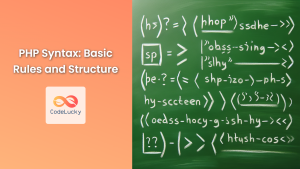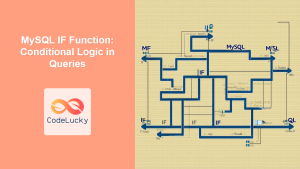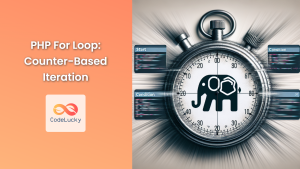In the world of programming, decision-making is crucial. It's what allows our code to respond dynamically to different situations and inputs. In PHP, the primary tools for decision-making are conditional statements, specifically the if, else, and elseif constructs. These powerful control structures allow developers to create flexible and responsive programs that can handle a variety of scenarios.
Understanding If Statements
The if statement is the most basic form of conditional statement in PHP. It allows you to execute a block of code only if a specified condition is true.
Let's start with a simple example:
<?php
$temperature = 25;
if ($temperature > 30) {
echo "It's a hot day!";
}
?>
In this example, the message "It's a hot day!" will only be displayed if the temperature is greater than 30. Since our $temperature is set to 25, this code won't output anything.
🔍 Pro Tip: Always use curly braces {} to enclose the code block in your if statement, even if it's just a single line. This improves readability and prevents errors when you add more lines later.
Introducing Else Statements
What if we want to do something when the condition is false? That's where the else statement comes in. It allows us to specify an alternative action when the if condition is not met.
Let's expand our temperature example:
<?php
$temperature = 25;
if ($temperature > 30) {
echo "It's a hot day!";
} else {
echo "It's not too hot today.";
}
?>
Now, our code will always produce an output. If the temperature is above 30, it will say "It's a hot day!". Otherwise, it will say "It's not too hot today."
The Power of Elseif
Sometimes, we need to check multiple conditions. We could use nested if-else statements, but that can get messy quickly. This is where elseif comes to the rescue. It allows us to check multiple conditions in a clean, readable manner.
Let's enhance our temperature example further:
<?php
$temperature = 25;
if ($temperature > 30) {
echo "It's a hot day!";
} elseif ($temperature > 20) {
echo "It's a pleasant day.";
} elseif ($temperature > 10) {
echo "It's a bit chilly.";
} else {
echo "It's cold!";
}
?>
This script will output "It's a pleasant day." because 25 is greater than 20 but not greater than 30.
🎯 Remember: PHP evaluates these conditions from top to bottom and executes the block of code associated with the first true condition it encounters.
Nested If Statements
Sometimes, you might need to check for conditions within conditions. This is where nested if statements come in handy. Let's look at an example:
<?php
$temperature = 25;
$isRaining = true;
if ($temperature > 20) {
if ($isRaining) {
echo "It's warm but raining. Don't forget your umbrella!";
} else {
echo "It's a warm and dry day. Enjoy the outdoors!";
}
} else {
echo "It's not very warm today.";
}
?>
This script checks first if the temperature is above 20, and then checks if it's raining. The output will be "It's warm but raining. Don't forget your umbrella!"
⚠️ Caution: While nested if statements can be powerful, too many levels of nesting can make your code hard to read and maintain. Consider refactoring deeply nested conditions into separate functions or using switch statements where appropriate.
Ternary Operator: A Shorthand If-Else
PHP offers a concise way to write simple if-else statements using the ternary operator. It's a great way to assign a value to a variable based on a condition.
Here's the syntax:
$variable = (condition) ? value_if_true : value_if_false;
Let's see it in action:
<?php
$temperature = 25;
$weather = ($temperature > 20) ? "warm" : "cool";
echo "The weather is $weather today.";
?>
This will output: "The weather is warm today."
🚀 Pro Tip: While the ternary operator is concise, it's best used for simple conditions. For more complex logic, stick to traditional if-else statements for better readability.
Null Coalescing Operator: A Special Case
PHP 7 introduced the null coalescing operator ??, which is a shorthand for a common use of the ternary operator in conjunction with isset().
<?php
$user_name = $_GET['name'] ?? 'Guest';
echo "Welcome, $user_name!";
?>
This is equivalent to:
<?php
$user_name = isset($_GET['name']) ? $_GET['name'] : 'Guest';
echo "Welcome, $user_name!";
?>
If $_GET['name'] is set and is not null, its value will be assigned to $user_name. Otherwise, 'Guest' will be assigned.
Practical Example: Grade Calculator
Let's put all of this together in a practical example. We'll create a simple grade calculator that takes a student's score and returns their grade.
<?php
function calculateGrade($score) {
if (!is_numeric($score) || $score < 0 || $score > 100) {
return "Invalid score. Please enter a number between 0 and 100.";
} elseif ($score >= 90) {
return "A";
} elseif ($score >= 80) {
return "B";
} elseif ($score >= 70) {
return "C";
} elseif ($score >= 60) {
return "D";
} else {
return "F";
}
}
// Test the function
$scores = [95, 82, 75, 68, 55, 100, 0, -5, 105, "Not a number"];
echo "<table border='1'><tr><th>Score</th><th>Grade</th></tr>";
foreach ($scores as $score) {
echo "<tr><td>$score</td><td>" . calculateGrade($score) . "</td></tr>";
}
echo "</table>";
?>
This script defines a calculateGrade function that uses if-elseif-else statements to determine the grade based on the score. It also includes input validation to handle invalid scores. We then test the function with various inputs and display the results in a table.
The output would look something like this:
| Score | Grade |
|---|---|
| 95 | A |
| 82 | B |
| 75 | C |
| 68 | D |
| 55 | F |
| 100 | A |
| 0 | F |
| -5 | Invalid score. Please enter a number between 0 and 100. |
| 105 | Invalid score. Please enter a number between 0 and 100. |
| Not a number | Invalid score. Please enter a number between 0 and 100. |
This example demonstrates how we can use conditional statements to create a useful function that handles various inputs and provides appropriate outputs.
Conclusion
Conditional statements are the backbone of decision-making in PHP programming. They allow your code to respond dynamically to different situations, making your applications more flexible and robust. Whether you're using simple if-else statements, more complex if-elseif-else constructs, or shorthand operators like the ternary or null coalescing operators, understanding these tools is crucial for any PHP developer.
Remember, the key to writing good conditional statements is to keep them as simple and readable as possible. Don't be afraid to break complex conditions into separate functions or use comments to explain your logic. With practice, you'll become more adept at using these powerful tools to create efficient and effective PHP code.
Happy coding, and may your conditions always be clear and your logic always be sound! 🖥️💡