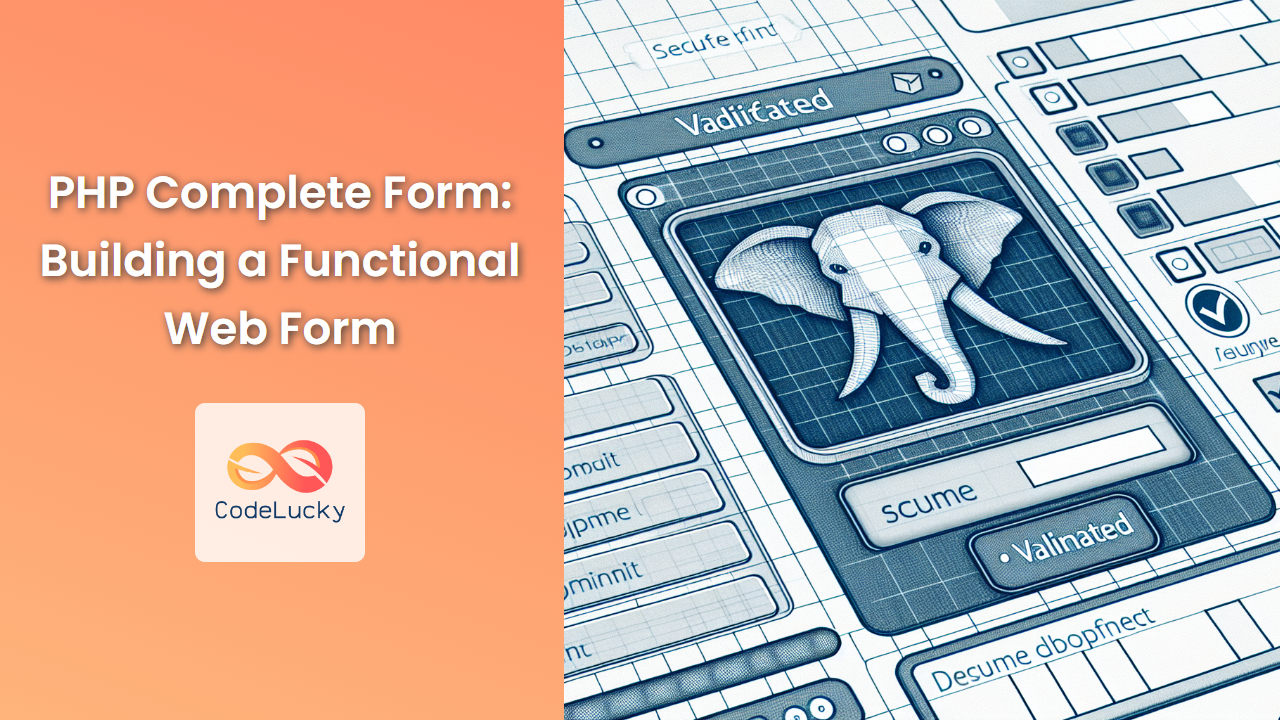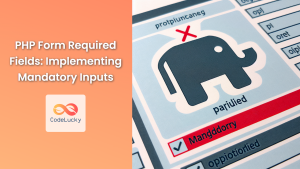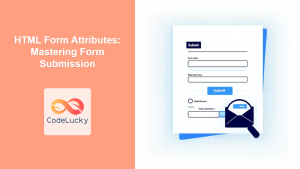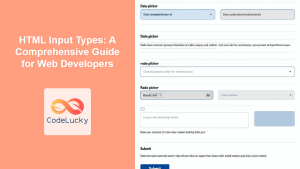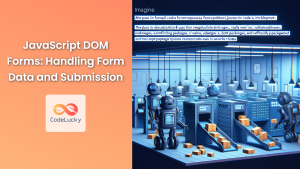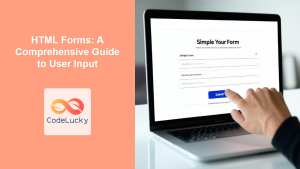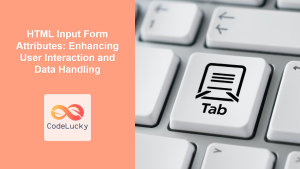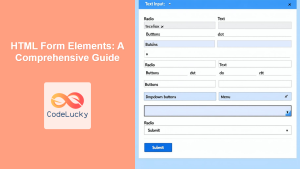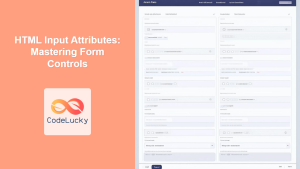In the world of web development, forms are the primary way users interact with websites, submitting data for processing. PHP, being a server-side scripting language, excels at handling form submissions and processing user input. In this comprehensive guide, we'll walk through the process of creating a complete, functional web form using PHP, covering everything from HTML structure to server-side validation and database integration.
Setting Up the HTML Form
Let's start by creating a basic HTML form that will collect various types of information from users. We'll include different input types to showcase PHP's versatility in handling form data.
<!DOCTYPE html>
<html lang="en">
<head>
<meta charset="UTF-8">
<meta name="viewport" content="width=device-width, initial-scale=1.0">
<title>CodeLucky User Registration</title>
</head>
<body>
<h2>🚀 CodeLucky User Registration Form</h2>
<form action="process_form.php" method="POST">
<label for="username">Username:</label>
<input type="text" id="username" name="username" required><br><br>
<label for="email">Email:</label>
<input type="email" id="email" name="email" required><br><br>
<label for="password">Password:</label>
<input type="password" id="password" name="password" required><br><br>
<label for="age">Age:</label>
<input type="number" id="age" name="age" min="18" max="120"><br><br>
<label>Gender:</label>
<input type="radio" id="male" name="gender" value="male">
<label for="male">Male</label>
<input type="radio" id="female" name="gender" value="female">
<label for="female">Female</label>
<input type="radio" id="other" name="gender" value="other">
<label for="other">Other</label><br><br>
<label for="interests">Interests:</label><br>
<input type="checkbox" id="coding" name="interests[]" value="coding">
<label for="coding">Coding</label>
<input type="checkbox" id="design" name="interests[]" value="design">
<label for="design">Design</label>
<input type="checkbox" id="gaming" name="interests[]" value="gaming">
<label for="gaming">Gaming</label><br><br>
<label for="country">Country:</label>
<select id="country" name="country">
<option value="usa">United States</option>
<option value="uk">United Kingdom</option>
<option value="canada">Canada</option>
<option value="australia">Australia</option>
</select><br><br>
<label for="bio">Bio:</label><br>
<textarea id="bio" name="bio" rows="4" cols="50"></textarea><br><br>
<input type="submit" value="Register">
</form>
</body>
</html>
This HTML form includes various input types such as text, email, password, number, radio buttons, checkboxes, select dropdown, and textarea. The form's action is set to "process_form.php", which we'll create next to handle the form submission.
Creating the PHP Processing Script
Now, let's create the process_form.php file to handle the form submission and process the data:
<?php
// Start the session to store user data
session_start();
// Function to sanitize input data
function sanitize_input($data) {
$data = trim($data);
$data = stripslashes($data);
$data = htmlspecialchars($data);
return $data;
}
// Initialize an array to store error messages
$errors = [];
// Check if the form is submitted
if ($_SERVER["REQUEST_METHOD"] == "POST") {
// Validate and sanitize each input field
$username = sanitize_input($_POST["username"]);
$email = sanitize_input($_POST["email"]);
$password = $_POST["password"]; // We'll hash this later
$age = isset($_POST["age"]) ? intval($_POST["age"]) : null;
$gender = isset($_POST["gender"]) ? sanitize_input($_POST["gender"]) : null;
$interests = isset($_POST["interests"]) ? $_POST["interests"] : [];
$country = sanitize_input($_POST["country"]);
$bio = sanitize_input($_POST["bio"]);
// Perform validation
if (empty($username)) {
$errors[] = "Username is required";
} elseif (strlen($username) < 3 || strlen($username) > 20) {
$errors[] = "Username must be between 3 and 20 characters";
}
if (empty($email)) {
$errors[] = "Email is required";
} elseif (!filter_var($email, FILTER_VALIDATE_EMAIL)) {
$errors[] = "Invalid email format";
}
if (empty($password)) {
$errors[] = "Password is required";
} elseif (strlen($password) < 8) {
$errors[] = "Password must be at least 8 characters long";
}
if ($age !== null && ($age < 18 || $age > 120)) {
$errors[] = "Age must be between 18 and 120";
}
if (empty($gender)) {
$errors[] = "Please select a gender";
}
if (empty($interests)) {
$errors[] = "Please select at least one interest";
}
if (empty($country)) {
$errors[] = "Please select a country";
}
// If there are no errors, process the data
if (empty($errors)) {
// Hash the password
$hashed_password = password_hash($password, PASSWORD_DEFAULT);
// Here you would typically save the data to a database
// For this example, we'll just store it in the session
$_SESSION["user_data"] = [
"username" => $username,
"email" => $email,
"age" => $age,
"gender" => $gender,
"interests" => $interests,
"country" => $country,
"bio" => $bio
];
// Redirect to a success page
header("Location: registration_success.php");
exit();
}
}
?>
<!DOCTYPE html>
<html lang="en">
<head>
<meta charset="UTF-8">
<meta name="viewport" content="width=device-width, initial-scale=1.0">
<title>Registration Result</title>
</head>
<body>
<h2>📋 Registration Result</h2>
<?php
if (!empty($errors)) {
echo "<h3>❌ Oops! There were some errors:</h3>";
echo "<ul>";
foreach ($errors as $error) {
echo "<li>$error</li>";
}
echo "</ul>";
echo "<p>Please <a href='javascript:history.back()'>go back</a> and correct these errors.</p>";
}
?>
</body>
</html>
Let's break down this PHP script and explain its key components:
-
Session Start: We begin by starting a PHP session, which allows us to store user data across multiple pages.
-
Input Sanitization: The
sanitize_input()function is defined to clean user input, preventing potential security vulnerabilities like XSS attacks. -
Form Submission Check: We verify if the form was submitted using the POST method.
-
Data Validation: Each input field is validated for correctness and completeness. For example:
- Username length is checked
- Email format is validated using
filter_var() - Password length is verified
- Age range is confirmed
- Required fields are checked for emptiness
-
Error Handling: If any validation fails, error messages are stored in the
$errorsarray. -
Data Processing: If there are no errors, the script would typically save the data to a database. In this example, we're storing it in the session for simplicity.
-
Password Hashing: The user's password is hashed using
password_hash()for security. -
Redirect on Success: If registration is successful, the user is redirected to a success page.
-
Error Display: If there are errors, they are displayed to the user with an option to go back and correct them.
Creating the Success Page
Let's create the registration_success.php file to display the successful registration message and the user's submitted data:
<?php
session_start();
// Check if user data exists in the session
if (!isset($_SESSION["user_data"])) {
header("Location: index.html");
exit();
}
$user_data = $_SESSION["user_data"];
?>
<!DOCTYPE html>
<html lang="en">
<head>
<meta charset="UTF-8">
<meta name="viewport" content="width=device-width, initial-scale=1.0">
<title>Registration Successful</title>
</head>
<body>
<h2>🎉 Registration Successful!</h2>
<p>Thank you for registering with CodeLucky. Here's a summary of your information:</p>
<table border="1">
<tr>
<th>Field</th>
<th>Value</th>
</tr>
<tr>
<td>Username</td>
<td><?php echo htmlspecialchars($user_data["username"]); ?></td>
</tr>
<tr>
<td>Email</td>
<td><?php echo htmlspecialchars($user_data["email"]); ?></td>
</tr>
<tr>
<td>Age</td>
<td><?php echo $user_data["age"] ? htmlspecialchars($user_data["age"]) : "Not provided"; ?></td>
</tr>
<tr>
<td>Gender</td>
<td><?php echo htmlspecialchars($user_data["gender"]); ?></td>
</tr>
<tr>
<td>Interests</td>
<td><?php echo implode(", ", array_map("htmlspecialchars", $user_data["interests"])); ?></td>
</tr>
<tr>
<td>Country</td>
<td><?php echo htmlspecialchars($user_data["country"]); ?></td>
</tr>
<tr>
<td>Bio</td>
<td><?php echo nl2br(htmlspecialchars($user_data["bio"])); ?></td>
</tr>
</table>
<p>You can now <a href="index.html">return to the homepage</a>.</p>
</body>
</html>
This success page retrieves the user data from the session and displays it in a table format. It uses htmlspecialchars() to prevent XSS attacks when outputting user data.
Enhancing Security and Functionality
To make our form more secure and functional, consider implementing these additional features:
-
CSRF Protection: Add a CSRF token to prevent cross-site request forgery attacks.
-
Rate Limiting: Implement rate limiting to prevent form spam and brute-force attacks.
-
Database Integration: Instead of storing data in the session, save it to a database for permanent storage.
-
Email Verification: Send a verification email to the user's provided email address to confirm its validity.
-
Password Strength Meter: Add a JavaScript password strength meter to encourage strong passwords.
-
AJAX Submission: Use AJAX to submit the form without page reload, providing a smoother user experience.
Here's an example of how you might implement CSRF protection:
<?php
session_start();
// Generate CSRF token
if (!isset($_SESSION['csrf_token'])) {
$_SESSION['csrf_token'] = bin2hex(random_bytes(32));
}
// In your HTML form, add this hidden input
echo '<input type="hidden" name="csrf_token" value="' . $_SESSION['csrf_token'] . '">';
// In your form processing script, add this check
if ($_SERVER["REQUEST_METHOD"] == "POST") {
if (!isset($_POST['csrf_token']) || $_POST['csrf_token'] !== $_SESSION['csrf_token']) {
die("CSRF token validation failed");
}
// Process form...
}
Conclusion
Building a complete PHP form involves several crucial steps:
- Creating a well-structured HTML form
- Implementing server-side validation and sanitization
- Processing and storing form data securely
- Providing user feedback and error handling
- Enhancing security with measures like CSRF protection
By following these steps and continuously improving your form's functionality and security, you can create robust, user-friendly web forms that provide a great user experience while maintaining data integrity and security.
Remember, at CodeLucky, we believe in learning by doing. Try implementing this form on your own, experiment with different input types, and challenge yourself to add more advanced features. Happy coding! 🚀💻