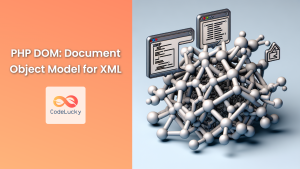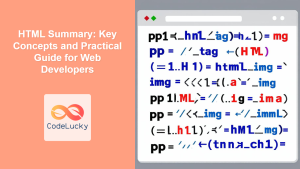In the world of web development, Content Management Systems (CMS) have revolutionized the way websites are created and managed. Two of the most popular PHP-based CMS platforms are WordPress and Drupal. These powerful systems allow developers and non-technical users alike to build and maintain complex websites with ease. In this comprehensive guide, we'll dive deep into the world of WordPress and Drupal, exploring their features, architecture, and how to work with them using PHP.
Understanding Content Management Systems
Before we delve into the specifics of WordPress and Drupal, let's first understand what a Content Management System is and why it's so valuable in web development.
🔍 A Content Management System is a software application that allows users to create, manage, and modify digital content without the need for specialized technical knowledge.
Key features of a CMS include:
- Content creation and editing
- User management
- Media management
- Template and theme systems
- Plugin or module extensibility
- SEO tools
Both WordPress and Drupal offer these features and more, making them powerful choices for building websites of all sizes and complexities.
WordPress: The People's CMS
WordPress is the world's most popular CMS, powering over 40% of all websites on the internet. It started as a blogging platform but has evolved into a full-fledged CMS capable of handling complex websites and applications.
WordPress Architecture
WordPress is built on PHP and uses MySQL as its database. Its architecture consists of several key components:
- Core: The main WordPress software
- Themes: Control the look and layout of the site
- Plugins: Extend functionality
- Database: Stores all content and settings
Working with WordPress using PHP
Let's explore some common tasks you might perform when working with WordPress using PHP.
1. Creating a Custom Theme
To create a custom theme, you'll need to understand WordPress's template hierarchy. Here's a basic example of a custom theme's index.php file:
<?php
get_header();
if (have_posts()) :
while (have_posts()) : the_post();
?>
<article id="post-<?php the_ID(); ?>" <?php post_class(); ?>>
<h2><a href="<?php the_permalink(); ?>"><?php the_title(); ?></a></h2>
<?php the_content(); ?>
</article>
<?php
endwhile;
else :
echo '<p>No posts found</p>';
endif;
get_footer();
?>
This code retrieves the header, loops through posts, displays them, and then retrieves the footer. The get_header() and get_footer() functions are WordPress-specific and include the respective template parts.
2. Creating a Custom Plugin
Plugins allow you to extend WordPress's functionality. Here's a simple plugin that adds a custom shortcode:
<?php
/*
Plugin Name: CodeLucky Greeting
Plugin URI: https://codelucky.com
Description: A simple greeting plugin
Version: 1.0
Author: CodeLucky
*/
function codelucky_greeting_shortcode($atts) {
$atts = shortcode_atts(array(
'name' => 'World'
), $atts);
return '<h2>Hello, ' . esc_html($atts['name']) . '!</h2>';
}
add_shortcode('greeting', 'codelucky_greeting_shortcode');
This plugin creates a shortcode [greeting] that can be used in posts or pages. You can use it like this: [greeting name="CodeLucky"], which will output "Hello, CodeLucky!".
3. Querying Posts
WordPress provides a powerful class called WP_Query for retrieving posts. Here's an example:
<?php
$args = array(
'post_type' => 'post',
'posts_per_page' => 5,
'category_name' => 'php'
);
$query = new WP_Query($args);
if ($query->have_posts()) :
while ($query->have_posts()) : $query->the_post();
?>
<h2><?php the_title(); ?></h2>
<?php the_excerpt(); ?>
<?php
endwhile;
wp_reset_postdata();
else :
echo '<p>No posts found</p>';
endif;
?>
This code retrieves the 5 most recent posts from the 'php' category and displays their titles and excerpts.
Drupal: The Developer's CMS
Drupal is known for its flexibility and scalability, making it a favorite among developers building complex, high-performance websites.
Drupal Architecture
Drupal's architecture is modular and consists of:
- Core: The main Drupal software
- Modules: Extend functionality (similar to WordPress plugins)
- Themes: Control the look and layout
- Configuration: Stores site settings
- Content: The actual data of the site
Working with Drupal using PHP
Let's explore some common tasks in Drupal development.
1. Creating a Custom Module
In Drupal, much of the custom functionality is implemented through modules. Here's an example of a simple custom module:
<?php
// codelucky_greeting.info.yml
name: CodeLucky Greeting
type: module
description: 'Provides a simple greeting block.'
core_version_requirement: ^9 || ^10
package: Custom
// codelucky_greeting.module
function codelucky_greeting_theme($existing, $type, $theme, $path) {
return [
'codelucky_greeting_block' => [
'variables' => ['name' => 'World'],
],
];
}
// src/Plugin/Block/GreetingBlock.php
namespace Drupal\codelucky_greeting\Plugin\Block;
use Drupal\Core\Block\BlockBase;
use Drupal\Core\Form\FormStateInterface;
/**
* Provides a 'Greeting' block.
*
* @Block(
* id = "codelucky_greeting_block",
* admin_label = @Translation("Greeting block"),
* category = @Translation("Custom")
* )
*/
class GreetingBlock extends BlockBase {
public function build() {
$config = $this->getConfiguration();
return [
'#theme' => 'codelucky_greeting_block',
'#name' => $config['name'] ?? $this->t('World'),
];
}
public function blockForm($form, FormStateInterface $form_state) {
$form = parent::blockForm($form, $form_state);
$config = $this->getConfiguration();
$form['name'] = [
'#type' => 'textfield',
'#title' => $this->t('Name'),
'#description' => $this->t('Who do you want to greet?'),
'#default_value' => $config['name'] ?? '',
];
return $form;
}
public function blockSubmit($form, FormStateInterface $form_state) {
parent::blockSubmit($form, $form_state);
$values = $form_state->getValues();
$this->configuration['name'] = $values['name'];
}
}
// templates/codelucky-greeting-block.html.twig
<div class="greeting-block">
<h2>{{ 'Hello, @name!'|t({'@name': name}) }}</h2>
</div>
This module creates a custom block that displays a greeting. The block's content can be customized through the Drupal admin interface.
2. Querying Nodes
In Drupal, content is stored as entities, with the most common type being nodes. Here's how you can query nodes:
<?php
use Drupal\node\Entity\Node;
$query = \Drupal::entityQuery('node')
->condition('status', 1)
->condition('type', 'article')
->range(0, 5)
->sort('created', 'DESC');
$nids = $query->execute();
$nodes = Node::loadMultiple($nids);
foreach ($nodes as $node) {
$title = $node->getTitle();
$body = $node->get('body')->value;
// Process node data...
}
This code retrieves the 5 most recent published articles and allows you to process their data.
3. Creating a Custom Theme
Drupal themes use a combination of YAML files for configuration and Twig templates for markup. Here's a simple example:
# mytheme.info.yml
name: My Theme
type: theme
description: 'A custom Drupal theme'
core_version_requirement: ^9 || ^10
base theme: classy
libraries:
- mytheme/global-styling
<?php
// mytheme.theme
function mytheme_preprocess_node(&$variables) {
$variables['is_front'] = \Drupal::service('path.matcher')->isFrontPage();
}
{# templates/node.html.twig #}
<article{{ attributes }}>
{{ title_prefix }}
{% if not page %}
<h2{{ title_attributes }}>
<a href="{{ url }}" rel="bookmark">{{ label }}</a>
</h2>
{% endif %}
{{ title_suffix }}
{% if display_submitted %}
<footer>
{{ author_picture }}
<div{{ author_attributes }}>
{% trans %}Submitted by {{ author_name }} on {{ date }}{% endtrans %}
{{ metadata }}
</div>
</footer>
{% endif %}
<div{{ content_attributes }}>
{{ content }}
</div>
</article>
This creates a basic custom theme that extends Drupal's Classy theme and includes a custom node template.
Comparing WordPress and Drupal
While both WordPress and Drupal are powerful PHP-based CMS platforms, they have some key differences:
| Feature | WordPress | Drupal |
|---|---|---|
| Ease of Use | 🌟🌟🌟🌟🌟 | 🌟🌟🌟 |
| Flexibility | 🌟🌟🌟🌟 | 🌟🌟🌟🌟🌟 |
| Scalability | 🌟🌟🌟 | 🌟🌟🌟🌟🌟 |
| Community Size | 🌟🌟🌟🌟🌟 | 🌟🌟🌟 |
| Learning Curve | 🌟🌟🌟🌟 | 🌟🌟 |
WordPress is generally easier to use and has a larger community, making it a great choice for smaller to medium-sized websites and blogs. Drupal, with its robust architecture and scalability, is often preferred for large, complex websites that require high performance and customization.
Conclusion
Both WordPress and Drupal offer powerful tools for building websites using PHP. WordPress's ease of use and extensive plugin ecosystem make it a great choice for a wide range of projects. Drupal's flexibility and scalability make it ideal for complex, high-performance sites.
As a PHP developer, understanding both these platforms can greatly expand your toolkit and ability to tackle diverse web projects. Whether you're building a simple blog or a complex enterprise website, mastering WordPress and Drupal will give you the skills to create robust, scalable, and feature-rich websites.
Remember, the key to success with any CMS is not just understanding its core functionality, but also knowing how to extend and customize it to meet specific project requirements. Happy coding, and may your PHP adventures with WordPress and Drupal be fruitful and exciting! 🚀💻