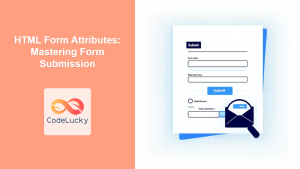In the ever-evolving landscape of web security, CAPTCHA (Completely Automated Public Turing test to tell Computers and Humans Apart) has become an indispensable tool for protecting websites from automated attacks and spam. As a PHP developer, implementing a robust CAPTCHA system is crucial for enhancing the security of your web applications. In this comprehensive guide, we'll explore various methods to create and implement CAPTCHA in PHP, from simple text-based solutions to more advanced image-based techniques.
Understanding CAPTCHA and Its Importance
🛡️ CAPTCHA serves as a vital security measure that helps distinguish between human users and automated bots. By presenting challenges that are easy for humans to solve but difficult for machines, CAPTCHA effectively:
- Prevents spam submissions in forms
- Protects against brute-force attacks
- Safeguards sensitive information
- Reduces the risk of automated account creation
Let's dive into the world of PHP CAPTCHA implementation and discover how to fortify your web applications against unwanted automated access.
Simple Text-Based CAPTCHA
We'll start with a basic text-based CAPTCHA implementation. This method generates a random string and requires the user to enter it correctly to proceed.
<?php
session_start();
function generateCaptcha($length = 6) {
$characters = '0123456789abcdefghijklmnopqrstuvwxyzABCDEFGHIJKLMNOPQRSTUVWXYZ';
$captcha = '';
for ($i = 0; $i < $length; $i++) {
$captcha .= $characters[rand(0, strlen($characters) - 1)];
}
return $captcha;
}
if (!isset($_SESSION['captcha'])) {
$_SESSION['captcha'] = generateCaptcha();
}
if ($_SERVER['REQUEST_METHOD'] === 'POST') {
if (isset($_POST['user_captcha']) && $_POST['user_captcha'] === $_SESSION['captcha']) {
echo "CAPTCHA verified successfully!";
// Proceed with form processing
} else {
echo "CAPTCHA verification failed. Please try again.";
}
// Generate a new CAPTCHA for the next attempt
$_SESSION['captcha'] = generateCaptcha();
}
?>
<!DOCTYPE html>
<html lang="en">
<head>
<meta charset="UTF-8">
<meta name="viewport" content="width=device-width, initial-scale=1.0">
<title>Simple Text CAPTCHA</title>
</head>
<body>
<form method="post" action="">
<label for="user_captcha">Enter the CAPTCHA: <?php echo $_SESSION['captcha']; ?></label>
<input type="text" id="user_captcha" name="user_captcha" required>
<input type="submit" value="Submit">
</form>
</body>
</html>
In this example, we've created a generateCaptcha() function that produces a random string of specified length. The CAPTCHA is stored in the session to maintain its value across page loads. When the form is submitted, we compare the user's input with the stored CAPTCHA.
🔍 Key Points:
- The CAPTCHA is regenerated after each submission attempt.
- Session management is crucial for maintaining the CAPTCHA value.
- This method is simple but may not be secure enough for high-risk applications.
Image-Based CAPTCHA
For enhanced security and user experience, let's create an image-based CAPTCHA. This method generates an image with distorted text, making it more challenging for bots to decipher.
<?php
session_start();
function generateCaptcha($length = 6) {
$characters = '0123456789abcdefghijklmnopqrstuvwxyzABCDEFGHIJKLMNOPQRSTUVWXYZ';
$captcha = '';
for ($i = 0; $i < $length; $i++) {
$captcha .= $characters[rand(0, strlen($characters) - 1)];
}
return $captcha;
}
function createCaptchaImage($text) {
$width = 120;
$height = 40;
$image = imagecreate($width, $height);
$background = imagecolorallocate($image, 255, 255, 255);
$textColor = imagecolorallocate($image, 0, 0, 0);
// Add noise
for ($i = 0; $i < 1000; $i++) {
imagesetpixel($image, rand(0, $width), rand(0, $height), $textColor);
}
// Add lines
for ($i = 0; $i < 5; $i++) {
imageline($image, 0, rand(0, $height), $width, rand(0, $height), $textColor);
}
// Add text
$font = 5; // Built-in font
$x = 10;
for ($i = 0; $i < strlen($text); $i++) {
$y = rand(5, $height - 15);
imagechar($image, $font, $x, $y, $text[$i], $textColor);
$x += 15;
}
// Output image
header('Content-Type: image/png');
imagepng($image);
imagedestroy($image);
}
if (!isset($_SESSION['captcha'])) {
$_SESSION['captcha'] = generateCaptcha();
}
if (isset($_GET['image'])) {
createCaptchaImage($_SESSION['captcha']);
exit();
}
if ($_SERVER['REQUEST_METHOD'] === 'POST') {
if (isset($_POST['user_captcha']) && $_POST['user_captcha'] === $_SESSION['captcha']) {
echo "CAPTCHA verified successfully!";
// Proceed with form processing
} else {
echo "CAPTCHA verification failed. Please try again.";
}
// Generate a new CAPTCHA for the next attempt
$_SESSION['captcha'] = generateCaptcha();
}
?>
<!DOCTYPE html>
<html lang="en">
<head>
<meta charset="UTF-8">
<meta name="viewport" content="width=device-width, initial-scale=1.0">
<title>Image-Based CAPTCHA</title>
</head>
<body>
<form method="post" action="">
<img src="?image=1" alt="CAPTCHA Image">
<br>
<label for="user_captcha">Enter the CAPTCHA:</label>
<input type="text" id="user_captcha" name="user_captcha" required>
<input type="submit" value="Submit">
</form>
</body>
</html>
This script introduces the createCaptchaImage() function, which generates a PNG image with the CAPTCHA text. The image includes noise and lines to make it more difficult for OCR software to read.
🔍 Key Points:
- The GD library is required for image manipulation.
- The CAPTCHA image is dynamically generated when requested.
- Additional complexity can be added by varying fonts, colors, and distortions.
Math-Based CAPTCHA
Another effective CAPTCHA method involves presenting simple math problems. This approach is particularly user-friendly and can be easily implemented in PHP.
<?php
session_start();
function generateMathCaptcha() {
$num1 = rand(1, 10);
$num2 = rand(1, 10);
$operation = rand(0, 1) ? '+' : '-';
$question = "$num1 $operation $num2";
$answer = $operation === '+' ? $num1 + $num2 : $num1 - $num2;
return ['question' => $question, 'answer' => $answer];
}
if (!isset($_SESSION['math_captcha'])) {
$_SESSION['math_captcha'] = generateMathCaptcha();
}
if ($_SERVER['REQUEST_METHOD'] === 'POST') {
if (isset($_POST['user_answer']) && intval($_POST['user_answer']) === $_SESSION['math_captcha']['answer']) {
echo "CAPTCHA verified successfully!";
// Proceed with form processing
} else {
echo "CAPTCHA verification failed. Please try again.";
}
// Generate a new CAPTCHA for the next attempt
$_SESSION['math_captcha'] = generateMathCaptcha();
}
?>
<!DOCTYPE html>
<html lang="en">
<head>
<meta charset="UTF-8">
<meta name="viewport" content="width=device-width, initial-scale=1.0">
<title>Math-Based CAPTCHA</title>
</head>
<body>
<form method="post" action="">
<label for="user_answer">Solve this problem: <?php echo $_SESSION['math_captcha']['question']; ?> = </label>
<input type="number" id="user_answer" name="user_answer" required>
<input type="submit" value="Submit">
</form>
</body>
</html>
This math-based CAPTCHA generates simple addition or subtraction problems. It's easy for humans to solve but can effectively deter automated submissions.
🔍 Key Points:
- The difficulty can be adjusted by changing the range of numbers or including more complex operations.
- This method is accessible for users with visual impairments.
- Ensure that the math problems are not too predictable to prevent easy automation.
Implementing reCAPTCHA
For a more robust and maintained solution, consider implementing Google's reCAPTCHA. It offers advanced protection and is continuously updated to combat the latest bot techniques.
To use reCAPTCHA, you'll need to sign up for API keys at the reCAPTCHA Admin Console.
Here's an example of implementing reCAPTCHA v2:
<?php
$siteKey = 'YOUR_SITE_KEY';
$secretKey = 'YOUR_SECRET_KEY';
if ($_SERVER['REQUEST_METHOD'] === 'POST') {
$recaptchaResponse = $_POST['g-recaptcha-response'];
$verifyResponse = file_get_contents("https://www.google.com/recaptcha/api/siteverify?secret={$secretKey}&response={$recaptchaResponse}");
$responseData = json_decode($verifyResponse);
if ($responseData->success) {
echo "CAPTCHA verified successfully!";
// Proceed with form processing
} else {
echo "CAPTCHA verification failed. Please try again.";
}
}
?>
<!DOCTYPE html>
<html lang="en">
<head>
<meta charset="UTF-8">
<meta name="viewport" content="width=device-width, initial-scale=1.0">
<title>reCAPTCHA Implementation</title>
<script src="https://www.google.com/recaptcha/api.js" async defer></script>
</head>
<body>
<form method="post" action="">
<div class="g-recaptcha" data-sitekey="<?php echo $siteKey; ?>"></div>
<input type="submit" value="Submit">
</form>
</body>
</html>
🔍 Key Points:
- Replace
YOUR_SITE_KEYandYOUR_SECRET_KEYwith your actual reCAPTCHA keys. - reCAPTCHA offers different versions (v2, v3) with varying levels of user interaction.
- The verification is done server-side using the secret key.
Best Practices for CAPTCHA Implementation
To ensure the effectiveness of your CAPTCHA system, consider these best practices:
- Combine Methods: Use a combination of CAPTCHA techniques for enhanced security.
- Regular Updates: Frequently update your CAPTCHA challenges to stay ahead of bot developers.
- User Experience: Balance security with usability to avoid frustrating legitimate users.
- Accessibility: Provide alternative CAPTCHA methods for users with disabilities.
- Server-Side Validation: Always verify CAPTCHA responses on the server, never relying solely on client-side checks.
- Rate Limiting: Implement rate limiting to prevent brute-force attacks on your CAPTCHA system.
- Logging and Monitoring: Keep logs of CAPTCHA attempts to identify and block suspicious activity.
Conclusion
Implementing CAPTCHA in PHP is a crucial step in securing your web applications against automated attacks and spam. From simple text-based solutions to advanced image generation and third-party services like reCAPTCHA, there are various methods to suit different security needs and user experiences.
By understanding the principles behind CAPTCHA and following best practices, you can significantly enhance the security of your PHP applications. Remember, the key is to strike a balance between robust security measures and a smooth user experience.
As you continue to develop and maintain your web applications, regularly review and update your CAPTCHA implementation to stay ahead of evolving security threats. With the right approach, you can effectively protect your forms, user accounts, and sensitive data from malicious automated access.
🚀 Happy coding, and stay secure!