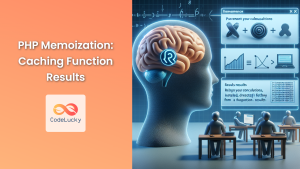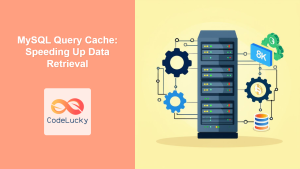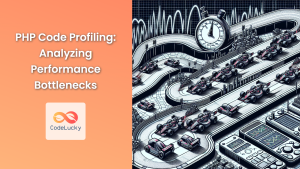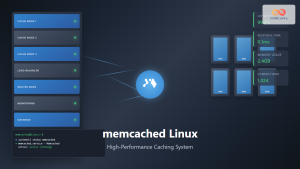In the world of web development, performance is king. As your PHP applications grow in complexity and user base, the need for optimized code becomes increasingly crucial. One of the most effective ways to boost your application's performance is through caching. In this comprehensive guide, we'll dive deep into PHP caching techniques, exploring various methods to supercharge your web applications.
Understanding Caching in PHP
🚀 Caching is like a turbo boost for your PHP applications. It's the process of storing frequently accessed data in a temporary storage area, allowing for quick retrieval and reducing the load on your server.
When implemented correctly, caching can significantly reduce page load times, decrease server load, and improve overall user experience. Let's explore some powerful caching techniques in PHP.
1. Output Caching
Output caching is one of the simplest yet most effective caching techniques. It involves storing the entire HTML output of a page and serving it directly for subsequent requests.
Here's a basic example of output caching:
<?php
$cacheFile = 'cache/my_cached_page.html';
$cacheTime = 3600; // Cache for 1 hour
if (file_exists($cacheFile) && (time() - $cacheTime < filemtime($cacheFile))) {
// Serve the cached file if it's fresh
readfile($cacheFile);
exit;
}
// If we're here, we need to generate the page
ob_start(); // Start output buffering
// Your PHP code to generate the page goes here
echo "<h1>Welcome to CodeLucky.com!</h1>";
echo "<p>This page was generated at " . date('Y-m-d H:i:s') . "</p>";
// Get the contents of the output buffer
$cachedContent = ob_get_contents();
ob_end_flush(); // Send the output to the browser
// Save the contents to the cache file
file_put_contents($cacheFile, $cachedContent);
?>
In this example, we first check if a cached version of the page exists and is still fresh. If so, we serve it immediately. Otherwise, we generate the page, display it, and save it to the cache file for future requests.
💡 Pro Tip: Be cautious with output caching for dynamic content. It's best suited for pages that don't change frequently.
2. Object Caching with APCu
APCu (APC User Cache) is a popular in-memory caching system for PHP. It's excellent for caching objects and variables that are expensive to compute or retrieve.
Here's an example of using APCu to cache the results of a database query:
<?php
function getProductDetails($productId) {
$cacheKey = "product_" . $productId;
// Try to fetch from cache
$cachedResult = apcu_fetch($cacheKey, $success);
if ($success) {
echo "🚀 Product fetched from cache!<br>";
return $cachedResult;
}
// If not in cache, fetch from database
$db = new PDO('mysql:host=localhost;dbname=mystore', 'username', 'password');
$stmt = $db->prepare("SELECT * FROM products WHERE id = ?");
$stmt->execute([$productId]);
$product = $stmt->fetch(PDO::FETCH_ASSOC);
// Store in cache for future requests
apcu_store($cacheKey, $product, 3600); // Cache for 1 hour
echo "💾 Product fetched from database and cached!<br>";
return $product;
}
// Usage
$product = getProductDetails(123);
print_r($product);
?>
This script will cache the product details for an hour, significantly reducing database load for frequently accessed products.
Here's a sample output:
💾 Product fetched from database and cached!
Array
(
[id] => 123
[name] => CodeLucky T-Shirt
[price] => 19.99
[description] => Show your love for coding with our stylish t-shirt!
)
🚀 Product fetched from cache!
Array
(
[id] => 123
[name] => CodeLucky T-Shirt
[price] => 19.99
[description] => Show your love for coding with our stylish t-shirt!
)
3. Fragment Caching
Fragment caching is a technique where you cache specific parts of a page rather than the entire output. This is particularly useful for pages with both static and dynamic content.
Here's an example of implementing fragment caching:
<?php
function getCachedFragment($fragmentName, $ttl = 3600) {
$cacheFile = "cache/{$fragmentName}.html";
if (file_exists($cacheFile) && (time() - $ttl < filemtime($cacheFile))) {
return file_get_contents($cacheFile);
}
return false;
}
function setCachedFragment($fragmentName, $content) {
$cacheFile = "cache/{$fragmentName}.html";
file_put_contents($cacheFile, $content);
}
// Usage in a template
$headerFragment = getCachedFragment('header');
if (!$headerFragment) {
ob_start();
// Generate header content
echo "<header><h1>Welcome to CodeLucky.com</h1></header>";
$headerFragment = ob_get_clean();
setCachedFragment('header', $headerFragment);
}
$footerFragment = getCachedFragment('footer');
if (!$footerFragment) {
ob_start();
// Generate footer content
echo "<footer>© " . date('Y') . " CodeLucky.com</footer>";
$footerFragment = ob_get_clean();
setCachedFragment('footer', $footerFragment);
}
// Dynamic content
$currentTime = date('Y-m-d H:i:s');
// Combine fragments and dynamic content
echo $headerFragment;
echo "<main>Current time: {$currentTime}</main>";
echo $footerFragment;
?>
This approach allows you to cache static parts of your page (like headers and footers) while still displaying dynamic content.
4. Database Query Caching
Database queries can often be a bottleneck in PHP applications. Caching frequently used query results can significantly improve performance.
Here's an example using Memcached for query caching:
<?php
$memcache = new Memcached();
$memcache->addServer('localhost', 11211);
function getCachedQuery($query, $params = []) {
global $memcache;
$cacheKey = md5($query . serialize($params));
$result = $memcache->get($cacheKey);
if ($result !== false) {
echo "📊 Query result fetched from cache!<br>";
return $result;
}
// If not in cache, execute the query
$db = new PDO('mysql:host=localhost;dbname=mystore', 'username', 'password');
$stmt = $db->prepare($query);
$stmt->execute($params);
$result = $stmt->fetchAll(PDO::FETCH_ASSOC);
// Store in cache for future requests
$memcache->set($cacheKey, $result, 3600); // Cache for 1 hour
echo "🔍 Query executed and result cached!<br>";
return $result;
}
// Usage
$topProducts = getCachedQuery("SELECT * FROM products ORDER BY sales DESC LIMIT 5");
print_r($topProducts);
// Second call will fetch from cache
$topProducts = getCachedQuery("SELECT * FROM products ORDER BY sales DESC LIMIT 5");
print_r($topProducts);
?>
This script caches the results of database queries, reducing database load for frequently accessed data.
5. Opcode Caching
Opcode caching is a type of caching that happens at the PHP engine level. It caches the compiled version of your PHP scripts, eliminating the need to parse and compile the code on each request.
Modern PHP installations often come with OPcache enabled by default. You can check its status and configure it in your php.ini file:
opcache.enable=1
opcache.memory_consumption=128
opcache.interned_strings_buffer=8
opcache.max_accelerated_files=4000
opcache.revalidate_freq=60
opcache.fast_shutdown=1
opcache.enable_cli=1
To demonstrate the impact of opcode caching, let's create a simple benchmark:
<?php
function fibonacci($n) {
if ($n <= 1) return $n;
return fibonacci($n - 1) + fibonacci($n - 2);
}
$start = microtime(true);
for ($i = 0; $i < 30; $i++) {
fibonacci($i);
}
$end = microtime(true);
$executionTime = ($end - $start) * 1000; // Convert to milliseconds
echo "Execution time: {$executionTime} ms";
?>
Run this script multiple times with OPcache enabled and disabled. You'll likely see a significant performance improvement with OPcache enabled, especially for more complex scripts.
6. Content Delivery Network (CDN) Caching
While not strictly a PHP caching technique, using a CDN can significantly improve your application's performance by caching static assets closer to your users.
Here's how you might integrate a CDN into your PHP application:
<?php
$cdnUrl = "https://your-cdn-url.com";
function assetUrl($path) {
global $cdnUrl;
return $cdnUrl . '/' . ltrim($path, '/');
}
?>
<!DOCTYPE html>
<html>
<head>
<title>CodeLucky.com</title>
<link rel="stylesheet" href="<?php echo assetUrl('/css/styles.css'); ?>">
</head>
<body>
<h1>Welcome to CodeLucky.com</h1>
<img src="<?php echo assetUrl('/images/logo.png'); ?>" alt="CodeLucky Logo">
<script src="<?php echo assetUrl('/js/main.js'); ?>"></script>
</body>
</html>
This approach ensures that your static assets are served from the CDN, reducing the load on your main server and improving load times for users around the world.
Conclusion
Caching is a powerful tool in the PHP developer's arsenal. By implementing these caching techniques, you can significantly boost your application's performance, reduce server load, and provide a better experience for your users.
Remember, the key to effective caching is finding the right balance. Over-caching can lead to stale data, while under-caching might not provide significant performance benefits. Always monitor your application's performance and adjust your caching strategies accordingly.
🚀 Happy coding, and may your PHP applications be faster than ever!