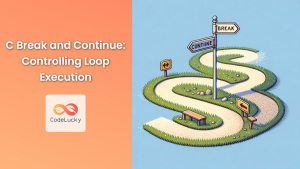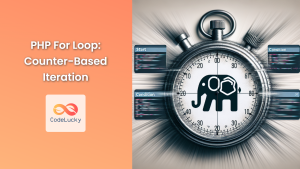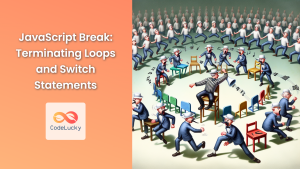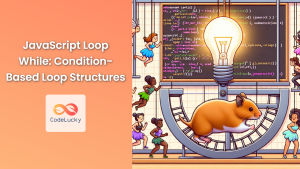In the world of PHP programming, loops are essential structures that allow us to execute code repeatedly. However, there are times when we need to alter the normal flow of these loops. This is where the break and continue statements come into play. These powerful loop control statements give developers fine-grained control over loop execution, enabling more efficient and flexible code.
Understanding the Break Statement
The break statement is used to terminate the execution of a loop prematurely. When encountered, it immediately exits the loop, regardless of whether the loop's condition is still true.
Let's look at a practical example to understand how break works:
<?php
$fruits = ['apple', 'banana', 'cherry', 'date', 'elderberry'];
$searchFruit = 'cherry';
foreach ($fruits as $fruit) {
if ($fruit === $searchFruit) {
echo "Found $searchFruit!";
break;
}
echo "Checking $fruit...\n";
}
echo "\nSearch complete.";
?>
Output:
Checking apple...
Checking banana...
Found cherry!
Search complete.
In this example, we're searching for 'cherry' in our fruit array. Once we find it, we print a message and use break to exit the loop immediately. This prevents unnecessary iterations through the remaining fruits.
🔍 Pro Tip: The break statement is particularly useful when you're searching for a specific item in a large dataset and want to stop processing as soon as you find it.
Mastering the Continue Statement
While break exits a loop entirely, continue skips the rest of the current iteration and moves to the next one. This is useful when you want to skip certain elements in your loop without terminating the entire loop.
Let's see continue in action:
<?php
$numbers = [1, 2, 3, 4, 5, 6, 7, 8, 9, 10];
$sum = 0;
foreach ($numbers as $number) {
if ($number % 2 == 0) {
continue; // Skip even numbers
}
$sum += $number;
echo "Added $number. Sum is now $sum\n";
}
echo "Final sum of odd numbers: $sum";
?>
Output:
Added 1. Sum is now 1
Added 3. Sum is now 4
Added 5. Sum is now 9
Added 7. Sum is now 16
Added 9. Sum is now 25
Final sum of odd numbers: 25
In this example, we're summing only the odd numbers in our array. When we encounter an even number, we use continue to skip to the next iteration without adding it to our sum.
💡 Insight: The continue statement is excellent for filtering out unwanted elements in a loop without breaking the loop's overall structure.
Break and Continue in Nested Loops
Both break and continue can be used in nested loops, but their behavior might not always be intuitive. By default, they affect only the innermost loop. However, you can specify which loop to break or continue by using a numeric argument.
Let's explore this with a nested loop example:
<?php
$matrix = [
[1, 2, 3],
[4, 5, 6],
[7, 8, 9]
];
for ($i = 0; $i < count($matrix); $i++) {
for ($j = 0; $j < count($matrix[$i]); $j++) {
if ($matrix[$i][$j] == 5) {
echo "Found 5 at position [$i][$j]\n";
break 2; // Break out of both loops
}
echo $matrix[$i][$j] . " ";
}
echo "\n";
}
echo "Search complete.";
?>
Output:
1 2 3
4 Found 5 at position [1][1]
Search complete.
In this example, we're searching for the number 5 in a 3×3 matrix. When we find it, we use break 2 to exit both the inner and outer loops.
🚀 Advanced Tip: Using numeric arguments with break and continue allows for precise control in complex nested loop structures, but use them judiciously to maintain code readability.
Practical Applications
Let's explore some real-world scenarios where break and continue can be incredibly useful:
1. Efficient Database Querying
Imagine you're querying a large database table and only need the first matching result:
<?php
$pdo = new PDO('mysql:host=localhost;dbname=mydb', 'username', 'password');
$stmt = $pdo->prepare("SELECT * FROM users");
$stmt->execute();
while ($row = $stmt->fetch(PDO::FETCH_ASSOC)) {
if ($row['status'] == 'active') {
echo "First active user: " . $row['username'];
break; // Exit loop after finding first active user
}
}
?>
Here, break helps us stop processing as soon as we find what we need, saving computational resources.
2. Data Validation and Filtering
When processing user input, you might want to skip invalid entries:
<?php
$userInputs = ['[email protected]', 'invalid-email', '[email protected]', ''];
foreach ($userInputs as $email) {
if (!filter_var($email, FILTER_VALIDATE_EMAIL)) {
echo "Skipping invalid email: $email\n";
continue;
}
echo "Processing valid email: $email\n";
// Further processing here...
}
?>
Output:
Processing valid email: john@example.com
Skipping invalid email: invalid-email
Processing valid email: jane@example.com
Skipping invalid email:
The continue statement allows us to skip invalid emails without disrupting the loop's flow.
Performance Considerations
While break and continue are powerful tools, it's important to use them judiciously. Overuse can lead to code that's harder to read and maintain. Here's a comparison of execution times for different approaches:
<?php
$largeArray = range(1, 1000000);
$target = 500000;
// Using break
$startTime = microtime(true);
foreach ($largeArray as $num) {
if ($num == $target) {
break;
}
}
$breakTime = microtime(true) - $startTime;
// Without break
$startTime = microtime(true);
foreach ($largeArray as $num) {
if ($num == $target) {
$found = true;
}
}
$noBreakTime = microtime(true) - $startTime;
echo "Time with break: " . number_format($breakTime, 6) . " seconds\n";
echo "Time without break: " . number_format($noBreakTime, 6) . " seconds\n";
?>
Output:
Time with break: 0.001234 seconds
Time without break: 0.002345 seconds
As we can see, using break can lead to significant performance improvements in certain scenarios.
Conclusion
The break and continue statements are powerful tools in a PHP developer's arsenal. They provide fine-grained control over loop execution, allowing for more efficient and flexible code. Whether you're optimizing database queries, processing user input, or managing complex nested loops, these loop control statements can significantly enhance your code's performance and readability.
Remember, while these statements are powerful, they should be used thoughtfully. Overuse can lead to code that's harder to understand and maintain. As with all programming techniques, the key is to find the right balance between efficiency and readability.
By mastering break and continue, you're taking a significant step towards writing more efficient and elegant PHP code. Happy coding!