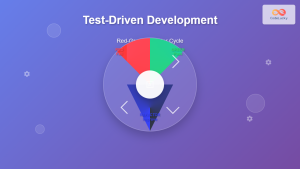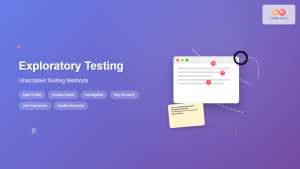In the ever-evolving world of software development, ensuring the quality and reliability of your PHP applications is paramount. Enter Behavior-Driven Development (BDD) and Behat, a powerful combination that can revolutionize your testing approach. 🚀
Understanding Behavior-Driven Development
Behavior-Driven Development is an agile software development technique that encourages collaboration between developers, QA testers, and non-technical or business participants in a software project. It extends Test-Driven Development (TDD) by focusing on the behavior of the application from the end user’s perspective.
🔑 Key aspects of BDD include:
- Describing behavior in a single notation that is directly accessible to domain experts, testers, and developers
- Using examples to describe the behavior of the application, its features, and how the system should respond to various scenarios
- Implementing the behavior using Outside-In development practices
- Using “should” when describing the behavior of software to help clarify responsibility and allow the developer to question requirements
Introducing Behat
Behat is an open-source BDD framework for PHP. It allows you to write human-readable descriptions of software behavior without detailing how that behavior is implemented. These descriptions can then be used to drive the development process and serve as both documentation and automated tests.
Installing Behat
To get started with Behat, you’ll need to install it via Composer. Run the following command in your project directory:
composer require --dev behat/behat
This command adds Behat as a development dependency to your project.
Writing Your First Behat Feature
Let’s dive into a practical example to demonstrate how Behat works. We’ll create a simple feature for a calculator application.
Create a new file named calculator.feature in the features directory of your project:
Feature: Calculator
In order to avoid silly mistakes
As a math idiot
I need to be able to add two numbers
Scenario: Add two numbers
Given I have entered 50 into the calculator
And I have entered 70 into the calculator
When I press add
Then the result should be 120 on the screen
This feature file describes the behavior of our calculator application in a human-readable format. It’s written in Gherkin, a business-readable domain-specific language that lets you describe software’s behavior without detailing how that behavior is implemented.
Implementing Step Definitions
Now that we have our feature, we need to implement the step definitions. These are the PHP functions that will be executed when Behat runs our feature.
Create a new file named CalculatorContext.php in the features/bootstrap directory:
<?php
use Behat\Behat\Context\Context;
use Behat\Gherkin\Node\PyStringNode;
use Behat\Gherkin\Node\TableNode;
class CalculatorContext implements Context
{
private $calculator;
private $result;
/**
* @Given I have entered :number into the calculator
*/
public function iHaveEnteredIntoTheCalculator($number)
{
if (!isset($this->calculator)) {
$this->calculator = new Calculator();
}
$this->calculator->enter($number);
}
/**
* @When I press add
*/
public function iPressAdd()
{
$this->result = $this->calculator->add();
}
/**
* @Then the result should be :expected on the screen
*/
public function theResultShouldBeOnTheScreen($expected)
{
if ($this->result != $expected) {
throw new Exception("Expected $expected, but got {$this->result}");
}
}
}
In this context file, we’ve defined methods that correspond to each step in our feature file. The comments above each method are annotations that Behat uses to map steps to their implementations.
Implementing the Calculator Class
Now, let’s implement the actual Calculator class that our tests will be running against. Create a new file named Calculator.php in your project’s src directory:
<?php
class Calculator
{
private $numbers = [];
public function enter($number)
{
$this->numbers[] = $number;
}
public function add()
{
return array_sum($this->numbers);
}
}
This simple calculator class allows numbers to be entered and then added together.
Running Behat Tests
To run your Behat tests, use the following command in your terminal:
vendor/bin/behat
If everything is set up correctly, you should see output similar to this:
Feature: Calculator
In order to avoid silly mistakes
As a math idiot
I need to be able to add two numbers
Scenario: Add two numbers # features/calculator.feature:6
Given I have entered 50 into the calculator # CalculatorContext::iHaveEnteredIntoTheCalculator()
And I have entered 70 into the calculator # CalculatorContext::iHaveEnteredIntoTheCalculator()
When I press add # CalculatorContext::iPressAdd()
Then the result should be 120 on the screen # CalculatorContext::theResultShouldBeOnTheScreen()
1 scenario (1 passed)
4 steps (4 passed)
0m0.02s (7.39Mb)
🎉 Congratulations! You’ve successfully written and run your first Behat test.
Advanced Behat Features
Now that we’ve covered the basics, let’s explore some more advanced features of Behat.
Scenario Outlines
Scenario Outlines allow you to run the same scenario multiple times with different data. Let’s modify our calculator.feature file to use a Scenario Outline:
Feature: Calculator
In order to avoid silly mistakes
As a math idiot
I need to be able to add two numbers
Scenario Outline: Add two numbers
Given I have entered <number1> into the calculator
And I have entered <number2> into the calculator
When I press add
Then the result should be <result> on the screen
Examples:
| number1 | number2 | result |
| 50 | 70 | 120 |
| 30 | 40 | 70 |
| -10 | 10 | 0 |
This Scenario Outline will run three times, once for each row in the Examples table.
Hooks
Hooks allow you to run code before or after certain events in the Behat test cycle. Let’s add a hook to our CalculatorContext.php:
<?php
use Behat\Behat\Context\Context;
use Behat\Behat\Hook\Scope\BeforeScenarioScope;
class CalculatorContext implements Context
{
// ... previous code ...
/**
* @BeforeScenario
*/
public function setUp(BeforeScenarioScope $scope)
{
$this->calculator = new Calculator();
}
// ... rest of the code ...
}
This @BeforeScenario hook will run before each scenario, ensuring we always start with a fresh Calculator instance.
Tags
Tags allow you to organize your features and scenarios, and to selectively run tests. Let’s add a tag to our feature:
@calculator
Feature: Calculator
...
Now you can run only the calculator tests with:
vendor/bin/behat --tags=calculator
Best Practices for BDD with Behat
To get the most out of Behavior-Driven Development with Behat, consider these best practices:
- 📝 Write features from the user’s perspective
- 🤝 Collaborate with stakeholders to write scenarios
- 🎯 Keep scenarios focused and concise
- 🔄 Use scenario outlines for data-driven tests
- 🏷️ Use tags to organize and selectively run tests
- 🧹 Keep step definitions clean and reusable
- 🔍 Use assertions in your step definitions to verify results
Integrating Behat with Continuous Integration
Behat can be easily integrated into your Continuous Integration (CI) pipeline. Here’s an example of how you might set up Behat in a GitHub Actions workflow:
name: PHP CI
on:
push:
branches: [ main ]
pull_request:
branches: [ main ]
jobs:
build:
runs-on: ubuntu-latest
steps:
- uses: actions/checkout@v2
- name: Validate composer.json and composer.lock
run: composer validate
- name: Install dependencies
run: composer install --prefer-dist --no-progress --no-suggest
- name: Run Behat tests
run: vendor/bin/behat
This workflow will run your Behat tests every time you push to the main branch or open a pull request.
Conclusion
Behavior-Driven Development with Behat offers a powerful approach to testing PHP applications. By focusing on behavior and using a language that all stakeholders can understand, BDD bridges the gap between technical and non-technical team members. 🌉
Behat provides a robust framework for implementing BDD in PHP projects, allowing you to write expressive, readable tests that serve as both documentation and automated checks. As you’ve seen, getting started with Behat is straightforward, but it also offers advanced features for more complex testing scenarios.
Remember, the key to successful BDD is collaboration. Engage with stakeholders, write clear and concise scenarios, and use Behat to ensure your PHP application behaves exactly as expected. Happy testing! 🚀🐘