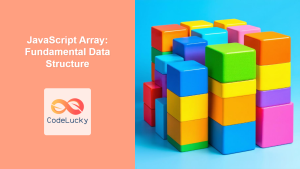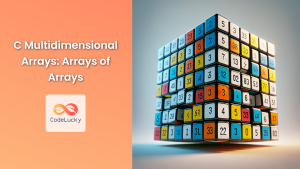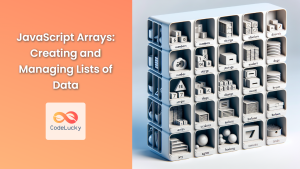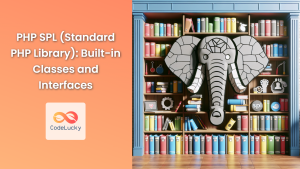Arrays are fundamental data structures in PHP, allowing developers to store and manipulate collections of data efficiently. In this comprehensive guide, we'll explore the three main types of arrays in PHP: indexed arrays, associative arrays, and multidimensional arrays. We'll dive deep into each type, providing practical examples and explaining how to work with them effectively.
Indexed Arrays
Indexed arrays are the simplest form of arrays in PHP. They use numeric indices to access and store data, starting from 0.
Creating Indexed Arrays
There are several ways to create indexed arrays in PHP:
- Using the array() function:
$fruits = array("Apple", "Banana", "Cherry");
- Using the short array syntax (PHP 5.4+):
$colors = ["Red", "Green", "Blue"];
- Assigning values individually:
$numbers = [];
$numbers[0] = 10;
$numbers[1] = 20;
$numbers[2] = 30;
Accessing and Modifying Indexed Arrays
To access or modify elements in an indexed array, use the square bracket notation with the index number:
$fruits = ["Apple", "Banana", "Cherry"];
echo $fruits[1]; // Output: Banana
$fruits[2] = "Cranberry";
print_r($fruits);
Output:
Array
(
[0] => Apple
[1] => Banana
[2] => Cranberry
)
Looping Through Indexed Arrays
You can easily iterate through indexed arrays using various loop structures:
- Using a for loop:
$numbers = [10, 20, 30, 40, 50];
for ($i = 0; $i < count($numbers); $i++) {
echo "Element at index $i: " . $numbers[$i] . "\n";
}
Output:
Element at index 0: 10
Element at index 1: 20
Element at index 2: 30
Element at index 3: 40
Element at index 4: 50
- Using a foreach loop:
$colors = ["Red", "Green", "Blue", "Yellow"];
foreach ($colors as $index => $color) {
echo "Color at index $index: $color\n";
}
Output:
Color at index 0: Red
Color at index 1: Green
Color at index 2: Blue
Color at index 3: Yellow
🚀 Pro Tip: The foreach loop is generally more convenient and readable when working with arrays in PHP.
Associative Arrays
Associative arrays use named keys instead of numeric indices to store and access data. This makes them ideal for storing key-value pairs.
Creating Associative Arrays
You can create associative arrays using similar methods to indexed arrays:
- Using the array() function:
$person = array(
"name" => "John Doe",
"age" => 30,
"city" => "New York"
);
- Using the short array syntax (PHP 5.4+):
$car = [
"brand" => "Toyota",
"model" => "Camry",
"year" => 2022
];
- Assigning values individually:
$book = [];
$book["title"] = "The Great Gatsby";
$book["author"] = "F. Scott Fitzgerald";
$book["published"] = 1925;
Accessing and Modifying Associative Arrays
To access or modify elements in an associative array, use the square bracket notation with the key name:
$person = [
"name" => "Jane Smith",
"age" => 28,
"city" => "London"
];
echo $person["name"]; // Output: Jane Smith
$person["occupation"] = "Engineer";
print_r($person);
Output:
Array
(
[name] => Jane Smith
[age] => 28
[city] => London
[occupation] => Engineer
)
Looping Through Associative Arrays
The foreach loop is particularly useful for iterating through associative arrays:
$fruits = [
"apple" => "red",
"banana" => "yellow",
"grape" => "purple",
"kiwi" => "brown"
];
foreach ($fruits as $fruit => $color) {
echo "The $fruit is $color.\n";
}
Output:
The apple is red.
The banana is yellow.
The grape is purple.
The kiwi is brown.
🔍 Did you know? Associative arrays in PHP are similar to dictionaries in Python or objects in JavaScript.
Multidimensional Arrays
Multidimensional arrays are arrays that contain one or more arrays as their elements. They can be thought of as arrays of arrays, allowing you to create complex data structures.
Creating Multidimensional Arrays
You can create multidimensional arrays by nesting arrays within each other:
$students = [
["name" => "Alice", "grade" => 85, "subjects" => ["Math", "Science"]],
["name" => "Bob", "grade" => 78, "subjects" => ["History", "English"]],
["name" => "Charlie", "grade" => 92, "subjects" => ["Physics", "Chemistry"]]
];
Accessing and Modifying Multidimensional Arrays
To access or modify elements in a multidimensional array, use multiple square brackets:
echo $students[1]["name"]; // Output: Bob
echo $students[0]["subjects"][1]; // Output: Science
$students[2]["grade"] = 95;
$students[1]["subjects"][] = "Art";
print_r($students);
Output:
Array
(
[0] => Array
(
[name] => Alice
[grade] => 85
[subjects] => Array
(
[0] => Math
[1] => Science
)
)
[1] => Array
(
[name] => Bob
[grade] => 78
[subjects] => Array
(
[0] => History
[1] => English
[2] => Art
)
)
[2] => Array
(
[name] => Charlie
[grade] => 95
[subjects] => Array
(
[0] => Physics
[1] => Chemistry
)
)
)
Looping Through Multidimensional Arrays
To iterate through multidimensional arrays, you can use nested foreach loops:
$employees = [
["name" => "John", "department" => "IT", "skills" => ["PHP", "JavaScript", "SQL"]],
["name" => "Sarah", "department" => "HR", "skills" => ["Recruitment", "Training"]],
["name" => "Mike", "department" => "Marketing", "skills" => ["SEO", "Content Writing"]]
];
foreach ($employees as $employee) {
echo "Name: " . $employee["name"] . "\n";
echo "Department: " . $employee["department"] . "\n";
echo "Skills: " . implode(", ", $employee["skills"]) . "\n\n";
}
Output:
Name: John
Department: IT
Skills: PHP, JavaScript, SQL
Name: Sarah
Department: HR
Skills: Recruitment, Training
Name: Mike
Department: Marketing
Skills: SEO, Content Writing
🎓 Learning Tip: Practice creating and manipulating multidimensional arrays to become comfortable with complex data structures in PHP.
Array Functions in PHP
PHP provides a wealth of built-in functions to work with arrays efficiently. Here are some commonly used array functions:
1. count()
The count() function returns the number of elements in an array:
$fruits = ["Apple", "Banana", "Cherry", "Date"];
echo count($fruits); // Output: 4
2. array_push()
array_push() adds one or more elements to the end of an array:
$colors = ["Red", "Green"];
array_push($colors, "Blue", "Yellow");
print_r($colors);
Output:
Array
(
[0] => Red
[1] => Green
[2] => Blue
[3] => Yellow
)
3. array_pop()
array_pop() removes and returns the last element of an array:
$stack = ["Book", "Pen", "Pencil"];
$lastItem = array_pop($stack);
echo "Removed item: $lastItem\n";
print_r($stack);
Output:
Removed item: Pencil
Array
(
[0] => Book
[1] => Pen
)
4. array_merge()
array_merge() combines two or more arrays:
$array1 = ["a" => "apple", "b" => "banana"];
$array2 = ["c" => "cherry", "d" => "date"];
$result = array_merge($array1, $array2);
print_r($result);
Output:
Array
(
[a] => apple
[b] => banana
[c] => cherry
[d] => date
)
5. array_key_exists()
array_key_exists() checks if a specified key exists in an array:
$person = ["name" => "Alice", "age" => 30];
if (array_key_exists("age", $person)) {
echo "The 'age' key exists in the array.";
} else {
echo "The 'age' key does not exist in the array.";
}
Output:
The 'age' key exists in the array.
🔧 Pro Tip: Familiarize yourself with PHP's array functions to write more efficient and concise code when working with arrays.
Practical Example: Building a Simple Inventory System
Let's put our knowledge of PHP arrays into practice by creating a simple inventory system for a small store. We'll use multidimensional arrays to store product information and demonstrate various array operations.
// Initialize the inventory
$inventory = [
["id" => 1, "name" => "T-Shirt", "category" => "Clothing", "price" => 19.99, "stock" => 100],
["id" => 2, "name" => "Jeans", "category" => "Clothing", "price" => 49.99, "stock" => 50],
["id" => 3, "name" => "Sneakers", "category" => "Footwear", "price" => 79.99, "stock" => 30],
["id" => 4, "name" => "Backpack", "category" => "Accessories", "price" => 39.99, "stock" => 20],
["id" => 5, "name" => "Watch", "category" => "Accessories", "price" => 99.99, "stock" => 15]
];
// Function to display the inventory
function displayInventory($inventory) {
echo "Current Inventory:\n";
echo str_repeat("-", 70) . "\n";
echo sprintf("%-5s %-20s %-15s %-10s %-10s\n", "ID", "Name", "Category", "Price", "Stock");
echo str_repeat("-", 70) . "\n";
foreach ($inventory as $item) {
echo sprintf("%-5d %-20s %-15s $%-9.2f %-10d\n",
$item["id"],
$item["name"],
$item["category"],
$item["price"],
$item["stock"]
);
}
echo str_repeat("-", 70) . "\n";
}
// Function to add a new product to the inventory
function addProduct(&$inventory, $name, $category, $price, $stock) {
$newId = max(array_column($inventory, "id")) + 1;
$newProduct = [
"id" => $newId,
"name" => $name,
"category" => $category,
"price" => $price,
"stock" => $stock
];
$inventory[] = $newProduct;
echo "Product '$name' added to inventory.\n";
}
// Function to update stock for a product
function updateStock(&$inventory, $id, $newStock) {
foreach ($inventory as &$item) {
if ($item["id"] == $id) {
$item["stock"] = $newStock;
echo "Stock updated for product '{$item["name"]}'.\n";
return;
}
}
echo "Product with ID $id not found.\n";
}
// Function to calculate total inventory value
function calculateTotalValue($inventory) {
$totalValue = 0;
foreach ($inventory as $item) {
$totalValue += $item["price"] * $item["stock"];
}
return $totalValue;
}
// Display initial inventory
displayInventory($inventory);
// Add a new product
addProduct($inventory, "Sunglasses", "Accessories", 29.99, 25);
// Update stock for a product
updateStock($inventory, 3, 40);
// Display updated inventory
displayInventory($inventory);
// Calculate and display total inventory value
$totalValue = calculateTotalValue($inventory);
echo "Total Inventory Value: $" . number_format($totalValue, 2) . "\n";
This example demonstrates how to use multidimensional arrays to store complex data (product information) and perform various operations on it. The output will look like this:
Current Inventory:
----------------------------------------------------------------------
ID Name Category Price Stock
----------------------------------------------------------------------
1 T-Shirt Clothing $19.99 100
2 Jeans Clothing $49.99 50
3 Sneakers Footwear $79.99 30
4 Backpack Accessories $39.99 20
5 Watch Accessories $99.99 15
----------------------------------------------------------------------
Product 'Sunglasses' added to inventory.
Stock updated for product 'Sneakers'.
Current Inventory:
----------------------------------------------------------------------
ID Name Category Price Stock
----------------------------------------------------------------------
1 T-Shirt Clothing $19.99 100
2 Jeans Clothing $49.99 50
3 Sneakers Footwear $79.99 40
4 Backpack Accessories $39.99 20
5 Watch Accessories $99.99 15
6 Sunglasses Accessories $29.99 25
----------------------------------------------------------------------
Total Inventory Value: $11,747.25
🏆 Challenge: Try extending this inventory system by adding features like removing products, searching for products by name or category, or generating reports based on specific criteria.
Conclusion
Arrays are a powerful and versatile feature in PHP, allowing developers to store and manipulate collections of data efficiently. In this article, we've explored indexed arrays, associative arrays, and multidimensional arrays, along with various techniques for working with them.
Remember these key points:
- Indexed arrays use numeric keys and are great for ordered lists.
- Associative arrays use named keys and are ideal for key-value pairs.
- Multidimensional arrays can store complex, nested data structures.
- PHP provides many built-in functions to work with arrays effectively.
By mastering arrays in PHP, you'll be able to handle complex data structures and build more sophisticated applications. Keep practicing and exploring the many ways arrays can be used in your PHP projects!
🌟 CodeLucky Tip: Arrays are the backbone of many PHP applications. The more comfortable you become with manipulating arrays, the more efficient and powerful your PHP code will be. Happy coding!