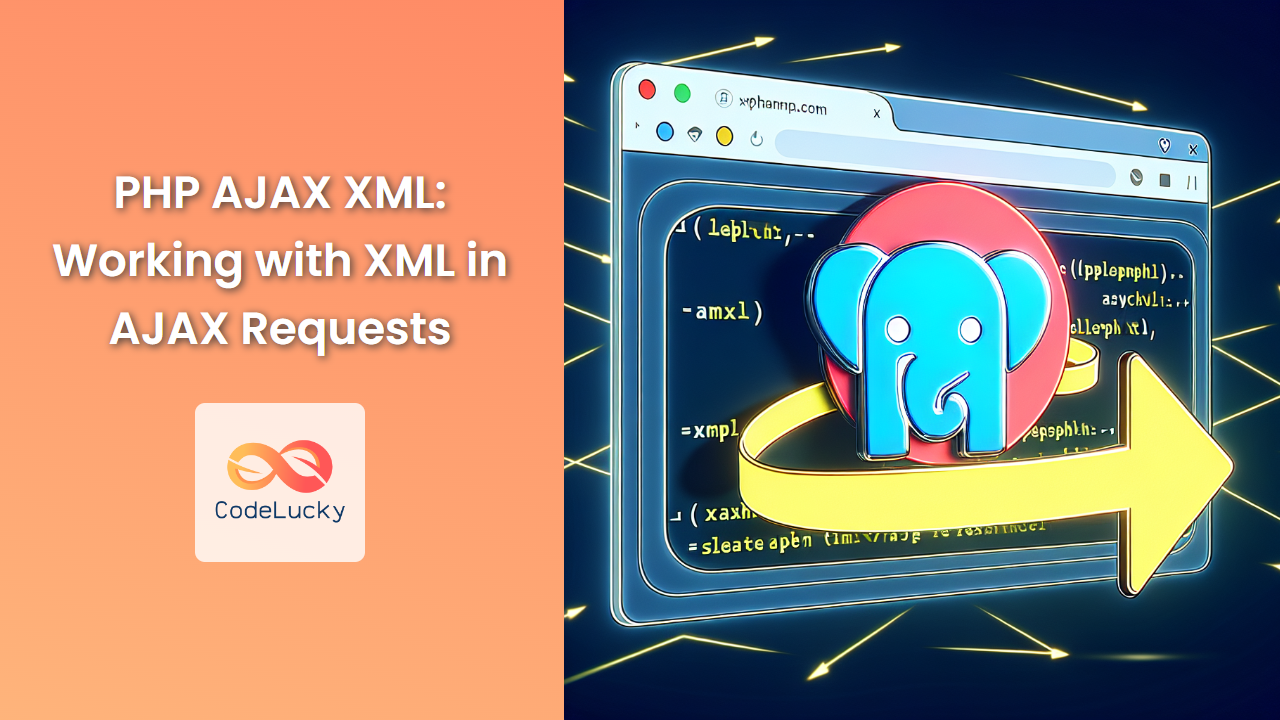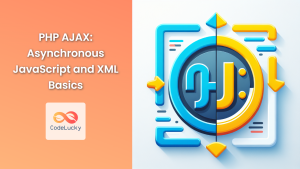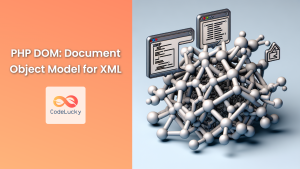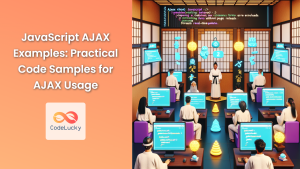In the world of web development, the combination of PHP, AJAX, and XML creates a powerful trio for building dynamic and interactive web applications. This article will dive deep into how to work with XML in AJAX requests using PHP, providing you with practical examples and in-depth explanations.
Understanding the Basics
Before we delve into the nitty-gritty of PHP AJAX XML, let's quickly refresh our understanding of these technologies:
- PHP: A server-side scripting language perfect for web development.
- AJAX: Asynchronous JavaScript and XML, a technique for creating fast and dynamic web pages.
- XML: eXtensible Markup Language, a format for storing and transporting data.
Now, let's explore how these technologies work together to create seamless, data-rich web experiences.
Creating an XML File with PHP
First, let's create a simple XML file using PHP. This will be the data we'll request via AJAX later.
<?php
header("Content-type: text/xml");
$xmlDoc = new DOMDocument();
$xmlDoc->formatOutput = true;
$root = $xmlDoc->createElement("books");
$xmlDoc->appendChild($root);
$books = [
["title" => "PHP Mastery", "author" => "John Doe", "year" => "2023"],
["title" => "AJAX Unleashed", "author" => "Jane Smith", "year" => "2022"],
["title" => "XML Essentials", "author" => "Bob Johnson", "year" => "2021"]
];
foreach ($books as $book) {
$bookElement = $xmlDoc->createElement("book");
$titleElement = $xmlDoc->createElement("title", $book["title"]);
$authorElement = $xmlDoc->createElement("author", $book["author"]);
$yearElement = $xmlDoc->createElement("year", $book["year"]);
$bookElement->appendChild($titleElement);
$bookElement->appendChild($authorElement);
$bookElement->appendChild($yearElement);
$root->appendChild($bookElement);
}
echo $xmlDoc->saveXML();
?>
This PHP script generates an XML document containing information about books. Let's break down what's happening:
- We set the content type to XML using the
header()function. - We create a new
DOMDocumentobject to build our XML structure. - We define an array of books with their details.
- We iterate through the books, creating XML elements for each book and its properties.
- Finally, we output the XML using
saveXML().
If you save this as books.php and run it, you'll see an XML output like this:
<?xml version="1.0"?>
<books>
<book>
<title>PHP Mastery</title>
<author>John Doe</author>
<year>2023</year>
</book>
<book>
<title>AJAX Unleashed</title>
<author>Jane Smith</author>
<year>2022</year>
</book>
<book>
<title>XML Essentials</title>
<author>Bob Johnson</author>
<year>2021</year>
</book>
</books>
📚 Fun Fact: XML was developed by the World Wide Web Consortium (W3C) and became a W3C Recommendation on February 10, 1998.
Making an AJAX Request for XML Data
Now that we have our XML data source, let's create an HTML page with JavaScript to make an AJAX request for this data.
<!DOCTYPE html>
<html lang="en">
<head>
<meta charset="UTF-8">
<meta name="viewport" content="width=device-width, initial-scale=1.0">
<title>PHP AJAX XML Example</title>
</head>
<body>
<h1>Book Library</h1>
<button onclick="loadBooks()">Load Books</button>
<div id="bookList"></div>
<script>
function loadBooks() {
var xhr = new XMLHttpRequest();
xhr.onreadystatechange = function() {
if (this.readyState == 4 && this.status == 200) {
displayBooks(this);
}
};
xhr.open("GET", "books.php", true);
xhr.send();
}
function displayBooks(xml) {
var xmlDoc = xml.responseXML;
var books = xmlDoc.getElementsByTagName("book");
var bookList = "<table border='1'><tr><th>Title</th><th>Author</th><th>Year</th></tr>";
for (var i = 0; i < books.length; i++) {
bookList += "<tr>";
bookList += "<td>" + books[i].getElementsByTagName("title")[0].childNodes[0].nodeValue + "</td>";
bookList += "<td>" + books[i].getElementsByTagName("author")[0].childNodes[0].nodeValue + "</td>";
bookList += "<td>" + books[i].getElementsByTagName("year")[0].childNodes[0].nodeValue + "</td>";
bookList += "</tr>";
}
bookList += "</table>";
document.getElementById("bookList").innerHTML = bookList;
}
</script>
</body>
</html>
Let's break down this code:
- We have a button that, when clicked, calls the
loadBooks()function. loadBooks()creates an XMLHttpRequest object and sends a GET request to ourbooks.phpfile.- When the request is successful, it calls the
displayBooks()function. displayBooks()parses the XML response and creates an HTML table to display the book information.
🔍 Pro Tip: Always check the readyState and status of your XMLHttpRequest to ensure the request was successful before processing the response.
Handling XML Responses in PHP
Now, let's look at how we can handle XML responses on the PHP side. Imagine we want to allow users to add new books to our XML file via an AJAX POST request.
First, let's create a new PHP file called add_book.php:
<?php
if ($_SERVER["REQUEST_METHOD"] == "POST") {
$xml = file_get_contents('php://input');
$dom = new DOMDocument();
$dom->loadXML($xml);
$newBook = $dom->documentElement;
$existingXml = new DOMDocument();
$existingXml->load('books.xml');
$importedBook = $existingXml->importNode($newBook, true);
$existingXml->documentElement->appendChild($importedBook);
if ($existingXml->save('books.xml')) {
header('Content-Type: text/xml');
echo '<?xml version="1.0"?><response><status>success</status><message>Book added successfully</message></response>';
} else {
header('Content-Type: text/xml');
echo '<?xml version="1.0"?><response><status>error</status><message>Failed to add book</message></response>';
}
}
?>
This script does the following:
- It checks if the request method is POST.
- It reads the raw POST data, which should be XML.
- It creates a new DOMDocument from the received XML.
- It loads the existing books XML file.
- It imports the new book into the existing XML and saves it.
- Finally, it sends an XML response indicating success or failure.
Now, let's modify our HTML/JavaScript to include a form for adding new books:
<!DOCTYPE html>
<html lang="en">
<head>
<meta charset="UTF-8">
<meta name="viewport" content="width=device-width, initial-scale=1.0">
<title>PHP AJAX XML Example</title>
</head>
<body>
<h1>Book Library</h1>
<button onclick="loadBooks()">Load Books</button>
<div id="bookList"></div>
<h2>Add New Book</h2>
<form id="addBookForm">
<input type="text" id="title" placeholder="Title" required><br>
<input type="text" id="author" placeholder="Author" required><br>
<input type="number" id="year" placeholder="Year" required><br>
<button type="submit">Add Book</button>
</form>
<script>
// ... Previous loadBooks() and displayBooks() functions ...
document.getElementById('addBookForm').addEventListener('submit', function(e) {
e.preventDefault();
var title = document.getElementById('title').value;
var author = document.getElementById('author').value;
var year = document.getElementById('year').value;
var xml = `<?xml version="1.0"?>
<book>
<title>${title}</title>
<author>${author}</author>
<year>${year}</year>
</book>`;
var xhr = new XMLHttpRequest();
xhr.onreadystatechange = function() {
if (this.readyState == 4 && this.status == 200) {
var response = this.responseXML;
var status = response.getElementsByTagName('status')[0].childNodes[0].nodeValue;
var message = response.getElementsByTagName('message')[0].childNodes[0].nodeValue;
alert(message);
if (status === 'success') {
loadBooks();
}
}
};
xhr.open("POST", "add_book.php", true);
xhr.setRequestHeader('Content-Type', 'text/xml');
xhr.send(xml);
});
</script>
</body>
</html>
This updated HTML adds a form for submitting new books. When the form is submitted:
- It prevents the default form submission.
- It creates an XML string with the new book data.
- It sends a POST request to
add_book.phpwith the XML data. - It handles the XML response, showing an alert with the result message.
- If successful, it reloads the book list.
🛠️ Best Practice: Always validate and sanitize user input on both the client-side and server-side to prevent security vulnerabilities.
Conclusion
Working with XML in AJAX requests using PHP opens up a world of possibilities for creating dynamic, data-driven web applications. We've covered creating XML with PHP, making AJAX requests for XML data, and handling XML responses in both JavaScript and PHP.
Remember, while XML is a powerful and flexible format, it's not always the best choice for every situation. JSON (JavaScript Object Notation) is often preferred for its simplicity and lower overhead, especially in modern web applications. However, XML still has its place, particularly when working with legacy systems or when you need the additional features that XML provides, such as namespaces and schemas.
By mastering these techniques, you'll be well-equipped to handle a variety of data exchange scenarios in your web development projects. Keep practicing, and don't hesitate to explore more advanced topics like XML validation, XPath querying, and XSLT transformations to further enhance your XML handling capabilities.
🌟 CodeLucky Tip: As you continue your journey in web development, remember that the key to success is not just knowing the technologies, but understanding how to combine them effectively to solve real-world problems. Happy coding!