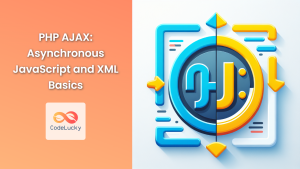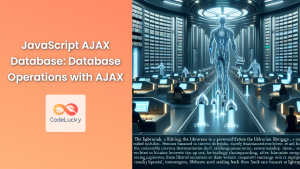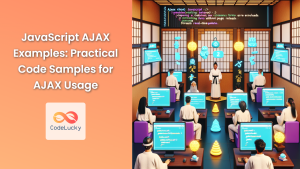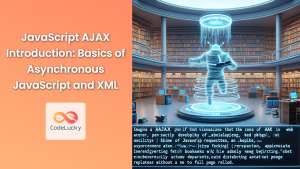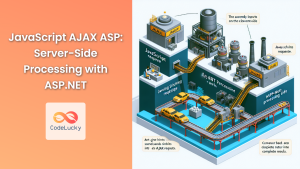In today’s fast-paced digital world, users expect instant results. One feature that has become increasingly popular is live search functionality, which allows users to see search results as they type. This article will guide you through the process of implementing a PHP AJAX live search feature, providing real-time search results without refreshing the entire page.
Understanding the Basics
Before we dive into the implementation, let’s break down the key components of a PHP AJAX live search:
- PHP: The server-side language that processes the search query and returns results.
- AJAX: Asynchronous JavaScript and XML, which allows us to send requests to the server without reloading the page.
- JavaScript: Used to handle user input and update the page with search results.
- HTML: The structure of our search form and results display.
Setting Up the Project Structure
Let’s start by creating a simple project structure:
live-search/
│
├── index.php
├── search.php
├── styles.css
└── script.js
Creating the Search Form
First, let’s create our index.php file with a simple search form:
<!DOCTYPE html>
<html lang="en">
<head>
<meta charset="UTF-8">
<meta name="viewport" content="width=device-width, initial-scale=1.0">
<title>PHP AJAX Live Search</title>
<link rel="stylesheet" href="styles.css">
</head>
<body>
<div class="container">
<h1>🔍 PHP AJAX Live Search</h1>
<input type="text" id="search" placeholder="Start typing to search...">
<div id="results"></div>
</div>
<script src="script.js"></script>
</body>
</html>
This creates a simple page with a search input and a div to display our results.
Styling the Search Form
Let’s add some basic styles to make our search form look appealing. Create a styles.css file:
body {
font-family: Arial, sans-serif;
background-color: #f0f0f0;
margin: 0;
padding: 0;
}
.container {
max-width: 600px;
margin: 50px auto;
background-color: #fff;
padding: 20px;
border-radius: 5px;
box-shadow: 0 0 10px rgba(0,0,0,0.1);
}
h1 {
text-align: center;
color: #333;
}
#search {
width: 100%;
padding: 10px;
font-size: 16px;
border: 1px solid #ddd;
border-radius: 4px;
}
#results {
margin-top: 20px;
}
.result-item {
background-color: #f9f9f9;
border: 1px solid #eee;
padding: 10px;
margin-bottom: 10px;
border-radius: 4px;
}
Implementing the Search Functionality
Now, let’s create our search.php file to handle the search requests:
<?php
// Simulating a database with an array of items
$items = [
"Apple", "Banana", "Cherry", "Date", "Elderberry",
"Fig", "Grape", "Honeydew", "Kiwi", "Lemon",
"Mango", "Nectarine", "Orange", "Papaya", "Quince"
];
// Get the search term from the AJAX request
$searchTerm = isset($_GET['term']) ? $_GET['term'] : '';
// Filter the items based on the search term
$results = array_filter($items, function($item) use ($searchTerm) {
return stripos($item, $searchTerm) !== false;
});
// Return the results as JSON
echo json_encode(array_values($results));
In this example, we’re using a simple array to simulate a database. In a real-world scenario, you’d typically query a database instead.
Adding JavaScript for AJAX Functionality
Now, let’s create our script.js file to handle the AJAX requests:
document.addEventListener('DOMContentLoaded', function() {
const searchInput = document.getElementById('search');
const resultsDiv = document.getElementById('results');
searchInput.addEventListener('input', function() {
const searchTerm = this.value.trim();
if (searchTerm.length > 0) {
fetch(`search.php?term=${encodeURIComponent(searchTerm)}`)
.then(response => response.json())
.then(data => {
resultsDiv.innerHTML = '';
if (data.length > 0) {
data.forEach(item => {
const div = document.createElement('div');
div.classList.add('result-item');
div.textContent = item;
resultsDiv.appendChild(div);
});
} else {
resultsDiv.innerHTML = '<p>No results found</p>';
}
})
.catch(error => {
console.error('Error:', error);
});
} else {
resultsDiv.innerHTML = '';
}
});
});
This script listens for input in the search field and sends an AJAX request to search.php whenever the user types. It then updates the results div with the returned data.
🚀 Putting It All Together
Now that we have all the pieces in place, let’s see how our live search works:
- When a user starts typing in the search box, the JavaScript event listener is triggered.
- An AJAX request is sent to
search.phpwith the current search term. search.phpfilters the items based on the search term and returns the results as JSON.- The JavaScript receives the JSON response and updates the results div with the matching items.
This process happens in real-time, providing instant feedback to the user without reloading the page.
💡 Enhancing the Search Functionality
To make our live search even more robust, consider implementing these enhancements:
1. Debouncing
To reduce the number of AJAX requests, especially for fast typers, implement a debounce function:
function debounce(func, delay) {
let timeoutId;
return function() {
const context = this;
const args = arguments;
clearTimeout(timeoutId);
timeoutId = setTimeout(() => func.apply(context, args), delay);
};
}
const debouncedSearch = debounce(function() {
// Your existing search logic here
}, 300);
searchInput.addEventListener('input', debouncedSearch);
This will wait for 300ms after the user stops typing before sending the request.
2. Highlighting Search Terms
Highlight the matching parts of the search results:
function highlightTerm($text, $term) {
return preg_replace("/($term)/i", '<span class="highlight">$1</span>', $text);
}
// In your search.php
$results = array_map(function($item) use ($searchTerm) {
return highlightTerm($item, $searchTerm);
}, $results);
Add this CSS:
.highlight {
background-color: yellow;
font-weight: bold;
}
3. Keyboard Navigation
Allow users to navigate search results using arrow keys:
let currentFocus = -1;
searchInput.addEventListener('keydown', function(e) {
const items = resultsDiv.getElementsByClassName('result-item');
if (e.keyCode == 40) { // Down arrow
currentFocus++;
addActive(items);
} else if (e.keyCode == 38) { // Up arrow
currentFocus--;
addActive(items);
} else if (e.keyCode == 13) { // Enter
e.preventDefault();
if (currentFocus > -1) {
if (items) items[currentFocus].click();
}
}
});
function addActive(items) {
if (!items) return false;
removeActive(items);
if (currentFocus >= items.length) currentFocus = 0;
if (currentFocus < 0) currentFocus = (items.length - 1);
items[currentFocus].classList.add("active");
}
function removeActive(items) {
for (let i = 0; i < items.length; i++) {
items[i].classList.remove("active");
}
}
📊 Performance Considerations
When implementing live search, it’s crucial to consider performance, especially for large datasets:
- Indexing: If you’re using a database, ensure your search columns are properly indexed.
- Limit Results: Don’t return all matching results. Limit to a reasonable number (e.g., 10-20).
- Caching: Implement caching for frequently searched terms to reduce database load.
Here’s an example of how you might limit results in PHP:
// In your search.php
$limit = 10;
$results = array_slice($results, 0, $limit);
🔒 Security Considerations
When implementing any search functionality, always be mindful of security:
- Input Validation: Always validate and sanitize user input to prevent SQL injection and XSS attacks.
- Rate Limiting: Implement rate limiting to prevent abuse of your search API.
Here’s a simple example of input validation:
$searchTerm = isset($_GET['term']) ? htmlspecialchars($_GET['term']) : '';
Conclusion
Implementing a PHP AJAX live search feature can significantly enhance the user experience of your website. By following this guide, you’ve learned how to create a basic live search functionality and how to enhance it with debouncing, highlighting, and keyboard navigation.
Remember, the key to a great live search feature is balancing functionality with performance. Always test your implementation with large datasets and optimize as necessary.
Happy coding, and may your searches always be lightning-fast! 🚀💻
- Understanding the Basics
- Setting Up the Project Structure
- Creating the Search Form
- Styling the Search Form
- Implementing the Search Functionality
- Adding JavaScript for AJAX Functionality
- 🚀 Putting It All Together
- 💡 Enhancing the Search Functionality
- 📊 Performance Considerations
- 🔒 Security Considerations
- Conclusion