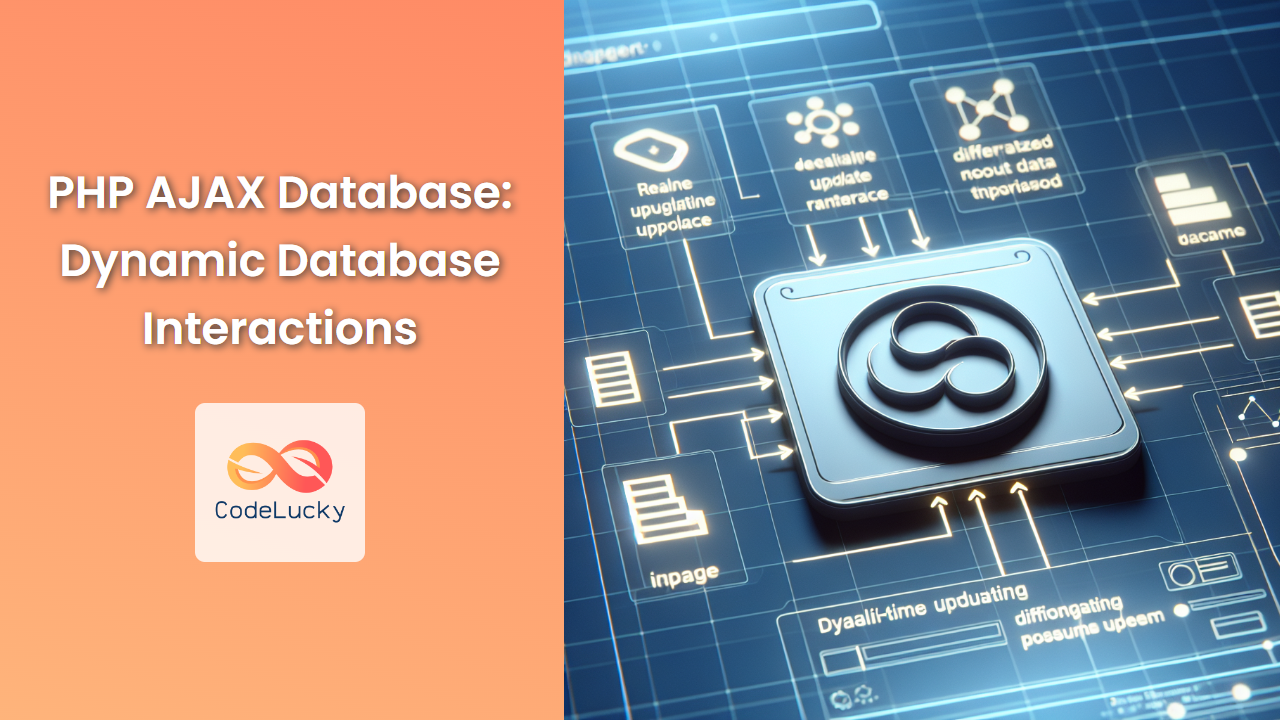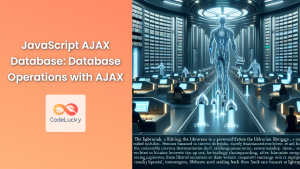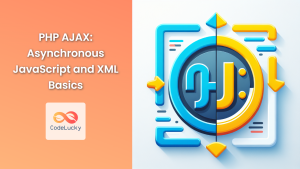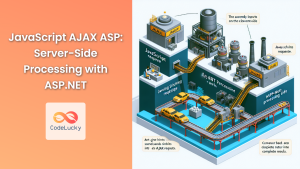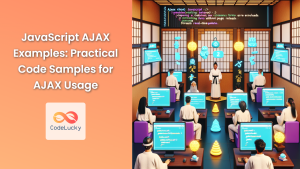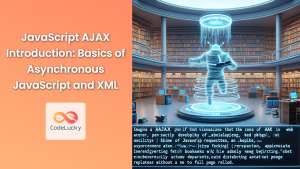In today's web development landscape, creating responsive and dynamic web applications is crucial. One of the most powerful combinations for achieving this is PHP, AJAX, and databases. This article will dive deep into how you can leverage these technologies to create seamless, real-time database interactions without page reloads. 🚀
Understanding the PHP-AJAX-Database Trio
Before we jump into the code, let's briefly understand what each component brings to the table:
- PHP: Our server-side scripting language that handles database operations and business logic.
- AJAX: Asynchronous JavaScript and XML, allowing us to make requests to the server without refreshing the page.
- Database: The storage system for our data (we'll use MySQL in our examples).
Together, these technologies create a powerful synergy that enables dynamic, responsive web applications. 💪
Setting Up the Environment
First, ensure you have a web server with PHP and MySQL installed. For local development, XAMPP or WAMP are excellent choices. Let's create a simple database for our examples:
CREATE DATABASE codelucky_ajax;
USE codelucky_ajax;
CREATE TABLE users (
id INT AUTO_INCREMENT PRIMARY KEY,
name VARCHAR(50) NOT NULL,
email VARCHAR(50) NOT NULL
);
INSERT INTO users (name, email) VALUES
('John Doe', '[email protected]'),
('Jane Smith', '[email protected]'),
('Bob Johnson', '[email protected]');
This creates a simple users table with some initial data.
Basic PHP-AJAX Interaction
Let's start with a basic example of fetching data from the database using AJAX. We'll create two files: index.html and get_users.php.
index.html
<!DOCTYPE html>
<html lang="en">
<head>
<meta charset="UTF-8">
<meta name="viewport" content="width=device-width, initial-scale=1.0">
<title>PHP AJAX Database Example</title>
<script src="https://ajax.googleapis.com/ajax/libs/jquery/3.5.1/jquery.min.js"></script>
</head>
<body>
<h1>User List</h1>
<button id="loadUsers">Load Users</button>
<div id="userList"></div>
<script>
$(document).ready(function(){
$("#loadUsers").click(function(){
$.ajax({
url: "get_users.php",
type: "GET",
success: function(data){
$("#userList").html(data);
}
});
});
});
</script>
</body>
</html>
get_users.php
<?php
$servername = "localhost";
$username = "root";
$password = "";
$dbname = "codelucky_ajax";
// Create connection
$conn = new mysqli($servername, $username, $password, $dbname);
// Check connection
if ($conn->connect_error) {
die("Connection failed: " . $conn->connect_error);
}
$sql = "SELECT id, name, email FROM users";
$result = $conn->query($sql);
if ($result->num_rows > 0) {
echo "<table border='1'>
<tr>
<th>ID</th>
<th>Name</th>
<th>Email</th>
</tr>";
while($row = $result->fetch_assoc()) {
echo "<tr>
<td>".$row["id"]."</td>
<td>".$row["name"]."</td>
<td>".$row["email"]."</td>
</tr>";
}
echo "</table>";
} else {
echo "0 results";
}
$conn->close();
?>
In this example, when you click the "Load Users" button, it triggers an AJAX request to get_users.php, which fetches the user data from the database and returns it as an HTML table. The response is then inserted into the userList div without reloading the page. 🔄
Adding Real-time Search Functionality
Now, let's enhance our application by adding a real-time search feature. We'll modify our index.html and create a new search_users.php file.
Updated index.html
<!DOCTYPE html>
<html lang="en">
<head>
<meta charset="UTF-8">
<meta name="viewport" content="width=device-width, initial-scale=1.0">
<title>PHP AJAX Database Example</title>
<script src="https://ajax.googleapis.com/ajax/libs/jquery/3.5.1/jquery.min.js"></script>
</head>
<body>
<h1>User Search</h1>
<input type="text" id="searchInput" placeholder="Search users...">
<div id="userList"></div>
<script>
$(document).ready(function(){
$("#searchInput").keyup(function(){
var search = $(this).val();
if(search != ""){
$.ajax({
url: "search_users.php",
type: "POST",
data: {search: search},
success: function(data){
$("#userList").html(data);
}
});
} else {
$("#userList").html("");
}
});
});
</script>
</body>
</html>
search_users.php
<?php
$servername = "localhost";
$username = "root";
$password = "";
$dbname = "codelucky_ajax";
// Create connection
$conn = new mysqli($servername, $username, $password, $dbname);
// Check connection
if ($conn->connect_error) {
die("Connection failed: " . $conn->connect_error);
}
$search = $_POST['search'];
$sql = "SELECT id, name, email FROM users WHERE name LIKE '%$search%' OR email LIKE '%$search%'";
$result = $conn->query($sql);
if ($result->num_rows > 0) {
echo "<table border='1'>
<tr>
<th>ID</th>
<th>Name</th>
<th>Email</th>
</tr>";
while($row = $result->fetch_assoc()) {
echo "<tr>
<td>".$row["id"]."</td>
<td>".$row["name"]."</td>
<td>".$row["email"]."</td>
</tr>";
}
echo "</table>";
} else {
echo "No results found";
}
$conn->close();
?>
In this enhanced version, as you type in the search input, it triggers an AJAX request to search_users.php with each keystroke. The PHP script then performs a database query to find matching users and returns the results. This creates a smooth, real-time search experience. 🔍
Implementing CRUD Operations
Now, let's implement full CRUD (Create, Read, Update, Delete) operations using PHP and AJAX. We'll create a new file called user_operations.php to handle all these operations.
Updated index.html
<!DOCTYPE html>
<html lang="en">
<head>
<meta charset="UTF-8">
<meta name="viewport" content="width=device-width, initial-scale=1.0">
<title>PHP AJAX Database CRUD Example</title>
<script src="https://ajax.googleapis.com/ajax/libs/jquery/3.5.1/jquery.min.js"></script>
</head>
<body>
<h1>User Management</h1>
<!-- User Form -->
<form id="userForm">
<input type="hidden" id="userId">
<input type="text" id="name" placeholder="Name" required>
<input type="email" id="email" placeholder="Email" required>
<button type="submit" id="submitBtn">Add User</button>
</form>
<!-- User List -->
<h2>User List</h2>
<div id="userList"></div>
<script>
$(document).ready(function(){
// Load users on page load
loadUsers();
// Submit form
$("#userForm").submit(function(e){
e.preventDefault();
var userId = $("#userId").val();
var name = $("#name").val();
var email = $("#email").val();
var operation = userId ? "update" : "create";
$.ajax({
url: "user_operations.php",
type: "POST",
data: {operation: operation, id: userId, name: name, email: email},
success: function(response){
alert(response);
loadUsers();
resetForm();
}
});
});
// Load users function
function loadUsers(){
$.ajax({
url: "user_operations.php",
type: "POST",
data: {operation: "read"},
success: function(data){
$("#userList").html(data);
}
});
}
// Edit user
$(document).on("click", ".editBtn", function(){
var userId = $(this).data("id");
$.ajax({
url: "user_operations.php",
type: "POST",
data: {operation: "getUser", id: userId},
dataType: "json",
success: function(user){
$("#userId").val(user.id);
$("#name").val(user.name);
$("#email").val(user.email);
$("#submitBtn").text("Update User");
}
});
});
// Delete user
$(document).on("click", ".deleteBtn", function(){
if(confirm("Are you sure you want to delete this user?")){
var userId = $(this).data("id");
$.ajax({
url: "user_operations.php",
type: "POST",
data: {operation: "delete", id: userId},
success: function(response){
alert(response);
loadUsers();
}
});
}
});
// Reset form function
function resetForm(){
$("#userId").val("");
$("#name").val("");
$("#email").val("");
$("#submitBtn").text("Add User");
}
});
</script>
</body>
</html>
user_operations.php
<?php
$servername = "localhost";
$username = "root";
$password = "";
$dbname = "codelucky_ajax";
// Create connection
$conn = new mysqli($servername, $username, $password, $dbname);
// Check connection
if ($conn->connect_error) {
die("Connection failed: " . $conn->connect_error);
}
$operation = $_POST['operation'];
switch($operation) {
case 'create':
$name = $_POST['name'];
$email = $_POST['email'];
$sql = "INSERT INTO users (name, email) VALUES ('$name', '$email')";
if ($conn->query($sql) === TRUE) {
echo "User created successfully";
} else {
echo "Error: " . $sql . "<br>" . $conn->error;
}
break;
case 'read':
$sql = "SELECT id, name, email FROM users";
$result = $conn->query($sql);
if ($result->num_rows > 0) {
echo "<table border='1'>
<tr>
<th>ID</th>
<th>Name</th>
<th>Email</th>
<th>Actions</th>
</tr>";
while($row = $result->fetch_assoc()) {
echo "<tr>
<td>".$row["id"]."</td>
<td>".$row["name"]."</td>
<td>".$row["email"]."</td>
<td>
<button class='editBtn' data-id='".$row["id"]."'>Edit</button>
<button class='deleteBtn' data-id='".$row["id"]."'>Delete</button>
</td>
</tr>";
}
echo "</table>";
} else {
echo "0 results";
}
break;
case 'update':
$id = $_POST['id'];
$name = $_POST['name'];
$email = $_POST['email'];
$sql = "UPDATE users SET name='$name', email='$email' WHERE id=$id";
if ($conn->query($sql) === TRUE) {
echo "User updated successfully";
} else {
echo "Error updating record: " . $conn->error;
}
break;
case 'delete':
$id = $_POST['id'];
$sql = "DELETE FROM users WHERE id=$id";
if ($conn->query($sql) === TRUE) {
echo "User deleted successfully";
} else {
echo "Error deleting record: " . $conn->error;
}
break;
case 'getUser':
$id = $_POST['id'];
$sql = "SELECT id, name, email FROM users WHERE id=$id";
$result = $conn->query($sql);
if ($result->num_rows > 0) {
$row = $result->fetch_assoc();
echo json_encode($row);
} else {
echo "User not found";
}
break;
}
$conn->close();
?>
This comprehensive example demonstrates a full CRUD application using PHP, AJAX, and MySQL. Here's what each operation does:
- Create: Adds a new user to the database.
- Read: Fetches and displays all users from the database.
- Update: Modifies an existing user's information.
- Delete: Removes a user from the database.
The AJAX calls ensure that all these operations happen dynamically without page reloads, providing a smooth user experience. 🔄
Security Considerations
While our examples demonstrate the core concepts, it's crucial to implement proper security measures in a production environment:
-
Input Validation: Always validate and sanitize user inputs to prevent SQL injection attacks.
-
Prepared Statements: Use prepared statements instead of directly inserting variables into SQL queries.
-
Error Handling: Implement proper error handling and avoid exposing sensitive information in error messages.
-
CSRF Protection: Implement CSRF tokens to protect against Cross-Site Request Forgery attacks.
-
Authentication and Authorization: Ensure that only authorized users can perform sensitive operations.
Here's a quick example of how you might improve the security of our create operation:
case 'create':
$name = $conn->real_escape_string($_POST['name']);
$email = $conn->real_escape_string($_POST['email']);
$stmt = $conn->prepare("INSERT INTO users (name, email) VALUES (?, ?)");
$stmt->bind_param("ss", $name, $email);
if ($stmt->execute()) {
echo "User created successfully";
} else {
echo "Error: " . $stmt->error;
}
$stmt->close();
break;
This version uses real_escape_string() to escape special characters and prepared statements to prevent SQL injection. 🛡️
Conclusion
PHP, AJAX, and databases form a powerful trio for creating dynamic, responsive web applications. By leveraging these technologies, you can create seamless user experiences with real-time data interactions.
Remember, the examples provided here are meant to demonstrate concepts and should be further enhanced with proper error handling, security measures, and optimizations for production use. As you continue to explore and experiment with these technologies, you'll discover even more ways to create robust, efficient web applications.
Happy coding, CodeLucky developers! 🚀👨💻👩💻