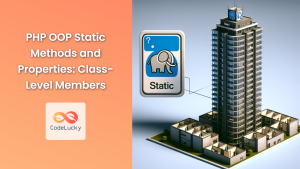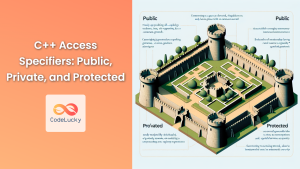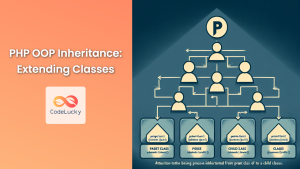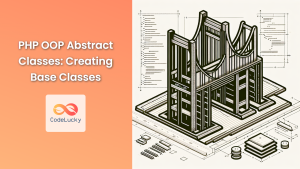In the world of Object-Oriented Programming (OOP) in PHP, access modifiers play a crucial role in controlling the visibility and accessibility of properties and methods within classes. These modifiers are essential for implementing encapsulation, one of the fundamental principles of OOP. In this comprehensive guide, we’ll dive deep into PHP’s three access modifiers: public, private, and protected. 🔒🔓
Understanding Access Modifiers in PHP
Access modifiers in PHP determine how properties and methods of a class can be accessed from different parts of your code. They are keywords that precede the declaration of a property or method and define its visibility. Let’s explore each modifier in detail:
1. Public Access Modifier
The public keyword is the most permissive access modifier in PHP. When a property or method is declared as public, it can be accessed from anywhere in your code, including outside the class.
Let’s look at an example to understand how public works:
<?php
class Car {
public $color;
public function startEngine() {
return "Vroom! The engine is starting.";
}
}
$myCar = new Car();
$myCar->color = "Red"; // Accessing public property
echo $myCar->color . "\n"; // Outputs: Red
echo $myCar->startEngine(); // Outputs: Vroom! The engine is starting.
In this example, both the $color property and the startEngine() method are public. We can easily access and modify them from outside the class.
💡 Pro Tip: While public access provides flexibility, it’s often better to use more restrictive modifiers to maintain better control over your class’s internal state.
2. Private Access Modifier
The private keyword is the most restrictive access modifier. Properties and methods declared as private can only be accessed within the same class. This is perfect for internal implementation details that shouldn’t be exposed to the outside world.
Let’s modify our Car class to see how private works:
<?php
class Car {
private $engineStatus = false;
public function startEngine() {
$this->engineStatus = true;
return "Engine started!";
}
public function getEngineStatus() {
return $this->engineStatus ? "Running" : "Stopped";
}
}
$myCar = new Car();
// $myCar->engineStatus = true; // This would cause an error
echo $myCar->getEngineStatus() . "\n"; // Outputs: Stopped
$myCar->startEngine();
echo $myCar->getEngineStatus(); // Outputs: Running
Here, $engineStatus is private. We can’t access it directly from outside the class, but we can interact with it through public methods.
🔒 Security Note: Private properties and methods are crucial for maintaining the integrity of your class’s internal state and preventing unauthorized modifications.
3. Protected Access Modifier
The protected keyword strikes a balance between public and private. Protected properties and methods can be accessed within the class they’re defined in and in any classes that inherit from that class.
Let’s see how protected works with inheritance:
<?php
class Vehicle {
protected $fuelLevel = 100;
protected function consumeFuel($amount) {
$this->fuelLevel -= $amount;
}
}
class Car extends Vehicle {
public function drive($distance) {
$fuelConsumption = $distance / 10; // Assume 10 km per unit of fuel
$this->consumeFuel($fuelConsumption);
return "Drove {$distance}km. Remaining fuel: {$this->fuelLevel}";
}
}
$myCar = new Car();
echo $myCar->drive(50); // Outputs: Drove 50km. Remaining fuel: 95
// echo $myCar->fuelLevel; // This would cause an error
In this example, $fuelLevel and consumeFuel() are protected. The Car class can access them, but they’re not accessible from outside either class.
🛡️ Inheritance Insight: Protected members allow for a controlled form of inheritance, where child classes can work with certain properties and methods of the parent class without exposing them publicly.
Practical Scenarios and Best Practices
Now that we’ve covered the basics, let’s explore some practical scenarios and best practices for using access modifiers in PHP.
Scenario 1: Getter and Setter Methods
It’s often a good practice to make properties private and provide public getter and setter methods to access and modify them. This allows you to add validation or additional logic when changing property values.
<?php
class BankAccount {
private $balance = 0;
public function getBalance() {
return $this->balance;
}
public function deposit($amount) {
if ($amount > 0) {
$this->balance += $amount;
return true;
}
return false;
}
public function withdraw($amount) {
if ($amount > 0 && $this->balance >= $amount) {
$this->balance -= $amount;
return true;
}
return false;
}
}
$account = new BankAccount();
$account->deposit(1000);
echo "Balance: $" . $account->getBalance() . "\n"; // Outputs: Balance: $1000
$account->withdraw(500);
echo "Balance: $" . $account->getBalance(); // Outputs: Balance: $500
In this example, the $balance property is private, but we provide controlled access through public methods.
Scenario 2: Protected Methods in Inheritance
Protected methods are particularly useful when you want to share functionality between parent and child classes without making it public.
<?php
class Shape {
protected function calculateArea() {
// This method should be implemented by child classes
throw new Exception("calculateArea method must be implemented");
}
public function getArea() {
return $this->calculateArea();
}
}
class Circle extends Shape {
private $radius;
public function __construct($radius) {
$this->radius = $radius;
}
protected function calculateArea() {
return pi() * $this->radius ** 2;
}
}
class Square extends Shape {
private $side;
public function __construct($side) {
$this->side = $side;
}
protected function calculateArea() {
return $this->side ** 2;
}
}
$circle = new Circle(5);
echo "Circle Area: " . $circle->getArea() . "\n"; // Outputs: Circle Area: 78.539816339745
$square = new Square(4);
echo "Square Area: " . $square->getArea(); // Outputs: Square Area: 16
Here, calculateArea() is protected, allowing child classes to implement it while keeping it inaccessible from outside the class hierarchy.
Best Practices for Using Access Modifiers
-
Start Restrictive: Begin by making properties and methods private, then relax restrictions only when necessary.
-
Use Getters and Setters: For better encapsulation, use private properties with public getter and setter methods.
-
Protected for Inheritance: Use protected when you want to share functionality with child classes but keep it hidden from the outside world.
-
Public Interface: Keep your public interface minimal and well-documented. This is what other developers will interact with.
-
Avoid Over-exposure: Don’t make everything public just for convenience. Think about the long-term maintainability of your code.
Conclusion
Access modifiers in PHP OOP are powerful tools for controlling the visibility and accessibility of your class members. By using them effectively, you can create more robust, maintainable, and secure code. Remember, the key to mastering access modifiers is understanding when to use each one and how they contribute to the overall design of your application.
As you continue your journey in PHP development, keep experimenting with these modifiers in different scenarios. The more you practice, the more intuitive their usage will become, leading to better-structured and more professional code. Happy coding! 🚀💻