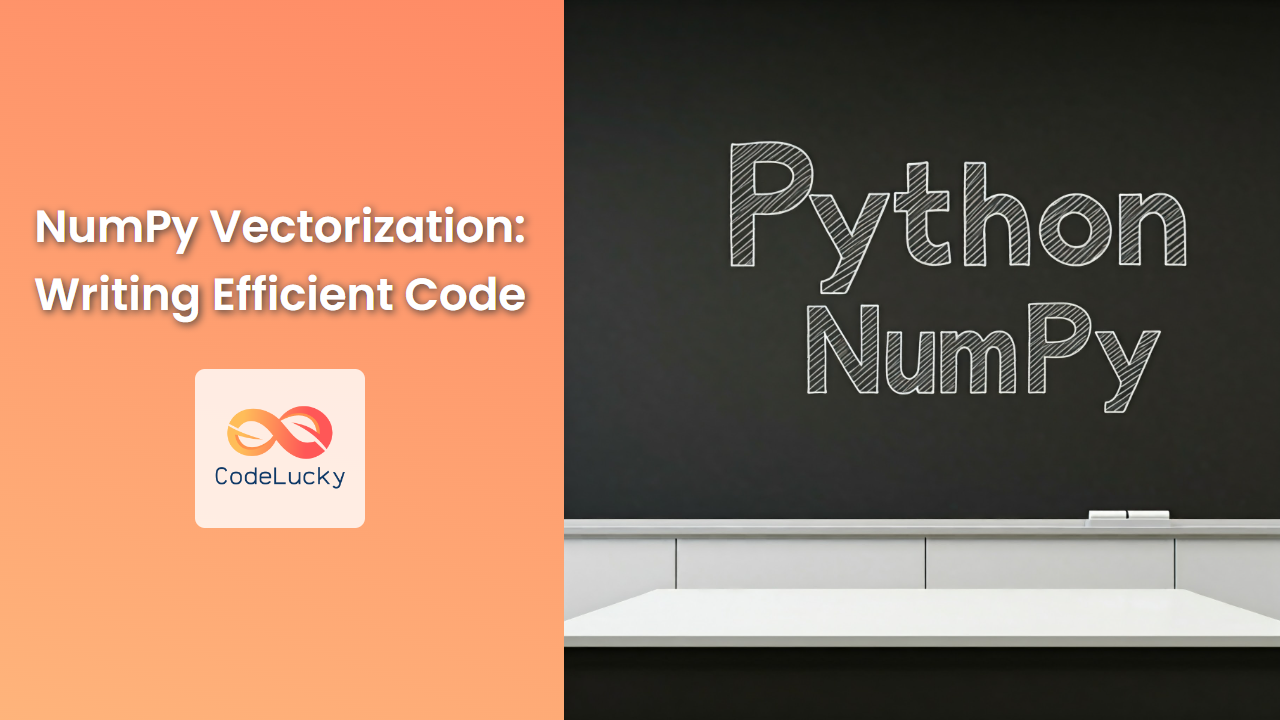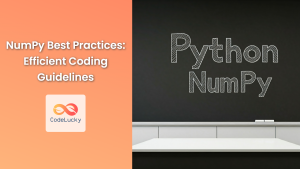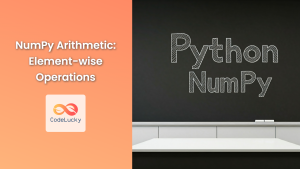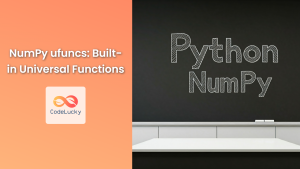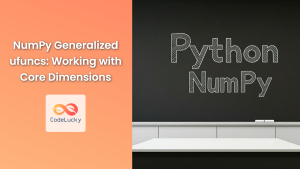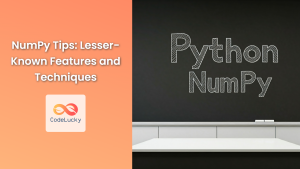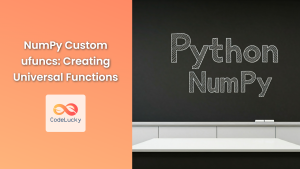NumPy's vectorization is a powerful technique that allows you to perform operations on entire arrays at once, resulting in significantly faster and more efficient code compared to traditional Python loops. This article will delve into the fundamentals of vectorization, its advantages, and how it can be effectively used in your NumPy programs.
Understanding Vectorization
At its core, vectorization leverages NumPy's optimized array operations. Instead of processing data element-by-element using loops, NumPy's vectorized functions operate on entire arrays, taking advantage of highly optimized C and Fortran libraries under the hood.
Here's a simple analogy: Imagine you need to add two lists of numbers. In a traditional loop-based approach, you'd iterate through each element, perform the addition, and store the result. This is like adding apples one by one to a basket.
Vectorization, on the other hand, works like adding a whole crate of apples to the basket at once. NumPy's functions handle the addition across all elements in the array simultaneously, significantly reducing the time required for the operation.
Benefits of Vectorization
- Speed: Vectorized operations are significantly faster than their loop-based counterparts, especially when dealing with large arrays. This is because NumPy leverages optimized libraries and avoids the overhead of Python loop iterations.
- Readability: Vectorized code is often more concise and easier to understand than loop-based code, making it more maintainable.
- Conciseness: Vectorization allows you to express complex operations in a single line of code, improving code readability.
Vectorization in Action
Let's illustrate vectorization with a simple example. We'll calculate the square of each element in a NumPy array using both loop-based and vectorized approaches.
Loop-based Approach
import numpy as np
arr = np.array([1, 2, 3, 4, 5])
squared_arr = []
for num in arr:
squared_arr.append(num ** 2)
print(squared_arr)
Output:
[1, 4, 9, 16, 25]
Vectorized Approach
import numpy as np
arr = np.array([1, 2, 3, 4, 5])
squared_arr = arr ** 2
print(squared_arr)
Output:
[ 1 4 9 16 25]
As you can see, the vectorized approach is significantly more concise and efficient. NumPy's ** operator automatically applies the squaring operation to each element of the array, resulting in a new array with the squared values.
Broadcasting
Broadcasting is a powerful feature of NumPy that allows you to perform operations on arrays of different shapes. When performing operations on arrays of incompatible shapes, NumPy tries to "stretch" or "broadcast" the smaller array to match the shape of the larger array.
Consider this example:
import numpy as np
arr1 = np.array([1, 2, 3])
arr2 = np.array([4])
result = arr1 + arr2
print(result)
Output:
[5 6 7]
In this case, NumPy broadcasts the single element in arr2 to match the shape of arr1, effectively creating a new array [4, 4, 4]. The addition operation then proceeds as if both arrays had the same dimensions.
Common Pitfalls and Considerations
- Understanding Universal Functions (ufuncs): NumPy provides a wide range of universal functions (ufuncs) designed for vectorized operations. These functions, such as
np.sin(),np.cos(),np.exp(),np.log(), etc., operate on arrays element-wise, providing a powerful means for performing vectorized calculations. - Be Aware of Data Types: Always ensure that the data types of your arrays are compatible. If you attempt to perform operations on arrays with incompatible data types, NumPy might implicitly convert them, potentially leading to unexpected results or performance degradation.
- Performance Optimization: While vectorization is often a performance boost, remember to optimize your code further by utilizing efficient algorithms, pre-allocating memory, and considering the data structures you use.
Conclusion
NumPy's vectorization is a fundamental technique for writing efficient and concise numerical code. By leveraging NumPy's optimized array operations and understanding broadcasting, you can significantly improve the performance of your Python programs. Embrace vectorization to write faster, cleaner, and more readable code in your numerical computing endeavors.