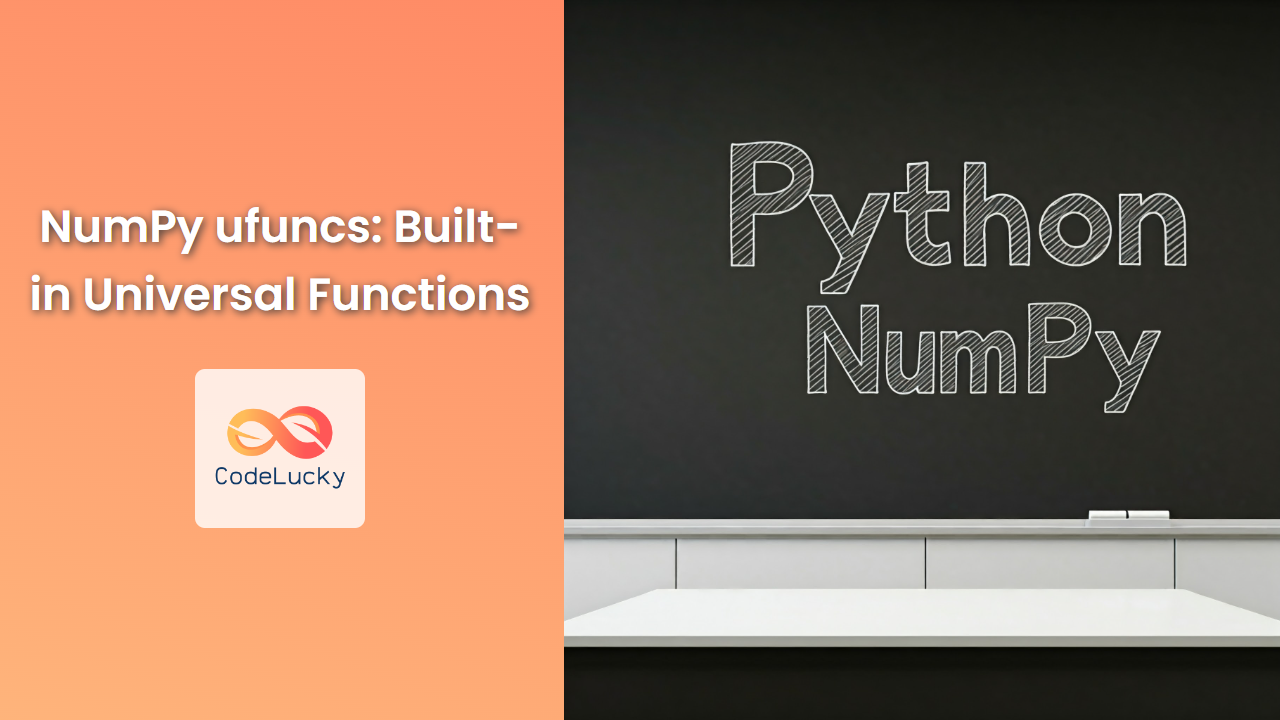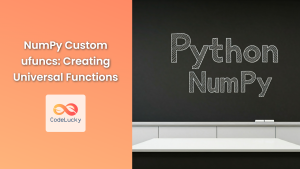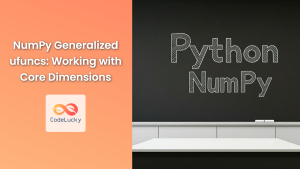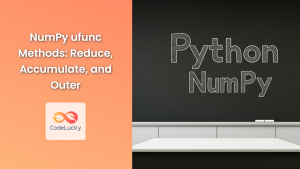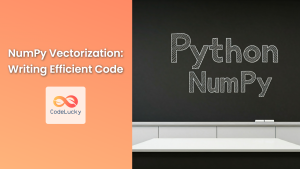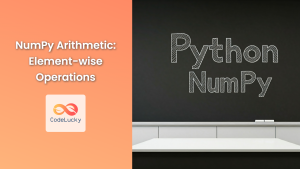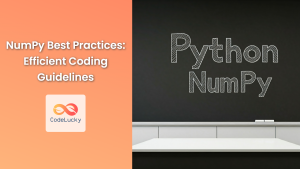NumPy's universal functions (ufuncs) are a powerful set of functions that operate element-wise on arrays. They are highly optimized for speed and efficiency, leveraging NumPy's vectorization capabilities. These functions provide a foundation for numerical operations in Python, enabling you to perform computations on entire arrays without writing explicit loops.
Understanding NumPy ufuncs
At their core, ufuncs are vectorized wrappers for basic mathematical operations. They take one or more arrays as input and perform the specified operation on each element, producing an output array of the same shape. This element-wise nature is crucial for efficient numerical calculations in NumPy.
Types of NumPy ufuncs
NumPy offers a diverse range of ufuncs categorized by their operation type:
- Unary ufuncs: These operate on a single input array. Examples include
sqrt,sin,log, andabs. - Binary ufuncs: These operate on two input arrays, performing element-wise operations between them. Examples include
add,subtract,multiply, anddivide. - Unary-ufuncs with output: These take a single input array and produce an output array with the results. Examples include
ceil,floor, andround. - Binary-ufuncs with output: These take two input arrays and produce an output array with the results of element-wise operations. Examples include
maximum,minimum, andfmod.
Essential NumPy ufuncs
Let's explore some fundamental NumPy ufuncs and their applications:
1. np.add
The np.add function performs element-wise addition between two arrays.
Syntax:
np.add(x1, x2, out=None, where=True, casting='same_kind', order='K', dtype=None, subok=True, signature=None, extobj=None)
Parameters:
x1, x2: Input arrays.out: Optional output array.where: Boolean array used to control the elements of the output array.casting: Controls how data types are cast.order: Controls the memory layout of the output array.dtype: Data type of the output array.subok: Whether to return a subclass ofndarray.signature: Signature of the ufunc.extobj: Deprecated parameter.
Return value:
An array with the element-wise sum of x1 and x2.
Common use cases:
- Adding two arrays representing vectors or matrices.
- Accumulating values in an array.
Example:
import numpy as np
arr1 = np.array([1, 2, 3])
arr2 = np.array([4, 5, 6])
result = np.add(arr1, arr2)
print(result)
Output:
[5 7 9]
2. np.subtract
The np.subtract function performs element-wise subtraction between two arrays.
Syntax:
np.subtract(x1, x2, out=None, where=True, casting='same_kind', order='K', dtype=None, subok=True, signature=None, extobj=None)
Parameters:
x1, x2: Input arrays.out: Optional output array.where: Boolean array used to control the elements of the output array.casting: Controls how data types are cast.order: Controls the memory layout of the output array.dtype: Data type of the output array.subok: Whether to return a subclass ofndarray.signature: Signature of the ufunc.extobj: Deprecated parameter.
Return value:
An array with the element-wise difference of x1 and x2.
Common use cases:
- Subtracting vectors or matrices.
- Calculating differences between corresponding elements in two arrays.
Example:
import numpy as np
arr1 = np.array([10, 20, 30])
arr2 = np.array([5, 10, 15])
result = np.subtract(arr1, arr2)
print(result)
Output:
[ 5 10 15]
3. np.multiply
The np.multiply function performs element-wise multiplication between two arrays.
Syntax:
np.multiply(x1, x2, out=None, where=True, casting='same_kind', order='K', dtype=None, subok=True, signature=None, extobj=None)
Parameters:
x1, x2: Input arrays.out: Optional output array.where: Boolean array used to control the elements of the output array.casting: Controls how data types are cast.order: Controls the memory layout of the output array.dtype: Data type of the output array.subok: Whether to return a subclass ofndarray.signature: Signature of the ufunc.extobj: Deprecated parameter.
Return value:
An array with the element-wise product of x1 and x2.
Common use cases:
- Multiplying vectors or matrices.
- Scaling array elements.
Example:
import numpy as np
arr1 = np.array([2, 4, 6])
arr2 = np.array([3, 5, 7])
result = np.multiply(arr1, arr2)
print(result)
Output:
[ 6 20 42]
4. np.divide
The np.divide function performs element-wise division between two arrays.
Syntax:
np.divide(x1, x2, out=None, where=True, casting='same_kind', order='K', dtype=None, subok=True, signature=None, extobj=None)
Parameters:
x1, x2: Input arrays.out: Optional output array.where: Boolean array used to control the elements of the output array.casting: Controls how data types are cast.order: Controls the memory layout of the output array.dtype: Data type of the output array.subok: Whether to return a subclass ofndarray.signature: Signature of the ufunc.extobj: Deprecated parameter.
Return value:
An array with the element-wise quotient of x1 and x2.
Common use cases:
- Dividing vectors or matrices.
- Normalizing array elements.
Example:
import numpy as np
arr1 = np.array([12, 24, 36])
arr2 = np.array([4, 6, 9])
result = np.divide(arr1, arr2)
print(result)
Output:
[ 3. 4. 4.]
5. np.power
The np.power function raises each element in the first array to the power of the corresponding element in the second array.
Syntax:
np.power(x1, x2, out=None, where=True, casting='same_kind', order='K', dtype=None, subok=True, signature=None, extobj=None)
Parameters:
x1, x2: Input arrays.out: Optional output array.where: Boolean array used to control the elements of the output array.casting: Controls how data types are cast.order: Controls the memory layout of the output array.dtype: Data type of the output array.subok: Whether to return a subclass ofndarray.signature: Signature of the ufunc.extobj: Deprecated parameter.
Return value:
An array with each element of x1 raised to the power of the corresponding element of x2.
Common use cases:
- Calculating exponents.
- Transforming data using power functions.
Example:
import numpy as np
arr1 = np.array([2, 3, 4])
arr2 = np.array([3, 2, 1])
result = np.power(arr1, arr2)
print(result)
Output:
[ 8 9 4]
6. np.mod
The np.mod function calculates the remainder of the element-wise division between two arrays.
Syntax:
np.mod(x1, x2, out=None, where=True, casting='same_kind', order='K', dtype=None, subok=True, signature=None, extobj=None)
Parameters:
x1, x2: Input arrays.out: Optional output array.where: Boolean array used to control the elements of the output array.casting: Controls how data types are cast.order: Controls the memory layout of the output array.dtype: Data type of the output array.subok: Whether to return a subclass ofndarray.signature: Signature of the ufunc.extobj: Deprecated parameter.
Return value:
An array containing the element-wise remainders of x1 divided by x2.
Common use cases:
- Finding remainders after division.
- Checking for divisibility.
Example:
import numpy as np
arr1 = np.array([10, 15, 20])
arr2 = np.array([3, 4, 5])
result = np.mod(arr1, arr2)
print(result)
Output:
[ 1 3 0]
7. np.sqrt
The np.sqrt function calculates the square root of each element in an array.
Syntax:
np.sqrt(x, out=None, where=True, casting='same_kind', order='K', dtype=None, subok=True, signature=None, extobj=None)
Parameters:
x: Input array.out: Optional output array.where: Boolean array used to control the elements of the output array.casting: Controls how data types are cast.order: Controls the memory layout of the output array.dtype: Data type of the output array.subok: Whether to return a subclass ofndarray.signature: Signature of the ufunc.extobj: Deprecated parameter.
Return value:
An array with the square root of each element in x.
Common use cases:
- Calculating distances.
- Transforming data with square roots.
Example:
import numpy as np
arr = np.array([4, 9, 16])
result = np.sqrt(arr)
print(result)
Output:
[ 2. 3. 4.]
8. np.absolute
The np.absolute function calculates the absolute value of each element in an array.
Syntax:
np.absolute(x, out=None, where=True, casting='same_kind', order='K', dtype=None, subok=True, signature=None, extobj=None)
Parameters:
x: Input array.out: Optional output array.where: Boolean array used to control the elements of the output array.casting: Controls how data types are cast.order: Controls the memory layout of the output array.dtype: Data type of the output array.subok: Whether to return a subclass ofndarray.signature: Signature of the ufunc.extobj: Deprecated parameter.
Return value:
An array with the absolute value of each element in x.
Common use cases:
- Finding the magnitude of numbers.
- Removing negative signs.
Example:
import numpy as np
arr = np.array([-2, 5, -8])
result = np.absolute(arr)
print(result)
Output:
[ 2 5 8]
9. np.sin, np.cos, np.tan
These ufuncs calculate the sine, cosine, and tangent of each element in an array, respectively.
Syntax:
np.sin(x, out=None, where=True, casting='same_kind', order='K', dtype=None, subok=True, signature=None, extobj=None)
np.cos(x, out=None, where=True, casting='same_kind', order='K', dtype=None, subok=True, signature=None, extobj=None)
np.tan(x, out=None, where=True, casting='same_kind', order='K', dtype=None, subok=True, signature=None, extobj=None)
Parameters:
x: Input array.out: Optional output array.where: Boolean array used to control the elements of the output array.casting: Controls how data types are cast.order: Controls the memory layout of the output array.dtype: Data type of the output array.subok: Whether to return a subclass ofndarray.signature: Signature of the ufunc.extobj: Deprecated parameter.
Return value:
An array containing the sine, cosine, or tangent of each element in x, respectively.
Common use cases:
- Working with trigonometric functions.
- Analyzing periodic signals.
Example:
import numpy as np
arr = np.array([0, np.pi/2, np.pi])
sin_result = np.sin(arr)
cos_result = np.cos(arr)
tan_result = np.tan(arr)
print("Sine:", sin_result)
print("Cosine:", cos_result)
print("Tangent:", tan_result)
Output:
Sine: [ 0. 1. 0.]
Cosine: [ 1. 0. -1.]
Tangent: [ 0. inf 0.]
10. np.log
The np.log function calculates the natural logarithm of each element in an array.
Syntax:
np.log(x, out=None, where=True, casting='same_kind', order='K', dtype=None, subok=True, signature=None, extobj=None)
Parameters:
x: Input array.out: Optional output array.where: Boolean array used to control the elements of the output array.casting: Controls how data types are cast.order: Controls the memory layout of the output array.dtype: Data type of the output array.subok: Whether to return a subclass ofndarray.signature: Signature of the ufunc.extobj: Deprecated parameter.
Return value:
An array containing the natural logarithm of each element in x.
Common use cases:
- Working with logarithmic scales.
- Analyzing exponential growth or decay.
Example:
import numpy as np
arr = np.array([1, 2, 10])
result = np.log(arr)
print(result)
Output:
[ 0. 0.69314718 2.30258509]
Key Features of NumPy ufuncs
- Vectorization: They operate on entire arrays, eliminating the need for explicit loops and leading to significantly faster computations.
- Broadcasting: They handle arrays of different shapes automatically, applying operations element-wise according to broadcasting rules.
- Flexibility: Many ufuncs accept optional parameters like
outfor writing results directly to an existing array,wherefor conditional operations, anddtypefor specifying the output data type. - Performance: They are highly optimized for speed, leveraging NumPy's C-based implementation.
Real-World Applications of NumPy ufuncs
- Data analysis: Perform numerical operations on datasets stored in NumPy arrays, such as calculating statistics, applying transformations, and filtering data.
- Machine learning: Implement mathematical operations on feature matrices and target variables in machine learning algorithms.
- Scientific computing: Solve complex mathematical problems, simulate physical systems, and analyze data from scientific instruments.
- Image processing: Manipulate pixel data in images, applying filters, transformations, and other image processing techniques.
Conclusion
NumPy ufuncs are essential building blocks for numerical computations in Python. They provide a convenient and efficient way to perform element-wise operations on arrays, leveraging vectorization and broadcasting for improved performance. By understanding and utilizing these ufuncs, you can unlock the full potential of NumPy for tackling complex numerical tasks and data analysis challenges.