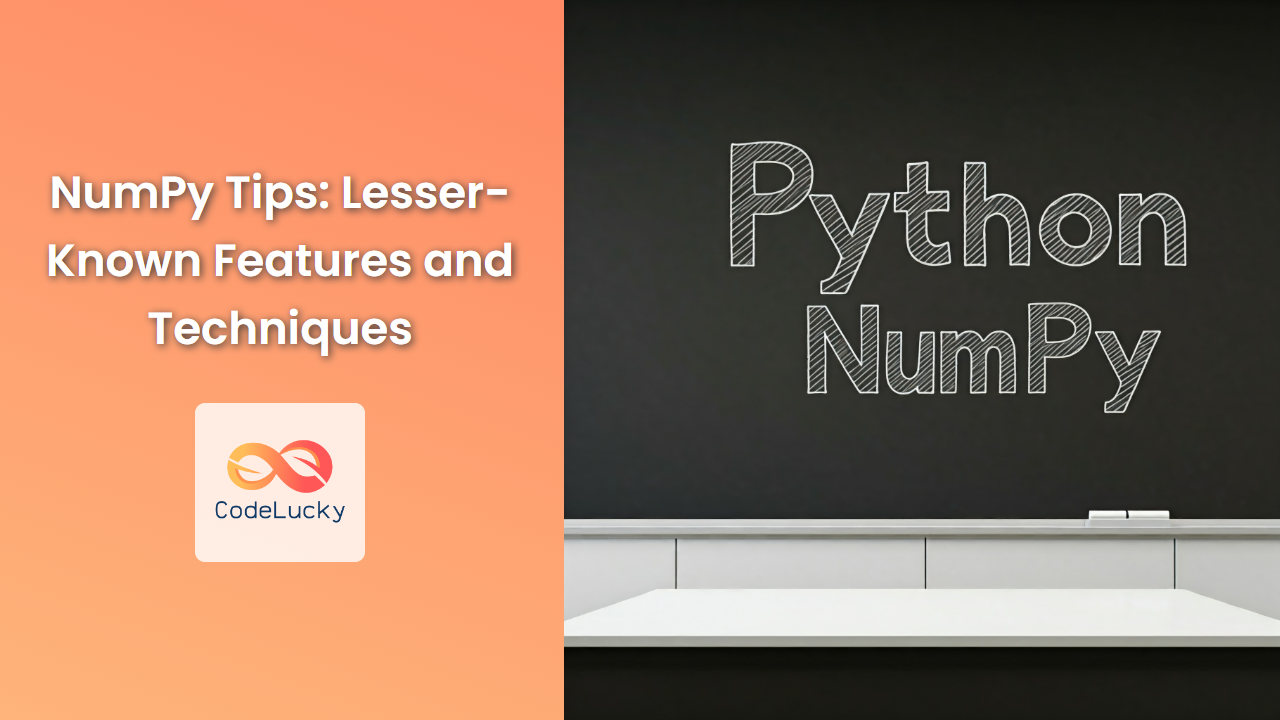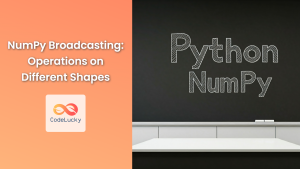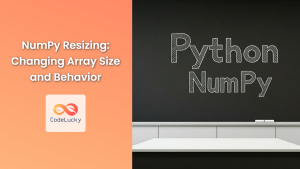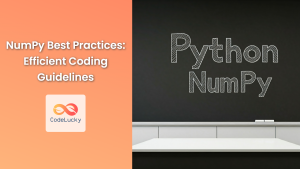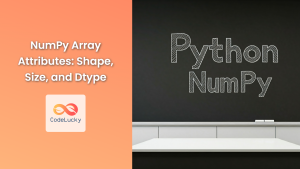NumPy, the cornerstone of scientific computing in Python, is renowned for its powerful array manipulation capabilities. But beyond the well-known functions like array, reshape, and sum, NumPy boasts an arsenal of lesser-known features and techniques that can significantly enhance your code's efficiency and expressiveness. In this comprehensive guide, we'll delve into these hidden gems, empowering you to unlock the full potential of NumPy.
1. Broadcasting: Extending Operations to Different Array Shapes
Broadcasting, a cornerstone of NumPy's efficiency, allows you to perform element-wise operations on arrays with different shapes. NumPy intelligently "stretches" the smaller array to match the larger one's dimensions. This magic happens behind the scenes, eliminating the need for explicit loops, resulting in cleaner and faster code.
import numpy as np
# Example: Broadcasting with a scalar
arr = np.array([1, 2, 3])
result = arr + 2
print(result) # Output: [3 4 5]
# Example: Broadcasting with a row vector
arr1 = np.array([1, 2, 3])
arr2 = np.array([[4], [5], [6]])
result = arr1 + arr2
print(result)
'''
Output:
[[5 6 7]
[6 7 8]
[7 8 9]]
'''
In the first example, the scalar 2 is "broadcasted" to match the shape of arr, adding 2 to each element of arr. In the second example, the row vector arr1 is broadcasted along the second axis to match the shape of arr2, resulting in element-wise addition.
Important Note: Broadcasting requires that the shapes of the arrays are compatible. This typically means that either the arrays have the same shape or that one array has a dimension of size 1, which is then expanded to match the other array's shape.
2. The Power of where: Conditional Array Manipulation
The np.where function provides an elegant way to selectively modify elements in an array based on a condition. It acts like a concise ternary operator for arrays, allowing you to replace elements with specific values.
import numpy as np
arr = np.array([1, 2, 3, 4, 5])
result = np.where(arr > 3, 0, arr)
print(result) # Output: [1 2 3 0 0]
# Example: Replacing negative values with zeros
data = np.array([-1, 2, -3, 4, -5])
filtered_data = np.where(data < 0, 0, data)
print(filtered_data) # Output: [0 2 0 4 0]
The np.where function takes three arguments: a condition, the value to replace with if the condition is True, and the value to replace with if the condition is False. In the first example, we replace elements greater than 3 with 0. In the second example, we replace negative values with 0.
3. Leveraging ufuncs for Vectorized Operations
Universal functions (ufuncs) in NumPy are functions that operate on each element of an array, without the need for explicit loops. This vectorization significantly boosts performance, making NumPy a powerhouse for numerical computations.
import numpy as np
# Example: Using `np.sin` on an array
arr = np.array([0, np.pi/2, np.pi])
result = np.sin(arr)
print(result) # Output: [0. 0. 1. 0.]
# Example: Performing element-wise multiplication with `np.multiply`
arr1 = np.array([1, 2, 3])
arr2 = np.array([4, 5, 6])
result = np.multiply(arr1, arr2)
print(result) # Output: [ 4 10 18]
NumPy provides a wide range of ufuncs covering mathematical operations like sin, cos, sqrt, log, and many more. These ufuncs are highly optimized for performance, allowing you to perform complex calculations efficiently.
4. Advanced Indexing: Beyond Simple Slicing
Beyond basic slicing, NumPy offers powerful indexing techniques that enable you to access and manipulate array elements in sophisticated ways.
Boolean Indexing
import numpy as np
arr = np.array([1, 2, 3, 4, 5])
mask = arr > 3
result = arr[mask]
print(result) # Output: [4 5]
Boolean indexing uses a Boolean array to select elements based on their corresponding values. In this example, we select elements greater than 3 using the mask.
Fancy Indexing
import numpy as np
arr = np.array([1, 2, 3, 4, 5])
indices = np.array([1, 3, 2])
result = arr[indices]
print(result) # Output: [2 4 3]
Fancy indexing uses an array of indices to select specific elements from another array. Here, we select elements at indices 1, 3, and 2.
5. NumPy Arrays: More Than Just Numbers
NumPy arrays aren't limited to numeric data. You can store various Python objects, including lists, dictionaries, and even other NumPy arrays. This versatility makes NumPy arrays a versatile tool for managing complex data structures.
import numpy as np
# Example: Array of lists
arr = np.array([[1, 2], [3, 4], [5, 6]])
print(arr)
'''
Output:
[[1 2]
[3 4]
[5 6]]
'''
# Example: Array of dictionaries
arr = np.array([{'name': 'Alice', 'age': 25},
{'name': 'Bob', 'age': 30}])
print(arr)
'''
Output:
[{'name': 'Alice', 'age': 25} {'name': 'Bob', 'age': 30}]
'''
This ability to store diverse data types makes NumPy arrays a powerful tool for representing complex data structures, exceeding the limitations of simple lists.
6. np.unique: Finding Distinct Elements
The np.unique function identifies and returns the unique elements in an array. It also provides options for sorting the results and counting the occurrences of each unique element.
import numpy as np
arr = np.array([1, 2, 2, 3, 3, 3, 4, 4])
result = np.unique(arr)
print(result) # Output: [1 2 3 4]
# Example: Including counts of each element
result, counts = np.unique(arr, return_counts=True)
print(result) # Output: [1 2 3 4]
print(counts) # Output: [1 2 3 2]
np.unique is invaluable when you need to analyze the distribution of values within a dataset or remove duplicates from an array.
7. NumPy's einsum: Einstein Summation Convention
NumPy's einsum function implements Einstein summation convention, a powerful and efficient way to perform multi-dimensional array operations. It's a compact and readable syntax for expressing complex matrix operations, avoiding the need for explicit loops or complicated indexing.
import numpy as np
# Example: Matrix multiplication
A = np.array([[1, 2], [3, 4]])
B = np.array([[5, 6], [7, 8]])
result = np.einsum('ij,jk->ik', A, B)
print(result)
'''
Output:
[[19 22]
[43 50]]
'''
# Example: Dot product of vectors
v1 = np.array([1, 2, 3])
v2 = np.array([4, 5, 6])
result = np.einsum('i,i->', v1, v2)
print(result) # Output: 32
einsum empowers you to write concise and efficient code for complex calculations involving tensors of various dimensions, particularly useful in machine learning and scientific computing.
Conclusion: Mastering NumPy's Hidden Gems
NumPy's power extends far beyond its well-known functions. By mastering its lesser-known features, you can unlock new levels of efficiency and expressiveness in your Python code. From broadcasting to advanced indexing and einsum's elegance, these hidden gems offer powerful tools for manipulating and analyzing data with unprecedented speed and ease. Embrace these techniques to become a true NumPy maestro, navigating the world of scientific computing with confidence and efficiency.
- 1. Broadcasting: Extending Operations to Different Array Shapes
- 2. The Power of where: Conditional Array Manipulation
- 3. Leveraging ufuncs for Vectorized Operations
- 4. Advanced Indexing: Beyond Simple Slicing
- 5. NumPy Arrays: More Than Just Numbers
- 6. np.unique: Finding Distinct Elements
- 7. NumPy's einsum: Einstein Summation Convention
- Conclusion: Mastering NumPy's Hidden Gems