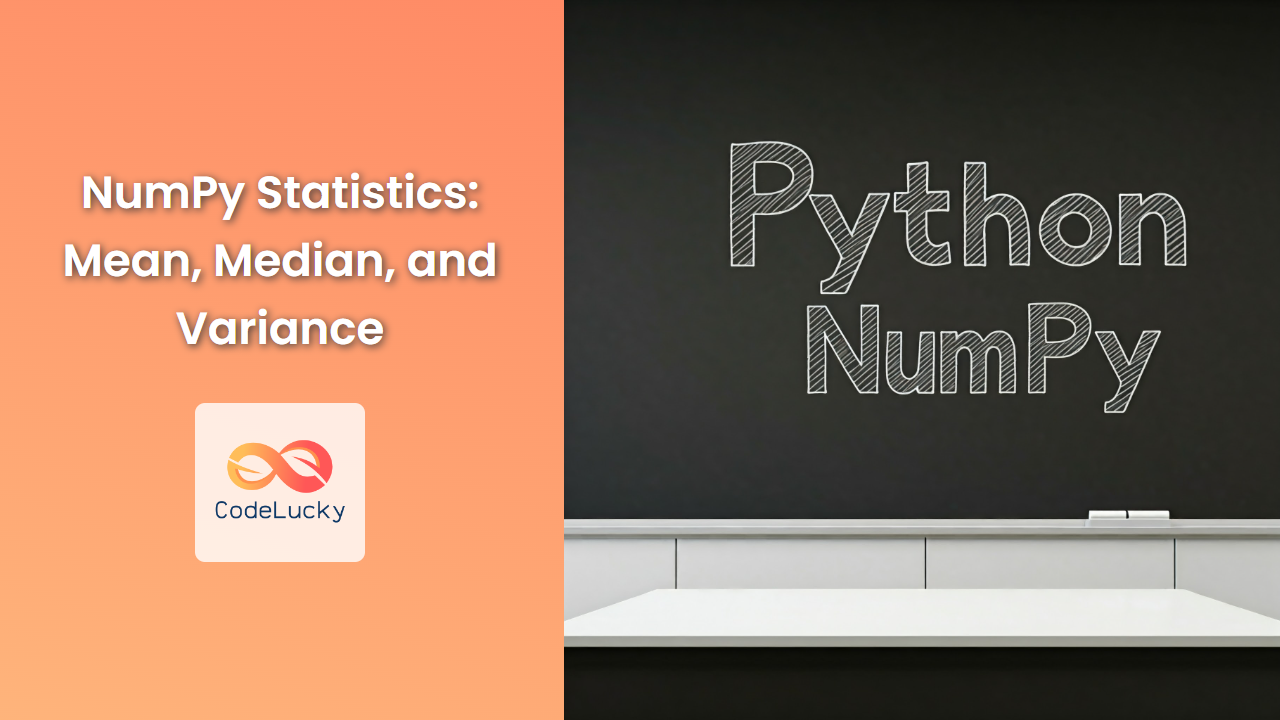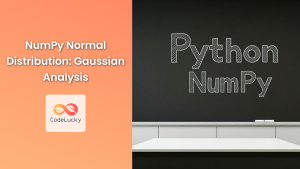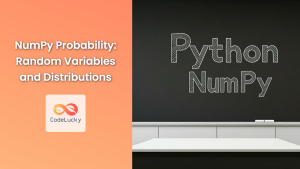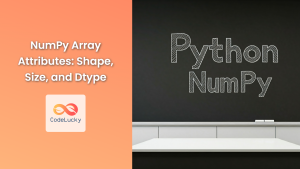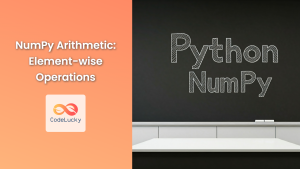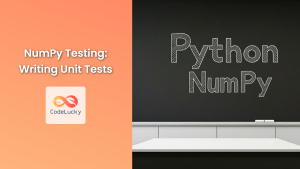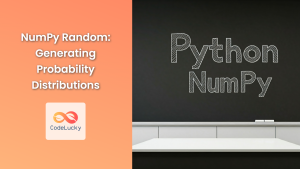NumPy is a cornerstone of scientific computing in Python, offering a powerful array object and a wealth of functions for efficient mathematical operations. Among these, statistical functions play a crucial role in analyzing and understanding numerical data. This article will delve into three fundamental statistical concepts: mean, median, and variance, exploring their implementations in NumPy and demonstrating their practical applications.
Mean: Calculating the Average
The mean, often referred to as the average, is a measure of central tendency that represents the typical value within a dataset. It is calculated by summing all the values in the dataset and dividing by the total number of values. NumPy provides the mean() function to compute the mean of an array.
Syntax:
numpy.mean(a, axis=None, dtype=None, out=None, keepdims=False)
Parameters:
a: The array for which the mean is to be calculated.axis: An integer or a sequence of integers. Specifies the axis or axes along which the mean is calculated. IfNone, the mean is calculated over all elements of the input array.dtype: The desired data type of the returned array. IfNone, the data type of the input array is used.out: An optional output array. If provided, the result will be placed in this array.keepdims: A boolean indicating whether to keep the original dimensions of the array. IfTrue, the output array will have the same number of dimensions as the input array, even if the mean is calculated over a single dimension.
Return Value:
float: The calculated mean of the input array.
Example:
import numpy as np
# Create a NumPy array
data = np.array([1, 2, 3, 4, 5])
# Calculate the mean
mean_value = np.mean(data)
# Print the mean
print(f"The mean of the array is: {mean_value}")
Output:
The mean of the array is: 3.0
Practical Use Cases:
- Descriptive Statistics: The mean provides a concise summary of the central tendency of a dataset.
- Data Analysis: It can be used to compare different groups or populations based on their mean values.
- Machine Learning: In machine learning, the mean is often used as a feature for model training or prediction.
Pitfalls and Common Mistakes:
- NaN Values: If the input array contains NaN (Not a Number) values,
np.mean()will return NaN. It's crucial to handle NaN values appropriately before calculating the mean. - Empty Arrays: If the input array is empty,
np.mean()will return NaN. - Incorrect Axis: Specifying an invalid axis or an axis that does not exist in the input array will raise an error.
Performance Considerations:
np.mean() is highly optimized for efficient computation, particularly on large arrays. It leverages NumPy's vectorized operations, avoiding explicit loops for faster processing.
Median: The Middle Ground
The median is another measure of central tendency that represents the middle value in a sorted dataset. In a dataset with an odd number of values, the median is the middle value. For datasets with an even number of values, the median is the average of the two middle values. NumPy provides the median() function to compute the median of an array.
Syntax:
numpy.median(a, axis=None, out=None, overwrite_input=False, keepdims=False)
Parameters:
a: The array for which the median is to be calculated.axis: An integer or a sequence of integers. Specifies the axis or axes along which the median is calculated. IfNone, the median is calculated over all elements of the input array.out: An optional output array. If provided, the result will be placed in this array.overwrite_input: A boolean indicating whether to overwrite the input array with the sorted array. IfTrue, the input array will be modified in place. Default isFalse.keepdims: A boolean indicating whether to keep the original dimensions of the array. IfTrue, the output array will have the same number of dimensions as the input array, even if the median is calculated over a single dimension.
Return Value:
float: The calculated median of the input array.
Example:
import numpy as np
# Create a NumPy array
data = np.array([1, 2, 3, 4, 5])
# Calculate the median
median_value = np.median(data)
# Print the median
print(f"The median of the array is: {median_value}")
Output:
The median of the array is: 3.0
Practical Use Cases:
- Robustness to Outliers: The median is less sensitive to outliers compared to the mean. Outliers are extreme values that can significantly distort the mean.
- Non-Normal Data: The median is a suitable measure of central tendency for datasets that are not normally distributed.
- Financial Data: In finance, the median is often used to represent the typical value of a stock or other financial asset.
Pitfalls and Common Mistakes:
- NaN Values: Similar to
np.mean(), if the input array contains NaN values,np.median()will return NaN. - Empty Arrays: If the input array is empty,
np.median()will return NaN. - Incorrect Axis: Specifying an invalid axis or an axis that does not exist in the input array will raise an error.
Performance Considerations:
np.median() involves sorting the input array, which can have a performance impact for large datasets. For very large arrays, consider using the numpy.percentile() function with the 50th percentile to calculate the median, as it can be more efficient.
Variance: Measuring Spread
The variance is a measure of dispersion that quantifies the spread or variability of data points around the mean. It is calculated as the average of the squared differences between each data point and the mean. A higher variance indicates greater variability, while a lower variance suggests that data points are clustered closer to the mean. NumPy provides the var() function to compute the variance of an array.
Syntax:
numpy.var(a, axis=None, dtype=None, out=None, ddof=0, keepdims=False)
Parameters:
a: The array for which the variance is to be calculated.axis: An integer or a sequence of integers. Specifies the axis or axes along which the variance is calculated. IfNone, the variance is calculated over all elements of the input array.dtype: The desired data type of the returned array. IfNone, the data type of the input array is used.out: An optional output array. If provided, the result will be placed in this array.ddof: An integer. The delta degrees of freedom. The divisor used in calculations isN - ddof, whereNrepresents the number of elements. By default,ddofis 0.keepdims: A boolean indicating whether to keep the original dimensions of the array. IfTrue, the output array will have the same number of dimensions as the input array, even if the variance is calculated over a single dimension.
Return Value:
float: The calculated variance of the input array.
Example:
import numpy as np
# Create a NumPy array
data = np.array([1, 2, 3, 4, 5])
# Calculate the variance
variance = np.var(data)
# Print the variance
print(f"The variance of the array is: {variance}")
Output:
The variance of the array is: 2.0
Practical Use Cases:
- Data Variability: Variance provides a measure of how spread out the data is around the mean.
- Statistical Inference: Variance is a crucial parameter used in many statistical tests and models.
- Machine Learning: In machine learning, variance is often considered during model evaluation to assess the model's sensitivity to training data variations.
Pitfalls and Common Mistakes:
- NaN Values: Similar to
np.mean()andnp.median(), if the input array contains NaN values,np.var()will return NaN. - Empty Arrays: If the input array is empty,
np.var()will return NaN. - Incorrect Axis: Specifying an invalid axis or an axis that does not exist in the input array will raise an error.
- Degrees of Freedom (
ddof): Theddofparameter can have a significant impact on the calculated variance. It determines the divisor used in the calculation, which affects the result. Settingddof=1calculates the sample variance, used for estimating the population variance from a sample dataset.
Performance Considerations:
np.var() leverages NumPy's vectorized operations for efficient variance calculations. For large arrays, its performance is generally comparable to that of np.mean().
Conclusion
NumPy provides a robust set of functions for computing essential statistical measures like mean, median, and variance. Understanding these functions is crucial for analyzing numerical data, making informed decisions, and building powerful statistical models. This article has explored their usage, practical applications, and potential pitfalls, empowering you to leverage NumPy's statistical capabilities for your data analysis and scientific computing endeavors.