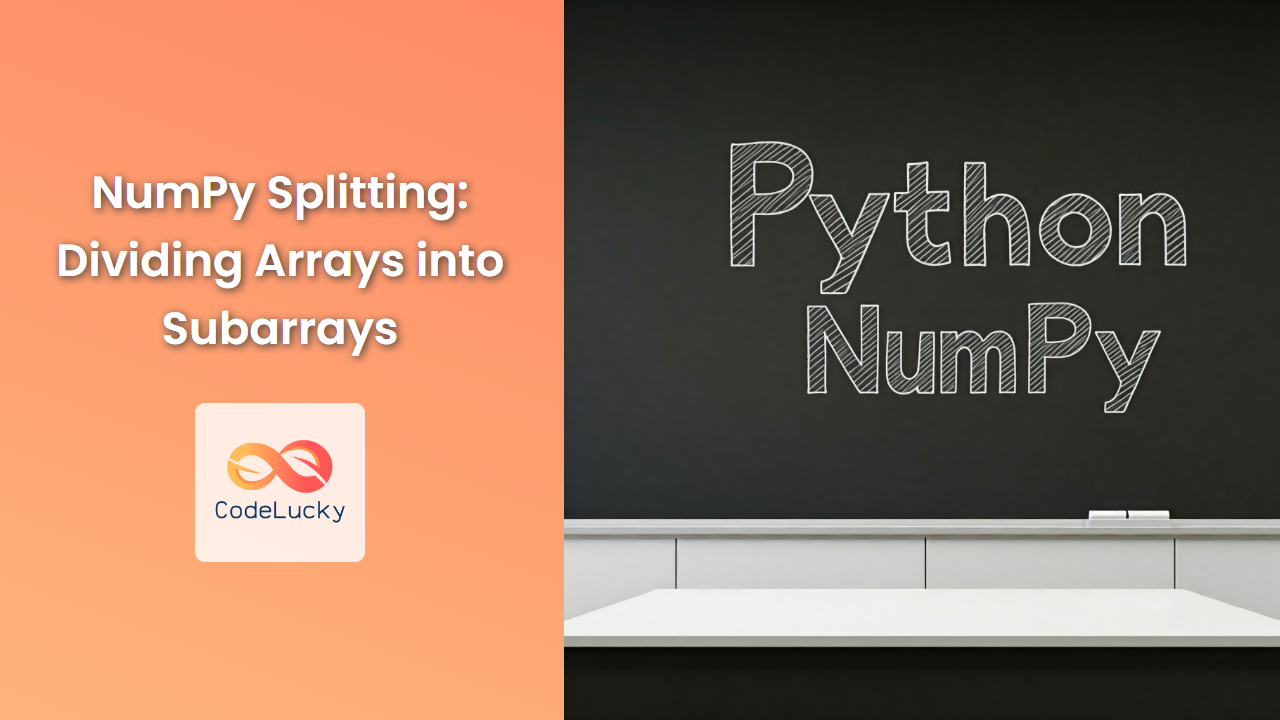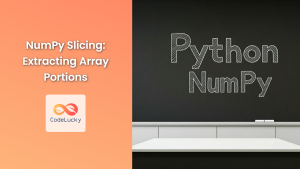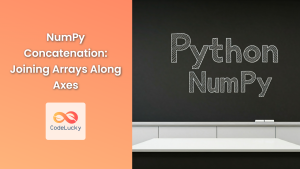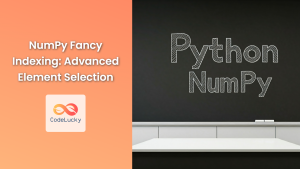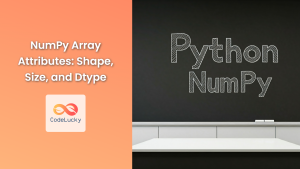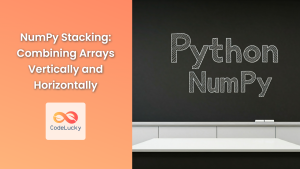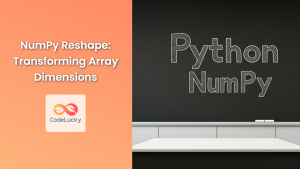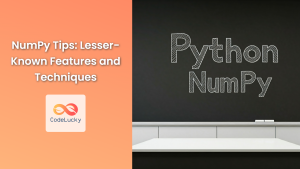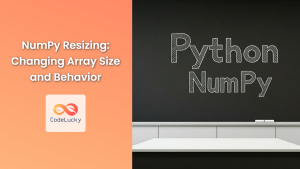NumPy's splitting functions are essential tools for dividing multidimensional arrays into smaller subarrays. They provide flexibility and efficiency in processing data by dividing it into manageable chunks, enabling parallel processing and optimized memory usage. This article explores the key splitting functions and their practical applications, empowering you to dissect your NumPy arrays strategically.
numpy.split()
The numpy.split() function divides an array into multiple subarrays along a specified axis. It offers a flexible approach to splitting, allowing you to control the size and number of resulting subarrays.
Syntax
numpy.split(ary, indices_or_sections, axis=0)
Parameters
ary: The array to split.indices_or_sections: A way to specify how to split the array. It can be:- An integer: Splits the array into equal-sized subarrays, with the number of subarrays equal to
indices_or_sections. - An array of integers: Specifies the indices where the array should be split. The resulting subarrays will have lengths defined by the differences between consecutive indices.
- A list of integers: Similar to an array of integers, but allows for more flexibility in defining the split points.
- An integer: Splits the array into equal-sized subarrays, with the number of subarrays equal to
axis: The axis along which to split the array (default is 0, splitting along rows).
Return Value
A list of subarrays.
Example 1: Splitting by Number of Subarrays
import numpy as np
arr = np.array([1, 2, 3, 4, 5, 6])
subarrays = np.split(arr, 3) # Split into 3 equal-sized subarrays
print(subarrays)
Output:
[array([1, 2]), array([3, 4]), array([5, 6])]
Example 2: Splitting at Specific Indices
arr = np.array([1, 2, 3, 4, 5, 6])
subarrays = np.split(arr, [2, 4]) # Split at indices 2 and 4
print(subarrays)
Output:
[array([1, 2]), array([3, 4]), array([5, 6])]
Example 3: Splitting a 2D Array
arr = np.array([[1, 2, 3], [4, 5, 6], [7, 8, 9]])
subarrays = np.split(arr, 2, axis=1) # Split along columns into 2 subarrays
print(subarrays)
Output:
[array([[1, 2],
[4, 5],
[7, 8]]), array([[3],
[6],
[9]])]
Common Use Cases
- Data Processing: Divide large datasets into smaller chunks for parallel processing.
- Model Training: Split data into training and validation sets.
- Visualization: Separate data into different groups for plotting.
Potential Pitfalls
- Uneven Split: If the array size is not divisible by the number of subarrays specified, the last subarray may be smaller than others.
- Invalid Indices: Providing indices that are out of bounds or in incorrect order will lead to an error.
numpy.vsplit()
The numpy.vsplit() function specifically splits an array vertically, which corresponds to splitting along the first axis (rows).
Syntax
numpy.vsplit(ary, indices_or_sections)
Parameters
ary: The array to split.indices_or_sections: Similar tonp.split(), this parameter specifies how to split the array vertically.
Return Value
A list of subarrays.
Example
arr = np.array([[1, 2, 3], [4, 5, 6], [7, 8, 9]])
subarrays = np.vsplit(arr, 3) # Split vertically into 3 subarrays
print(subarrays)
Output:
[array([[1, 2, 3]]), array([[4, 5, 6]]), array([[7, 8, 9]])]
numpy.hsplit()
The numpy.hsplit() function specifically splits an array horizontally, which corresponds to splitting along the second axis (columns).
Syntax
numpy.hsplit(ary, indices_or_sections)
Parameters
ary: The array to split.indices_or_sections: Similar tonp.split(), this parameter specifies how to split the array horizontally.
Return Value
A list of subarrays.
Example
arr = np.array([[1, 2, 3], [4, 5, 6], [7, 8, 9]])
subarrays = np.hsplit(arr, 3) # Split horizontally into 3 subarrays
print(subarrays)
Output:
[array([[1],
[4],
[7]]), array([[2],
[5],
[8]]), array([[3],
[6],
[9]])]
numpy.array_split()
The numpy.array_split() function is similar to np.split(), but it handles uneven splits more gracefully. When the array size is not divisible by the number of subarrays specified, np.array_split() distributes the remaining elements across the subarrays as evenly as possible.
Syntax
numpy.array_split(ary, indices_or_sections, axis=0)
Parameters
ary: The array to split.indices_or_sections: Similar tonp.split(), this parameter specifies how to split the array.axis: The axis along which to split the array (default is 0, splitting along rows).
Return Value
A list of subarrays.
Example
arr = np.array([1, 2, 3, 4, 5])
subarrays = np.array_split(arr, 3) # Split into 3 subarrays, even if not evenly divisible
print(subarrays)
Output:
[array([1, 2]), array([3, 4]), array([5])]
Conclusion
NumPy's splitting functions empower you to divide arrays into manageable subarrays, making it easier to process and manipulate data effectively. By understanding how to use these functions and the different splitting options they provide, you can unlock the power of NumPy's array manipulation capabilities for efficient data analysis and computation.