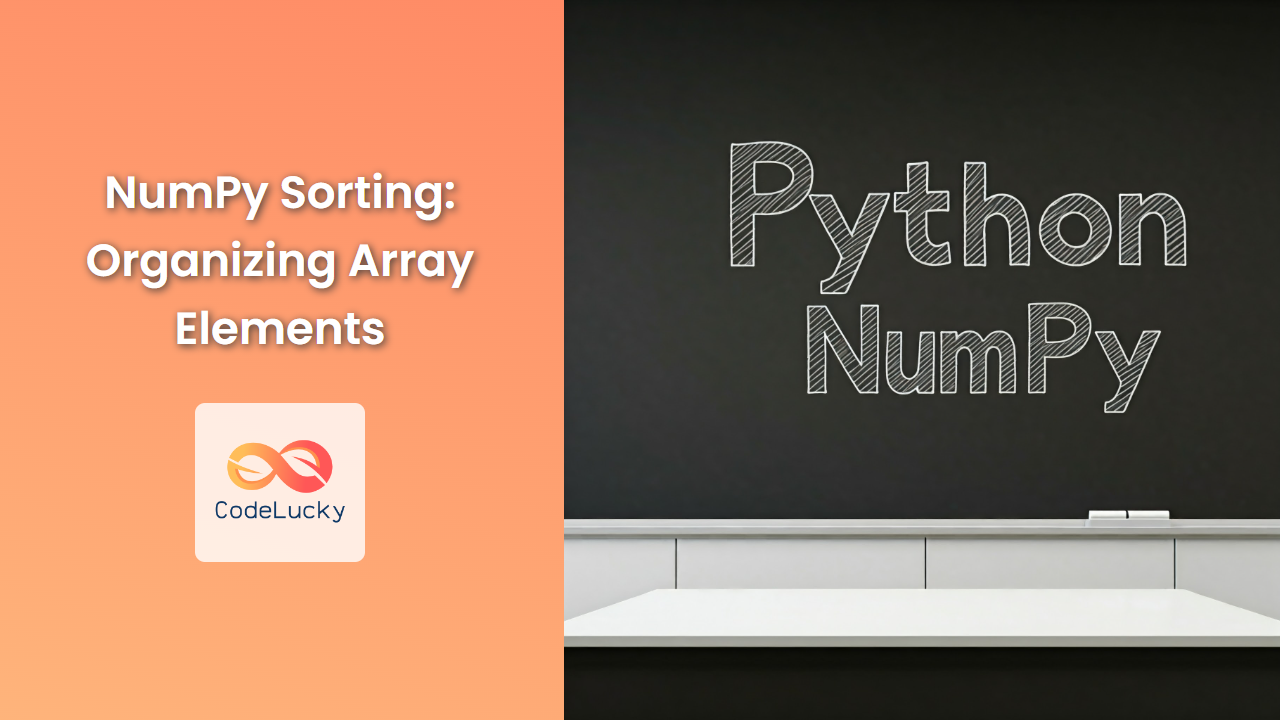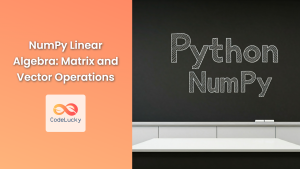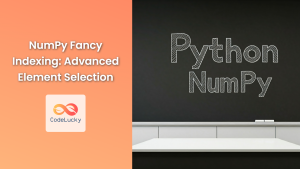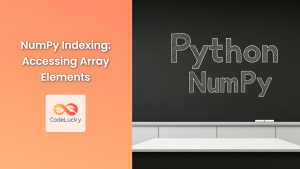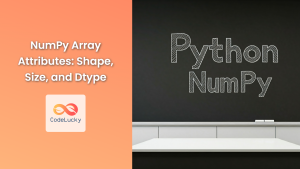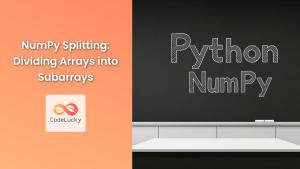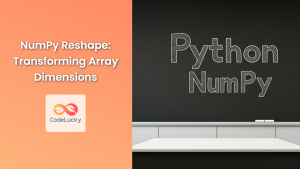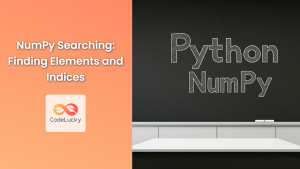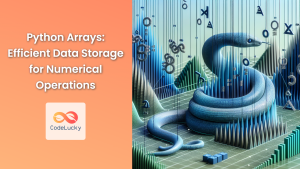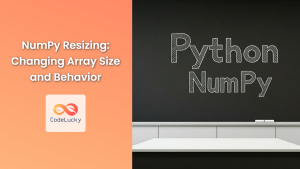NumPy's sorting capabilities are fundamental for manipulating and analyzing numerical data. Whether you need to arrange elements in ascending or descending order, find specific values, or understand data distributions, NumPy provides efficient and versatile sorting functions.
Sorting Arrays with np.sort()
The np.sort() function sorts the elements of an array in ascending order. It returns a new sorted array while leaving the original array untouched.
import numpy as np
arr = np.array([3, 1, 4, 1, 5, 9, 2, 6, 5])
# Sort the array
sorted_arr = np.sort(arr)
print(f"Original array: {arr}")
print(f"Sorted array: {sorted_arr}")
Original array: [3 1 4 1 5 9 2 6 5]
Sorted array: [1 1 2 3 4 5 5 6 9]
Parameters:
a: The array to be sorted.
Return Value:
- A new sorted array containing the elements of the input array in ascending order.
Example:
This example demonstrates sorting a 1D array. NumPy's np.sort() function works equally well with multidimensional arrays.
Sorting in Place with np.ndarray.sort()
For scenarios where you want to modify the array directly, the np.ndarray.sort() method offers an in-place sorting approach. It modifies the original array instead of creating a new one.
import numpy as np
arr = np.array([3, 1, 4, 1, 5, 9, 2, 6, 5])
# Sort the array in place
arr.sort()
print(f"Sorted array: {arr}")
Sorted array: [1 1 2 3 4 5 5 6 9]
Parameters:
axis: The axis along which to sort. By default, it sorts along the last axis.
Return Value:
- None (modifies the array in place)
Example:
The code sorts the array in place, directly modifying the arr object.
Sorting in Descending Order
To sort an array in descending order, use the [::-1] slicing technique.
import numpy as np
arr = np.array([3, 1, 4, 1, 5, 9, 2, 6, 5])
# Sort in descending order
sorted_arr = np.sort(arr)[::-1]
print(f"Sorted array: {sorted_arr}")
Sorted array: [9 6 5 5 4 3 2 1 1]
Explanation:
np.sort(arr)sorts the array in ascending order.[::-1]reverses the sorted array, effectively sorting it in descending order.
Sorting Multidimensional Arrays
For multidimensional arrays, np.sort() sorts along a specific axis. By default, it sorts along the last axis.
import numpy as np
arr = np.array([[3, 1, 4], [1, 5, 9], [2, 6, 5]])
# Sort along the last axis (column-wise)
sorted_arr = np.sort(arr, axis=1)
print(f"Original array:\n{arr}")
print(f"Sorted array:\n{sorted_arr}")
Original array:
[[3 1 4]
[1 5 9]
[2 6 5]]
Sorted array:
[[1 3 4]
[1 5 9]
[2 5 6]]
Parameters:
axis: The axis along which to sort.
Example:
The code sorts each row of the array individually.
Finding the Indices of Sorted Elements
To retrieve the indices of elements after sorting, use np.argsort().
import numpy as np
arr = np.array([3, 1, 4, 1, 5, 9, 2, 6, 5])
# Find the indices of sorted elements
indices = np.argsort(arr)
print(f"Sorted array: {arr[indices]}")
print(f"Sorted indices: {indices}")
Sorted array: [1 1 2 3 4 5 5 6 9]
Sorted indices: [1 3 6 0 2 4 8 7 5]
Parameters:
a: The array to be sorted.
Return Value:
- An array of indices representing the sorted order of the input array.
Example:
The output shows that the element at index 1 in the original array is the smallest, the element at index 3 is the second smallest, and so on.
Performance Considerations
NumPy's sorting functions are highly optimized for efficient execution. They leverage various sorting algorithms like quicksort, merge sort, and heapsort, which provide excellent performance for large datasets. For smaller arrays, the difference between NumPy sorting and Python's built-in sorted() function might be negligible. However, for larger arrays, NumPy's vectorized approach delivers significant speed improvements.
Integration with Other Libraries
NumPy's sorting functions seamlessly integrate with other scientific Python libraries like Pandas and Matplotlib. For example, you can sort Pandas DataFrames using NumPy's sorting functions, or you can create sorted visualizations using Matplotlib.
import numpy as np
import pandas as pd
import matplotlib.pyplot as plt
# Create a Pandas DataFrame
data = {'Name': ['Alice', 'Bob', 'Charlie', 'David'],
'Age': [25, 30, 28, 22]}
df = pd.DataFrame(data)
# Sort the DataFrame by age
df_sorted = df.sort_values(by=['Age'], ascending=False)
print(f"Sorted DataFrame:\n{df_sorted}")
# Create a bar chart of sorted ages
plt.bar(df_sorted['Name'], df_sorted['Age'])
plt.xlabel('Name')
plt.ylabel('Age')
plt.title('Sorted Ages')
plt.show()
Sorted DataFrame:
Name Age
1 Bob 30
2 Charlie 28
0 Alice 25
3 David 22
This comprehensive guide to NumPy sorting equips you with the knowledge to effectively organize and analyze your data using this powerful library. From basic sorting techniques to finding sorted indices and integrating with other Python libraries, NumPy's capabilities make it an indispensable tool for any data scientist or programmer.