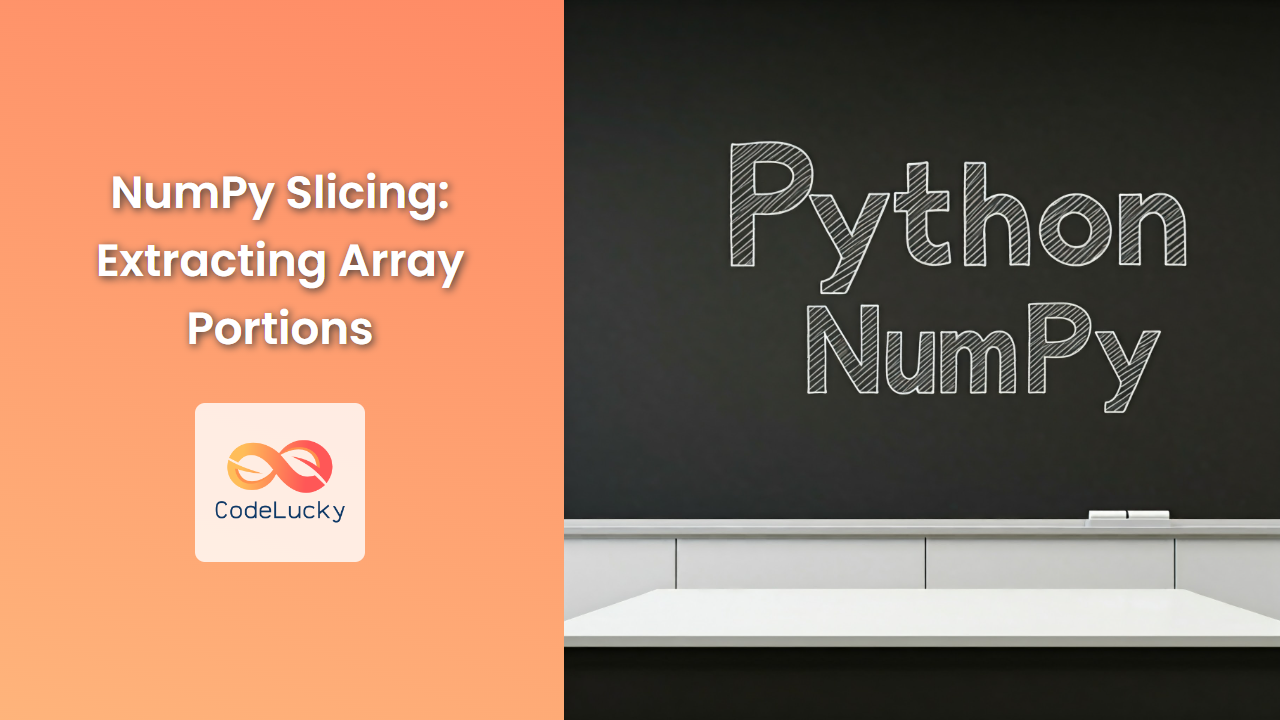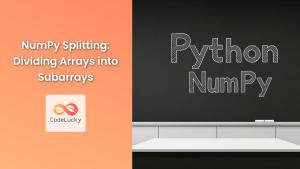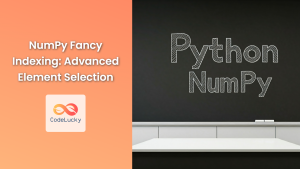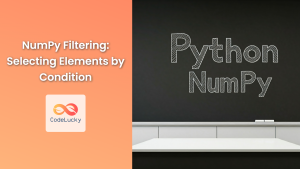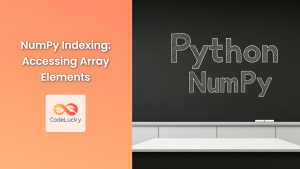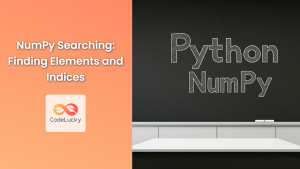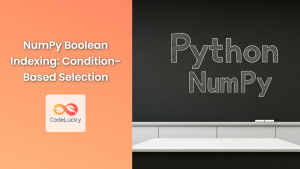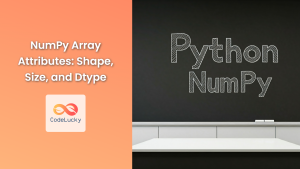NumPy's slicing capabilities are a cornerstone of its power and versatility. Slicing allows you to extract specific portions of NumPy arrays, enabling you to work with data subsets efficiently. This is crucial for tasks like data manipulation, filtering, and creating new arrays based on existing ones.
Basic Slicing
The fundamental syntax for slicing NumPy arrays is similar to that of Python lists: array[start:stop:step].
start: The index where the slice begins (inclusive). Default is 0.stop: The index where the slice ends (exclusive). Default is the end of the array.step: The increment between elements. Default is 1.
import numpy as np
# Example array
arr = np.array([1, 2, 3, 4, 5, 6, 7, 8, 9])
# Extract elements from index 2 to 5 (exclusive)
slice_1 = arr[2:5]
# Extract every other element starting from index 1
slice_2 = arr[1::2]
# Extract elements from the beginning to index 4 (exclusive)
slice_3 = arr[:4]
# Extract elements from index 5 to the end
slice_4 = arr[5:]
print("Original array:", arr)
print("slice_1:", slice_1)
print("slice_2:", slice_2)
print("slice_3:", slice_3)
print("slice_4:", slice_4)
Original array: [1 2 3 4 5 6 7 8 9]
slice_1: [3 4 5]
slice_2: [2 4 6 8]
slice_3: [1 2 3 4]
slice_4: [6 7 8 9]
Slicing Multidimensional Arrays
Slicing multidimensional NumPy arrays is straightforward. You provide a slice for each dimension.
# Create a 2D array
matrix = np.array([[1, 2, 3], [4, 5, 6], [7, 8, 9]])
# Extract a sub-matrix from the second row, starting from column 1
sub_matrix = matrix[1, 1:]
# Extract a 2x2 sub-matrix from the top left corner
sub_matrix_2 = matrix[:2, :2]
print("Original matrix:\n", matrix)
print("\nsub_matrix:\n", sub_matrix)
print("\nsub_matrix_2:\n", sub_matrix_2)
Original matrix:
[[1 2 3]
[4 5 6]
[7 8 9]]
sub_matrix:
[5 6]
sub_matrix_2:
[[1 2]
[4 5]]
Advanced Slicing: Negative Indices and Ellipsis
Negative Indices: Negative indices count from the end of the array. This can be useful for selecting elements from the end of the array.
# Extract the last three elements
last_three = arr[-3:]
# Extract the second-to-last element
second_to_last = arr[-2]
print("last_three:", last_three)
print("second_to_last:", second_to_last)
last_three: [7 8 9]
second_to_last: 8
Ellipsis (…): The ellipsis (…) is used to select all elements along unspecified dimensions. This is particularly handy for multidimensional arrays.
# Create a 3D array
three_d_array = np.arange(27).reshape(3, 3, 3)
# Select all elements along the first dimension
all_elements = three_d_array[...]
# Select all elements along the second and third dimensions for the first element of the first dimension
selected_elements = three_d_array[0, ...]
print("three_d_array:\n", three_d_array)
print("\nall_elements:\n", all_elements)
print("\nselected_elements:\n", selected_elements)
three_d_array:
[[[ 0 1 2]
[ 3 4 5]
[ 6 7 8]]
[[ 9 10 11]
[12 13 14]
[15 16 17]]
[[18 19 20]
[21 22 23]
[24 25 26]]]
all_elements:
[[[ 0 1 2]
[ 3 4 5]
[ 6 7 8]]
[[ 9 10 11]
[12 13 14]
[15 16 17]]
[[18 19 20]
[21 22 23]
[24 25 26]]]
selected_elements:
[[ 0 1 2]
[ 3 4 5]
[ 6 7 8]]
Modifying Arrays with Slices
Slicing can be used to not only extract data but also modify existing data within a NumPy array. Changes made through slicing directly affect the original array.
# Modify the elements from index 2 to 4 (exclusive)
arr[2:4] = 100
# Set every other element starting from index 0 to -1
arr[::2] = -1
print("Modified array:", arr)
Modified array: [-1 2 100 100 5 6 -1 8 -1]
NumPy Slicing vs. Python List Slicing
While the syntax for slicing NumPy arrays and Python lists is similar, there are some key differences:
- Data Type: NumPy arrays work with homogeneous data types, while Python lists can hold different types.
- Performance: NumPy's slicing is significantly faster for large arrays due to its optimized memory management.
- Views: When you slice a NumPy array, you're not creating a copy; you're creating a view of the original array. Modifying the view will also modify the original array.
Conclusion
NumPy slicing is an indispensable tool for manipulating and accessing data within NumPy arrays. Understanding slicing empowers you to efficiently work with datasets, extract meaningful information, and perform complex numerical operations. This powerful feature makes NumPy a fundamental library for scientific computing and data analysis.