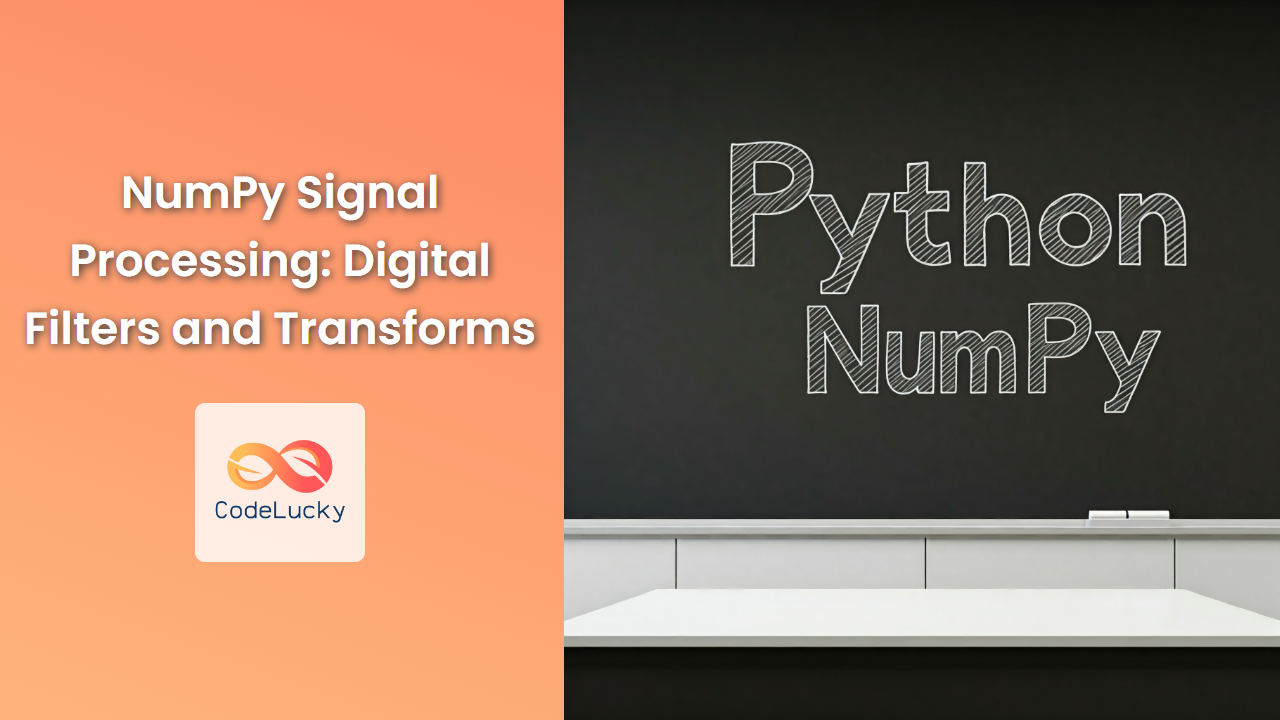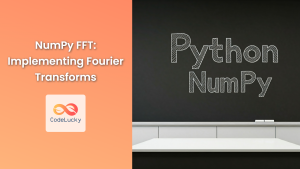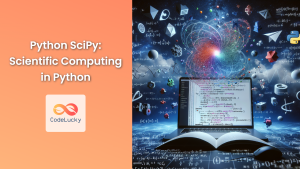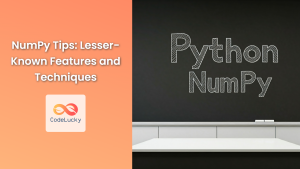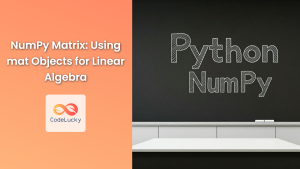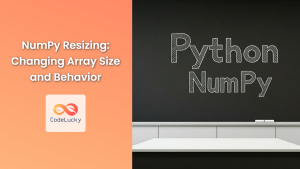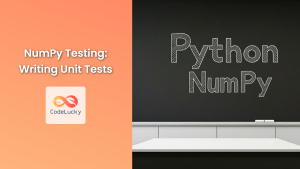NumPy is a foundational library in the Python scientific computing ecosystem, providing powerful tools for working with multidimensional arrays and matrices. Beyond its core functionality, NumPy also offers a rich collection of tools for signal processing, empowering you to analyze, manipulate, and transform signals. This article delves into the realm of digital filters and transforms within NumPy, equipping you with the knowledge to analyze and process various types of signals.
Digital Filters
Digital filters are essential components of signal processing, enabling the selective removal or enhancement of specific frequency components within a signal. NumPy provides several functions for creating and applying these filters.
1. Finite Impulse Response (FIR) Filters
FIR filters are characterized by their finite impulse response, meaning their output decays to zero after a finite number of samples. NumPy's numpy.convolve function plays a crucial role in implementing FIR filters.
Syntax
numpy.convolve(a, v, mode='full')
- a: The input signal (a NumPy array).
- v: The filter coefficients (a NumPy array).
- mode: Specifies the output mode:
- 'full': Returns the full convolution, resulting in an output array larger than the input.
- 'same': Returns an output array of the same size as the input.
- 'valid': Returns only the valid convolution, omitting any output elements that would involve filter coefficients beyond the input signal's boundaries.
Return Value
The numpy.convolve function returns a NumPy array representing the filtered signal.
Use Cases and Examples
FIR filters are widely used for smoothing, noise reduction, and frequency shaping. Here's an example of applying a low-pass FIR filter to a noisy signal:
import numpy as np
import matplotlib.pyplot as plt
# Generate a noisy signal
time = np.linspace(0, 1, 1000)
signal = np.sin(2 * np.pi * 5 * time) + 0.5 * np.random.randn(1000)
# Define a low-pass filter
filter_coefficients = np.ones(10) / 10
# Apply the filter
filtered_signal = np.convolve(signal, filter_coefficients, mode='same')
# Plot the original and filtered signals
plt.plot(time, signal, label='Original')
plt.plot(time, filtered_signal, label='Filtered')
plt.xlabel('Time')
plt.ylabel('Amplitude')
plt.legend()
plt.show()
Output:
The plot will display the original noisy signal and the filtered signal, demonstrating the smoothing effect of the low-pass filter.
Potential Pitfalls
- Filter Length: The length of the filter coefficients significantly impacts the filter's characteristics. Longer filters provide better frequency resolution but introduce more latency.
- Mode Selection: Choosing the correct
modefornumpy.convolveis critical.'same'is often preferred for preserving the length of the input signal.
2. Infinite Impulse Response (IIR) Filters
IIR filters are characterized by their infinite impulse response, implying their output continues to decay indefinitely. NumPy does not directly provide dedicated functions for implementing IIR filters. However, you can utilize the scipy.signal library, which provides extensive support for IIR filter design.
Example (using SciPy)
import numpy as np
from scipy import signal
# Generate a noisy signal
time = np.linspace(0, 1, 1000)
signal = np.sin(2 * np.pi * 5 * time) + 0.5 * np.random.randn(1000)
# Design a Butterworth low-pass filter (order 4, cutoff frequency 10 Hz)
b, a = signal.butter(4, 10, btype='low', analog=False, fs=1000)
# Apply the filter
filtered_signal = signal.lfilter(b, a, signal)
# Plot the original and filtered signals
plt.plot(time, signal, label='Original')
plt.plot(time, filtered_signal, label='Filtered')
plt.xlabel('Time')
plt.ylabel('Amplitude')
plt.legend()
plt.show()
Output:
Similar to the FIR example, the plot will illustrate the smoothing effect of the low-pass filter applied to the noisy signal.
Performance Considerations
IIR filters generally require fewer coefficients than FIR filters to achieve similar frequency characteristics. This can lead to improved computational efficiency, particularly in real-time applications. However, IIR filters can introduce phase distortion.
Digital Transforms
Digital transforms enable the representation of signals in different domains, often revealing insights hidden in the original time-domain representation. NumPy offers functions for implementing common transforms, including the Discrete Fourier Transform (DFT) and the Fast Fourier Transform (FFT).
1. Discrete Fourier Transform (DFT)
The DFT transforms a discrete-time signal into its frequency-domain representation, revealing the amplitudes and phases of various frequency components.
Syntax
numpy.fft.fft(x)
- x: The input signal (a NumPy array).
Return Value
The numpy.fft.fft function returns a complex-valued NumPy array representing the DFT coefficients.
Use Cases and Examples
The DFT finds applications in frequency analysis, spectral estimation, and filtering. Let's examine a basic example:
import numpy as np
# Generate a signal with two frequency components
time = np.linspace(0, 1, 1000)
signal = np.sin(2 * np.pi * 10 * time) + 0.5 * np.sin(2 * np.pi * 20 * time)
# Calculate the DFT
dft_coefficients = np.fft.fft(signal)
# Plot the magnitude of the DFT coefficients
frequencies = np.fft.fftfreq(signal.size, d=time[1] - time[0])
plt.plot(frequencies, np.abs(dft_coefficients))
plt.xlabel('Frequency (Hz)')
plt.ylabel('Magnitude')
plt.show()
Output:
The plot will display two distinct peaks at 10 Hz and 20 Hz, corresponding to the two frequency components in the original signal.
Potential Pitfalls
- DFT Leakage: When the signal's duration is not an integer multiple of the DFT's window length, energy from one frequency component can "leak" into neighboring frequency bins, distorting the spectral representation.
- Zero Padding: Padding the signal with zeros before applying the DFT can improve frequency resolution but may introduce artifacts.
2. Fast Fourier Transform (FFT)
The FFT is an efficient algorithm for computing the DFT. It leverages symmetries in the DFT computation to significantly reduce the number of operations required, making it ideal for large datasets.
Syntax
numpy.fft.fft(x)
- x: The input signal (a NumPy array).
Return Value
The numpy.fft.fft function returns a complex-valued NumPy array representing the DFT coefficients, identical to the output of the numpy.fft.fft function.
Use Cases and Examples
The FFT is widely used in signal processing, image processing, and data analysis. Its speed makes it particularly valuable for real-time applications.
Performance Considerations
The FFT algorithm exhibits significantly better performance compared to the standard DFT algorithm for large datasets. The computational complexity of the FFT is O(n log n), while the DFT's complexity is O(n^2), where n is the signal's length.
Conclusion
NumPy provides a potent toolkit for signal processing, enabling you to manipulate, analyze, and transform signals effectively. By leveraging digital filters and transforms like FIR filters, IIR filters (with the help of SciPy), DFT, and FFT, you gain a powerful arsenal for understanding and extracting valuable insights from a wide range of signal types. This knowledge empowers you to tackle diverse signal processing tasks, from noise reduction and frequency analysis to spectral estimation and signal reconstruction. As you venture deeper into the realm of signal processing, NumPy stands ready to facilitate your journey.