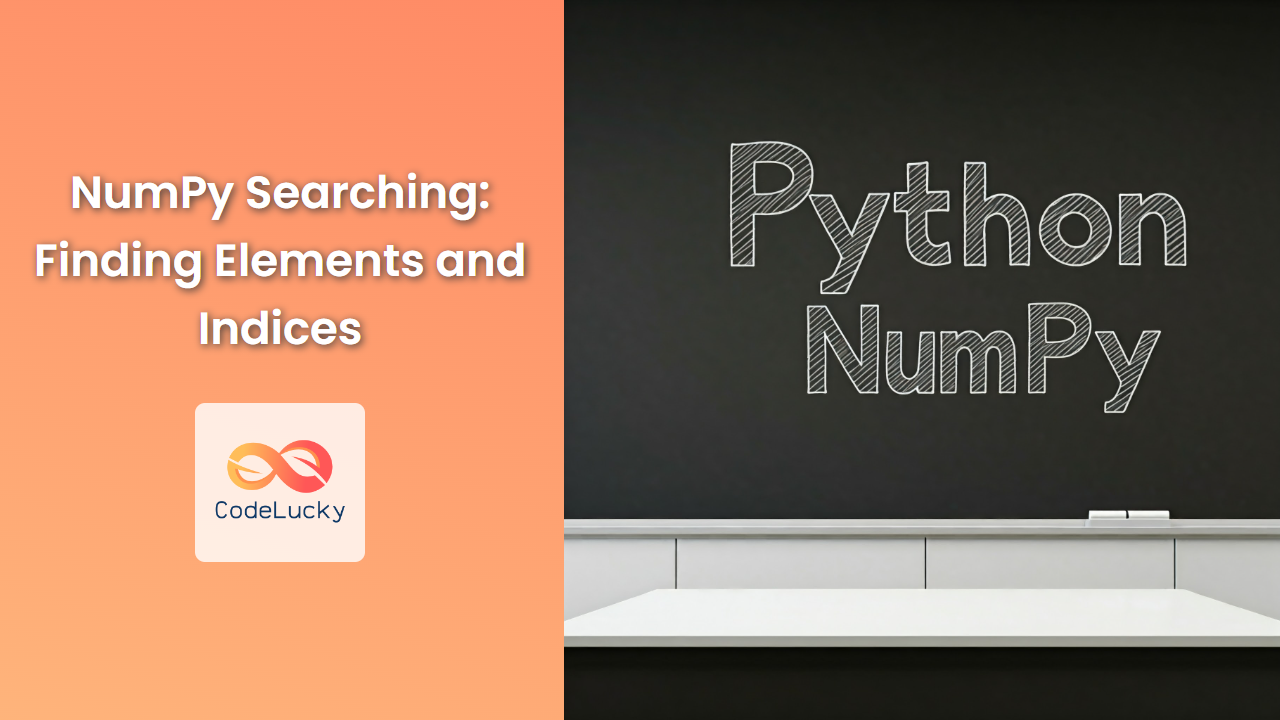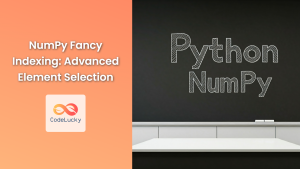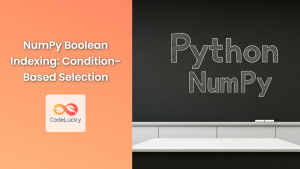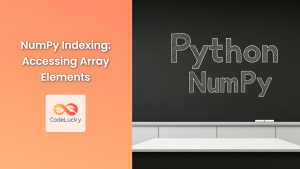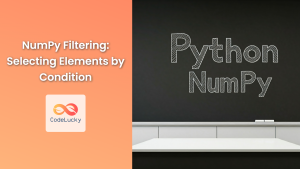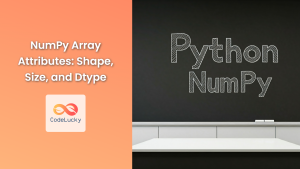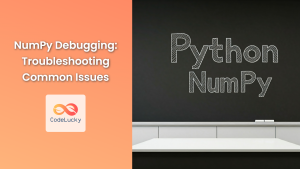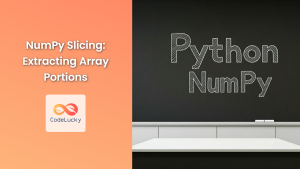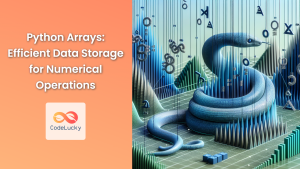NumPy, the cornerstone of numerical computing in Python, provides powerful tools for searching and manipulating arrays. This article delves into the rich arsenal of NumPy's searching functions, exploring how to efficiently find specific elements, their indices, and even satisfying conditions within your arrays.
Searching for Elements
The np.where() function stands as a versatile tool for searching for elements within a NumPy array. Let's explore its capabilities:
np.where() Syntax and Usage
The np.where() function takes one or more arrays as input. It identifies elements that meet a specific condition, and returns their indices.
import numpy as np
arr = np.array([1, 2, 3, 4, 5])
# Finding the indices of elements greater than 3
indices = np.where(arr > 3)
print(indices)
(array([3, 4], dtype=int64),)
In the example above, np.where(arr > 3) returns the indices of elements in arr that are greater than 3.
Using np.where() with Multiple Conditions
You can extend np.where() to handle multiple conditions. For instance, you might want to find elements that are both greater than 3 and less than 5.
arr = np.array([1, 2, 3, 4, 5, 6, 7])
# Finding indices of elements greater than 3 and less than 5
indices = np.where((arr > 3) & (arr < 5))
print(indices)
(array([3], dtype=int64),)
Here, we combined two conditions using the logical AND operator (&) to locate elements that satisfy both.
Finding Element Indices with np.argmax() and np.argmin()
For tasks that require finding the index of the maximum or minimum element in an array, np.argmax() and np.argmin() come in handy.
np.argmax() and np.argmin() Syntax and Usage
The np.argmax() function returns the index of the maximum element in an array, while np.argmin() returns the index of the minimum element.
arr = np.array([2, 8, 1, 5, 9])
# Finding the index of the maximum element
max_index = np.argmax(arr)
print(max_index)
# Finding the index of the minimum element
min_index = np.argmin(arr)
print(min_index)
4
2
In the example, np.argmax(arr) correctly identifies the index of the maximum element (9) as 4, and np.argmin(arr) finds the index of the minimum element (1) as 2.
Searching with Boolean Indexing
Boolean indexing, a powerful NumPy technique, allows you to select elements based on conditions.
Using Boolean Indexing to Search
arr = np.array([1, 2, 3, 4, 5])
# Finding elements greater than 3 using boolean indexing
greater_than_3 = arr > 3
print(greater_than_3)
# Selecting elements that meet the condition
selected_elements = arr[greater_than_3]
print(selected_elements)
[False False False True True]
[4 5]
This code snippet demonstrates how to use boolean indexing to identify elements that satisfy a condition (arr > 3) and then extract those elements.
The Power of np.searchsorted()
When you need to find the insertion point for a new element within a sorted array, np.searchsorted() proves invaluable.
np.searchsorted() Syntax and Usage
The np.searchsorted() function takes a sorted array and a value to search for. It returns the index where the value should be inserted to maintain the array's sorted order.
arr = np.array([1, 3, 5, 7, 9])
# Finding the insertion point for the value 6
index = np.searchsorted(arr, 6)
print(index)
3
In this example, np.searchsorted(arr, 6) determines that 6 should be inserted at index 3 to preserve the sorted order of the array.
Finding Elements within a Multi-dimensional Array
NumPy's searching techniques extend seamlessly to multi-dimensional arrays. Let's explore a few examples:
Finding Elements in a 2D Array
arr = np.array([[1, 2, 3], [4, 5, 6], [7, 8, 9]])
# Finding elements greater than 5 in a 2D array
indices = np.where(arr > 5)
print(indices)
# Accessing the elements directly using the indices
selected_elements = arr[indices]
print(selected_elements)
(array([1, 1, 2, 2, 2], dtype=int64), array([2, 0, 0, 1, 2], dtype=int64))
[6 7 8 9]
This example showcases how to find elements greater than 5 in a 2D array and retrieve their values.
Performance Considerations
NumPy's searching functions are highly optimized for speed. However, certain factors can influence performance:
- Array Size: Larger arrays generally require more time to search.
- Data Type: Searching through arrays with complex data types (like strings) can be slower than searching through numerical arrays.
- Algorithm: Some algorithms, like binary search, can provide faster results on sorted arrays.
Conclusion
NumPy provides a comprehensive suite of functions for searching and finding elements within arrays. Mastering these tools empowers you to efficiently locate data, perform conditional selections, and manipulate your arrays with precision. Whether you're analyzing datasets, processing images, or working with scientific simulations, NumPy's searching capabilities remain essential for a successful workflow.