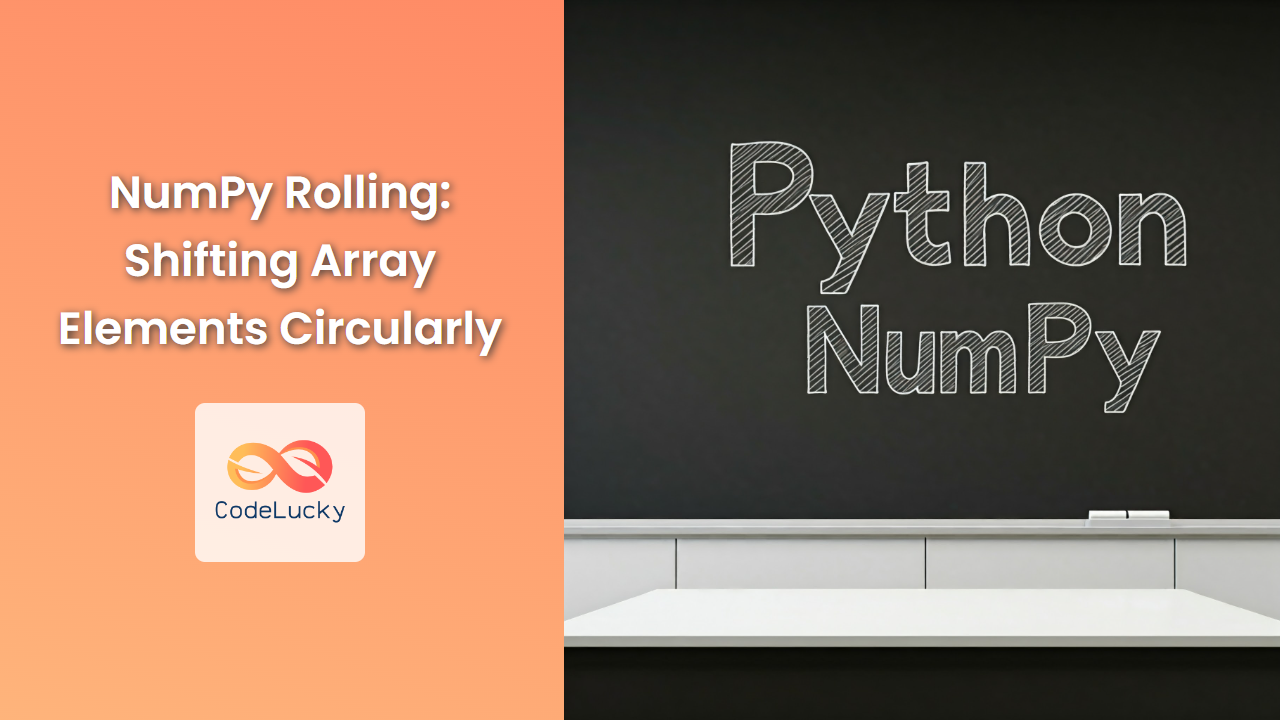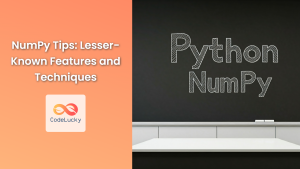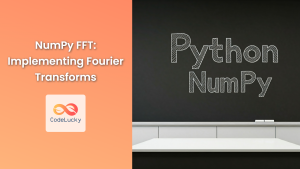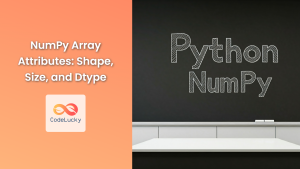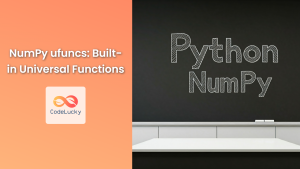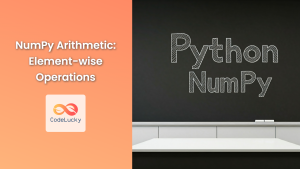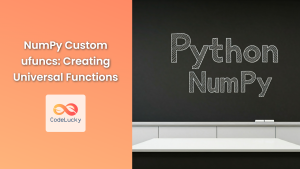NumPy's rolling functions offer a powerful way to manipulate arrays by shifting their elements circularly. This is particularly useful in data analysis, signal processing, and time series applications where you need to work with sliding windows of data. This guide will delve into the mechanics of NumPy rolling and illustrate its applications with practical examples.
Understanding NumPy Rolling
Rolling, in the context of NumPy, refers to the process of shifting elements within an array in a circular fashion. Imagine a sequence of numbers arranged in a circle; when you roll the circle, the numbers shift positions while staying within the circle. NumPy's rolling functions emulate this behavior, allowing you to manipulate data in a dynamic and flexible manner.
The roll() Function: Shifting Elements Circularly
The roll() function is the primary tool for circular shifting in NumPy. It takes an array, the number of positions to shift, and an optional axis as arguments.
Syntax
numpy.roll(a, shift, axis=None)
Parameters
- a: The array to be rolled.
- shift: The number of positions to shift the elements. A positive value shifts elements to the right (towards the end of the array), while a negative value shifts elements to the left (towards the beginning of the array).
- axis: The axis along which to perform the rolling operation. If
None, the array is flattened before rolling.
Return Value
The roll() function returns a new array with the elements shifted circularly. The data type of the returned array is the same as the input array.
Example: Simple Rolling
import numpy as np
# Create a sample array
arr = np.array([1, 2, 3, 4, 5])
# Roll the array 2 positions to the right
rolled_arr = np.roll(arr, 2)
print(f"Original array: {arr}")
print(f"Rolled array: {rolled_arr}")
Original array: [1 2 3 4 5]
Rolled array: [4 5 1 2 3]
Example: Rolling along a Specific Axis
import numpy as np
# Create a 2D array
arr = np.array([[1, 2, 3], [4, 5, 6]])
# Roll along the first axis (rows) by 1 position
rolled_arr = np.roll(arr, 1, axis=0)
print(f"Original array:\n{arr}")
print(f"Rolled array:\n{rolled_arr}")
Original array:
[[1 2 3]
[4 5 6]]
Rolled array:
[[4 5 6]
[1 2 3]]
The roll() Function's Flexibility: Working with Multiple Dimensions
The roll() function's power lies in its ability to handle multi-dimensional arrays effectively. You can selectively shift elements along specific axes, giving you fine-grained control over your data manipulation.
Example: Rolling Along Multiple Axes
import numpy as np
# Create a 3D array
arr = np.arange(1, 28).reshape(3, 3, 3)
# Roll along the first axis (depth) by 1 position
rolled_arr_depth = np.roll(arr, 1, axis=0)
# Roll along the second axis (rows) by 2 positions
rolled_arr_rows = np.roll(arr, 2, axis=1)
# Roll along the third axis (columns) by -1 position
rolled_arr_cols = np.roll(arr, -1, axis=2)
print(f"Original array:\n{arr}")
print(f"Rolled along depth:\n{rolled_arr_depth}")
print(f"Rolled along rows:\n{rolled_arr_rows}")
print(f"Rolled along columns:\n{rolled_arr_cols}")
Original array:
[[[ 1 2 3]
[ 4 5 6]
[ 7 8 9]]
[[10 11 12]
[13 14 15]
[16 17 18]]
[[19 20 21]
[22 23 24]
[25 26 27]]]
Rolled along depth:
[[[10 11 12]
[13 14 15]
[16 17 18]]
[[19 20 21]
[22 23 24]
[25 26 27]]
[[ 1 2 3]
[ 4 5 6]
[ 7 8 9]]]
Rolled along rows:
[[[ 7 8 9]
[ 1 2 3]
[ 4 5 6]]
[[16 17 18]
[10 11 12]
[13 14 15]]
[[25 26 27]
[19 20 21]
[22 23 24]]]
Rolled along columns:
[[[ 3 1 2]
[ 6 4 5]
[ 9 7 8]]
[[12 10 11]
[15 13 14]
[18 16 17]]
[[21 19 20]
[24 22 23]
[27 25 26]]]
Applications of NumPy Rolling
1. Signal Processing: Smoothing and Filtering
Rolling can be used to smooth noisy signals by averaging values within a sliding window.
import numpy as np
import matplotlib.pyplot as plt
# Generate a noisy signal
time = np.linspace(0, 10, 100)
signal = np.sin(time) + np.random.normal(scale=0.2, size=100)
# Smooth the signal using a rolling average
window_size = 5
smoothed_signal = np.convolve(signal, np.ones(window_size), 'valid') / window_size
# Plot the original and smoothed signals
plt.plot(time, signal, label="Original Signal")
plt.plot(time[window_size-1:], smoothed_signal, label="Smoothed Signal")
plt.xlabel("Time")
plt.ylabel("Signal Amplitude")
plt.legend()
plt.show()
Output:
This code generates a noisy sine wave and smooths it using a rolling average. The convolve function effectively performs the rolling operation.
2. Time Series Analysis: Moving Averages
Calculating moving averages over time series data is a common practice for trend analysis.
import numpy as np
import pandas as pd
# Create a time series DataFrame
data = {'value': [10, 12, 15, 18, 20, 22, 25, 28, 30, 32]}
df = pd.DataFrame(data)
# Calculate a 3-period moving average
df['rolling_mean'] = df['value'].rolling(window=3).mean()
print(df)
Output:
value rolling_mean
0 10 NaN
1 12 NaN
2 15 12.333333
3 18 15.000000
4 20 17.666667
5 22 20.000000
6 25 22.333333
7 28 25.000000
8 30 27.666667
9 32 30.000000
3. Image Processing: Edge Detection
Rolling can be used in conjunction with other operations to detect edges in images.
import numpy as np
from PIL import Image
# Load an image
image = Image.open("image.jpg").convert("L")
image_array = np.array(image)
# Apply a Sobel filter for edge detection (using rolling)
sobel_x = np.array([[-1, 0, 1],
[-2, 0, 2],
[-1, 0, 1]])
sobel_y = np.array([[-1, -2, -1],
[ 0, 0, 0],
[ 1, 2, 1]])
edges_x = np.zeros_like(image_array)
edges_y = np.zeros_like(image_array)
for i in range(1, image_array.shape[0] - 1):
for j in range(1, image_array.shape[1] - 1):
window = image_array[i-1:i+2, j-1:j+2]
edges_x[i, j] = np.sum(window * sobel_x)
edges_y[i, j] = np.sum(window * sobel_y)
edges = np.sqrt(edges_x**2 + edges_y**2)
# Display the edge-detected image
edges_image = Image.fromarray(edges.astype(np.uint8))
edges_image.show()
This code demonstrates the principle of edge detection using rolling. It applies a Sobel filter to an image by iterating through each pixel and calculating the convolution with the Sobel kernel.
Performance Considerations
NumPy's rolling functions are designed for efficiency, leveraging vectorization to handle data manipulation in a fast and optimized manner. In most cases, roll() will outperform manually looping through array elements.
Conclusion
NumPy's rolling functions provide a powerful and efficient way to manipulate arrays by shifting elements circularly. This capability has wide-ranging applications in data analysis, signal processing, time series analysis, and image processing. Understanding and utilizing NumPy's rolling functions can significantly enhance your ability to work with data in a dynamic and efficient manner.