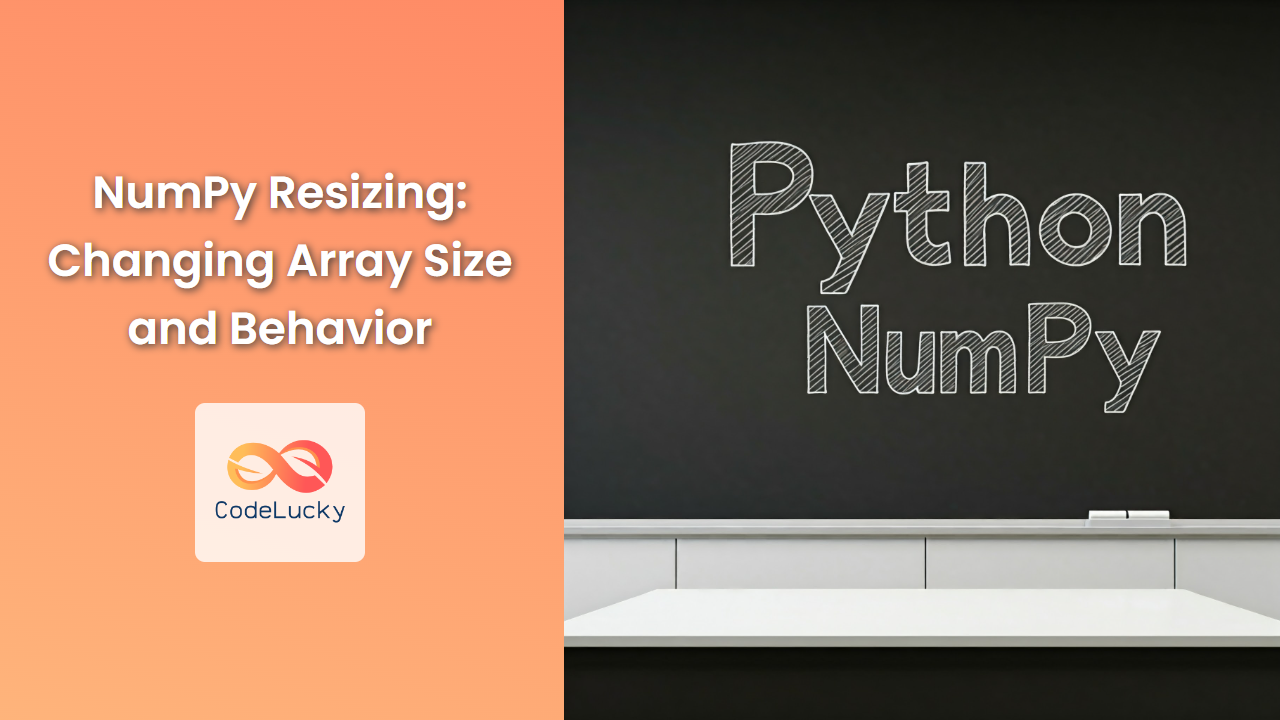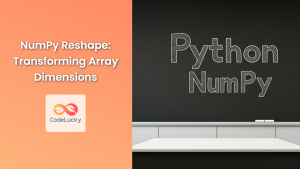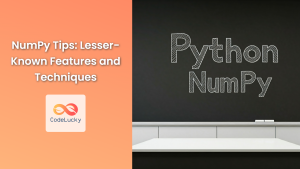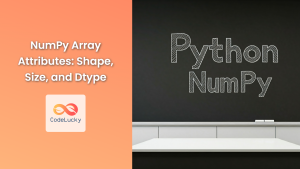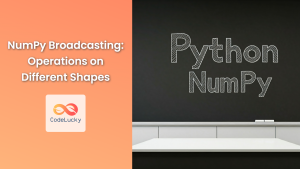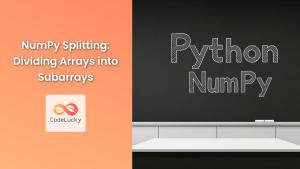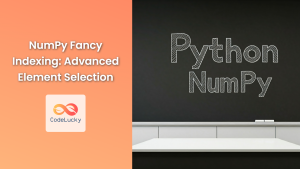NumPy, the cornerstone of numerical computing in Python, offers a wide range of tools for manipulating arrays, including powerful resizing capabilities. Resizing arrays allows you to adjust their dimensions, add or remove elements, and reshape them for specific computational needs. Let's dive into the methods and concepts surrounding array resizing in NumPy.
Reshaping Arrays with reshape()
The reshape() method is your go-to tool for rearranging the elements of an array into a new shape. This is a non-destructive operation, meaning it doesn't modify the original array; it creates a new view of the data in the desired shape.
Syntax:
numpy.reshape(array, newshape, order='C')
Parameters:
array: The NumPy array you want to reshape.newshape: A tuple specifying the desired dimensions of the reshaped array. You can use-1as a placeholder to automatically calculate the missing dimension.order: Specifies the order in which elements are taken from the original array to fill the new shape. 'C' (default) for row-major (C-style), 'F' for column-major (Fortran-style), 'A' for any (uses memory layout), and 'K' for keeping the original order.
Return value: A new NumPy array with the specified shape, sharing the same underlying memory as the original array.
Example:
import numpy as np
# Create a 1D array
arr = np.arange(12)
# Reshape it into a 3x4 matrix
reshaped_arr = np.reshape(arr, (3, 4))
print(f"Original array: {arr}")
print(f"Reshaped array: {reshaped_arr}")
Output:
Original array: [ 0 1 2 3 4 5 6 7 8 9 10 11]
Reshaped array: [[ 0 1 2 3]
[ 4 5 6 7]
[ 8 9 10 11]]
Common Use Cases:
- Transforming a 1D array into a multi-dimensional array for matrix operations.
- Adjusting the shape of an array to match the requirements of a specific function or algorithm.
Pitfalls:
- The total number of elements in the original array must match the total number of elements in the new shape. Otherwise,
reshape()will raise aValueError. reshape()only provides a view, not a copy. Changes to the reshaped array will also affect the original array.
Adding or Removing Elements with resize()
The resize() method allows you to directly modify the size of an array, adding or removing elements as needed.
Syntax:
numpy.resize(array, new_shape)
Parameters:
array: The NumPy array you want to resize.new_shape: A tuple specifying the desired dimensions of the resized array.
Return value: A new NumPy array with the specified shape.
Example:
import numpy as np
# Create a 2x3 array
arr = np.array([[1, 2, 3], [4, 5, 6]])
# Resize it to a 3x4 array
resized_arr = np.resize(arr, (3, 4))
print(f"Original array: {arr}")
print(f"Resized array: {resized_arr}")
Output:
Original array: [[1 2 3]
[4 5 6]]
Resized array: [[1 2 3 4]
[5 6 1 2]
[3 4 5 6]]
Explanation:
- When the new shape requires more elements than the original array,
resize()fills the extra space with repeated elements from the original array. - If the new shape requires fewer elements,
resize()truncates the array.
Common Use Cases:
- Ensuring a consistent array size for processing or data storage.
- Dynamically adjusting array dimensions based on incoming data.
Pitfalls:
resize()modifies the original array in place, which can be undesirable in some scenarios.- Filling with repeated elements can introduce unexpected behavior if you're not careful.
Understanding Broadcasting in Resizing
Broadcasting is a powerful mechanism in NumPy that enables operations between arrays of different shapes. When resizing arrays, broadcasting often plays a role behind the scenes, expanding smaller arrays to match the dimensions of larger arrays.
Let's illustrate broadcasting with an example. Imagine you have a 2×3 array and you want to add a scalar (a single number) to it:
import numpy as np
arr = np.array([[1, 2, 3], [4, 5, 6]])
scalar = 2
result = arr + scalar
print(f"Array: {arr}")
print(f"Scalar: {scalar}")
print(f"Result: {result}")
Output:
Array: [[1 2 3]
[4 5 6]]
Scalar: 2
Result: [[3 4 5]
[6 7 8]]
In this case, the scalar value 2 is implicitly broadcast to a 2×3 array before the addition operation. Broadcasting allows NumPy to perform element-wise operations efficiently without requiring you to manually expand the smaller array.
Key Points about Broadcasting:
- Arrays with compatible shapes can participate in broadcasting.
- The dimensions with size 1 are expanded to match the corresponding dimensions of the larger array.
- Broadcasting is automatic and transparent.
Resizing Arrays with Padding
Sometimes you may need to resize an array by adding elements at specific positions, such as padding an image with zeros before processing. Here's how to achieve this:
import numpy as np
# Create a 2x2 array
arr = np.array([[1, 2], [3, 4]])
# Pad with zeros to make it a 4x4 array
padded_arr = np.pad(arr, (1, 1), mode='constant')
print(f"Original array: {arr}")
print(f"Padded array: {padded_arr}")
Output:
Original array: [[1 2]
[3 4]]
Padded array: [[0 0 0 0]
[0 1 2 0]
[0 3 4 0]
[0 0 0 0]]
Parameters:
arr: The array to pad.pad_width: A tuple specifying the number of elements to pad on each side of the array. For a 2D array, the tuple should have the format((top, bottom), (left, right)).mode: Specifies the padding method. 'constant' fills with a constant value (default is 0).
Practical Use Cases:
- Padding images for convolutional neural networks.
- Adding borders to arrays for edge detection or processing.
Performance Considerations in Resizing
reshape()is generally efficient as it's a view operation.resize()can be more computationally expensive, especially when adding or removing a large number of elements.pad()can be efficient for small amounts of padding but can become more expensive for large amounts of padding.
Choose the resizing method that best balances the performance requirements of your application.
NumPy Resizing: A Powerful Tool for Array Manipulation
Resizing arrays is a fundamental operation in NumPy, allowing you to manipulate array shapes and data structures for various computational tasks. From reshaping arrays for matrix operations to adding padding for image processing, NumPy provides the necessary tools for creating arrays that fit your specific needs.