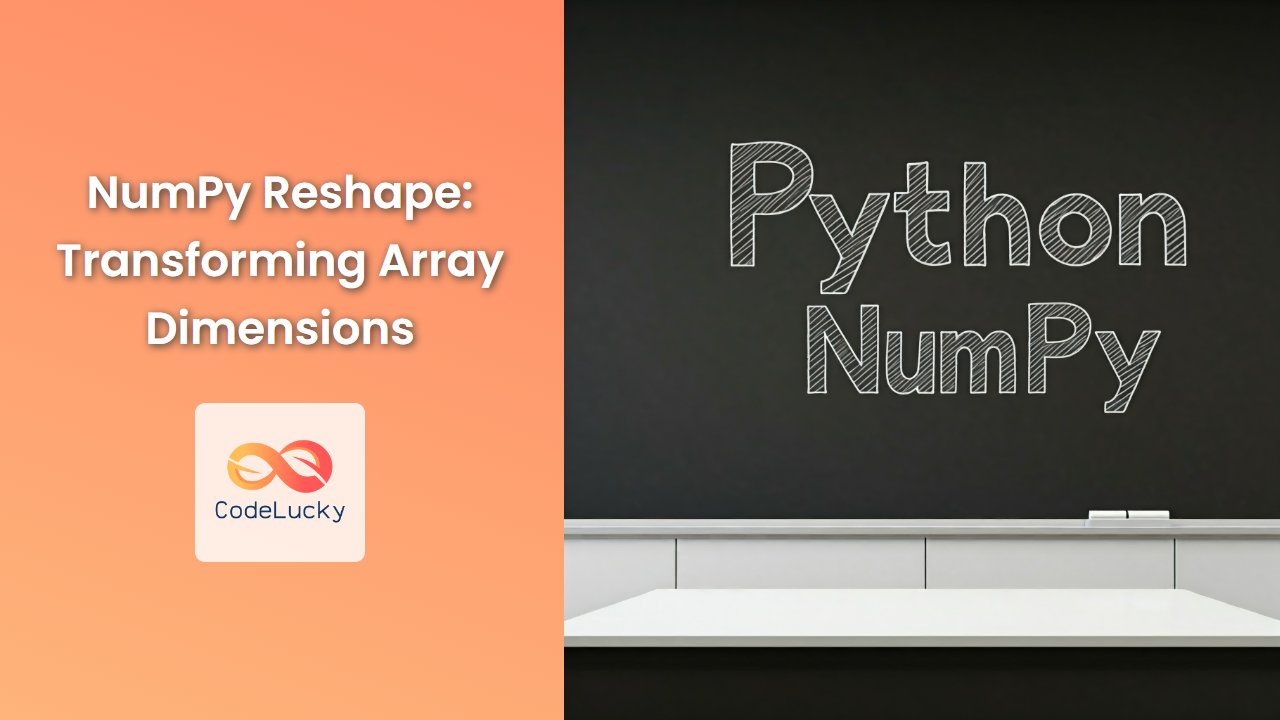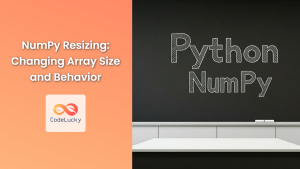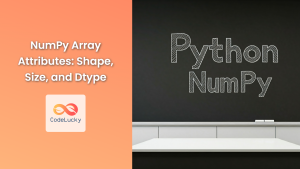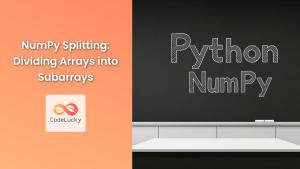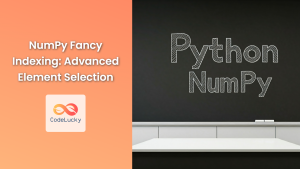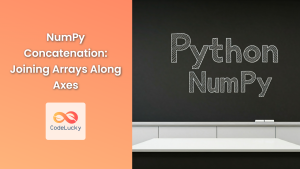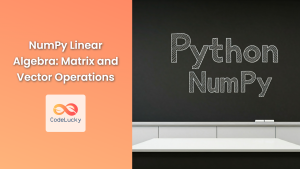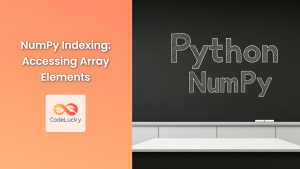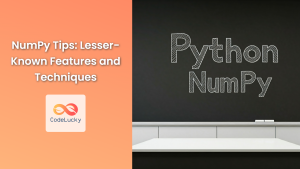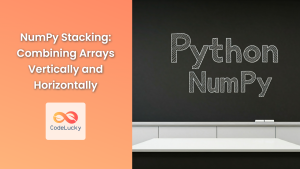NumPy's reshape function is a powerful tool for manipulating the dimensions of arrays. It allows you to rearrange the elements of an array into a new shape without changing the underlying data. This is essential for various tasks like optimizing calculations, visualising data, and preparing data for machine learning algorithms.
Reshaping Arrays: A Comprehensive Guide
Function Syntax
The reshape function is called as follows:
numpy.reshape(a, newshape, order='C')
Parameters
- a: The array to be reshaped.
- newshape: The new shape of the array. It can be an integer or a tuple of integers.
- If an integer is provided, the array will be flattened and then reshaped into a one-dimensional array with the specified length.
- If a tuple is provided, the elements of the tuple specify the dimensions of the new array.
- order: The order in which the array elements are arranged in the new shape.
- 'C' (default): Elements are arranged in row-major order (C-style).
- 'F': Elements are arranged in column-major order (Fortran-style).
- 'A': Elements are arranged in the same order as in the original array.
Return Value
The reshape function returns a new array with the specified shape. The original array is not modified.
Use Cases
- Data Optimization: Reshaping arrays can improve the efficiency of operations like matrix multiplication by aligning data in a way that minimizes memory access.
- Visualization: Reshaping arrays into 2D matrices is crucial for creating plots and visualizations using libraries like Matplotlib.
- Machine Learning: Many machine learning models require data in specific array shapes. Reshaping allows you to transform your input data to the required format.
Example 1: Basic Reshaping
import numpy as np
# Original array
arr = np.array([1, 2, 3, 4, 5, 6])
# Reshape to 2x3 matrix
reshaped_arr = np.reshape(arr, (2, 3))
print("Original array:\n", arr)
print("Reshaped array:\n", reshaped_arr)
Output:
Original array:
[1 2 3 4 5 6]
Reshaped array:
[[1 2 3]
[4 5 6]]
Example 2: Flattening an Array
import numpy as np
# 2x3 matrix
matrix = np.array([[1, 2, 3], [4, 5, 6]])
# Flatten the matrix
flattened_array = np.reshape(matrix, -1)
print("Original matrix:\n", matrix)
print("Flattened array:\n", flattened_array)
Output:
Original matrix:
[[1 2 3]
[4 5 6]]
Flattened array:
[1 2 3 4 5 6]
In this example, we use -1 as the new shape. This instructs reshape to automatically calculate the appropriate size for the flattened array.
Example 3: Reshaping with 'order' Parameter
import numpy as np
# Original array
arr = np.array([1, 2, 3, 4, 5, 6, 7, 8])
# Reshape to 2x4 matrix in row-major order (default)
reshaped_arr_c = np.reshape(arr, (2, 4), order='C')
# Reshape to 2x4 matrix in column-major order
reshaped_arr_f = np.reshape(arr, (2, 4), order='F')
print("Reshaped array (C-order):\n", reshaped_arr_c)
print("Reshaped array (F-order):\n", reshaped_arr_f)
Output:
Reshaped array (C-order):
[[1 2 3 4]
[5 6 7 8]]
Reshaped array (F-order):
[[1 3 5 7]
[2 4 6 8]]
As you can see, using 'C' order fills the array row-wise, while 'F' order fills it column-wise.
Pitfalls
- Shape mismatch: The total number of elements in the original array must be equal to the product of the dimensions in the new shape. If not, you'll get a
ValueError. - Using '-1': Using
-1as one of the dimensions tellsreshapeto calculate that dimension automatically. You can only use-1once, and it must be used to calculate a single dimension.
Performance Considerations
- Reshaping is generally very fast: NumPy performs reshaping efficiently in-place.
- For very large arrays, consider using
ndarray.resize: This method may be faster for resizing arrays, especially if you're only increasing the size.
Integration with Other Libraries
- Matplotlib: Reshaping arrays into 2D matrices is crucial for creating plots and visualizations using Matplotlib.
- Pandas: NumPy's
reshapefunction can be used to transform data before feeding it to Pandas DataFrames for analysis.
Conclusion
NumPy's reshape function is a versatile tool for transforming array dimensions. Mastering it will allow you to optimize your code for numerical computations, visualize your data effectively, and prepare your datasets for machine learning.