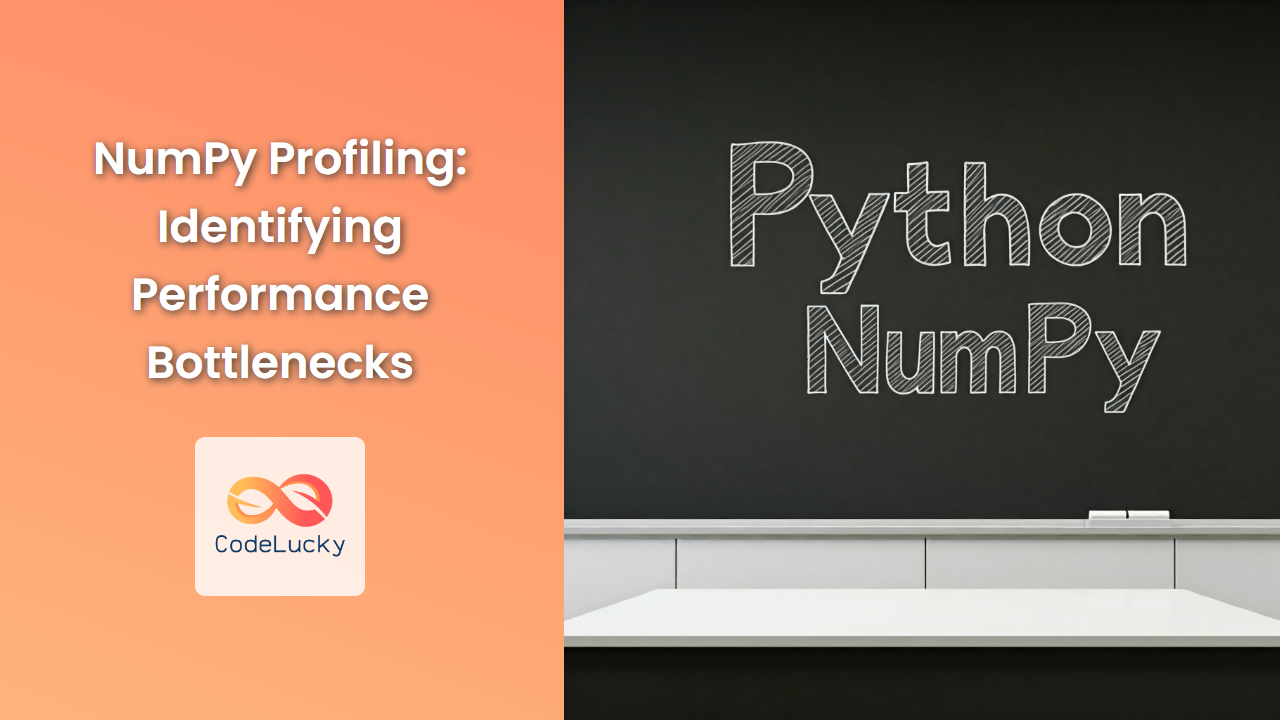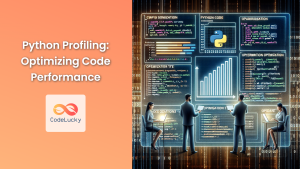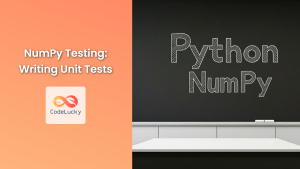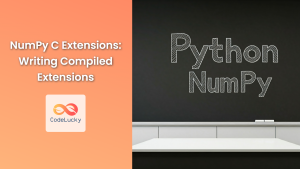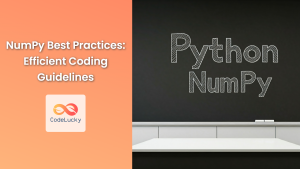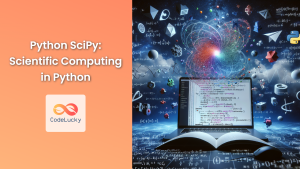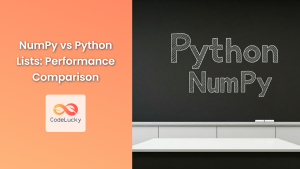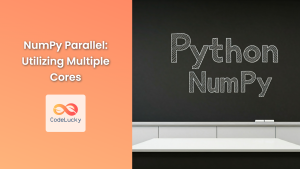NumPy, the cornerstone of numerical computing in Python, offers remarkable performance advantages. However, even with its efficiency, there's always room for optimization. Understanding where your NumPy code spends most of its time is crucial for maximizing performance. This is where profiling comes in.
Why Profile NumPy Code?
- Identify Bottlenecks: Pinpoint the specific code sections that consume the most time, allowing you to focus your optimization efforts.
- Optimize for Efficiency: By understanding the performance characteristics of your NumPy operations, you can choose the most efficient algorithms and data structures.
- Avoid Unnecessary Complexity: Profiling helps you determine whether complex optimizations are truly necessary or if simpler solutions suffice.
Profiling Tools
Several tools are available for profiling NumPy code. We'll explore two prominent ones:
1. %prun (IPython Magic Command)
The %prun magic command in IPython provides a convenient way to profile Python code directly within your interactive environment. It gives you a breakdown of the time spent in each function call.
Example:
import numpy as np
def my_function(n):
a = np.random.rand(n)
b = np.random.rand(n)
c = a + b
return c
%prun my_function(1000000)
Output:
3 function calls in 0.070 seconds
Ordered by: internal time
ncalls tottime percall cumtime percall filename:lineno(function)
1 0.067 0.067 0.067 0.067 <ipython-input-1-6f074e7e4377>:5(my_function)
1 0.002 0.002 0.070 0.070 <string>:1(<module>)
1 0.001 0.001 0.070 0.070 {built-in method builtins.exec}
Explanation:
- The output shows three function calls:
my_function, the module's execution, and the execution of theexecfunction. tottimerepresents the total time spent in the function, whilecumtimeincludes the time spent in all child function calls.- In this example,
my_functionis the most time-consuming part, accounting for nearly all the execution time.
2. cProfile (Standard Python Module)
cProfile is a built-in Python module that offers more detailed profiling capabilities. It generates a statistical summary of function calls and their execution times.
Example:
import cProfile
import numpy as np
def my_function(n):
a = np.random.rand(n)
b = np.random.rand(n)
c = a + b
return c
profiler = cProfile.Profile()
profiler.enable()
my_function(1000000)
profiler.disable()
profiler.print_stats(sort="tottime")
Output:
3 function calls in 0.071 seconds
Ordered by: internal time
ncalls tottime percall cumtime percall filename:lineno(function)
1 0.068 0.068 0.068 0.068 <ipython-input-2-c93d549a1a01>:6(my_function)
1 0.002 0.002 0.071 0.071 <string>:1(<module>)
1 0.001 0.001 0.071 0.071 {built-in method builtins.exec}
Explanation:
cProfileprovides a similar output to%prun, but it's more flexible for customizing the profiling process.- You can use the
sortparameter to specify different sorting criteria (e.g., "cumtime" for cumulative time).
Profiling Techniques for NumPy
Here are some techniques to pinpoint performance bottlenecks in your NumPy code:
- Profiling Individual Operations: Profile specific NumPy operations within your code (e.g., array creation, arithmetic operations, matrix multiplication).
- Profiling Loops: Identify slow loops, especially those involving NumPy arrays, as loops can often be optimized using vectorization.
- Profiling Function Calls: Investigate the performance of functions that utilize NumPy operations, and look for potential optimization opportunities within these functions.
Optimizing Your NumPy Code
Once you've identified performance bottlenecks using profiling, you can implement optimizations to enhance your code's efficiency. Here are some common techniques:
- Vectorization: Replace explicit loops with NumPy's vectorized operations, which leverage NumPy's optimized underlying C code for significant speedups.
- Broadcasting: Utilize NumPy's broadcasting mechanism to perform operations on arrays of different shapes without the need for explicit loops.
- Pre-allocating Arrays: Allocate the necessary memory for arrays upfront to avoid resizing during operations, which can lead to performance overhead.
- Using Efficient Data Structures: Choose data structures appropriate for your specific computations (e.g.,
ndarrayfor numerical data).
Example of Vectorization:
import numpy as np
def sum_squares_loop(n):
total = 0
for i in range(n):
total += i**2
return total
def sum_squares_vectorized(n):
return np.sum(np.arange(n)**2)
n = 1000000
# Profiling the loop-based function
%prun sum_squares_loop(n)
# Profiling the vectorized function
%prun sum_squares_vectorized(n)
Output:
# Profiling loop-based function
1000002 function calls in 0.537 seconds
Ordered by: internal time
ncalls tottime percall cumtime percall filename:lineno(function)
1000000 0.525 0.000 0.525 0.000 <ipython-input-14-1c46e157455a>:4(sum_squares_loop)
1 0.003 0.003 0.537 0.537 <string>:1(<module>)
1 0.009 0.009 0.537 0.537 {built-in method builtins.exec}
# Profiling vectorized function
4 function calls in 0.001 seconds
Ordered by: internal time
ncalls tottime percall cumtime percall filename:lineno(function)
1 0.000 0.000 0.001 0.001 <ipython-input-14-1c46e157455a>:10(sum_squares_vectorized)
1 0.000 0.000 0.001 0.001 <string>:1(<module>)
1 0.001 0.001 0.001 0.001 {built-in method builtins.exec}
1 0.000 0.000 0.001 0.001 {method 'reduce' of 'numpy.ufunc' objects}
Explanation:
- The loop-based function performs 1 million iterations and takes considerably longer than the vectorized function, which completes the operation in a fraction of the time.
- This demonstrates the significant performance advantage of vectorization in NumPy.
Conclusion
Profiling is an essential step in optimizing NumPy code for maximum performance. By understanding where your code spends the most time, you can focus your optimization efforts on critical sections and significantly improve the efficiency of your numerical computations. Mastering profiling techniques and optimization strategies will empower you to leverage NumPy's full potential and develop highly efficient code for your scientific computing and data analysis projects.