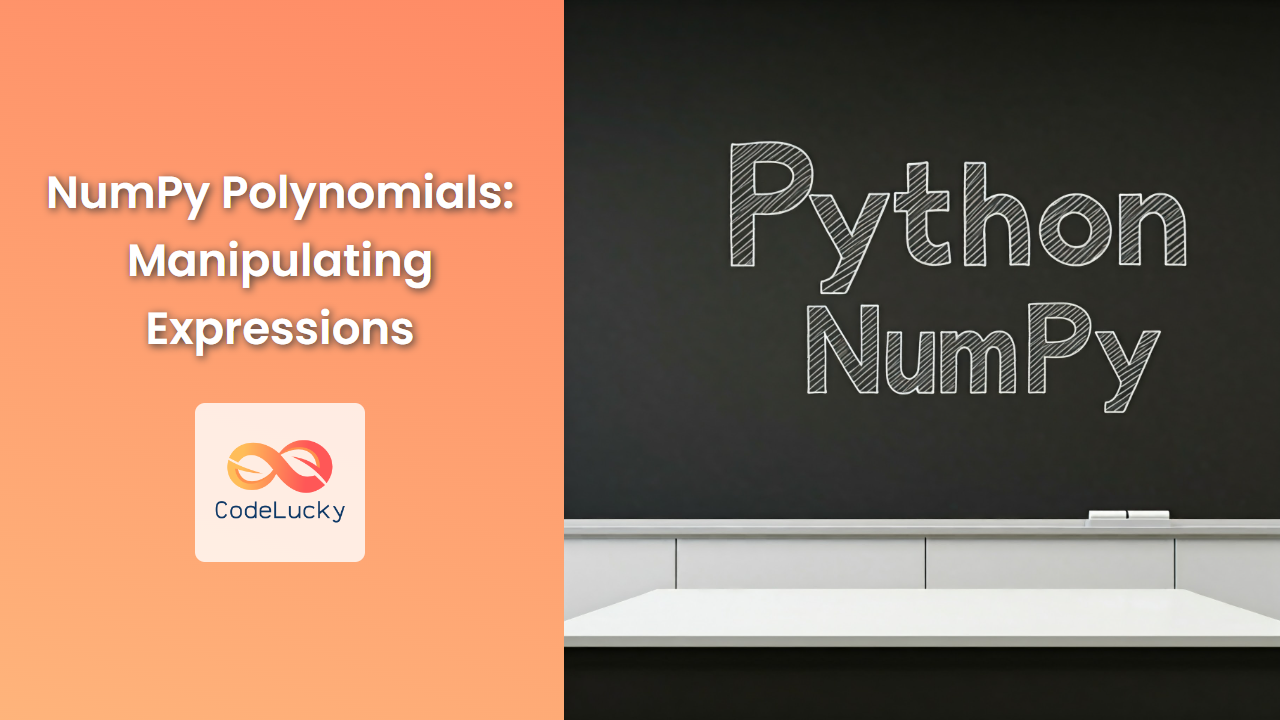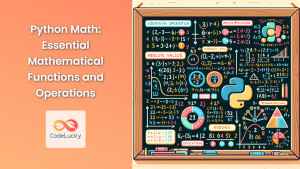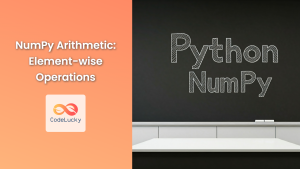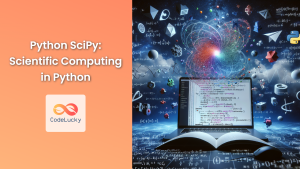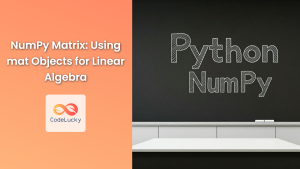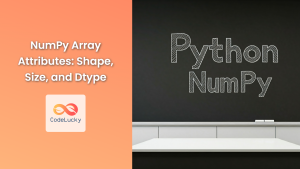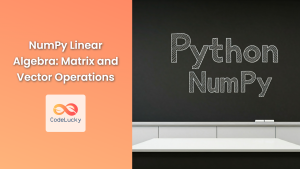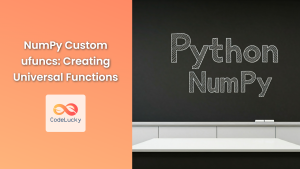NumPy, the cornerstone of numerical computing in Python, offers powerful tools for working with polynomials. Beyond basic arithmetic, NumPy empowers you to manipulate polynomial expressions, analyze their roots, and even generate polynomial functions from data points. This guide dives deep into NumPy's polynomial capabilities, equipping you to tackle a wide range of mathematical problems.
The poly1d Class: A Polynomial Representation
At the heart of NumPy's polynomial functionalities lies the poly1d class. This class provides a convenient way to represent and manipulate polynomial expressions in Python.
import numpy as np
# Creating a polynomial object
p = np.poly1d([1, 2, 3]) # Represents 1x^2 + 2x + 3
# Displaying the polynomial
print(p) # Output: 1x^2 + 2x + 3
The poly1d constructor takes a list or array of coefficients, with the first element representing the highest order term. For example, [1, 2, 3] represents the polynomial 1x^2 + 2x + 3.
Essential poly1d Methods
The poly1d class offers a rich set of methods for manipulating and analyzing polynomial expressions. Here are some key methods:
1. roots()
The roots() method efficiently calculates the roots (or zeros) of a polynomial. It returns an array containing all the roots.
# Finding the roots of the polynomial
roots = p.roots
print(roots) # Output: [-1. -3.]
2. deriv()
The deriv() method calculates the derivative of a polynomial. It returns a new poly1d object representing the derivative.
# Finding the derivative
derivative = p.deriv()
print(derivative) # Output: 2x + 2
3. integ()
The integ() method calculates the integral of a polynomial. It returns a new poly1d object representing the integral.
# Finding the integral
integral = p.integ()
print(integral) # Output: (1/3)x^3 + x^2 + 3x + C
4. __add__ and __sub__ (Addition and Subtraction)
NumPy's poly1d objects support standard arithmetic operations. You can add or subtract polynomials directly using the + and - operators.
# Creating another polynomial
q = np.poly1d([2, 1, 0]) # Represents 2x^2 + x
# Adding polynomials
sum_poly = p + q
print(sum_poly) # Output: 3x^2 + 3x + 3
# Subtracting polynomials
diff_poly = p - q
print(diff_poly) # Output: -1x^2 + x + 3
5. __mul__ and __truediv__ (Multiplication and Division)
Similarly, you can multiply and divide polynomials using the * and / operators, respectively.
# Multiplying polynomials
prod_poly = p * q
print(prod_poly) # Output: 2x^4 + 5x^3 + 7x^2 + 3x
# Dividing polynomials
div_poly, rem_poly = np.polydiv(p, q) # (quotient, remainder)
print(div_poly) # Output: 0.5x + 0.25
print(rem_poly) # Output: 2.5x + 3
Polynomial Fitting: Creating a Polynomial Function from Data
One of NumPy's most powerful features is its ability to fit polynomial functions to data points. This is invaluable for modeling trends, approximating complex relationships, and extracting insights from datasets.
polyfit() for Curve Fitting
The polyfit() function finds the best-fit polynomial for a given set of data points. It returns an array of coefficients that represent the polynomial.
# Example data points
x = np.array([1, 2, 3, 4, 5])
y = np.array([2, 4, 6, 8, 10])
# Fit a polynomial of degree 1 (linear)
coefficients = np.polyfit(x, y, 1)
print(coefficients) # Output: [2. 0.] (y = 2x + 0)
# Create the polynomial function
poly_func = np.poly1d(coefficients)
print(poly_func) # Output: 2x
# Predict y values for new x values
new_x = np.array([6, 7])
predictions = poly_func(new_x)
print(predictions) # Output: [12. 14.]
Visualizing the Fit
You can readily visualize the fitted polynomial alongside the original data points using libraries like Matplotlib.
import matplotlib.pyplot as plt
# ... (Previous code for polynomial fitting) ...
# Plotting the data points
plt.scatter(x, y, label="Data")
# Plotting the fitted polynomial
plt.plot(x, poly_func(x), label="Fitted Polynomial", color='red')
plt.xlabel("x")
plt.ylabel("y")
plt.legend()
plt.title("Polynomial Fit")
plt.show()
Understanding Polynomial Roots
The roots() method reveals the points where a polynomial intersects the x-axis, known as its roots or zeros. These points are crucial for understanding a polynomial's behavior and solving equations.
Visual Example:
# Example polynomial with roots
p = np.poly1d([1, -3, 2]) # x^2 - 3x + 2
# Find the roots
roots = p.roots
print(roots) # Output: [2. 1.]
# Plot the polynomial
x = np.linspace(-1, 4, 100)
y = p(x)
plt.plot(x, y)
# Mark the roots on the plot
plt.scatter(roots, np.zeros_like(roots), marker='o', color='red')
plt.xlabel("x")
plt.ylabel("y")
plt.title("Polynomial with Roots")
plt.show()
This plot clearly shows the two roots of the polynomial at x = 1 and x = 2, where the curve crosses the x-axis.
Conclusion: Unleashing Polynomial Power
NumPy's polynomial capabilities empower you to solve a vast range of mathematical problems, from fitting curves to analyzing polynomial functions. By combining the poly1d class with the polyfit() and roots() functions, you can confidently manipulate, analyze, and create polynomial expressions within your Python programs. Remember to explore the full range of poly1d methods for more advanced applications and leverage the efficiency of NumPy for complex computations.