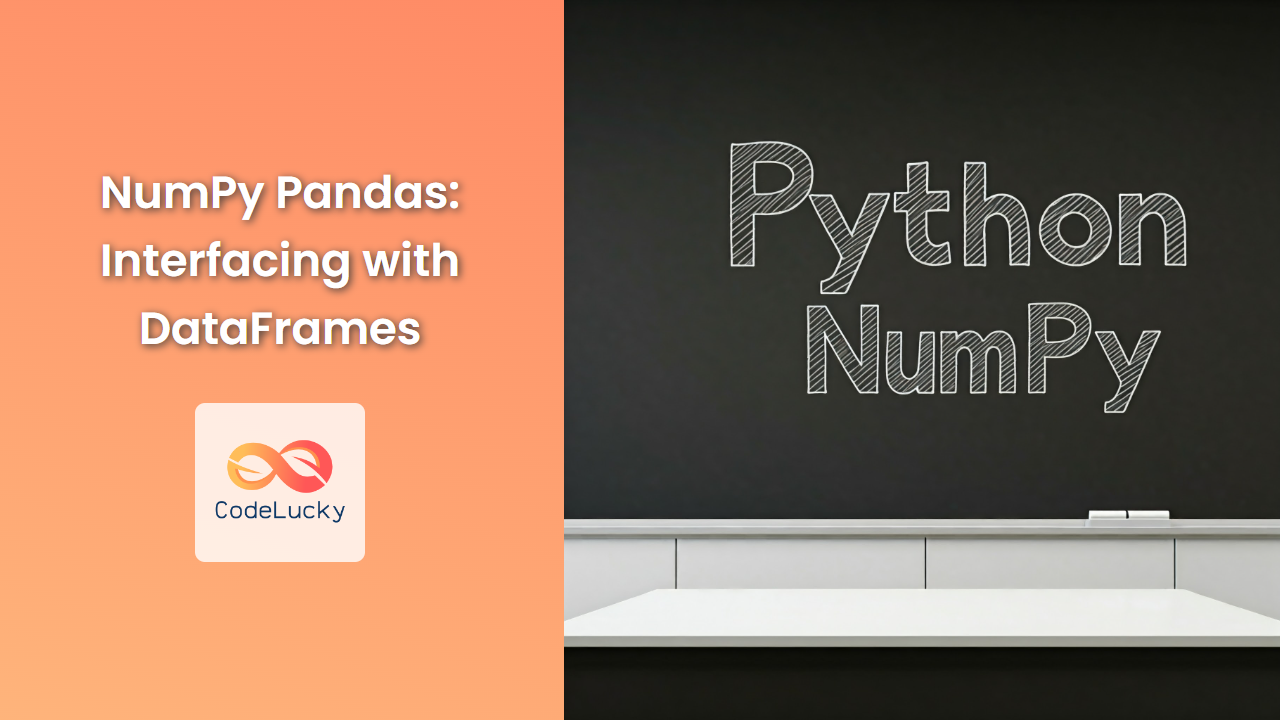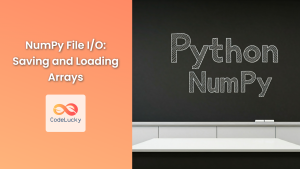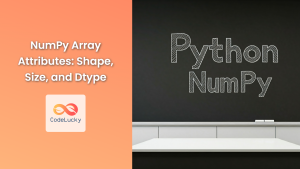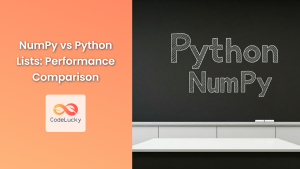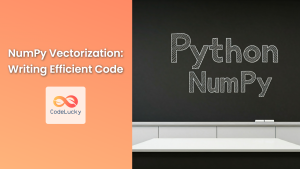NumPy and Pandas are two pillars of the Python data science ecosystem, each offering powerful tools for working with numerical data. While NumPy excels at efficient array operations, Pandas provides a structured and convenient way to handle labeled data in the form of DataFrames. This article explores the synergy between these libraries, showcasing how NumPy functions and methods can be seamlessly integrated with Pandas DataFrames for enhanced data manipulation and analysis.
NumPy Arrays from Pandas DataFrames
One common way to leverage NumPy's capabilities within Pandas is by extracting NumPy arrays from DataFrames. This allows you to perform vectorized operations on columns or rows of data, taking advantage of NumPy's speed and efficiency.
Extracting Columns as NumPy Arrays
You can extract a specific column from a DataFrame as a NumPy array using the values attribute:
import pandas as pd
import numpy as np
data = {'Name': ['Alice', 'Bob', 'Charlie', 'David'],
'Age': [25, 30, 28, 32],
'City': ['New York', 'London', 'Paris', 'Tokyo']}
df = pd.DataFrame(data)
age_array = df['Age'].values
print(age_array)
Output:
[25 30 28 32]
Extracting Multiple Columns as a 2D Array
To extract multiple columns as a 2D NumPy array, you can use the to_numpy() method:
age_city_array = df[['Age', 'City']].to_numpy()
print(age_city_array)
Output:
[[25 'New York']
[30 'London']
[28 'Paris']
[32 'Tokyo']]
Applying NumPy Functions to DataFrames
NumPy's rich collection of mathematical and statistical functions can be directly applied to Pandas DataFrames, enabling you to perform various data transformations and calculations.
Applying NumPy Functions to Columns
You can apply NumPy functions to entire columns of a DataFrame using the apply() method:
# Calculate the square root of each age
df['Age_sqrt'] = df['Age'].apply(np.sqrt)
print(df)
Output:
Name Age City Age_sqrt
0 Alice 25 New York 5.000000
1 Bob 30 London 5.477226
2 Charlie 28 Paris 5.291503
3 David 32 Tokyo 5.656854
Applying NumPy Functions with Broadcasting
NumPy's broadcasting mechanism allows you to perform operations between arrays of different shapes. You can apply NumPy functions to DataFrames while leveraging broadcasting to modify multiple columns simultaneously:
# Multiply all ages by a factor of 1.1
df[['Age', 'Age_sqrt']] = df[['Age', 'Age_sqrt']].apply(lambda x: x * 1.1)
print(df)
Output:
Name Age City Age_sqrt
0 Alice 27.5 New York 5.500000
1 Bob 33.0 London 6.025000
2 Charlie 30.8 Paris 5.820653
3 David 35.2 Tokyo 6.222539
Creating DataFrames from NumPy Arrays
You can also create Pandas DataFrames directly from NumPy arrays. This is useful when you need to convert data generated using NumPy into a structured format for further analysis.
Creating a DataFrame from a 1D Array
# Create a DataFrame from a 1D array
temperatures = np.array([25, 28, 30, 26])
temp_df = pd.DataFrame({'Temperature': temperatures})
print(temp_df)
Output:
Temperature
0 25
1 28
2 30
3 26
Creating a DataFrame from a 2D Array
# Create a DataFrame from a 2D array with column names
data = np.array([[1, 2, 3], [4, 5, 6], [7, 8, 9]])
df = pd.DataFrame(data, columns=['A', 'B', 'C'])
print(df)
Output:
A B C
0 1 2 3
1 4 5 6
2 7 8 9
Combining NumPy and Pandas for Efficient Data Analysis
The seamless integration between NumPy and Pandas opens up a world of possibilities for efficient data analysis. By combining the power of NumPy's array operations with Pandas' DataFrame structure, you can perform complex calculations, transformations, and visualizations with ease.
For example, imagine you have a DataFrame containing financial data:
data = {'Date': pd.to_datetime(['2023-01-01', '2023-01-02', '2023-01-03', '2023-01-04']),
'Price': [100, 105, 102, 108]}
df = pd.DataFrame(data)
Calculating Rolling Averages Using NumPy
You can calculate rolling averages of the price data using NumPy's convolve function:
# Calculate the 3-day rolling average
window_size = 3
weights = np.ones(window_size) / window_size
rolling_average = np.convolve(df['Price'].values, weights, 'valid')
# Create a new column for the rolling average
df['Rolling_Avg'] = np.concatenate(([np.nan] * (window_size - 1), rolling_average))
print(df)
Output:
Date Price Rolling_Avg
0 2023-01-01 100 NaN
1 2023-01-02 105 NaN
2 2023-01-03 102 102.333333
3 2023-01-04 108 105.000000
Visualizing Data with Matplotlib
You can further visualize the rolling average alongside the original price data using Matplotlib:
import matplotlib.pyplot as plt
plt.plot(df['Date'], df['Price'], label='Price')
plt.plot(df['Date'], df['Rolling_Avg'], label='Rolling Average')
plt.xlabel('Date')
plt.ylabel('Price')
plt.legend()
plt.show()
This example showcases how seamlessly NumPy functions can be integrated into Pandas workflows, enabling efficient data processing and visualization.
Conclusion
NumPy and Pandas work together seamlessly to provide a powerful toolkit for data analysis in Python. By extracting NumPy arrays from DataFrames, applying NumPy functions to DataFrame columns and rows, and creating DataFrames from NumPy arrays, you can leverage the strengths of both libraries for a wide range of data manipulation and analysis tasks. This synergy allows you to take advantage of NumPy's efficiency for numerical computations while benefiting from the structured and labeled data management capabilities of Pandas. This article provides a glimpse into the powerful possibilities that arise when you combine NumPy and Pandas, enabling you to tackle complex data analysis challenges with confidence and efficiency.