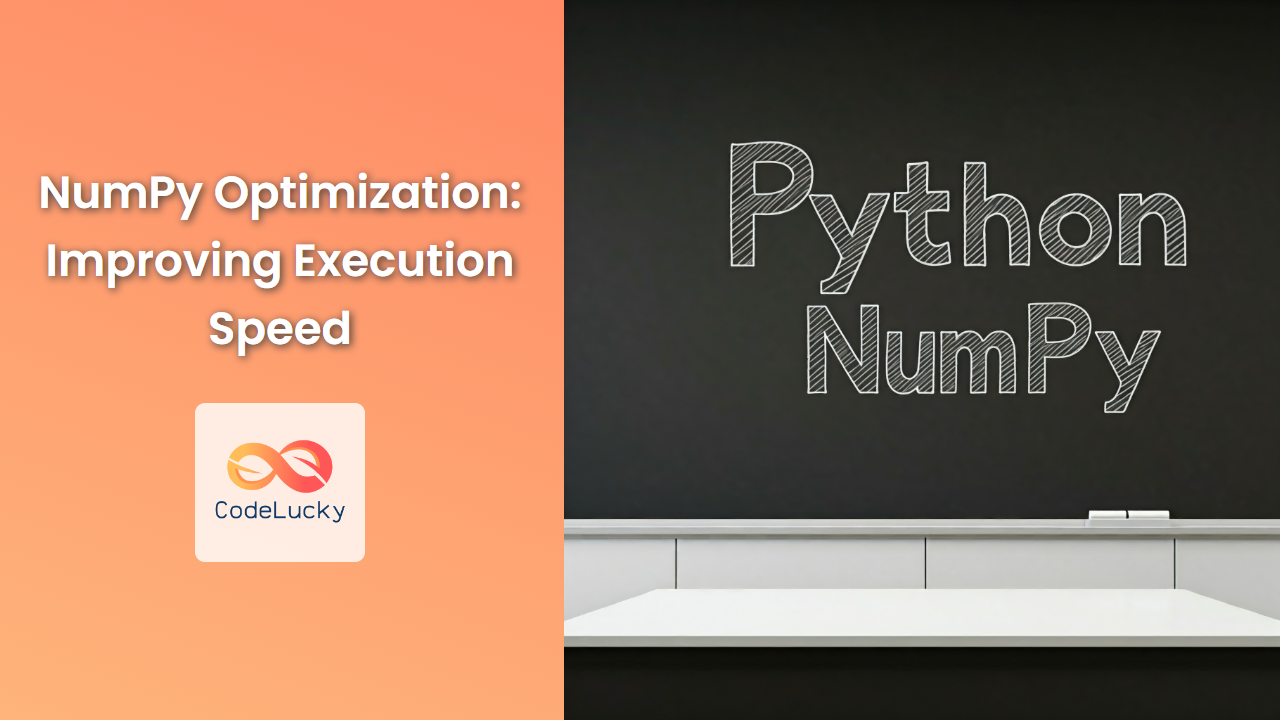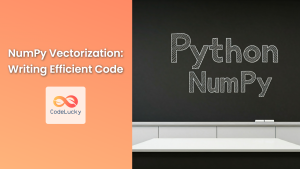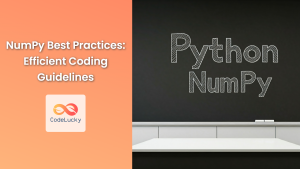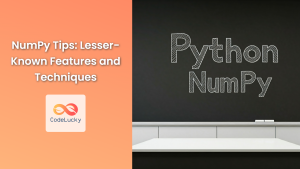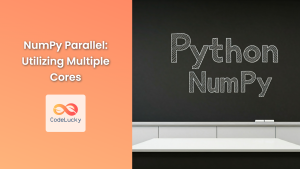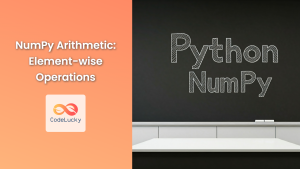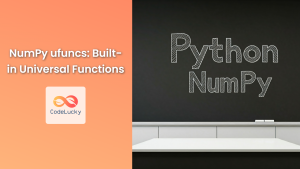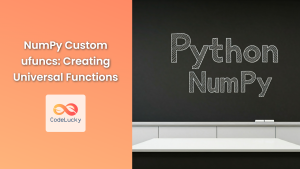NumPy, the fundamental package for scientific computing in Python, provides a powerful array object and a collection of functions that enable efficient numerical operations. However, even with its inherent performance advantages, there are always ways to optimize your NumPy code for faster execution. This guide dives into various techniques for squeezing out every ounce of speed from your NumPy operations.
Leveraging Vectorization
At the heart of NumPy's efficiency lies vectorization: performing operations on entire arrays instead of individual elements. This approach eliminates Python's loop overhead and allows NumPy to leverage highly optimized underlying C code for computations.
Example: Element-wise Multiplication
Let's illustrate the power of vectorization with a simple example: multiplying corresponding elements of two arrays.
import numpy as np
# Create two NumPy arrays
arr1 = np.array([1, 2, 3, 4, 5])
arr2 = np.array([6, 7, 8, 9, 10])
# Element-wise multiplication using vectorization
result_vectorized = arr1 * arr2
# Element-wise multiplication using a Python loop
result_loop = []
for i in range(len(arr1)):
result_loop.append(arr1[i] * arr2[i])
# Output
print("Vectorized multiplication:", result_vectorized)
print("Loop-based multiplication:", result_loop)
Output:
Vectorized multiplication: [ 6 14 24 36 50]
Loop-based multiplication: [6, 14, 24, 36, 50]
The vectorized approach (arr1 * arr2) is remarkably concise and significantly faster than the loop-based method. This difference becomes even more pronounced for larger arrays, where the loop overhead becomes a major bottleneck.
Understanding Broadcasting
Broadcasting is a powerful mechanism in NumPy that allows operations on arrays of different shapes, under certain conditions. It effectively "stretches" the smaller array to match the dimensions of the larger one. This eliminates the need for explicit resizing or copying, leading to significant performance gains.
Example: Adding a Scalar to an Array
Consider adding a scalar value to each element of a NumPy array.
import numpy as np
# Create a NumPy array
arr = np.array([1, 2, 3, 4, 5])
# Add a scalar using broadcasting
result = arr + 10
# Output
print(result)
Output:
[11 12 13 14 15]
NumPy automatically broadcasts the scalar 10 to match the shape of the arr array, effectively adding 10 to each element.
NumPy's Optimized Functions
NumPy provides a wide range of highly optimized functions specifically designed for numerical computations. Using these functions over manual implementations often results in substantial performance improvements.
Example: Mean Calculation
Let's compare calculating the mean of an array using NumPy's mean function with a custom Python implementation.
import numpy as np
# Create a NumPy array
arr = np.array([1, 2, 3, 4, 5])
# Calculate mean using NumPy's mean function
mean_numpy = np.mean(arr)
# Calculate mean using a Python loop
mean_loop = sum(arr) / len(arr)
# Output
print("Mean (NumPy):", mean_numpy)
print("Mean (Python):", mean_loop)
Output:
Mean (NumPy): 3.0
Mean (Python): 3.0
While both methods produce the correct result, NumPy's mean function is generally significantly faster, especially for large arrays.
Avoiding Unnecessary Copying
NumPy arrays are mutable, meaning their contents can be modified in-place. However, certain operations, such as slicing, might create copies instead of views of the original array, potentially leading to performance degradation.
Example: In-place Modification
import numpy as np
# Create a NumPy array
arr = np.array([1, 2, 3, 4, 5])
# Modify the array in-place
arr[:3] = 0
# Output
print(arr)
Output:
[0 0 0 4 5]
In this example, modifying the first three elements of arr using slicing directly modifies the original array, avoiding unnecessary copying.
Utilizing NumPy's Data Types
NumPy offers various data types for storing numerical data, each with its own memory footprint and performance characteristics. Choosing the most appropriate data type for your arrays can significantly impact memory consumption and computation speed.
Example: Using Integer Data Type
import numpy as np
# Create a NumPy array with integer data type
arr_int = np.array([1, 2, 3, 4, 5], dtype=np.int32)
# Create a NumPy array with float data type
arr_float = np.array([1, 2, 3, 4, 5], dtype=np.float64)
# Output
print("Size of integer array:", arr_int.nbytes)
print("Size of float array:", arr_float.nbytes)
Output:
Size of integer array: 20
Size of float array: 40
In this example, using the int32 data type for arr_int consumes half the memory compared to the float64 data type used for arr_float.
Advanced Techniques: Pre-allocation and Reshaping
For specific optimization scenarios, techniques like pre-allocation and reshaping can enhance performance.
Example: Pre-allocation for Array Growth
import numpy as np
# Pre-allocate an array with a specific size
arr = np.zeros(10000)
# Populate the array iteratively
for i in range(10000):
arr[i] = i * 2
# Output
print(arr[:10])
Output:
[ 0. 2. 4. 6. 8. 10. 12. 14. 16. 18.]
In this example, pre-allocating the array arr with a size of 10,000 before populating it iteratively prevents repeated memory reallocation, improving performance.
Integration with Other Libraries
NumPy seamlessly integrates with other scientific Python libraries like Pandas and Matplotlib, enabling efficient data manipulation and visualization.
Example: Using NumPy with Pandas
import pandas as pd
import numpy as np
# Create a Pandas DataFrame
df = pd.DataFrame({'A': [1, 2, 3], 'B': [4, 5, 6]})
# Apply NumPy functions to DataFrame columns
df['C'] = np.sqrt(df['A'] * df['B'])
# Output
print(df)
Output:
A B C
0 1 4 2.000000
1 2 5 3.162278
2 3 6 4.242641
This example demonstrates how NumPy functions can be applied to Pandas DataFrames for efficient data processing.
Conclusion
NumPy's optimization techniques are essential for maximizing performance in scientific computing, data analysis, and numerical operations. By understanding and applying these strategies, you can unlock the full potential of NumPy and accelerate your Python code significantly.