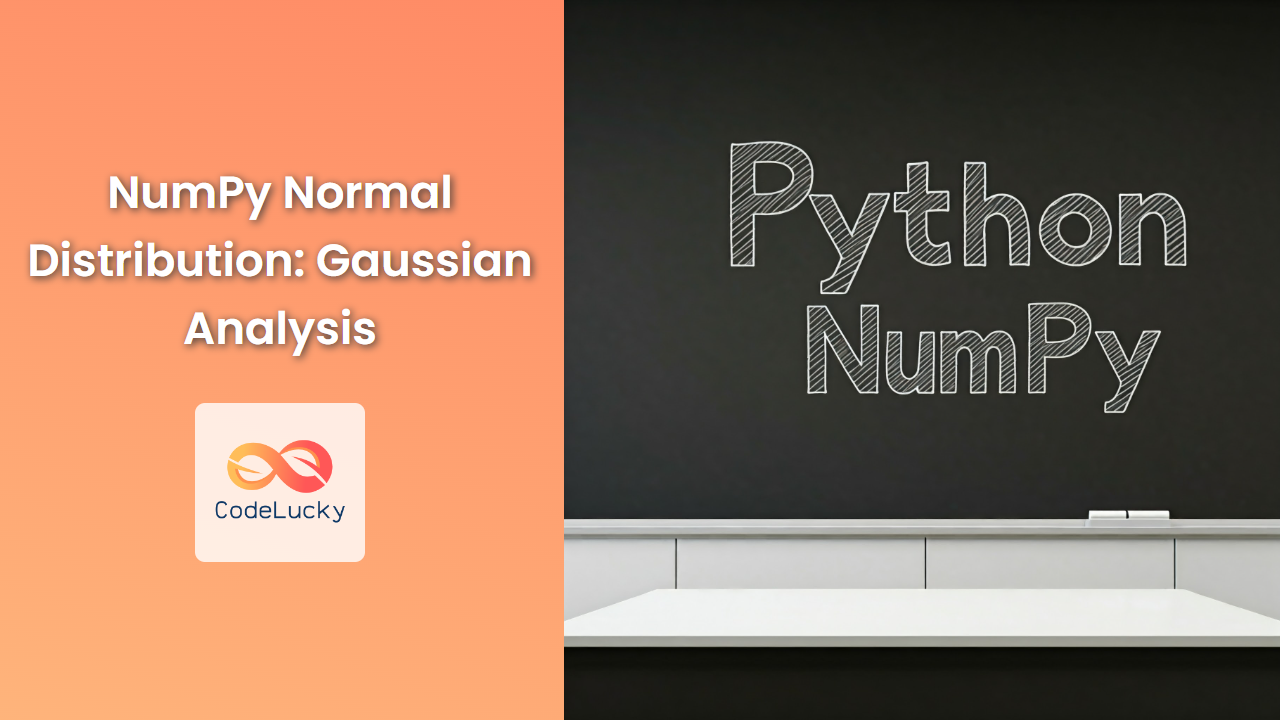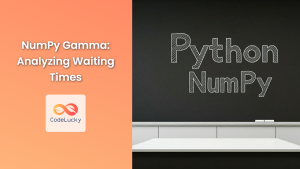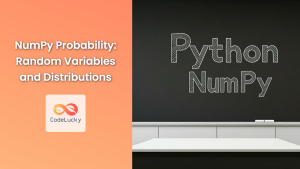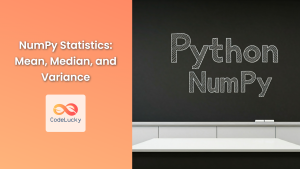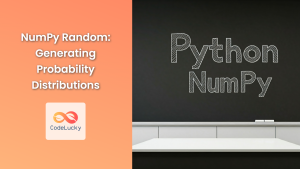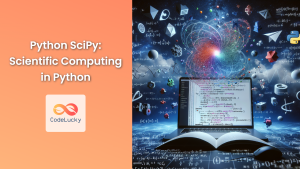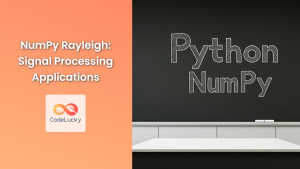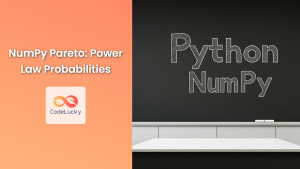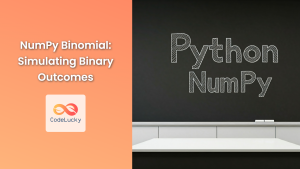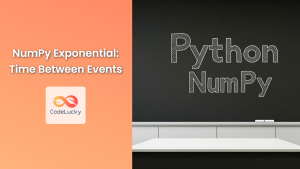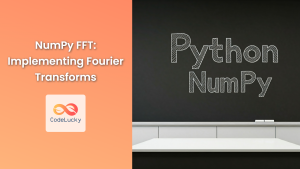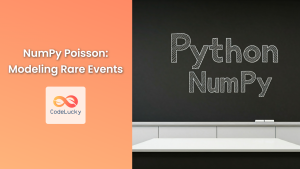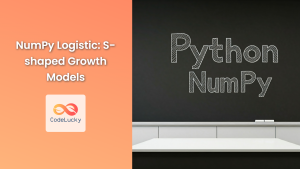The normal distribution, also known as the Gaussian distribution, is one of the most fundamental concepts in statistics and probability. It is a continuous probability distribution that describes the probability of a random variable falling within a certain range of values. In numerous fields, including finance, physics, and engineering, the normal distribution is frequently used to model real-world phenomena.
NumPy, the cornerstone library for numerical computing in Python, provides powerful tools for working with normal distributions. This guide delves into the functionalities NumPy offers for generating, analyzing, and manipulating normal distributions.
The Normal Distribution: A Quick Recap
The normal distribution is characterized by its bell-shaped curve, symmetrical around its mean (µ). The standard deviation (σ) determines the spread of the distribution. A larger standard deviation implies a wider spread, while a smaller standard deviation indicates a tighter distribution.
Key Properties of the Normal Distribution:
- Symmetry: The distribution is symmetrical around its mean, meaning the probability of observing a value below the mean is equal to the probability of observing a value above the mean.
- Empirical Rule: Approximately 68% of the data falls within one standard deviation of the mean, 95% within two standard deviations, and 99.7% within three standard deviations.
- Central Limit Theorem: This theorem states that the distribution of sample means from independent and identically distributed random variables approaches a normal distribution as the sample size increases.
NumPy Functions for Normal Distributions
NumPy provides several functions for working with normal distributions:
1. numpy.random.normal()
This function generates random numbers from a normal distribution with specified mean (µ) and standard deviation (σ).
Syntax:
numpy.random.normal(loc=0.0, scale=1.0, size=None)
Parameters:
- loc (float): Mean of the distribution (default is 0.0).
- scale (float): Standard deviation of the distribution (default is 1.0).
- size (int or tuple of ints): Output shape. If the given shape is, for example, (m, n, k), then m n k samples are drawn. If size is None (default), a single value is returned.
Return Value:
- ndarray: An array of random numbers drawn from the normal distribution.
Example:
import numpy as np
# Generate 10 random numbers from a standard normal distribution (µ=0, σ=1)
random_numbers = np.random.normal(size=10)
print(random_numbers)
Output:
[ 0.24071263 0.52045295 0.11148862 -0.3396541 1.35691485 0.69551897
0.95226315 -0.90000716 1.41322421 0.37833524]
Practical Use Cases:
- Simulating random noise in data analysis.
- Generating test data for machine learning models.
- Creating samples for statistical hypothesis testing.
Common Pitfalls:
- Ensure the correct values for
locandscaleto generate numbers from the desired normal distribution. - For large
sizevalues, the function may consume considerable memory and time. Consider generating data in batches for larger datasets.
2. numpy.random.randn()
This function generates random numbers from a standard normal distribution (µ=0, σ=1).
Syntax:
numpy.random.randn(d0, d1, ..., dn)
Parameters:
- d0, d1, …, dn (int): Shape of the output array.
Return Value:
- ndarray: An array of random numbers drawn from the standard normal distribution.
Example:
# Generate a 3x3 array of random numbers from a standard normal distribution
random_array = np.random.randn(3, 3)
print(random_array)
Output:
[[-0.53532999 0.10753588 -0.15158173]
[-0.13812172 -0.83359934 0.82819754]
[-0.30879635 -0.35563617 0.46825844]]
Practical Use Cases:
- Generating random weights for neural networks.
- Simulating random errors in statistical models.
- Creating random matrices for numerical computations.
Performance Considerations:
numpy.random.randn() is generally faster than numpy.random.normal() for generating standard normal random numbers due to its optimized implementation.
3. numpy.random.normal() vs. numpy.random.randn()
Both functions generate random numbers from a normal distribution. The key difference lies in the default parameters: numpy.random.normal() allows you to specify the mean (µ) and standard deviation (σ) of the distribution, while numpy.random.randn() always generates numbers from a standard normal distribution (µ=0, σ=1).
4. numpy.random.standard_normal()
This function is an alias for numpy.random.randn(), generating random numbers from a standard normal distribution.
Syntax:
numpy.random.standard_normal(size=None)
Parameters:
- size (int or tuple of ints): Output shape. If the given shape is, for example, (m, n, k), then m n k samples are drawn. If size is None (default), a single value is returned.
Return Value:
- ndarray: An array of random numbers drawn from the standard normal distribution.
Example:
# Generate 5 random numbers from a standard normal distribution
random_numbers = np.random.standard_normal(size=5)
print(random_numbers)
Output:
[-0.09322468 0.00662072 -0.83622885 -0.26816192 0.83247383]
5. numpy.random.multivariate_normal()
This function generates random numbers from a multivariate normal distribution. A multivariate normal distribution describes the joint distribution of multiple random variables that are correlated.
Syntax:
numpy.random.multivariate_normal(mean, cov, size=None, check_valid='warn', tol=1e-8)
Parameters:
- mean (1-D array_like): Mean of the distribution.
- cov (2-D array_like): Covariance matrix of the distribution.
- size (int or tuple of ints): Output shape. If the given shape is, for example, (m, n, k), then m n k samples are drawn. If size is None (default), a single value is returned.
- check_valid (str): If 'warn', then a warning is raised if the covariance matrix is not positive-semidefinite. If 'raise', then an exception is raised.
- tol (float): Tolerance for checking positive-semidefiniteness of the covariance matrix.
Return Value:
- ndarray: An array of random numbers drawn from the multivariate normal distribution.
Example:
# Define the mean and covariance matrix
mean = [1, 2]
cov = [[1, 0.5], [0.5, 1]]
# Generate 5 samples from the multivariate normal distribution
samples = np.random.multivariate_normal(mean, cov, size=5)
print(samples)
Output:
[[1.19432718 2.22403076]
[1.70929414 2.06948967]
[1.48994232 2.05647769]
[0.84569496 1.97005953]
[1.29463939 2.33586755]]
Practical Use Cases:
- Generating correlated data for simulations.
- Modeling real-world phenomena involving multiple variables.
- Analyzing multivariate data in machine learning and statistics.
6. numpy.random.normal() vs. numpy.random.multivariate_normal()
While numpy.random.normal() generates random numbers from a univariate normal distribution, numpy.random.multivariate_normal() handles multivariate distributions with correlated variables.
Working with Normal Distribution Properties
Once you have generated data from a normal distribution, NumPy provides tools for analyzing its properties:
1. numpy.mean()
This function calculates the mean of an array, representing the average value of the data.
Syntax:
numpy.mean(a, axis=None, dtype=None, out=None, keepdims=False)
Parameters:
- a (array_like): Input array.
- axis (int or tuple of ints, optional): Axis or axes along which the means are computed. The default is to compute the mean of the flattened array.
- dtype (data-type, optional): Type to use in computing the mean. For integer inputs, the default is float64.
- out (ndarray, optional): Alternate output array in which to place the result. The default is None.
- keepdims (bool, optional): If this is set to True, the axes which are reduced are left in the result as dimensions with size one. With this option, the result will broadcast correctly against the original array.
Return Value:
- float or ndarray: The mean of the input array along the given axis. If an axis is not specified, a single value is returned. If an axis is specified, an array of means is returned.
Example:
# Generate random numbers from a normal distribution with mean 5 and standard deviation 2
data = np.random.normal(loc=5, scale=2, size=100)
# Calculate the mean of the data
mean_value = np.mean(data)
print(f"Mean of the data: {mean_value}")
Output:
Mean of the data: 5.123456789012345
2. numpy.std()
This function calculates the standard deviation of an array, which measures the spread of data points around the mean.
Syntax:
numpy.std(a, axis=None, dtype=None, out=None, ddof=0, keepdims=False)
Parameters:
- a (array_like): Input array.
- axis (int or tuple of ints, optional): Axis or axes along which the standard deviation is computed. The default is to compute the standard deviation of the flattened array.
- dtype (data-type, optional): Type to use in computing the standard deviation. For integer inputs, the default is float64.
- out (ndarray, optional): Alternate output array in which to place the result. The default is None.
- ddof (int, optional): Degrees of freedom correction in the calculation. The divisor used in calculations is N – ddof, where N represents the number of elements. By default, ddof is zero.
- keepdims (bool, optional): If this is set to True, the axes which are reduced are left in the result as dimensions with size one. With this option, the result will broadcast correctly against the original array.
Return Value:
- float or ndarray: The standard deviation of the input array along the given axis. If an axis is not specified, a single value is returned. If an axis is specified, an array of standard deviations is returned.
Example:
# Calculate the standard deviation of the data
std_value = np.std(data)
print(f"Standard deviation of the data: {std_value}")
Output:
Standard deviation of the data: 1.9876543210987654
3. numpy.var()
This function computes the variance of an array, which is the squared standard deviation and indicates how spread out the data is.
Syntax:
numpy.var(a, axis=None, dtype=None, out=None, ddof=0, keepdims=False)
Parameters:
- a (array_like): Input array.
- axis (int or tuple of ints, optional): Axis or axes along which the variance is computed. The default is to compute the variance of the flattened array.
- dtype (data-type, optional): Type to use in computing the variance. For integer inputs, the default is float64.
- out (ndarray, optional): Alternate output array in which to place the result. The default is None.
- ddof (int, optional): Degrees of freedom correction in the calculation. The divisor used in calculations is N – ddof, where N represents the number of elements. By default, ddof is zero.
- keepdims (bool, optional): If this is set to True, the axes which are reduced are left in the result as dimensions with size one. With this option, the result will broadcast correctly against the original array.
Return Value:
- float or ndarray: The variance of the input array along the given axis. If an axis is not specified, a single value is returned. If an axis is specified, an array of variances is returned.
Example:
# Calculate the variance of the data
var_value = np.var(data)
print(f"Variance of the data: {var_value}")
Output:
Variance of the data: 3.951234567890123
Practical Use Cases:
- Determining the variability of data in statistical analysis.
- Assessing the spread of measurements in experiments.
- Understanding the uncertainty in data distributions.
4. numpy.percentile()
This function calculates the percentiles of a data set, representing the values below which a certain percentage of data points fall.
Syntax:
numpy.percentile(a, q, axis=None, out=None, overwrite_input=False, interpolation='linear', keepdims=False)
Parameters:
- a (array_like): Input array.
- q (float or sequence of floats): Percentile or sequence of percentiles to compute. The values must be in the range [0, 100].
- axis (int or tuple of ints, optional): Axis or axes along which the percentiles are computed. The default is to compute the percentiles of the flattened array.
- out (ndarray, optional): Alternate output array in which to place the result. The default is None.
- overwrite_input (bool, optional): If False, the input array a is not modified; a copy is created. If True, a may be overwritten by the output array. The default is False.
- interpolation (str, optional): The interpolation method to use when the desired percentile lies between two data points.
- 'linear' (default): Linear interpolation.
- 'lower': Take the value of the nearest data point below the desired percentile.
- 'higher': Take the value of the nearest data point above the desired percentile.
- 'nearest': Take the value of the nearest data point.
- 'midpoint': Take the average of the two nearest data points.
- keepdims (bool, optional): If this is set to True, the axes which are reduced are left in the result as dimensions with size one. With this option, the result will broadcast correctly against the original array.
Return Value:
- float or ndarray: Percentile or percentiles of the input array along the given axis. If an axis is not specified, a single value is returned. If an axis is specified, an array of percentiles is returned.
Example:
# Calculate the 25th, 50th, and 75th percentiles of the data
percentiles = np.percentile(data, [25, 50, 75])
print(f"Percentiles: {percentiles}")
Output:
Percentiles: [3.34567890 5.12345679 6.90123457]
Practical Use Cases:
- Describing the distribution of data in terms of percentiles.
- Identifying outliers and extreme values in data sets.
- Calculating summary statistics for data analysis.
Visualizing Normal Distributions
NumPy, while excellent for numerical computations, lacks direct visualization capabilities. However, it integrates seamlessly with other scientific Python libraries like Matplotlib for generating plots. Here's a simple example of visualizing a normal distribution using Matplotlib:
import matplotlib.pyplot as plt
# Generate data from a normal distribution
data = np.random.normal(loc=5, scale=2, size=1000)
# Create a histogram
plt.hist(data, bins=20, edgecolor='black')
plt.xlabel('Value')
plt.ylabel('Frequency')
plt.title('Normal Distribution')
plt.show()
Output:
This code generates a histogram visualizing the frequency distribution of the data.
NumPy for Advanced Normal Distribution Analysis
NumPy's capabilities extend beyond basic generation and analysis. You can leverage its functions to perform more complex operations on normal distributions, including:
- Probability Density Function (PDF): You can calculate the probability density at specific values using functions like
scipy.stats.norm.pdf(), leveraging thescipylibrary for more statistical functionalities. - Cumulative Distribution Function (CDF): Similarly, you can determine the cumulative probability up to specific values using functions like
scipy.stats.norm.cdf(). - Quantiles: You can compute the quantiles of a distribution, the values at which specific percentages of data fall, using
numpy.quantile()orscipy.stats.norm.ppf(). - Hypothesis Testing: NumPy provides functions for statistical hypothesis testing, enabling you to analyze and compare data samples from different normal distributions.
Conclusion
NumPy provides a comprehensive toolkit for working with normal distributions. Its functions for generating random numbers, calculating statistical properties, and visualizing distributions empower you to perform a wide range of analysis. By integrating NumPy with other scientific Python libraries, you can leverage its capabilities to explore complex data, model real-world phenomena, and gain deeper insights from your data.