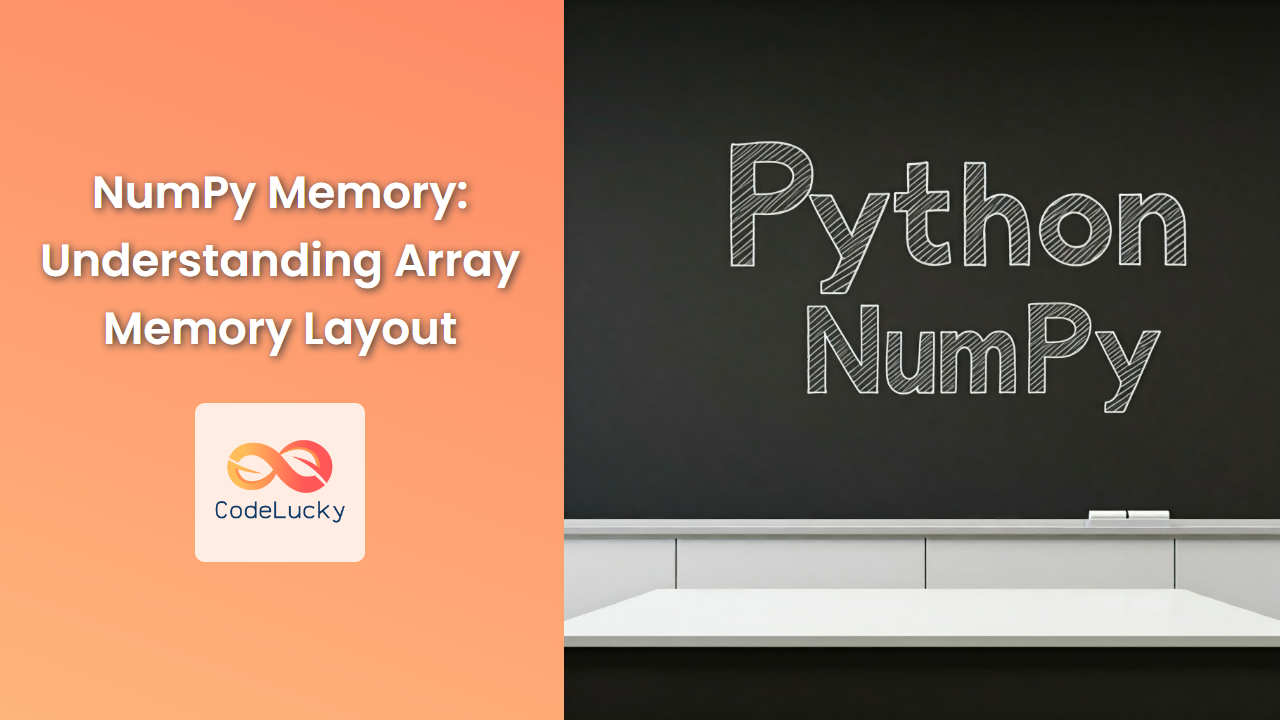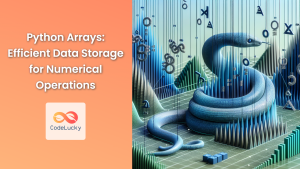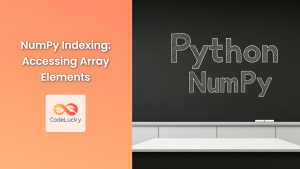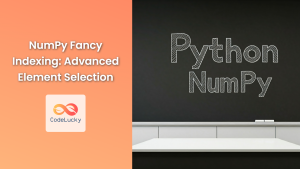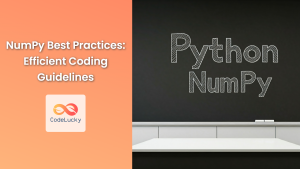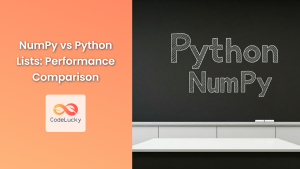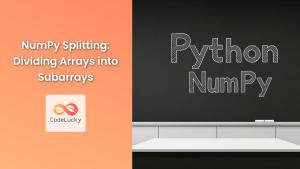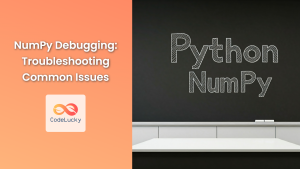NumPy, the cornerstone of numerical computing in Python, relies heavily on efficient memory management to achieve its remarkable performance. This article dives into the intricacies of NumPy array memory layout, uncovering the secrets behind its speed and efficiency.
The Power of Contiguous Memory
At the heart of NumPy's prowess lies the concept of contiguous memory. NumPy arrays, unlike Python lists, store their data in a single, contiguous block of memory. This contiguous arrangement eliminates the need for memory jumps, enabling lightning-fast access to elements.
Consider the following example:
import numpy as np
# Creating a NumPy array
arr = np.array([1, 2, 3, 4, 5])
# Accessing elements
print(arr[0]) # Output: 1
print(arr[2]) # Output: 3
In this example, the elements of arr are stored sequentially in memory. Accessing any element requires only a simple calculation to determine its memory location. This direct access mechanism dramatically improves performance compared to Python lists, which can store elements scattered across memory.
Understanding Strides
The concept of strides further enhances our understanding of NumPy memory layout. Stride represents the byte offset between consecutive elements along each dimension of an array. A stride of n bytes means that to access the next element in a particular dimension, we need to move n bytes in memory.
Let's explore this with an example:
import numpy as np
# Creating a 2D array
arr = np.array([[1, 2, 3], [4, 5, 6]])
# Printing the array
print(arr)
# Output:
# [[1 2 3]
# [4 5 6]]
# Checking the strides
print(arr.strides) # Output: (12, 4)
# Explanation:
# - Stride of the first dimension (rows): 12 bytes
# - Stride of the second dimension (columns): 4 bytes
Here, each element occupies 4 bytes (assuming a 32-bit integer). To move to the next element in a row, we jump 4 bytes. To move to the next row, we jump 12 bytes (3 elements * 4 bytes per element). This consistent stride pattern facilitates efficient element traversal.
Memory Layout and Performance
The contiguous memory layout and stride information play a vital role in optimizing NumPy's performance. This optimized layout allows NumPy to leverage vectorized operations, where computations are applied to entire arrays at once, instead of element-by-element processing.
Consider the following example:
import numpy as np
import time
# Creating a large array
arr1 = np.arange(1000000)
arr2 = np.arange(1000000)
# Performing element-wise addition with loops
start_time = time.time()
for i in range(len(arr1)):
arr1[i] += arr2[i]
end_time = time.time()
print(f"Time taken for loop-based addition: {end_time - start_time:.6f} seconds")
# Performing vectorized addition
start_time = time.time()
arr1 += arr2
end_time = time.time()
print(f"Time taken for vectorized addition: {end_time - start_time:.6f} seconds")
The vectorized addition (arr1 += arr2) is significantly faster than the loop-based addition due to NumPy's optimized memory layout and efficient vectorization capabilities.
NumPy's Memory Management
NumPy's memory management system also deserves attention. NumPy automatically allocates and releases memory for arrays, ensuring that resources are utilized efficiently. It employs techniques like memory pools and reference counting to minimize overhead and maximize memory utilization.
Impact on Data Analysis and Scientific Computing
The efficient memory layout and management capabilities of NumPy are fundamental to its success in data analysis and scientific computing. This optimized memory structure allows NumPy to handle massive datasets and execute complex numerical operations with unparalleled efficiency.
Key Takeaways
- NumPy arrays are stored contiguously in memory for efficient data access.
- Stride information defines the byte offset between consecutive elements.
- Contiguous memory and strides contribute to NumPy's performance advantage, particularly in vectorized operations.
- NumPy manages memory effectively using techniques like memory pools and reference counting.
By understanding NumPy's memory layout, developers can optimize their code and leverage the power of NumPy for efficient and scalable numerical computing.