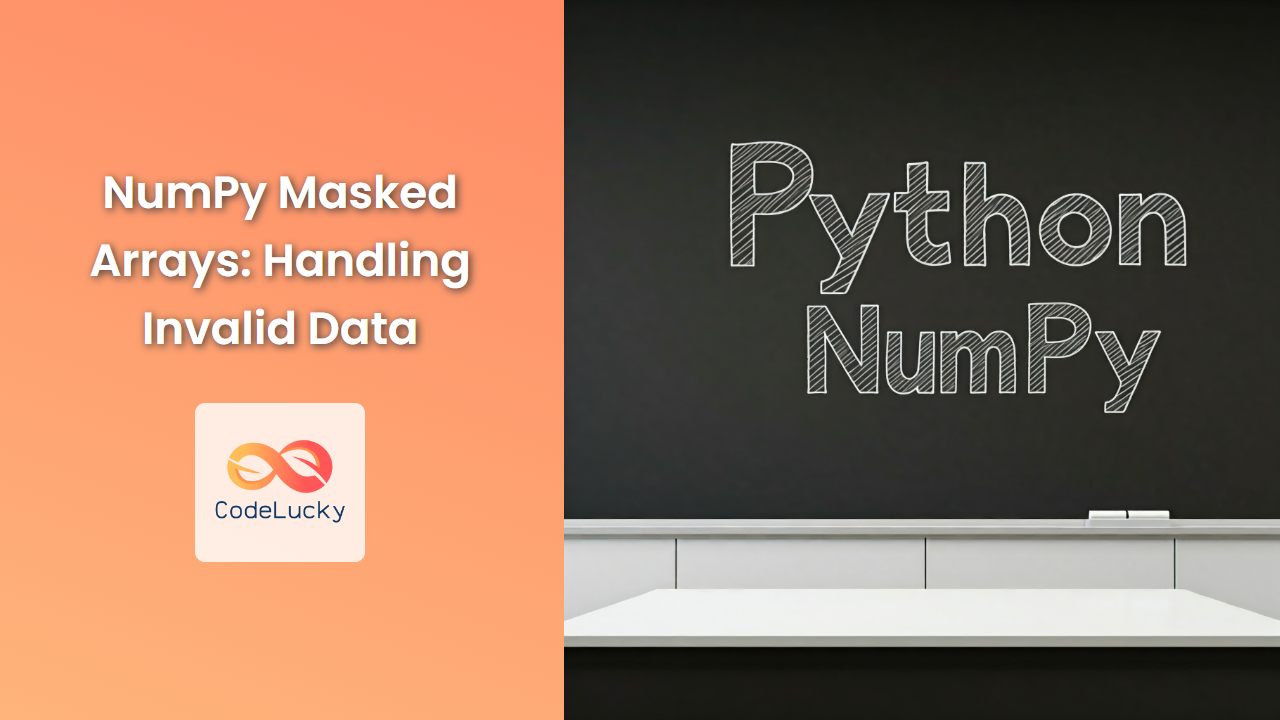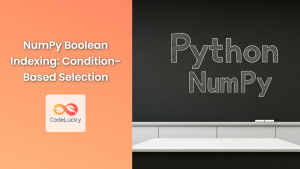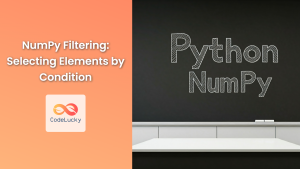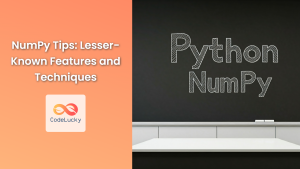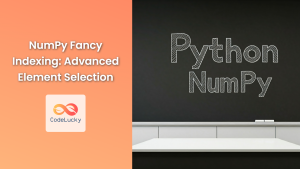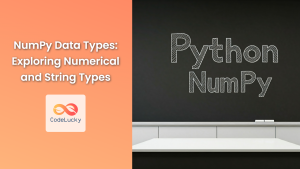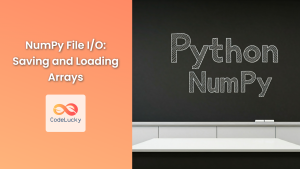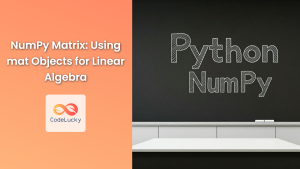NumPy, the cornerstone of scientific computing in Python, offers a powerful tool for handling missing or invalid data: masked arrays. These arrays allow you to selectively exclude specific elements from computations, ensuring data integrity and preventing unexpected results. This article delves into the world of NumPy masked arrays, exploring their creation, manipulation, and application in various data analysis scenarios.
Creating Masked Arrays
The numpy.ma module provides the foundation for working with masked arrays. To create a masked array, you typically start with a regular NumPy array and then apply a mask to it. The mask is a Boolean array of the same shape as the data array, where True values indicate elements to be masked (excluded from computations) and False values indicate elements to be included.
Using masked_array
The numpy.ma.masked_array function is the primary way to create a masked array. It takes two arguments:
data: The underlying data array.mask: The Boolean array specifying which elements to mask.
import numpy as np
# Example data
data = np.array([1, 2, 3, 4, 5])
# Create a mask to exclude elements 2 and 4
mask = np.array([False, True, False, True, False])
# Create the masked array
masked_array = np.ma.masked_array(data, mask)
print(masked_array)
[1 -- 3 -- 5]
In the output, the masked elements are represented by --.
Using masked_where
The numpy.ma.masked_where function provides a convenient way to mask elements based on a condition. It takes two arguments:
condition: A Boolean array or a condition that evaluates to a Boolean array.data: The data array.
import numpy as np
# Example data
data = np.array([1, 2, 3, 4, 5])
# Mask elements greater than 3
masked_array = np.ma.masked_where(data > 3, data)
print(masked_array)
[1 2 3 -- --]
In this case, the masked elements are those exceeding 3.
Using masked_equal
The numpy.ma.masked_equal function masks elements that match a specific value. It takes two arguments:
data: The data array.value: The value to be masked.
import numpy as np
# Example data
data = np.array([1, 2, 3, 4, 5])
# Mask elements equal to 3
masked_array = np.ma.masked_equal(data, 3)
print(masked_array)
[1 2 -- 4 5]
Here, the element with the value 3 is masked.
Manipulating Masked Arrays
Once a masked array is created, you can perform various operations on it, keeping in mind that masked elements are effectively ignored during computations.
Arithmetic Operations
Basic arithmetic operations, such as addition, subtraction, multiplication, and division, work as expected, automatically excluding masked values.
import numpy as np
# Example data
data = np.array([1, 2, 3, 4, 5])
mask = np.array([False, True, False, True, False])
masked_array = np.ma.masked_array(data, mask)
# Add 2 to the masked array
result = masked_array + 2
print(result)
[3 -- 5 -- 7]
Aggregation Functions
Aggregation functions like sum, mean, max, and min operate on the unmasked elements, effectively excluding masked values.
import numpy as np
# Example data
data = np.array([1, 2, 3, 4, 5])
mask = np.array([False, True, False, True, False])
masked_array = np.ma.masked_array(data, mask)
# Calculate the sum of unmasked elements
sum_unmasked = np.ma.sum(masked_array)
print(sum_unmasked)
9
Applications of Masked Arrays
Masked arrays are particularly useful in various data analysis tasks:
- Handling Missing Data: When dealing with datasets that contain missing values (represented by
NaN,None, or similar), masked arrays effectively handle these gaps. - Data Cleaning: Mask values that fall outside a specific range or violate certain criteria to ensure data integrity.
- Filtering Data: Exclude elements that meet specific conditions without modifying the original dataset.
- Statistical Analysis: Perform statistical calculations on data while ignoring invalid or missing values, preventing biased results.
Performance Considerations
While masked arrays provide a convenient way to handle invalid data, it’s essential to be aware of potential performance implications. Operations on masked arrays might be slightly slower than those on regular NumPy arrays due to the overhead of managing the mask.
Conclusion
NumPy masked arrays are an indispensable tool for handling invalid or missing data in scientific computing and data analysis. By selectively excluding elements from computations, masked arrays ensure accurate results and prevent unexpected errors. Understanding the concepts and techniques presented in this article will empower you to effectively work with masked arrays, enhancing your data manipulation capabilities and leading to more robust and reliable analyses.