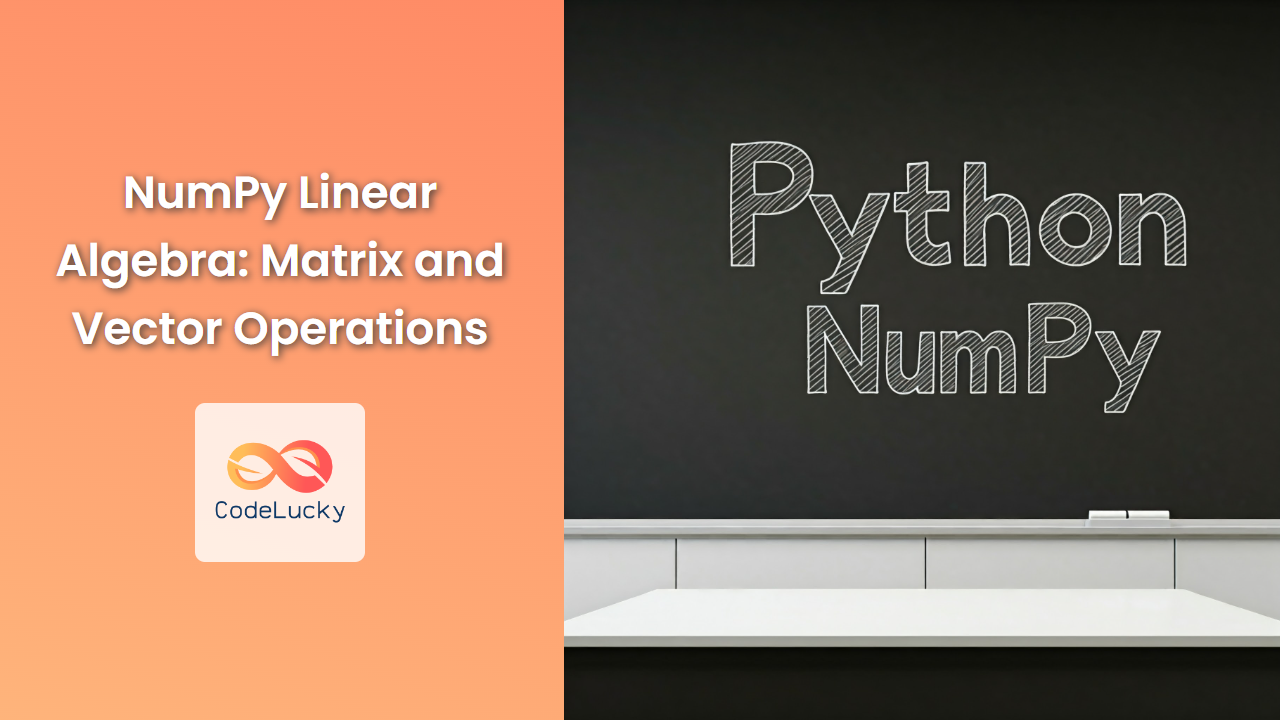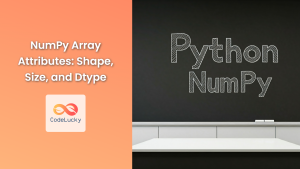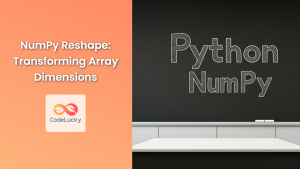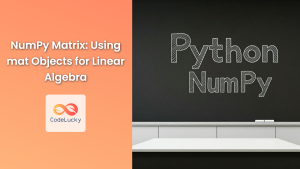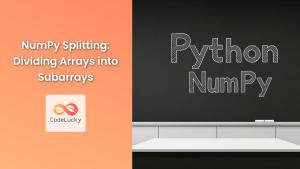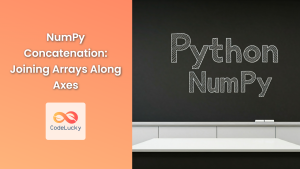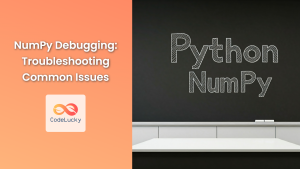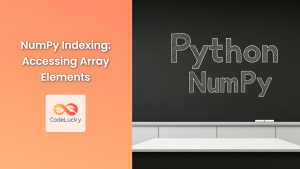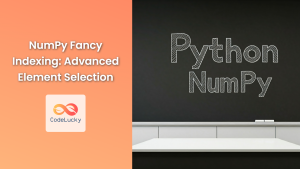NumPy is a cornerstone of scientific computing in Python, renowned for its efficient handling of numerical data, including matrices and vectors. This guide delves into NumPy's powerful linear algebra capabilities, showcasing how to perform common matrix and vector operations.
Creating Matrices and Vectors
NumPy's array function is the foundation for creating matrices and vectors. Here's how to create a 2×3 matrix and a 3-element vector:
import numpy as np
# Creating a 2x3 matrix
matrix = np.array([[1, 2, 3], [4, 5, 6]])
print(matrix)
# Creating a 3-element vector
vector = np.array([7, 8, 9])
print(vector)
[[1 2 3]
[4 5 6]]
[7 8 9]
NumPy also provides functions for generating special matrices:
np.zeros((rows, columns)): Creates a matrix filled with zeros.np.ones((rows, columns)): Creates a matrix filled with ones.np.eye(n): Creates an identity matrix of size n x n.np.random.rand(rows, columns): Creates a matrix with random values between 0 and 1.
Matrix and Vector Addition
Adding matrices and vectors is straightforward in NumPy. The + operator performs element-wise addition:
# Matrix addition
matrix1 = np.array([[1, 2], [3, 4]])
matrix2 = np.array([[5, 6], [7, 8]])
sum_matrix = matrix1 + matrix2
print(sum_matrix)
# Vector addition
vector1 = np.array([1, 2, 3])
vector2 = np.array([4, 5, 6])
sum_vector = vector1 + vector2
print(sum_vector)
[[ 6 8]
[10 12]]
[ 5 7 9]
Matrix Multiplication
NumPy offers two ways to perform matrix multiplication:
- Element-wise multiplication: Uses the
*operator. - Dot product: Uses the
@operator (ornp.dot()) for matrix multiplication.
Element-wise Multiplication
# Element-wise multiplication of matrices
matrix1 = np.array([[1, 2], [3, 4]])
matrix2 = np.array([[5, 6], [7, 8]])
element_wise_product = matrix1 * matrix2
print(element_wise_product)
[[ 5 12]
[21 32]]
Dot Product (Matrix Multiplication)
# Matrix multiplication
matrix1 = np.array([[1, 2], [3, 4]])
matrix2 = np.array([[5, 6], [7, 8]])
dot_product = matrix1 @ matrix2
print(dot_product)
# Alternative using np.dot()
dot_product = np.dot(matrix1, matrix2)
print(dot_product)
[[19 22]
[43 50]]
[[19 22]
[43 50]]
Transpose
The transpose() method switches the rows and columns of a matrix:
# Transpose of a matrix
matrix = np.array([[1, 2, 3], [4, 5, 6]])
transpose_matrix = matrix.transpose()
print(transpose_matrix)
[[1 4]
[2 5]
[3 6]]
Inverse
The linalg.inv() function calculates the inverse of a square matrix:
# Inverse of a matrix
matrix = np.array([[1, 2], [3, 4]])
inverse_matrix = np.linalg.inv(matrix)
print(inverse_matrix)
[[-2. 1. ]
[ 1.5 -0.5]]
Determinant
The linalg.det() function calculates the determinant of a square matrix:
# Determinant of a matrix
matrix = np.array([[1, 2], [3, 4]])
determinant = np.linalg.det(matrix)
print(determinant)
-2.0000000000000004
Eigenvalues and Eigenvectors
The linalg.eig() function computes the eigenvalues and eigenvectors of a square matrix:
# Eigenvalues and eigenvectors of a matrix
matrix = np.array([[1, 2], [3, 4]])
eigenvalues, eigenvectors = np.linalg.eig(matrix)
print("Eigenvalues:", eigenvalues)
print("Eigenvectors:\n", eigenvectors)
Eigenvalues: [-0.37228132 5.37228132]
Eigenvectors:
[[-0.82456484 0.56576746]
[ 0.56576746 0.82456484]]
Solving Linear Equations
NumPy's linalg.solve() function solves a system of linear equations:
# Solving linear equations
A = np.array([[2, 1], [1, 2]])
b = np.array([5, 8])
x = np.linalg.solve(A, b)
print(x)
[ 1. 3.]
Practical Example: Regression Analysis
NumPy's linear algebra tools are essential for regression analysis, a fundamental technique in data science. Here's how to perform linear regression using NumPy:
# Regression Analysis Example
import matplotlib.pyplot as plt
# Sample data
x = np.array([1, 2, 3, 4, 5])
y = np.array([2, 4, 5, 4, 6])
# Create the design matrix
X = np.vstack((np.ones(len(x)), x)).T
# Calculate the coefficients
beta = np.linalg.solve(X.T @ X, X.T @ y)
# Predict the values
y_pred = beta[0] + beta[1] * x
# Plot the data and regression line
plt.scatter(x, y, label='Data')
plt.plot(x, y_pred, color='red', label='Regression Line')
plt.xlabel('x')
plt.ylabel('y')
plt.legend()
plt.show()
This code calculates the coefficients of the linear regression line (y = beta[0] + beta[1] * x), plots the data, and visually represents the regression line.
Conclusion
NumPy provides an extensive toolkit for linear algebra, empowering you to perform complex matrix and vector operations efficiently. From basic arithmetic to solving linear equations and implementing regression models, NumPy's capabilities are indispensable for scientific computing, data analysis, and various engineering applications. As you explore NumPy further, you'll discover its versatility and its crucial role in the Python scientific ecosystem.