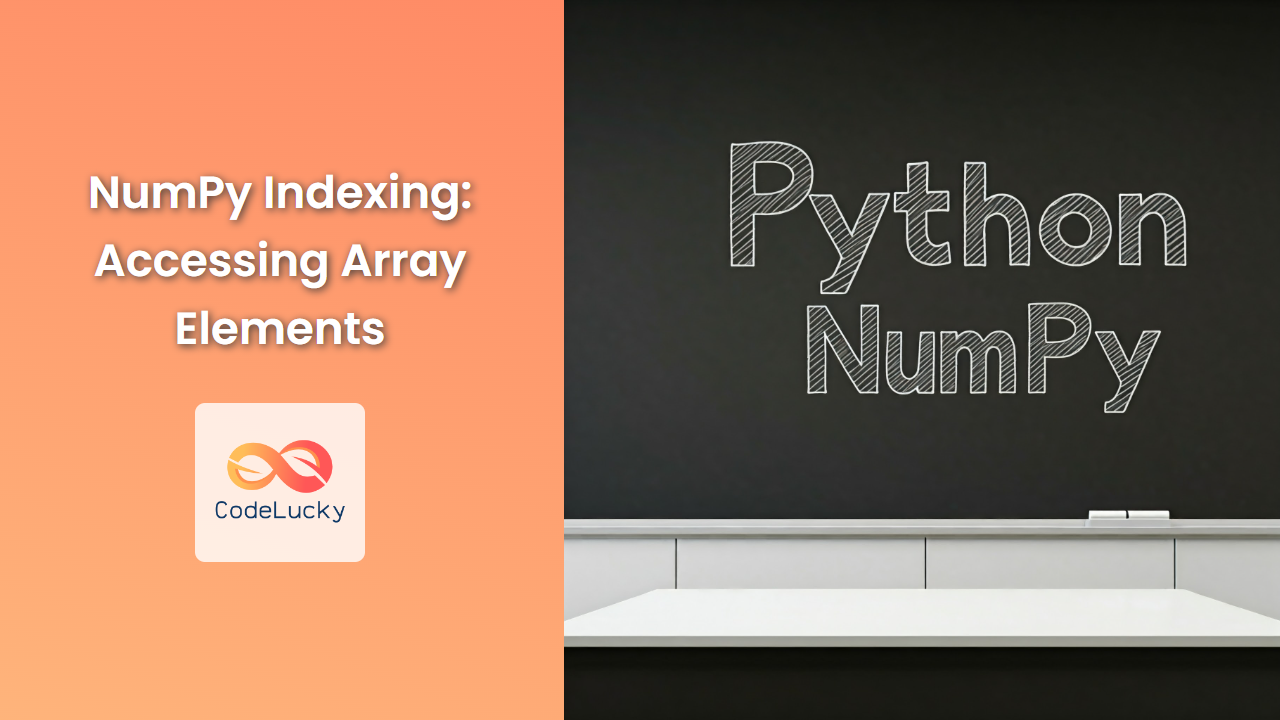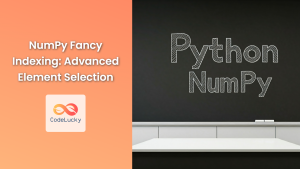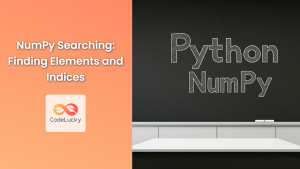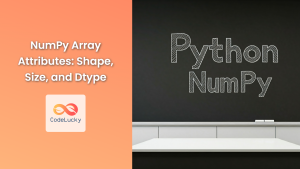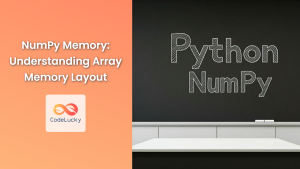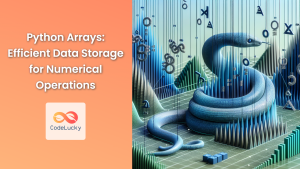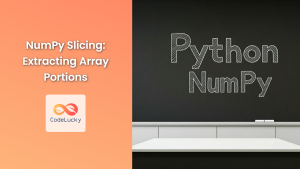NumPy's indexing mechanism is a cornerstone of its power. It allows you to access and manipulate specific elements, rows, columns, or slices of your arrays in a highly efficient and flexible manner. This guide explores various indexing techniques, providing clear examples and explanations for understanding and leveraging this fundamental feature.
Basic Indexing
Basic indexing in NumPy arrays works similarly to list indexing in Python. You use square brackets [] to access individual elements. The index starts from 0 for the first element, and you can use negative indices to access elements from the end.
import numpy as np
# Create a NumPy array
arr = np.array([1, 2, 3, 4, 5])
# Access the first element (index 0)
print(arr[0]) # Output: 1
# Access the last element (index -1)
print(arr[-1]) # Output: 5
# Access the third element (index 2)
print(arr[2]) # Output: 3
Multidimensional Indexing
For multidimensional arrays, you can use a comma-separated tuple of indices to access elements. The first index refers to the row, the second to the column, and so on.
# Create a 2D array
matrix = np.array([[1, 2, 3], [4, 5, 6], [7, 8, 9]])
# Access element at row 1, column 2
print(matrix[1, 2]) # Output: 6
# Access element at row 0, column 1
print(matrix[0, 1]) # Output: 2
Slicing
Slicing allows you to extract sub-arrays from a larger array. The syntax is similar to list slicing, using colons : to specify start, stop, and step.
# Create a NumPy array
arr = np.array([10, 20, 30, 40, 50, 60])
# Extract elements from index 1 to 4 (excluding index 4)
print(arr[1:4]) # Output: [20 30 40]
# Extract every other element starting from index 0
print(arr[::2]) # Output: [10 30 50]
# Reverse the array
print(arr[::-1]) # Output: [60 50 40 30 20 10]
Advanced Indexing
NumPy provides advanced indexing techniques that go beyond basic indexing and slicing. These allow for more complex selection and manipulation of array elements.
Boolean Indexing
Boolean indexing uses a Boolean array (containing True/False values) to select elements based on a condition.
# Create a NumPy array
arr = np.array([1, 2, 3, 4, 5])
# Create a Boolean array
condition = arr > 3
# Select elements where the condition is True
print(arr[condition]) # Output: [4 5]
Integer Indexing
Integer indexing uses an array of integer indices to select specific elements.
# Create a NumPy array
arr = np.array([10, 20, 30, 40, 50])
# Select elements at indices 0, 2, and 4
print(arr[[0, 2, 4]]) # Output: [10 30 50]
Performance Considerations
NumPy's indexing is designed for efficiency. Operations using indexing are often much faster than using loops in pure Python.
import time
# Create a large NumPy array
arr = np.arange(1000000)
# Time using indexing
start_time = time.time()
result = arr[::100]
end_time = time.time()
print("Indexing time:", end_time - start_time) # Output: Indexing time: ~0.0001 seconds
# Time using a loop
start_time = time.time()
result = []
for i in range(0, len(arr), 100):
result.append(arr[i])
end_time = time.time()
print("Loop time:", end_time - start_time) # Output: Loop time: ~0.01 seconds
As you can see, indexing is significantly faster than using loops for large arrays.
NumPy Indexing vs. Python List Indexing
While NumPy's indexing resembles Python list indexing, there are key differences:
- Multidimensional Arrays: NumPy supports multidimensional arrays, allowing you to access elements using multiple indices. Python lists are inherently one-dimensional.
- Advanced Indexing: NumPy offers powerful advanced indexing techniques like Boolean and integer indexing, which are not available in Python lists.
- Performance: NumPy indexing operations are optimized for performance, often significantly faster than using loops for list manipulation.
Conclusion
NumPy indexing provides a versatile and efficient way to access and manipulate array elements. Mastering these techniques is essential for working with NumPy arrays, unlocking their potential for data analysis and scientific computing.