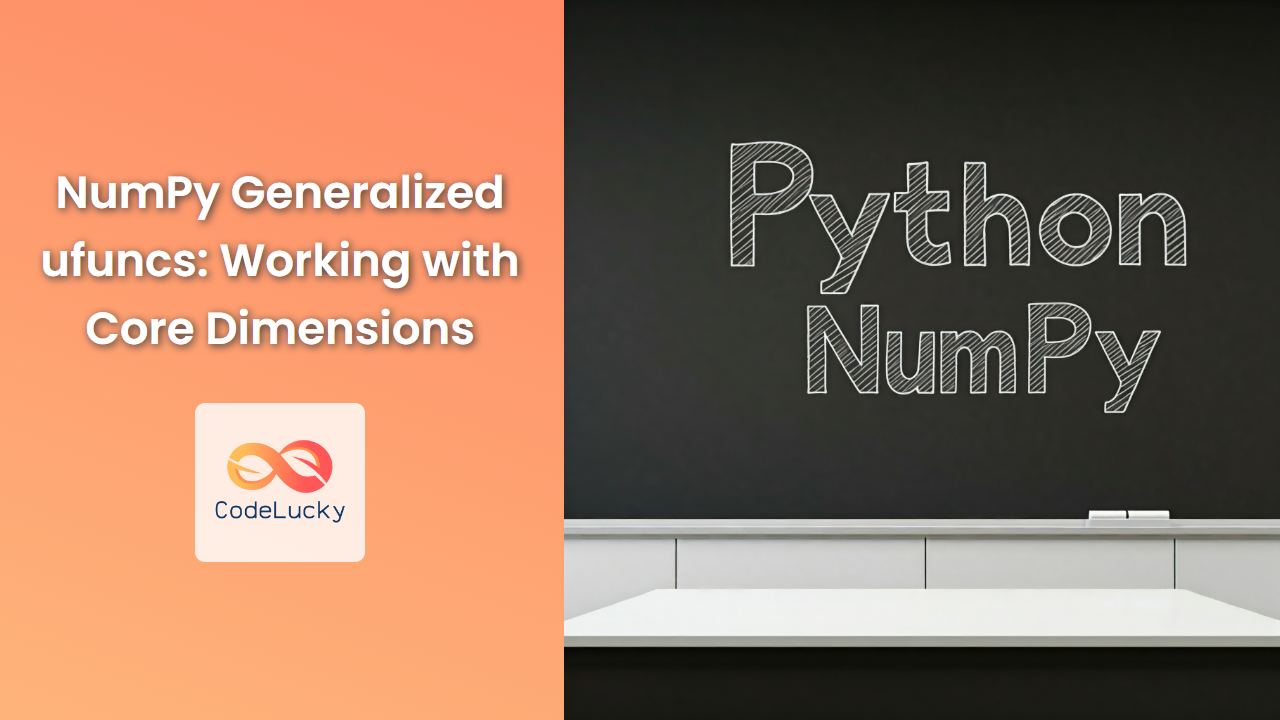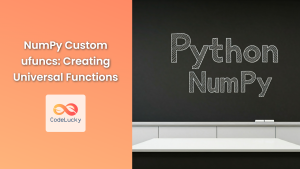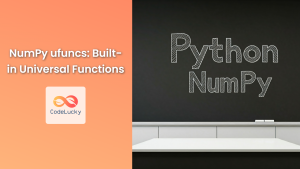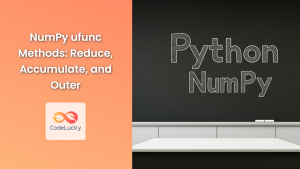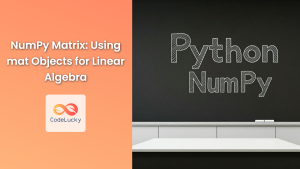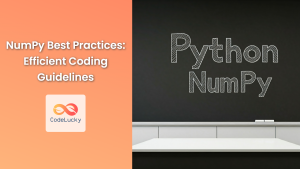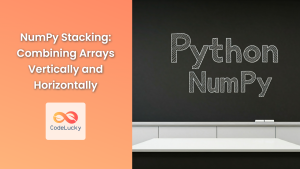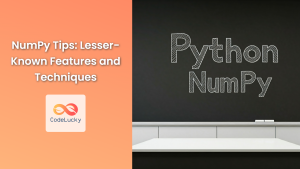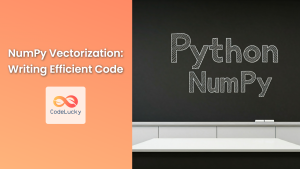NumPy's universal functions (ufuncs) are the cornerstone of its efficiency for numerical computations. These functions operate element-wise on arrays, providing a vectorized approach that significantly boosts performance compared to traditional Python loops. While basic ufuncs like sin, cos, and sqrt handle single-element operations, NumPy's generalized ufuncs offer a powerful extension that enables working with multiple dimensions at once.
This guide delves into the world of generalized ufuncs, focusing on their ability to manipulate core dimensions in arrays, paving the way for complex computations with unparalleled ease.
Understanding Generalized ufuncs
Generalized ufuncs, or gufuncs for short, are a powerful feature in NumPy that allows you to apply functions to multiple dimensions of an array simultaneously. They extend the concept of traditional ufuncs by defining "cores", which essentially represent the dimensions your function operates on. This provides a flexible way to perform multi-dimensional operations without writing explicit loops.
Let's consider an example:
import numpy as np
def my_func(x, y):
return x + 2 * y
# Define a generalized ufunc with cores (1, 1)
my_gufunc = np.frompyfunc(my_func, 2, 1)
# Create sample arrays
a = np.array([1, 2, 3])
b = np.array([4, 5, 6])
# Apply the gufunc to arrays 'a' and 'b'
result = my_gufunc(a, b)
print(result) # Output: [ 9 12 15]
In this code, my_func takes two arguments, x and y, and returns their sum plus twice the value of y. The gufunc is defined using np.frompyfunc and its cores are specified as (1, 1). These cores signify that my_func operates on one element from each input array at a time, effectively combining the corresponding elements of a and b. The result is a NumPy array where each element is the output of my_func applied to the corresponding elements of a and b.
Cores: The Heart of Generalized ufuncs
The cores parameter in np.frompyfunc is crucial for defining the dimensions your gufunc operates on. It's a tuple of integers representing the number of elements from each input array that your function needs. Let's break down some common core configurations:
(1, 1)
- This is the simplest case, indicating that your function works on a single element from each input array.
- It mirrors the behavior of traditional ufuncs, performing element-wise operations.
def my_func(x, y):
return x + 2 * y
my_gufunc = np.frompyfunc(my_func, 2, 1, cores=(1, 1))
a = np.array([1, 2, 3])
b = np.array([4, 5, 6])
result = my_gufunc(a, b) # Output: [ 9 12 15]
(2, 1)
- This signifies that your function operates on two elements from the first input array and one element from the second input array.
- Useful for computations where you need a sliding window of data.
def rolling_sum(x, y):
return x[0] + x[1] + y
my_gufunc = np.frompyfunc(rolling_sum, 2, 1, cores=(2, 1))
a = np.array([1, 2, 3, 4, 5])
b = np.array([10, 20, 30, 40, 50])
result = my_gufunc(a, b) # Output: [13 17 21 25 29]
(2, 2)
- This configuration requires two elements from each input array, allowing for pairwise calculations.
- Perfect for scenarios like pairwise comparisons or calculating distances between points.
def distance(x, y):
return np.sqrt((x[0] - y[0]) ** 2 + (x[1] - y[1]) ** 2)
my_gufunc = np.frompyfunc(distance, 2, 1, cores=(2, 2))
a = np.array([[1, 2], [3, 4], [5, 6]])
b = np.array([[7, 8], [9, 10], [11, 12]])
result = my_gufunc(a, b) # Output: [ 8.48528137 8.48528137 8.48528137]
Exploring Gufuncs in Action
Let's dive into some practical examples to demonstrate the versatility of generalized ufuncs.
Example 1: Calculating Rolling Averages
This example showcases how gufuncs can efficiently compute rolling averages along a dimension.
def rolling_avg(x, y):
return (x[0] + x[1] + x[2]) / 3
rolling_avg_gufunc = np.frompyfunc(rolling_avg, 2, 1, cores=(3, 1))
data = np.array([1, 2, 3, 4, 5, 6, 7, 8, 9, 10])
result = rolling_avg_gufunc(data, np.zeros_like(data)) # Dummy array for compatibility
print(result) # Output: [2.0 3.0 4.0 5.0 6.0 7.0 8.0 9.0 10.0]
The gufunc with cores (3, 1) takes three elements from the data array and performs a rolling average calculation. The result is a new array where each element represents the average of the preceding three elements in the original data.
Example 2: Finding the Maximum Value in a Sliding Window
This example demonstrates finding the maximum value within a sliding window of a 2D array using gufuncs.
def find_max(x, y):
return np.max(x)
find_max_gufunc = np.frompyfunc(find_max, 2, 1, cores=(3, 3))
data = np.array([[1, 2, 3], [4, 5, 6], [7, 8, 9], [10, 11, 12]])
result = find_max_gufunc(data, np.zeros_like(data))
print(result) # Output: [ 3 6 9 12]
The gufunc with cores (3, 3) takes a 3×3 window from the data array and returns the maximum value within that window. This effectively slides a 3×3 window across the array, finding the maximum value at each position.
Performance Considerations and Optimizations
While generalized ufuncs offer a powerful way to perform multi-dimensional operations, it's essential to consider their performance implications.
- Overhead: The creation of gufuncs from Python functions introduces some overhead, especially for smaller arrays.
- Type Handling: Gufuncs work on objects and involve type conversions, which can slow down execution for large arrays.
- Loop Unrolling: NumPy's C-based implementation handles looping efficiently, so for certain operations, traditional loops can be more performant than gufuncs.
To optimize performance:
- Vectorize: If possible, rewrite your function using NumPy's vectorized operations for better efficiency.
- Loop Unrolling: If your function involves simple calculations, consider loop unrolling to reduce overhead.
- Specialized Functions: NumPy provides numerous specialized functions for common operations like rolling averages, which are optimized for speed.
Conclusion
NumPy's generalized ufuncs empower you to tackle complex array operations with unparalleled elegance and conciseness. By defining custom functions that operate on core dimensions, you can implement sophisticated computations without writing cumbersome loops. While performance considerations should be kept in mind, the flexibility and readability of gufuncs make them an invaluable tool in the NumPy arsenal.