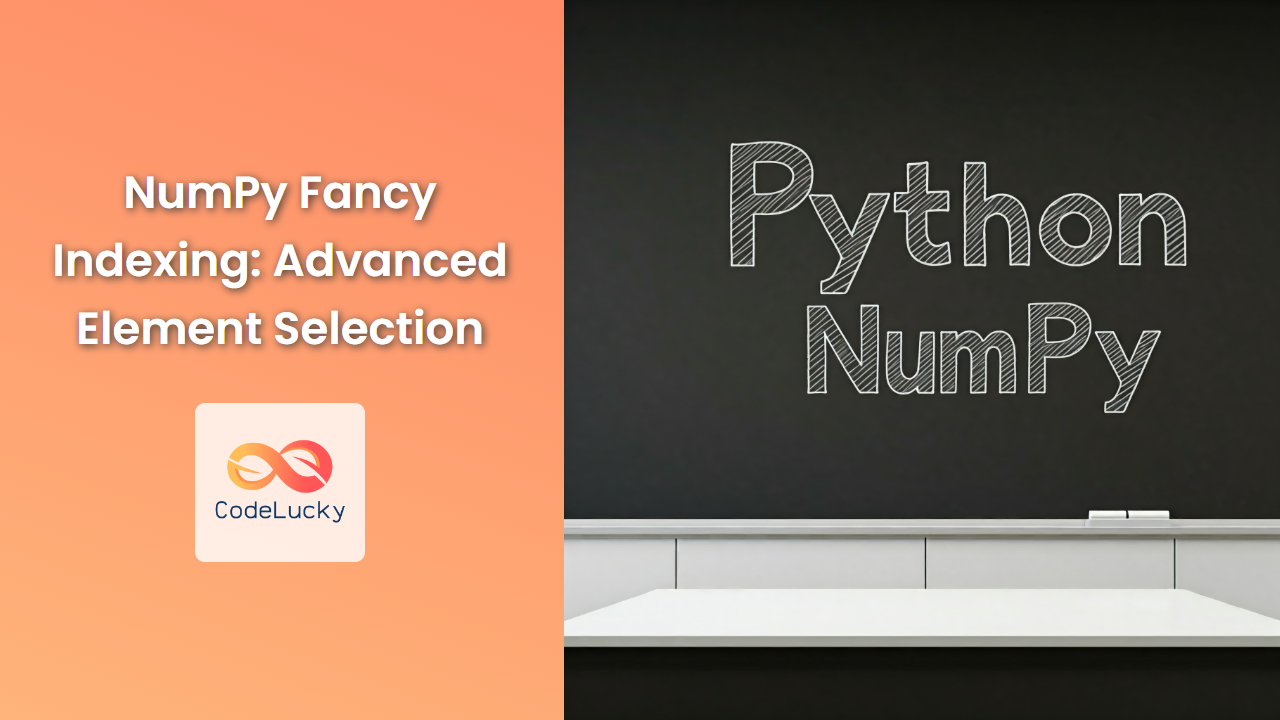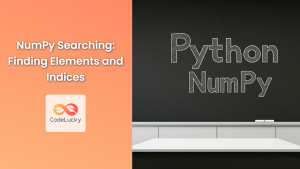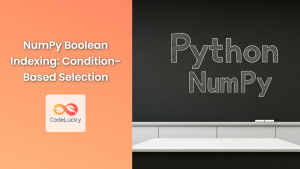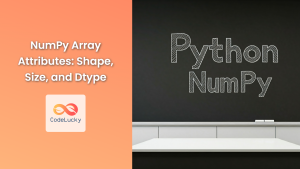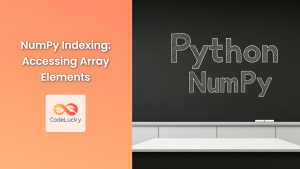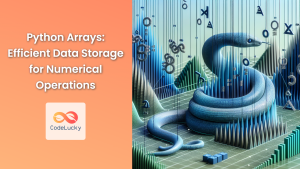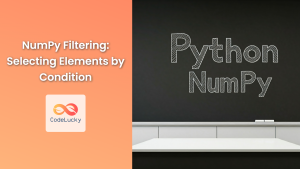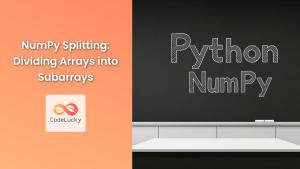NumPy’s fancy indexing is a powerful technique that lets you select and manipulate array elements using arrays of indices. It’s a core feature that allows you to perform complex array operations, making NumPy a cornerstone of scientific computing and data analysis in Python.
This article explores the depths of fancy indexing, diving into its syntax, usage scenarios, and practical applications. We’ll cover topics such as indexing with arrays, boolean arrays, and the nuanced behavior of fancy indexing for multidimensional arrays.
Indexing with Arrays
Fancy indexing allows you to access or modify array elements using an array of indices instead of just single integers. This provides immense flexibility compared to traditional integer indexing.
Syntax
array[index_array]
Here, array is your NumPy array, and index_array is an array containing the indices you want to select.
Explanation
- The
index_arraycan be a simple NumPy array of integers, representing the specific positions of the elements you want to retrieve. - When you use fancy indexing, the output is a new array containing only the elements at the specified indices, even if the original array is multidimensional.
- The size of the
index_arraydetermines the size of the output array.
Example 1: Indexing with a Simple Array
import numpy as np
arr = np.array([10, 20, 30, 40, 50])
# Indexing with a simple array
indices = np.array([1, 3, 2])
selected_elements = arr[indices]
print(selected_elements)
[20 40 30]
Here, indices specifies the positions 1, 3, and 2 in the array arr, and the output selected_elements contains the elements at those respective indices.
Example 2: Modifying Elements with Fancy Indexing
import numpy as np
arr = np.array([10, 20, 30, 40, 50])
# Modifying elements using fancy indexing
indices = np.array([1, 3, 2])
arr[indices] = [100, 200, 300]
print(arr)
[ 10 100 300 200 50]
We modify the elements at indices 1, 3, and 2 in the arr array with new values from the array [100, 200, 300].
Boolean Indexing
Boolean indexing allows you to select elements based on a condition, creating a boolean array to filter the original array. It’s a powerful tool for filtering data and performing complex operations.
Syntax
array[boolean_array]
Here, boolean_array is a NumPy array of booleans (True or False) with the same size as the array you are indexing.
Explanation
- The
boolean_arrayacts as a mask. - Elements corresponding to
Truevalues in theboolean_arrayare included in the output, while elements corresponding toFalsevalues are excluded.
Example 3: Filtering with Boolean Indexing
import numpy as np
arr = np.array([1, 2, 3, 4, 5])
# Selecting elements greater than 3
condition = arr > 3
selected_elements = arr[condition]
print(selected_elements)
[4 5]
In this example, the boolean array condition contains True for elements greater than 3 and False otherwise. The output selected_elements contains only the elements where condition is True.
Example 4: Combining Boolean Indexing with Assignment
import numpy as np
arr = np.array([1, 2, 3, 4, 5])
# Modifying elements greater than 3
condition = arr > 3
arr[condition] = 0
print(arr)
[1 2 3 0 0]
Here, we replace all elements in arr that are greater than 3 with 0 using boolean indexing and assignment.
Fancy Indexing with Multidimensional Arrays
Fancy indexing in multidimensional arrays involves using arrays of indices for each dimension.
Example 5: Selecting Rows Using Fancy Indexing
import numpy as np
arr = np.array([[1, 2, 3], [4, 5, 6], [7, 8, 9]])
# Selecting rows 0 and 2
row_indices = np.array([0, 2])
selected_rows = arr[row_indices]
print(selected_rows)
[[1 2 3]
[7 8 9]]
We select rows 0 and 2 from the arr array using row_indices.
Example 6: Selecting Specific Elements in a 2D Array
import numpy as np
arr = np.array([[1, 2, 3], [4, 5, 6], [7, 8, 9]])
# Selecting elements at specific indices in rows 0 and 2
row_indices = np.array([0, 2])
col_indices = np.array([1, 2])
selected_elements = arr[row_indices, col_indices]
print(selected_elements)
[2 9]
Here, we select elements from rows 0 and 2 at columns 1 and 2 respectively, resulting in [2, 9].
Pitfalls and Considerations
- Order Matters: Fancy indexing in NumPy doesn’t follow the traditional indexing order. It uses the indices directly, leading to potential unexpected behavior when dealing with multiple indices.
- Broadcasting: NumPy attempts to broadcast the indices for multidimensional arrays, which can result in unexpected behavior if the broadcasting rules are not understood.
- Performance: Fancy indexing can be slower compared to direct indexing, especially for large arrays. Consider using NumPy’s built-in functions or slicing whenever possible.
Conclusion
NumPy’s fancy indexing is a versatile and powerful tool for advanced element selection and manipulation. It allows for complex array operations and provides a mechanism for performing sophisticated data analysis tasks. By understanding the intricacies of fancy indexing and its implications for multidimensional arrays, you can unlock the true potential of NumPy for your scientific computing and data analysis projects.