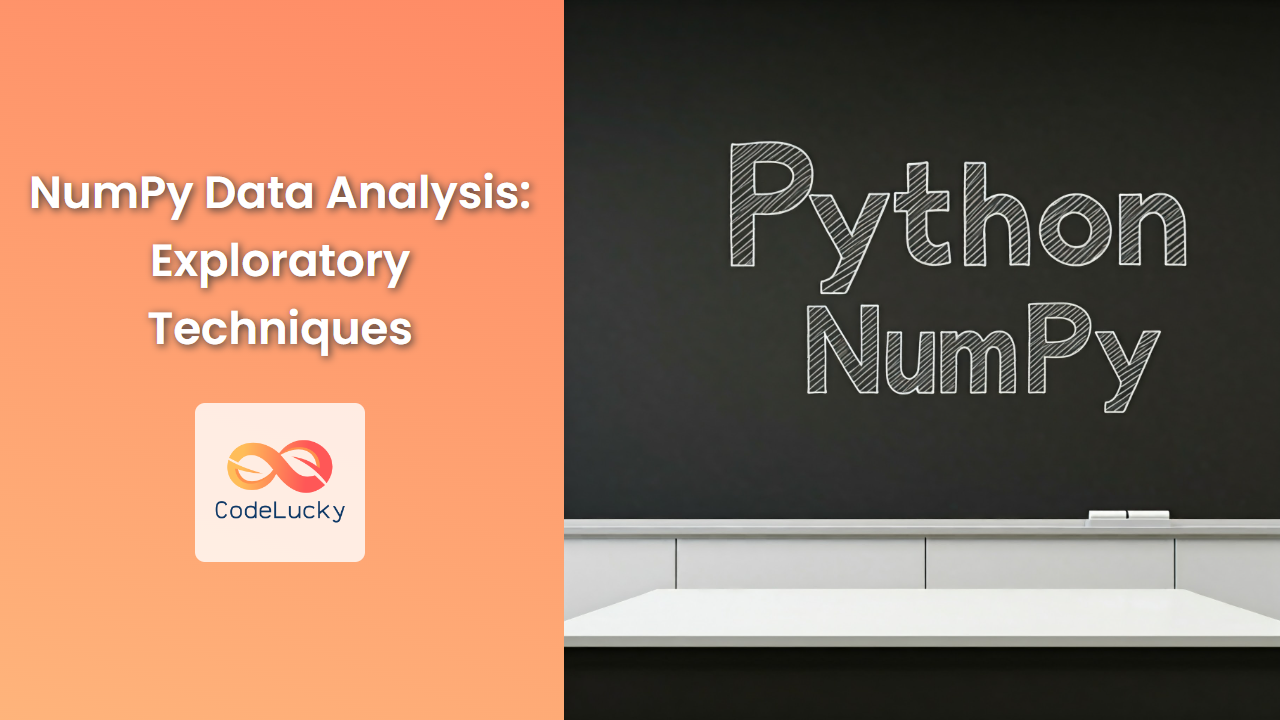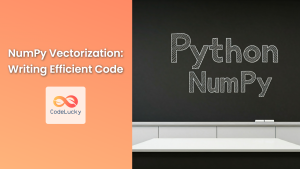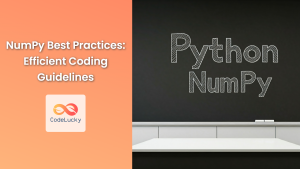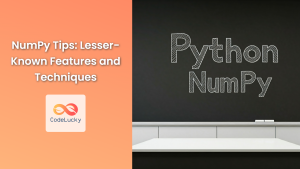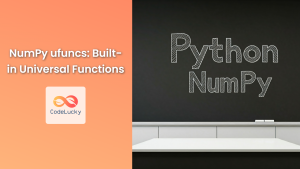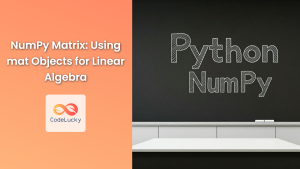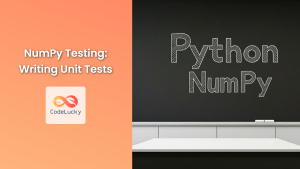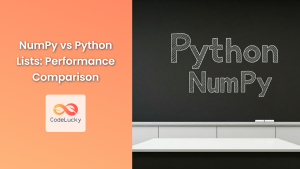NumPy, the fundamental package for scientific computing in Python, provides an array of powerful tools for data analysis. Its core data structure, the ndarray, combined with its rich set of functions, makes NumPy an essential library for exploratory data analysis (EDA) tasks. This guide will delve into various NumPy functions and methods used to examine and understand data, paving the way for insightful data-driven decisions.
The Power of NumPy Arrays
Before diving into the specific functions and methods, let's understand why NumPy arrays are so crucial for data analysis:
- Efficiency: NumPy arrays are optimized for numerical operations, allowing for fast and efficient computation on large datasets.
- Vectorization: NumPy encourages vectorized operations, performing computations on entire arrays instead of individual elements, further enhancing performance.
- Concise Syntax: NumPy provides a compact and readable syntax for manipulating and analyzing data.
Essential NumPy Functions for EDA
Let's explore some key NumPy functions commonly used in exploratory data analysis:
1. np.shape
This function returns the shape of an array, revealing the number of elements along each dimension. It's essential for understanding the structure of your data.
Syntax:
np.shape(array)
Parameter:
array: The NumPy array whose shape you want to determine.
Return Value:
- A tuple representing the shape of the array.
Example:
import numpy as np
# Create a 2D array
data = np.array([[1, 2, 3], [4, 5, 6]])
# Find the shape
shape = np.shape(data)
print(f"Shape of the array: {shape}")
Output:
Shape of the array: (2, 3)
Explanation:
The output (2, 3) indicates that the array has two rows and three columns.
2. np.size
This function returns the total number of elements in an array. It's helpful for calculating the data size.
Syntax:
np.size(array)
Parameter:
array: The NumPy array whose size you want to determine.
Return Value:
- An integer representing the total number of elements in the array.
Example:
import numpy as np
# Create a 2D array
data = np.array([[1, 2, 3], [4, 5, 6]])
# Find the size
size = np.size(data)
print(f"Size of the array: {size}")
Output:
Size of the array: 6
Explanation:
The output 6 confirms that the array has a total of six elements.
3. np.ndim
This function determines the number of dimensions in a NumPy array. It helps you understand the complexity of your data structure.
Syntax:
np.ndim(array)
Parameter:
array: The NumPy array whose number of dimensions you want to determine.
Return Value:
- An integer representing the number of dimensions in the array.
Example:
import numpy as np
# Create a 2D array
data = np.array([[1, 2, 3], [4, 5, 6]])
# Find the number of dimensions
ndim = np.ndim(data)
print(f"Number of dimensions: {ndim}")
Output:
Number of dimensions: 2
Explanation:
The output 2 indicates that the array has two dimensions.
4. np.dtype
This function helps you identify the data type of elements in a NumPy array. Understanding the data type is crucial for performing appropriate operations.
Syntax:
np.dtype(array)
Parameter:
array: The NumPy array whose data type you want to determine.
Return Value:
- A
dtypeobject representing the data type of the array elements.
Example:
import numpy as np
# Create an array with integers
data = np.array([1, 2, 3, 4])
# Find the data type
dtype = np.dtype(data)
print(f"Data type of the array: {dtype}")
Output:
Data type of the array: int64
Explanation:
The output int64 shows that the elements in the array are 64-bit integers.
5. np.mean
This function calculates the average (mean) of elements in a NumPy array. It's fundamental for understanding central tendencies in data.
Syntax:
np.mean(array, axis=None)
Parameters:
array: The NumPy array for which you want to calculate the mean.axis: An optional integer specifying the axis along which to compute the mean. IfNone, the mean is calculated for the entire array.
Return Value:
- A scalar value representing the mean of the array if
axisisNone. - An array of means if
axisis specified.
Example:
import numpy as np
# Create a 2D array
data = np.array([[1, 2, 3], [4, 5, 6]])
# Calculate the mean of the entire array
mean_all = np.mean(data)
# Calculate the mean of each row
mean_rows = np.mean(data, axis=1)
# Calculate the mean of each column
mean_cols = np.mean(data, axis=0)
print(f"Mean of all elements: {mean_all}")
print(f"Mean of rows: {mean_rows}")
print(f"Mean of columns: {mean_cols}")
Output:
Mean of all elements: 3.5
Mean of rows: [2. 5.]
Mean of columns: [2.5 3.5 4.5]
Explanation:
The code demonstrates calculating the mean of the entire array, the mean of each row, and the mean of each column.
6. np.median
This function calculates the median of elements in a NumPy array. The median represents the middle value in a sorted dataset.
Syntax:
np.median(array, axis=None)
Parameters:
array: The NumPy array for which you want to calculate the median.axis: An optional integer specifying the axis along which to compute the median. IfNone, the median is calculated for the entire array.
Return Value:
- A scalar value representing the median of the array if
axisisNone. - An array of medians if
axisis specified.
Example:
import numpy as np
# Create a 2D array
data = np.array([[1, 2, 3], [4, 5, 6]])
# Calculate the median of the entire array
median_all = np.median(data)
# Calculate the median of each row
median_rows = np.median(data, axis=1)
# Calculate the median of each column
median_cols = np.median(data, axis=0)
print(f"Median of all elements: {median_all}")
print(f"Median of rows: {median_rows}")
print(f"Median of columns: {median_cols}")
Output:
Median of all elements: 3.5
Median of rows: [2. 5.]
Median of columns: [2.5 3.5 4.5]
Explanation:
Similar to the np.mean example, this code calculates the median of the entire array, the median of each row, and the median of each column.
7. np.std
This function calculates the standard deviation of elements in a NumPy array. The standard deviation measures the spread or dispersion of data points.
Syntax:
np.std(array, axis=None, ddof=0)
Parameters:
array: The NumPy array for which you want to calculate the standard deviation.axis: An optional integer specifying the axis along which to compute the standard deviation. IfNone, the standard deviation is calculated for the entire array.ddof: An optional integer representing the delta degrees of freedom. The divisor used in calculations isN - ddof, whereNis the number of elements. By default,ddofis0.
Return Value:
- A scalar value representing the standard deviation of the array if
axisisNone. - An array of standard deviations if
axisis specified.
Example:
import numpy as np
# Create a 2D array
data = np.array([[1, 2, 3], [4, 5, 6]])
# Calculate the standard deviation of the entire array
std_all = np.std(data)
# Calculate the standard deviation of each row
std_rows = np.std(data, axis=1)
# Calculate the standard deviation of each column
std_cols = np.std(data, axis=0)
print(f"Standard deviation of all elements: {std_all}")
print(f"Standard deviation of rows: {std_rows}")
print(f"Standard deviation of columns: {std_cols}")
Output:
Standard deviation of all elements: 1.707825127659933
Standard deviation of rows: [1. 1.]
Standard deviation of columns: [1.73205081 1.73205081 1.73205081]
Explanation:
This code demonstrates calculating the standard deviation of the entire array, the standard deviation of each row, and the standard deviation of each column.
8. np.var
This function calculates the variance of elements in a NumPy array. Variance is the average squared difference between each data point and the mean.
Syntax:
np.var(array, axis=None, ddof=0)
Parameters:
array: The NumPy array for which you want to calculate the variance.axis: An optional integer specifying the axis along which to compute the variance. IfNone, the variance is calculated for the entire array.ddof: An optional integer representing the delta degrees of freedom. The divisor used in calculations isN - ddof, whereNis the number of elements. By default,ddofis0.
Return Value:
- A scalar value representing the variance of the array if
axisisNone. - An array of variances if
axisis specified.
Example:
import numpy as np
# Create a 2D array
data = np.array([[1, 2, 3], [4, 5, 6]])
# Calculate the variance of the entire array
var_all = np.var(data)
# Calculate the variance of each row
var_rows = np.var(data, axis=1)
# Calculate the variance of each column
var_cols = np.var(data, axis=0)
print(f"Variance of all elements: {var_all}")
print(f"Variance of rows: {var_rows}")
print(f"Variance of columns: {var_cols}")
Output:
Variance of all elements: 2.9166666666666665
Variance of rows: [1. 1.]
Variance of columns: [3. 3. 3.]
Explanation:
This code demonstrates calculating the variance of the entire array, the variance of each row, and the variance of each column.
9. np.min and np.max
These functions find the minimum and maximum values in a NumPy array, respectively.
Syntax:
np.min(array, axis=None)
np.max(array, axis=None)
Parameters:
array: The NumPy array for which you want to find the minimum or maximum value.axis: An optional integer specifying the axis along which to find the minimum or maximum. IfNone, the minimum or maximum is found for the entire array.
Return Value:
- A scalar value representing the minimum or maximum of the array if
axisisNone. - An array of minimum or maximum values if
axisis specified.
Example:
import numpy as np
# Create a 2D array
data = np.array([[1, 2, 3], [4, 5, 6]])
# Find the minimum of the entire array
min_all = np.min(data)
# Find the minimum of each row
min_rows = np.min(data, axis=1)
# Find the minimum of each column
min_cols = np.min(data, axis=0)
# Find the maximum of the entire array
max_all = np.max(data)
# Find the maximum of each row
max_rows = np.max(data, axis=1)
# Find the maximum of each column
max_cols = np.max(data, axis=0)
print(f"Minimum of all elements: {min_all}")
print(f"Minimum of rows: {min_rows}")
print(f"Minimum of columns: {min_cols}")
print(f"Maximum of all elements: {max_all}")
print(f"Maximum of rows: {max_rows}")
print(f"Maximum of columns: {max_cols}")
Output:
Minimum of all elements: 1
Minimum of rows: [1 4]
Minimum of columns: [1 2 3]
Maximum of all elements: 6
Maximum of rows: [3 6]
Maximum of columns: [4 5 6]
Explanation:
The code demonstrates finding the minimum and maximum values for the entire array, each row, and each column.
10. np.percentile
This function calculates specific percentiles of a NumPy array. Percentiles represent values below which a certain percentage of data points fall.
Syntax:
np.percentile(array, q, axis=None)
Parameters:
array: The NumPy array for which you want to calculate the percentiles.q: A scalar or sequence of percentiles to compute. Percentiles should be in the range [0, 100].axis: An optional integer specifying the axis along which to compute the percentiles. IfNone, the percentiles are calculated for the entire array.
Return Value:
- A scalar value representing the percentile of the array if
qis a scalar andaxisisNone. - An array of percentiles if
qis a scalar andaxisis specified. - An array of percentiles for each percentile in
qifqis a sequence.
Example:
import numpy as np
# Create a 2D array
data = np.array([[1, 2, 3], [4, 5, 6]])
# Calculate the 25th percentile of the entire array
percentile_25_all = np.percentile(data, 25)
# Calculate the 25th percentile of each row
percentile_25_rows = np.percentile(data, 25, axis=1)
# Calculate the 50th and 75th percentiles of the entire array
percentiles_all = np.percentile(data, [50, 75])
print(f"25th percentile of all elements: {percentile_25_all}")
print(f"25th percentile of rows: {percentile_25_rows}")
print(f"50th and 75th percentiles of all elements: {percentiles_all}")
Output:
25th percentile of all elements: 2.25
25th percentile of rows: [1.75 4.25]
50th and 75th percentiles of all elements: [3.5 4.75]
Explanation:
The code demonstrates calculating the 25th percentile for the entire array, the 25th percentile for each row, and the 50th and 75th percentiles for the entire array.
11. np.unique
This function identifies unique values within a NumPy array. It's helpful for examining distinct categories or elements in your data.
Syntax:
np.unique(array, return_counts=False, return_index=False, return_inverse=False, axis=None)
Parameters:
array: The NumPy array for which you want to find unique values.return_counts: An optional boolean flag. IfTrue, it returns the counts of each unique value.return_index: An optional boolean flag. IfTrue, it returns the indices of the first occurrences of each unique value.return_inverse: An optional boolean flag. IfTrue, it returns an array indicating the indices of the unique values that match the original array.axis: An optional integer specifying the axis along which to find unique values. IfNone, unique values are found for the flattened array.
Return Value:
- A sorted array of unique values if
return_counts,return_index, andreturn_inverseare allFalse. - A tuple containing unique values and their counts if
return_countsisTrue. - A tuple containing unique values and their indices if
return_indexisTrue. - A tuple containing unique values and the inverse indices if
return_inverseisTrue.
Example:
import numpy as np
# Create an array with repeated values
data = np.array([1, 2, 2, 3, 3, 3, 4, 5, 5])
# Find unique values
unique_values = np.unique(data)
# Find unique values and their counts
unique_values, counts = np.unique(data, return_counts=True)
print(f"Unique values: {unique_values}")
print(f"Unique values and their counts: {unique_values} - {counts}")
Output:
Unique values: [1 2 3 4 5]
Unique values and their counts: [1 2 3 4 5] - [1 2 3 1 2]
Explanation:
The code demonstrates finding unique values and their counts in an array with repeated elements.
12. np.sort
This function sorts the elements of a NumPy array in ascending order.
Syntax:
np.sort(array, axis=-1, kind='quicksort', order=None)
Parameters:
array: The NumPy array you want to sort.axis: An optional integer specifying the axis along which to sort. By default, it sorts along the last axis (-1).kind: An optional string indicating the sorting algorithm to use. Options include 'quicksort', 'mergesort', 'heapsort', etc.order: An optional sequence of field names to sort by. This is relevant for structured arrays.
Return Value:
- A sorted copy of the array. The original array is not modified.
Example:
import numpy as np
# Create an unsorted array
data = np.array([5, 2, 8, 1, 9])
# Sort the array
sorted_data = np.sort(data)
print(f"Sorted array: {sorted_data}")
Output:
Sorted array: [1 2 5 8 9]
Explanation:
The code demonstrates sorting an array in ascending order.
Conclusion
This guide has explored a range of essential NumPy functions for exploratory data analysis. These functions empower you to examine data distributions, identify trends, and uncover meaningful insights from your datasets. Remember, NumPy is the bedrock of many scientific Python libraries, making it an indispensable tool for data scientists and analysts. As you delve deeper into data analysis, you'll find yourself leveraging the power of NumPy to process, manipulate, and extract knowledge from your data.