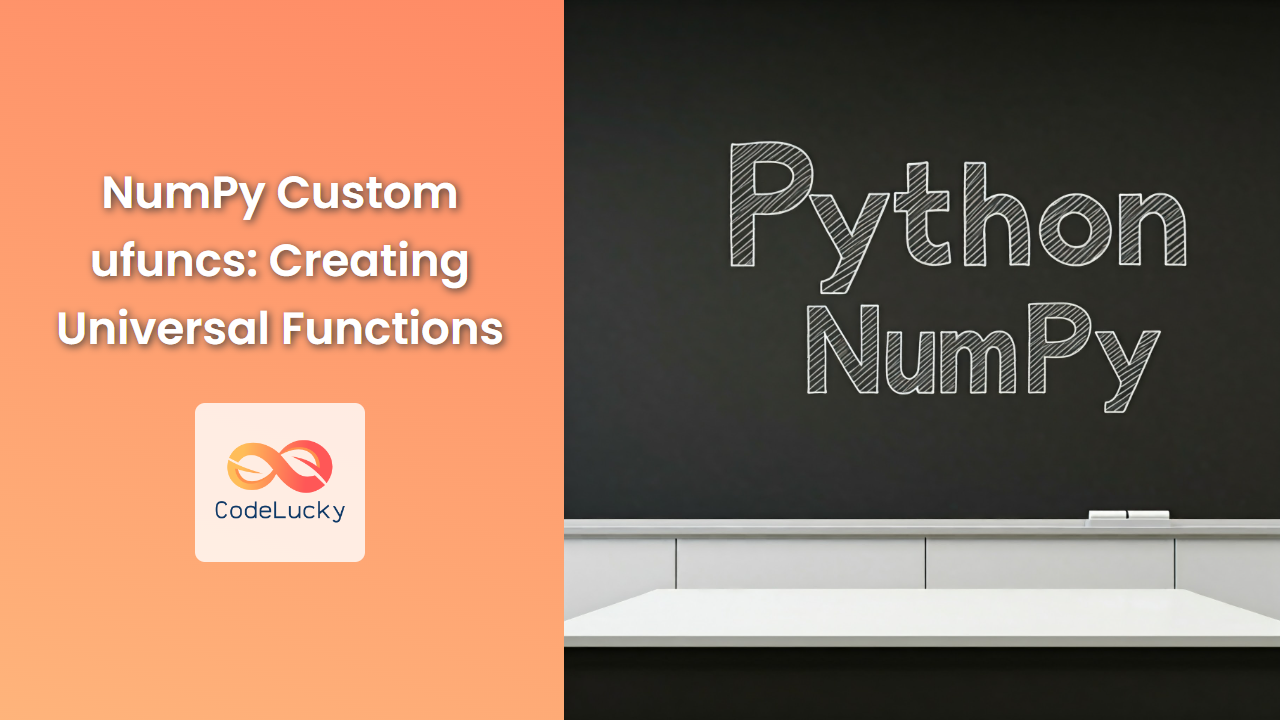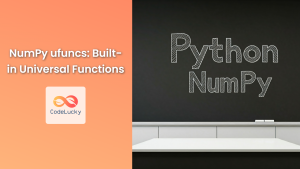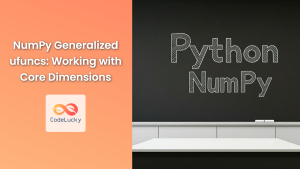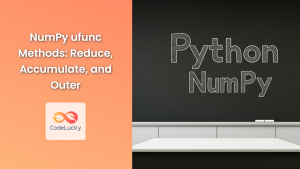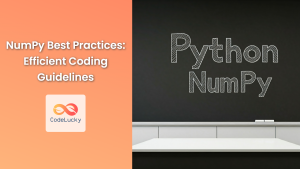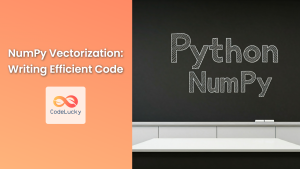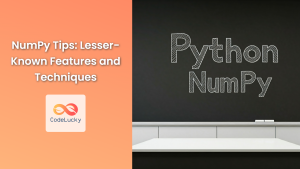NumPy's universal functions (ufuncs) are fundamental to its power and efficiency in numerical computing. They allow you to apply operations to entire arrays element-wise, avoiding explicit loops and significantly boosting performance. While NumPy provides a rich set of built-in ufuncs, you can also create your own custom ufuncs to tailor your operations to specific needs. This article delves into the process of crafting your own ufuncs, unlocking NumPy's flexibility for advanced numerical tasks.
Understanding NumPy ufuncs
At their core, NumPy ufuncs are functions that operate on NumPy arrays element-wise. This means they perform the same operation on every element of the array, resulting in an output array of the same shape.
For instance, the numpy.add() function, a built-in ufunc, adds two arrays element-wise.
import numpy as np
a = np.array([1, 2, 3])
b = np.array([4, 5, 6])
c = np.add(a, b) # Element-wise addition
print(c) # Output: [5 7 9]
Why Create Custom ufuncs?
While NumPy offers a vast collection of pre-built ufuncs, custom ufuncs come into play when you need to:
- Extend NumPy's functionality: Implement operations that are not directly supported by existing ufuncs.
- Optimize code: Vectorize custom operations, leveraging NumPy's optimized array operations.
- Reduce code duplication: Encapsulate complex logic into reusable ufuncs.
Creating Custom ufuncs with frompyfunc()
The numpy.frompyfunc() function is a convenient way to create a ufunc from an existing Python function. Let's see how it works:
Creating a Custom ufunc Example
import numpy as np
def my_square(x):
return x * x
my_square_ufunc = np.frompyfunc(my_square, 1, 1) # 1 input, 1 output
a = np.array([1, 2, 3])
b = my_square_ufunc(a) # Apply the custom ufunc
print(b) # Output: [1 4 9]
Explanation:
my_square(x): This is our regular Python function that squares its input.np.frompyfunc(my_square, 1, 1): This creates the custom ufunc:my_square: The Python function to convert into a ufunc.1: The number of input arguments for the function.1: The number of output values returned by the function.
my_square_ufunc(a): Applying the custom ufunc to arraya, the function is applied element-wise.- Output: The resulting array
bcontains the squares of each element ina.
Limitations of frompyfunc()
While frompyfunc() is simple, it has some limitations:
- Type Flexibility: The resulting ufunc doesn't enforce type consistency between input and output. This means type errors can occur at runtime.
- Performance: The
frompyfunc()approach doesn't guarantee the same level of optimization as built-in ufuncs.
The vectorize() Function for Optimization
The numpy.vectorize() function builds on frompyfunc(), providing a more optimized approach for custom ufuncs:
vectorize() Example
import numpy as np
def my_cube(x):
return x * x * x
my_cube_ufunc = np.vectorize(my_cube) # Create optimized ufunc
a = np.array([1, 2, 3])
b = my_cube_ufunc(a)
print(b) # Output: [1 8 27]
Explanation:
np.vectorize(my_cube): This creates the custom ufuncmy_cube_ufuncusingvectorize(), enhancing performance.
Customizing Ufunc Behavior
For greater control over ufuncs, you can use the numpy.ufunc class:
ufunc Class Example
import numpy as np
def my_power(x, y):
return x ** y
class MyPower(np.ufunc):
def __call__(self, x, y):
return x ** y
my_power_ufunc = MyPower(my_power)
a = np.array([1, 2, 3])
b = np.array([2, 3, 4])
c = my_power_ufunc(a, b)
print(c) # Output: [1 8 81]
Explanation:
MyPower(np.ufunc): Subclassing thenumpy.ufuncclass to create a custom ufunc.__call__(self, x, y): Overriding the__call__method to define the ufunc's operation.MyPower(my_power): Instantiating the custom ufuncmy_power_ufuncusing themy_powerfunction.
Conclusion
Creating custom ufuncs in NumPy unlocks a wealth of possibilities, allowing you to tailor your numerical computations for specialized tasks. Whether you need to extend NumPy's functionality or optimize performance, crafting your own ufuncs provides a powerful tool for pushing the boundaries of your numerical work. As you explore these techniques, remember that NumPy's custom ufunc capabilities open doors to creating highly efficient and flexible numerical operations, empowering you to tackle complex challenges in scientific computing, data analysis, and more.