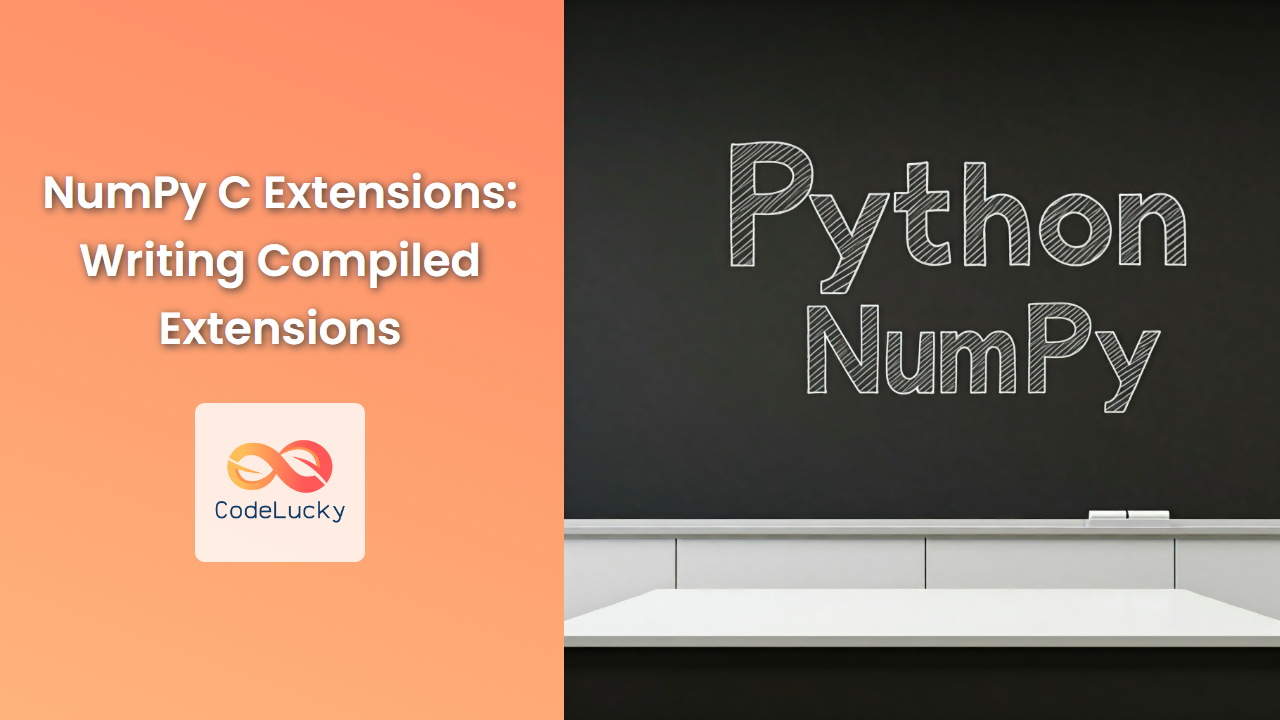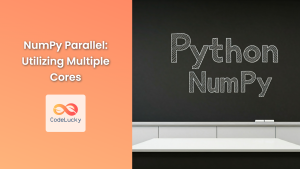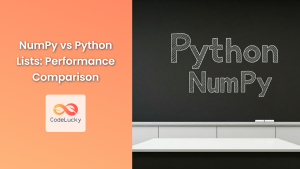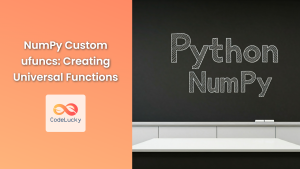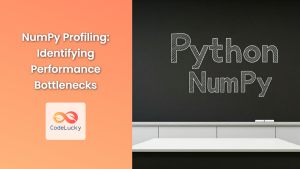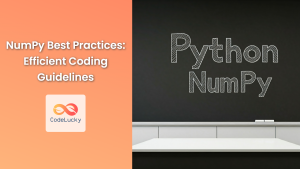NumPy, a cornerstone of the Python scientific computing ecosystem, offers a powerful way to leverage the performance of C for computationally intensive tasks. This article delves into the realm of NumPy C extensions, providing a comprehensive guide to writing and integrating compiled extensions into your Python workflow.
Why Use NumPy C Extensions?
While Python is a versatile language, it can struggle with performance-critical operations, especially those involving large numerical datasets. NumPy's core is built upon highly optimized C code, allowing it to handle array operations with remarkable speed. However, for certain scenarios, even NumPy's performance might not suffice. This is where NumPy C extensions shine.
C extensions provide a way to directly access and manipulate NumPy's underlying data structures, bypassing the Python interpreter's overhead. This allows you to write computationally intensive routines in C, seamlessly integrate them into your Python code, and enjoy the benefits of both Python's flexibility and C's speed.
Creating Your First C Extension
Let's start by creating a simple C extension that performs a vector addition operation.
Setting Up Your Environment
Before embarking on this journey, ensure you have the necessary tools:
- NumPy: Install NumPy using
pip install numpy. - C Compiler: Ensure you have a C compiler installed. On most systems, a standard C compiler comes pre-installed, but you might need to install it manually in certain cases.
Writing the C Code
Create a file named my_extension.c and add the following C code:
#include <Python.h>
#include <numpy/arrayobject.h>
static PyObject* vector_add(PyObject* self, PyObject* args) {
PyObject* a_obj, *b_obj;
PyArrayObject* a, *b, *c;
npy_intp* dims;
int i;
if (!PyArg_ParseTuple(args, "OO", &a_obj, &b_obj)) {
return NULL;
}
a = (PyArrayObject*) PyArray_FROM_OTF(a_obj, NPY_DOUBLE, NPY_IN_ARRAY);
b = (PyArrayObject*) PyArray_FROM_OTF(b_obj, NPY_DOUBLE, NPY_IN_ARRAY);
if (a == NULL || b == NULL) {
return NULL;
}
if (PyArray_NDIM(a) != 1 || PyArray_NDIM(b) != 1) {
PyErr_SetString(PyExc_ValueError, "Input arrays must be one-dimensional");
Py_DECREF(a);
Py_DECREF(b);
return NULL;
}
if (PyArray_SIZE(a) != PyArray_SIZE(b)) {
PyErr_SetString(PyExc_ValueError, "Input arrays must have the same size");
Py_DECREF(a);
Py_DECREF(b);
return NULL;
}
dims = PyArray_DIMS(a);
c = (PyArrayObject*) PyArray_SimpleNew(1, dims, NPY_DOUBLE);
if (c == NULL) {
Py_DECREF(a);
Py_DECREF(b);
return NULL;
}
double* a_data = (double*) PyArray_DATA(a);
double* b_data = (double*) PyArray_DATA(b);
double* c_data = (double*) PyArray_DATA(c);
for (i = 0; i < PyArray_SIZE(a); ++i) {
c_data[i] = a_data[i] + b_data[i];
}
Py_DECREF(a);
Py_DECREF(b);
return (PyObject*) c;
}
static PyMethodDef MyExtensionMethods[] = {
{"vector_add", vector_add, METH_VARARGS, "Add two vectors."},
{NULL, NULL, 0, NULL}
};
static struct PyModuleDef my_extension_module = {
PyModuleDef_HEAD_INIT,
"my_extension", /* name of module */
"A Python extension for vector addition", /* module documentation */
-1, /* size of per-interpreter state */
MyExtensionMethods
};
PyMODINIT_FUNC PyInit_my_extension(void) {
import_array();
return PyModule_Create(&my_extension_module);
}
This C code defines a Python extension named my_extension containing a single function: vector_add. Here's a breakdown:
- Includes:
Python.h: Provides essential Python API functions.numpy/arrayobject.h: Provides access to NumPy array objects.
vector_addFunction:- Takes two NumPy array objects as arguments.
- Verifies that the input arrays are one-dimensional and have the same size.
- Creates a new NumPy array
cof the same size. - Iterates through the elements of
aandb, adding them to the corresponding elements ofc. - Returns the resulting array
c.
MyExtensionMethodsArray:- Defines the methods exposed by the module, including the
vector_addfunction.
- Defines the methods exposed by the module, including the
my_extension_moduleStructure:- Defines the module's metadata, such as its name, documentation, and methods.
PyInit_my_extensionFunction:- The entry point for the module. It initializes NumPy and returns the module object.
Compiling the Extension
Once you have the C code, compile it into a shared library that Python can load. The exact commands may vary slightly depending on your system and compiler. Here's a general example:
gcc -shared -fPIC -o my_extension.so my_extension.c -I/usr/include/python3.x -I/usr/local/lib/python3.x/dist-packages/numpy/core/include/numpy -L/usr/lib/python3.x/config-3.x-x86_64-linux-gnu -lpython3.x -lnumpy
This command uses gcc to compile my_extension.c into a shared library named my_extension.so. Replace python3.x with your Python version.
Loading the Extension in Python
Now, you can import your compiled extension into your Python code.
import numpy as np
# Import the compiled extension
import my_extension
# Create NumPy arrays
a = np.array([1, 2, 3])
b = np.array([4, 5, 6])
# Call the vector_add function from the extension
c = my_extension.vector_add(a, b)
# Print the result
print(c) # Output: [5 7 9]
This code creates two NumPy arrays, imports the my_extension module, and calls the vector_add function. The result is printed, demonstrating the successful integration of the compiled C code.
Advanced C Extensions
The example above is a basic introduction. NumPy C extensions offer a wealth of capabilities for advanced computations:
- Direct Access to NumPy Data: Access and manipulate NumPy arrays at the C level, achieving maximum performance.
- Advanced Data Structures: Work with NumPy's complex data types, including multidimensional arrays, matrices, and structured arrays.
- Custom Functions and Algorithms: Define your own specialized functions and algorithms in C, leveraging NumPy's data structures and optimized operations.
- Integration with Other Libraries: Combine NumPy with other scientific libraries (like BLAS, LAPACK, and FFTW) for high-performance numerical computations.
Best Practices
- Error Handling: Implement robust error handling to gracefully handle invalid input, memory allocation failures, and other exceptions.
- Memory Management: Utilize NumPy's memory management functions to allocate and deallocate memory effectively, preventing leaks and ensuring proper cleanup.
- Documentation: Document your extension thoroughly for easy understanding and maintenance.
Performance Considerations
NumPy C extensions excel in performance due to:
- Low-level access: Eliminates Python's overhead for array operations.
- Direct access to C libraries: Leverage optimized libraries for numerical tasks.
- Vectorization: Utilize NumPy's vectorized operations for efficient data manipulation.
However, performance can be impacted by factors like:
- Overhead of function calls: Frequent calls to the C extension can incur some overhead.
- Memory allocation and deallocation: Frequent allocations can impact performance.
- Compiler optimizations: The compiler's optimization levels significantly affect performance.
Conclusion
NumPy C extensions provide a powerful means to accelerate your numerical computations. By directly interfacing with NumPy's core C structures, you can harness the raw power of compiled code, making your Python applications more efficient and capable of handling complex scientific workloads. With this understanding, you're equipped to leverage NumPy C extensions and push the boundaries of your Python projects.