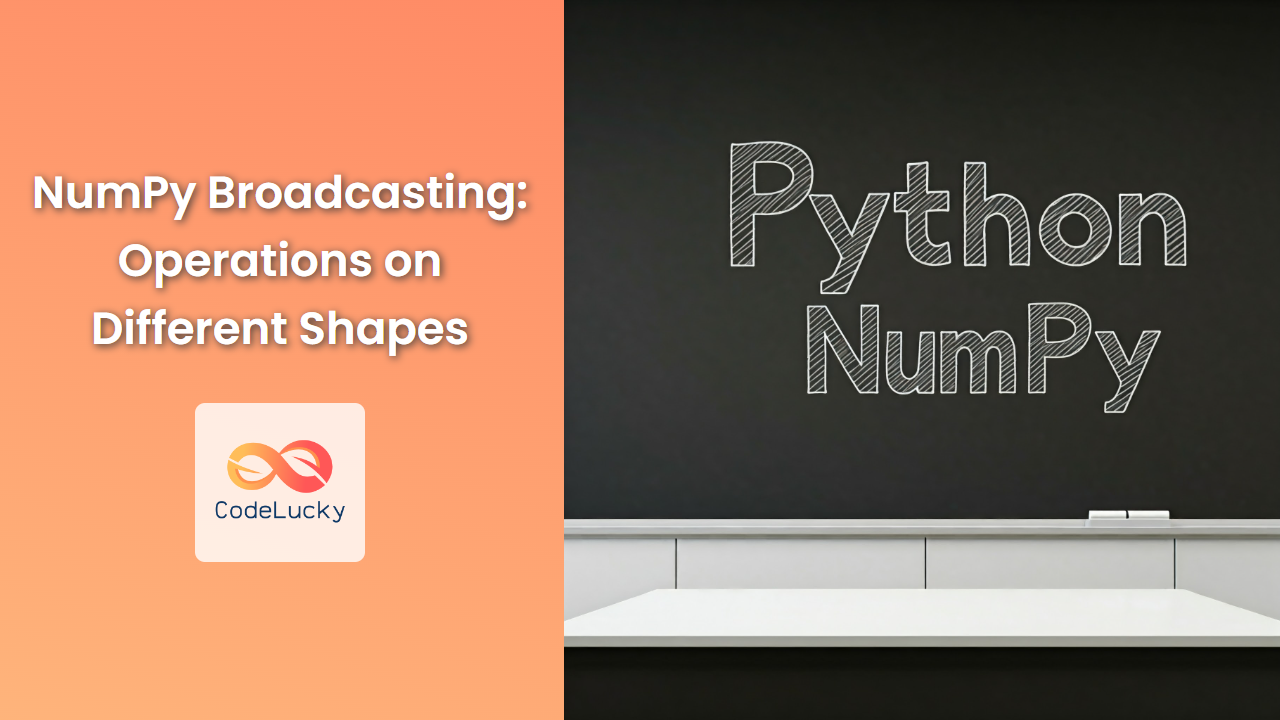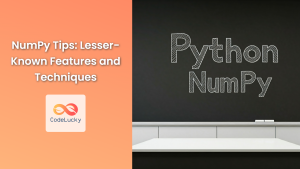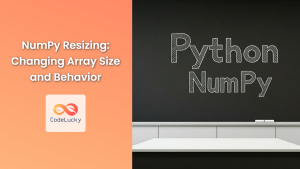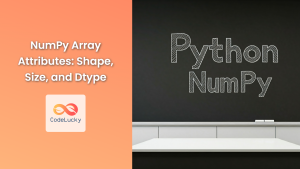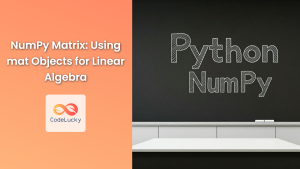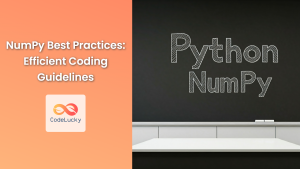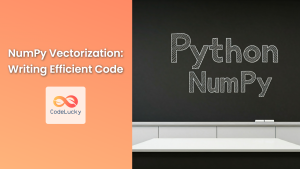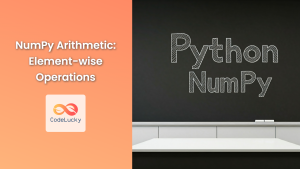NumPy's broadcasting is a powerful mechanism that allows you to perform arithmetic operations between arrays of different shapes, without the need for explicit resizing or looping. This simplifies code and makes it more efficient, especially when working with large datasets.
How Broadcasting Works
Broadcasting essentially expands the smaller array's dimensions to match the larger array's shape, creating a virtual copy with the same size. This allows for element-wise operations across the two arrays.
Broadcasting Rules
Here are the core rules governing how NumPy performs broadcasting:
-
Trailing dimensions: Arrays with trailing dimensions (those at the end) must have the same size, or one of them should be 1. If a dimension is 1, it gets stretched to match the corresponding dimension of the other array.
-
Leading dimensions: Arrays with leading dimensions (those at the beginning) should be compatible. This means they must have the same number of dimensions, or one of them should be 1. If a dimension is 1, it gets copied to match the corresponding dimension of the other array.
-
Incompatible shapes: If the shapes don't meet these rules, NumPy throws a
ValueError.
Examples of Broadcasting
Let's illustrate these principles with a few examples:
Example 1: Adding a Scalar to an Array
import numpy as np
arr = np.array([1, 2, 3])
scalar = 5
result = arr + scalar
print(result)
Output:
[6 7 8]
In this example, NumPy effectively expands the scalar 5 into a 1D array [5, 5, 5] before performing the addition element-wise.
Example 2: Adding a 1D Array to a 2D Array
import numpy as np
arr2d = np.array([[1, 2, 3], [4, 5, 6]])
arr1d = np.array([7, 8, 9])
result = arr2d + arr1d
print(result)
Output:
[[ 8 10 12]
[11 13 15]]
Here, NumPy broadcasts arr1d along the rows of arr2d, effectively creating a 2D array [[7, 8, 9], [7, 8, 9]] before the addition.
Example 3: Multiplying a 2D Array with a 1D Array
import numpy as np
arr2d = np.array([[1, 2], [3, 4]])
arr1d = np.array([5, 6])
result = arr2d * arr1d
print(result)
Output:
[[ 5 12]
[15 24]]
In this case, NumPy broadcasts arr1d along the columns of arr2d, creating a 2D array [[5, 6], [5, 6]] before the multiplication.
Example 4: Incompatible Shapes – ValueError
import numpy as np
arr2d = np.array([[1, 2, 3], [4, 5, 6]])
arr1d = np.array([7, 8]) # Incompatible shape
try:
result = arr2d + arr1d
except ValueError as e:
print(e)
Output:
operands could not be broadcast together with shapes (2,3) (2,)
Since the last dimension of arr2d (3) doesn't match the size of arr1d (2), NumPy raises a ValueError indicating incompatible shapes.
Visualizing Broadcasting
Here's a simple visual representation of the broadcasting concept:
Array 1: [[1 2 3]
[4 5 6]]
Array 2: [7 8 9]
Broadcasted Array 2: [[7 8 9]
[7 8 9]]
Result: [[ 8 10 12]
[11 13 15]]
Performance Benefits of Broadcasting
Broadcasting eliminates the need for explicit loops, which significantly improves performance for large datasets. It leverages NumPy's efficient vectorized operations, leading to faster execution times compared to traditional Python loops.
Conclusion
Broadcasting is a fundamental NumPy feature that simplifies array operations, making your code concise and efficient. By understanding the rules of broadcasting, you can unlock its power for manipulating arrays of varying shapes without the need for complex manual reshaping. This simplifies your code, improves performance, and makes you more proficient in using NumPy for scientific computing and data analysis tasks.