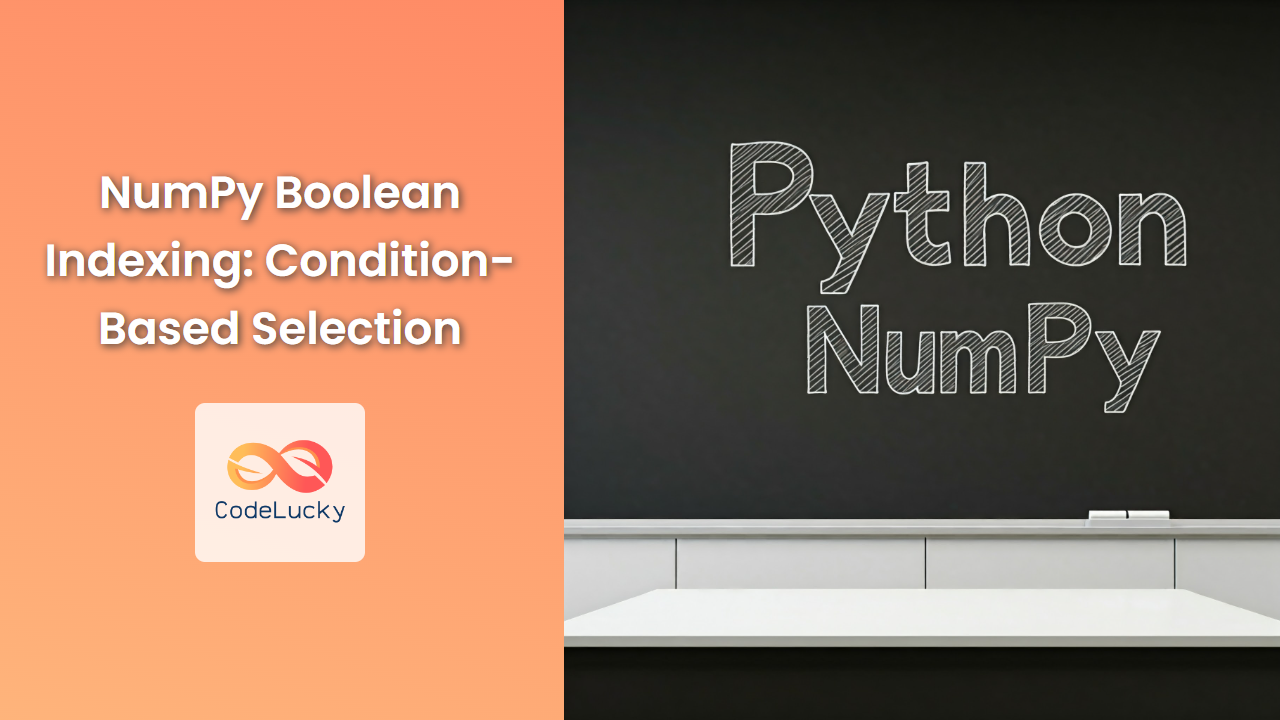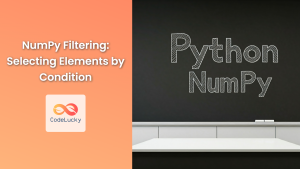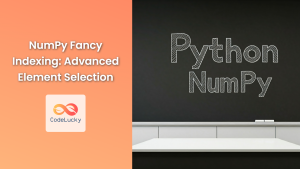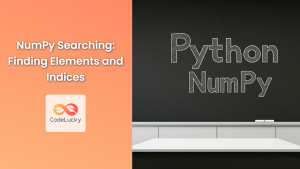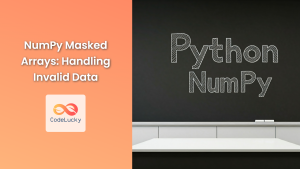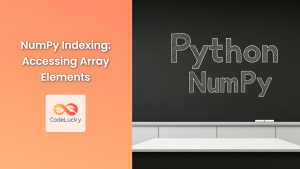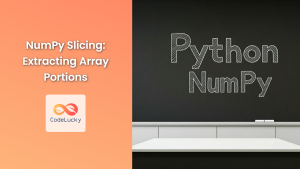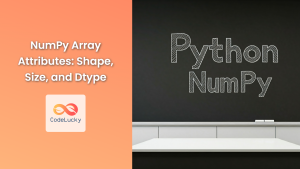NumPy's Boolean Indexing is a powerful technique for selecting elements from an array based on specific conditions. It allows you to filter arrays and perform operations on the selected elements efficiently. This method is particularly useful for data analysis and manipulating large datasets where filtering data based on criteria is crucial.
Understanding Boolean Indexing
Boolean Indexing works by creating a Boolean array (an array containing only True and False values) that has the same shape as the original array. This Boolean array acts as a mask, where True values indicate elements to select and False values indicate elements to ignore.
Syntax
The syntax for Boolean Indexing is straightforward:
array[boolean_array]
where:
array: The NumPy array you want to index.boolean_array: A Boolean array with the same shape asarray.
Example: Selecting Elements Greater Than a Threshold
import numpy as np
# Create a sample NumPy array
arr = np.array([1, 5, 2, 8, 3, 7, 4, 9, 6])
# Create a Boolean array where elements are greater than 5
mask = arr > 5
# Select elements based on the Boolean mask
selected_elements = arr[mask]
# Print the selected elements
print(selected_elements)
Output:
[8 7 9]
In this example, mask selects elements greater than 5, resulting in [8 7 9].
Example: Modifying Elements Based on Conditions
# Create a sample NumPy array
arr = np.array([1, 5, 2, 8, 3, 7, 4, 9, 6])
# Modify elements less than 4 to 0
arr[arr < 4] = 0
# Print the modified array
print(arr)
Output:
[0 5 0 8 0 7 0 9 6]
Here, elements less than 4 are set to 0.
Example: Filtering a 2D Array
# Create a sample 2D NumPy array
arr2d = np.array([[1, 2, 3], [4, 5, 6], [7, 8, 9]])
# Select elements greater than 5 in the second column
mask = arr2d[:, 1] > 5
# Select elements based on the mask
selected_elements = arr2d[mask]
# Print the selected elements
print(selected_elements)
Output:
[[7 8 9]]
In this example, the second column is filtered, and elements greater than 5 are selected, resulting in the third row of the original array.
Advanced Boolean Indexing
Using np.where()
The np.where() function provides a concise way to perform conditional selection and modification. It returns a new array where elements meeting the condition are replaced with a specified value, otherwise with another value.
# Create a sample NumPy array
arr = np.array([1, 5, 2, 8, 3, 7, 4, 9, 6])
# Replace elements greater than 5 with 10, others with -1
new_arr = np.where(arr > 5, 10, -1)
# Print the new array
print(new_arr)
Output:
[-1 5 -1 10 -1 10 -1 10 -1]
Combining Conditions with Logical Operators
You can combine multiple conditions using logical operators (and, or, not) to create more complex Boolean masks:
# Create a sample NumPy array
arr = np.array([1, 5, 2, 8, 3, 7, 4, 9, 6])
# Select elements that are greater than 3 and less than 8
mask = (arr > 3) & (arr < 8)
# Select elements based on the mask
selected_elements = arr[mask]
# Print the selected elements
print(selected_elements)
Output:
[5 7 4]
Performance Considerations
Boolean Indexing is a highly efficient way to select and manipulate data in NumPy arrays. It leverages vectorization, allowing operations to be performed on entire arrays at once, rather than element-wise, leading to significant speed improvements compared to traditional looping methods.
Integration with Other Libraries
Boolean Indexing plays a crucial role in data analysis and manipulation within other scientific Python libraries like Pandas and Matplotlib. It enables you to filter dataframes based on conditions and create custom views for visualizations.
Conclusion
NumPy's Boolean Indexing is a powerful tool for performing condition-based data selection and manipulation. Its efficiency, combined with its ease of use, makes it an essential technique for data analysis and scientific computing in Python. By mastering this technique, you can effectively work with and extract meaningful insights from your data.