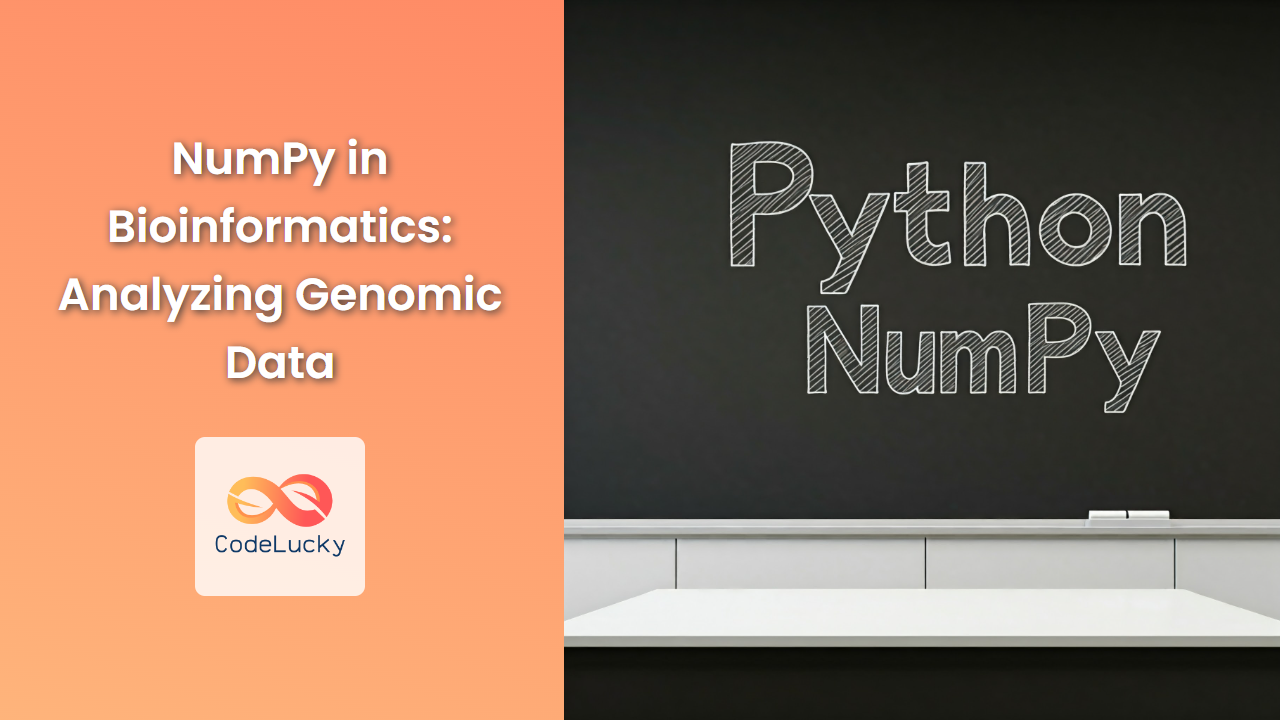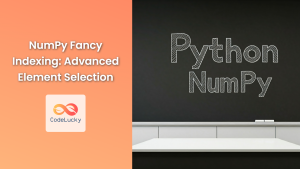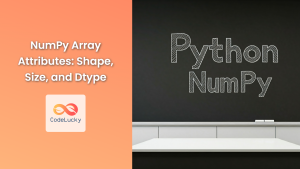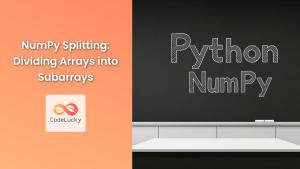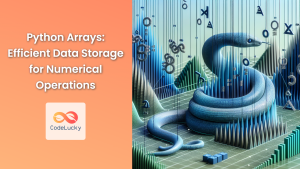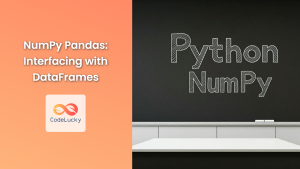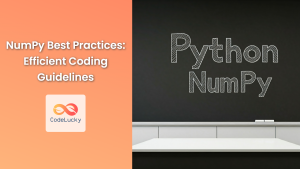NumPy, the fundamental package for scientific computing in Python, plays a crucial role in bioinformatics. Its efficient array operations, mathematical functions, and data manipulation tools make it ideal for handling the vast amounts of data generated in genomics research. This article explores how NumPy empowers bioinformaticians to analyze genomic data effectively, from sequence alignment to gene expression analysis.
NumPy Arrays: The Foundation of Genomic Data Analysis
At the heart of NumPy lies the array, a powerful data structure for representing and manipulating numerical data. In bioinformatics, arrays are used to store and process sequences, genomic coordinates, gene expression values, and more.
import numpy as np
# Example of a DNA sequence represented as a NumPy array
sequence = np.array(['A', 'C', 'G', 'T', 'A', 'C', 'G', 'T'])
print(sequence)
# Example of an array representing genomic coordinates
coordinates = np.array([1000, 2000, 3000, 4000])
print(coordinates)
Output:
['A' 'C' 'G' 'T' 'A' 'C' 'G' 'T']
[1000 2000 3000 4000]
Sequence Alignment with NumPy
Sequence alignment is a fundamental task in bioinformatics, comparing sequences to identify similarities and differences. NumPy provides efficient methods for aligning sequences, leveraging its vectorized operations.
Needleman-Wunsch Algorithm with NumPy
The Needleman-Wunsch algorithm, a classic dynamic programming approach for global sequence alignment, can be implemented efficiently using NumPy.
def needleman_wunsch(seq1, seq2, match=1, mismatch=-1, gap=-2):
"""
Implements the Needleman-Wunsch algorithm for global sequence alignment.
Args:
seq1: First sequence (string).
seq2: Second sequence (string).
match: Score for a match.
mismatch: Score for a mismatch.
gap: Score for a gap.
Returns:
A tuple containing the alignment score and the aligned sequences.
"""
n = len(seq1)
m = len(seq2)
# Initialize the scoring matrix
score_matrix = np.zeros((n + 1, m + 1), dtype=int)
for i in range(n + 1):
score_matrix[i, 0] = i * gap
for j in range(m + 1):
score_matrix[0, j] = j * gap
# Fill in the scoring matrix
for i in range(1, n + 1):
for j in range(1, m + 1):
if seq1[i - 1] == seq2[j - 1]:
match_score = match
else:
match_score = mismatch
score_matrix[i, j] = max(
score_matrix[i - 1, j - 1] + match_score,
score_matrix[i - 1, j] + gap,
score_matrix[i, j - 1] + gap
)
# Backtrack to find the alignment
i = n
j = m
aligned_seq1 = ""
aligned_seq2 = ""
while i > 0 or j > 0:
if i > 0 and j > 0 and score_matrix[i, j] == score_matrix[i - 1, j - 1] + (match if seq1[i - 1] == seq2[j - 1] else mismatch):
aligned_seq1 = seq1[i - 1] + aligned_seq1
aligned_seq2 = seq2[j - 1] + aligned_seq2
i -= 1
j -= 1
elif i > 0 and score_matrix[i, j] == score_matrix[i - 1, j] + gap:
aligned_seq1 = seq1[i - 1] + aligned_seq1
aligned_seq2 = "-" + aligned_seq2
i -= 1
else:
aligned_seq1 = "-" + aligned_seq1
aligned_seq2 = seq2[j - 1] + aligned_seq2
j -= 1
return score_matrix[n, m], aligned_seq1, aligned_seq2
# Example usage
seq1 = "ACGT"
seq2 = "AGTC"
score, aligned_seq1, aligned_seq2 = needleman_wunsch(seq1, seq2)
print(f"Alignment score: {score}")
print(f"Aligned sequence 1: {aligned_seq1}")
print(f"Aligned sequence 2: {aligned_seq2}")
Output:
Alignment score: 2
Aligned sequence 1: ACGT
Aligned sequence 2: A-GTC
Gene Expression Analysis with NumPy
Gene expression data, often represented as matrices where rows correspond to genes and columns to samples, can be efficiently analyzed using NumPy's powerful matrix operations.
Calculating Mean Gene Expression
NumPy's mean function is used to calculate the average expression of a gene across multiple samples.
import numpy as np
# Example gene expression data (rows: genes, columns: samples)
expression_data = np.array([[10, 12, 15, 8],
[5, 7, 6, 9],
[18, 20, 17, 19]])
# Calculate the mean expression of the first gene
mean_expression = np.mean(expression_data[0])
print(f"Mean expression of gene 1: {mean_expression}")
Output:
Mean expression of gene 1: 11.25
Identifying Differentially Expressed Genes
NumPy's where function can help identify genes with significant differences in expression between two groups of samples.
# Example gene expression data for two groups of samples
group1_data = np.array([[10, 12, 15],
[5, 7, 6],
[18, 20, 17]])
group2_data = np.array([[8, 9, 11],
[9, 10, 12],
[19, 21, 18]])
# Calculate the mean expression for each group
group1_mean = np.mean(group1_data, axis=1)
group2_mean = np.mean(group2_data, axis=1)
# Find genes with significant expression differences
differentially_expressed_genes = np.where(np.abs(group1_mean - group2_mean) > 2)
print(f"Differentially expressed genes: {differentially_expressed_genes}")
Output:
Differentially expressed genes: (array([2]),)
Integration with Other Bioinformatics Libraries
NumPy seamlessly integrates with other popular bioinformatics libraries like Pandas and Matplotlib, enabling comprehensive data analysis and visualization workflows.
Integrating NumPy with Pandas for Data Manipulation
Pandas DataFrames, which are built on top of NumPy arrays, allow for efficient data manipulation and analysis.
import pandas as pd
import numpy as np
# Create a Pandas DataFrame from NumPy array
expression_data = np.array([[10, 12, 15, 8],
[5, 7, 6, 9],
[18, 20, 17, 19]])
df = pd.DataFrame(expression_data, columns=['Sample1', 'Sample2', 'Sample3', 'Sample4'])
print(df)
Output:
Sample1 Sample2 Sample3 Sample4
0 10 12 15 8
1 5 7 6 9
2 18 20 17 19
Integrating NumPy with Matplotlib for Visualization
Matplotlib provides powerful visualization tools for exploring genomic data.
import matplotlib.pyplot as plt
import numpy as np
# Example gene expression data
expression_data = np.array([[10, 12, 15, 8],
[5, 7, 6, 9],
[18, 20, 17, 19]])
# Create a bar chart of gene expression
plt.bar(np.arange(4), expression_data[0])
plt.xlabel('Samples')
plt.ylabel('Gene Expression')
plt.title('Expression of Gene 1')
plt.show()
Conclusion
NumPy empowers bioinformaticians to handle and analyze genomic data efficiently and effectively. From sequence alignment to gene expression analysis, its versatile array operations, mathematical functions, and seamless integration with other libraries make it an indispensable tool in the bioinformatics toolkit. As genomic data continues to grow exponentially, NumPy's efficiency and power will be critical for unlocking the secrets hidden within our DNA.